CloudTalkUpdated 7 days ago
Streamline communication between you and your customers by integrating CloudTalk with Gorgias:
- Call your customers and prospects with a single click from Gorgias
- Export calls as tickets in your helpdesk system
- Import tickets from Gorgias to CloudTalk
- See a caller’s information before picking up a call in CloudTalk
- Synchronize SMS into your Gorgias account
- Automatically sync customer data between both systems
When using the integration, all calls, voicemails, and SMS will be logged as tickets in Gorgias.
Your agents will see all important caller information directly in the CloudTalk phone integration - the real-time customer card displays all the following information:
- The customer’s contact details (name, email, phone number, company, address, website, etc.)
- Call history with call recordings
- Comments and notes
- Gorgias tickets and conversations
- Additional activities from Gorgias and CloudTalk software
Integration benefits
- Workflow Automation -> Auto-create tickets, sync call details, and trigger workflows so your team spends less time on admin and more time helping customers.
- Call Flow Designer -> Design custom call flows with IVR menus, routing rules, and fallback actions so every call reaches the right person quickly.
- Conversational Intelligence & AI Voice Agents -> Transcribe calls, analyze sentiment, and automate routine calls with AI Voice Agents that work 24/7 to support customers.
With real-time synchronization, all data will be automatically updated in both systems, and you'll find the client’s conversation history in the CloudTalk interface. Furthermore, Gorgias will display all data related to CloudTalk calls. If you create a new contact or update an existing one in Gorgias, changes are automatically transferred to CloudTalk, and vice versa.
With every phone call via Cloudtalk, a new ticket is created in Gorgias. The ticket includes information like:
- Date and time of the call
- Call duration
- Call tags and notes
- Call recording
Steps
1. From your Cloudtalk account, head to Account -> Integrations
2. Select Gorgias, add your Gorgias URL, and click Submit: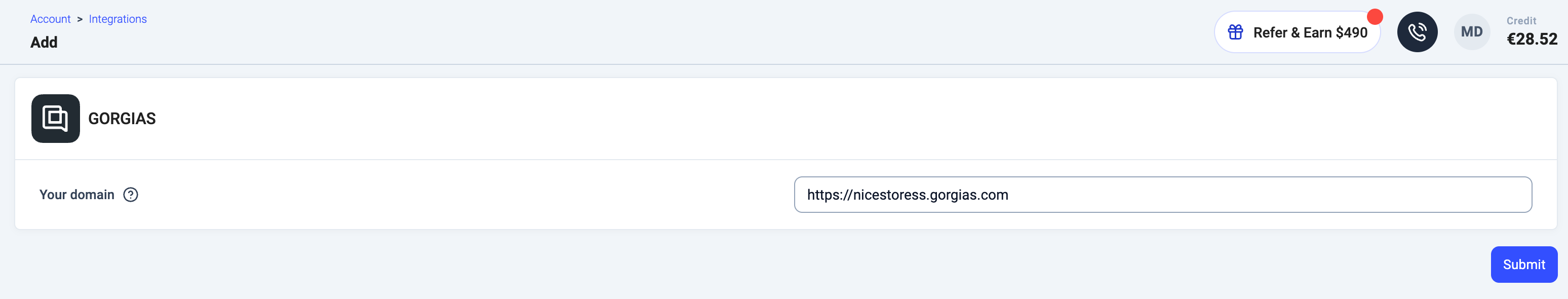
3. Authorize the app.
4. When you're satisfied with the setup on the next screen, click on Save.
Note that CloudTalk will always look to match the agent who made the call in CloudTalk to a user in Gorgias. Meaning, the agent who makes the call in CloudTalk also needs to exist in Gorgias, otherwise, there could be issues such as calls or voicemails not creating tickets in Gorgias!