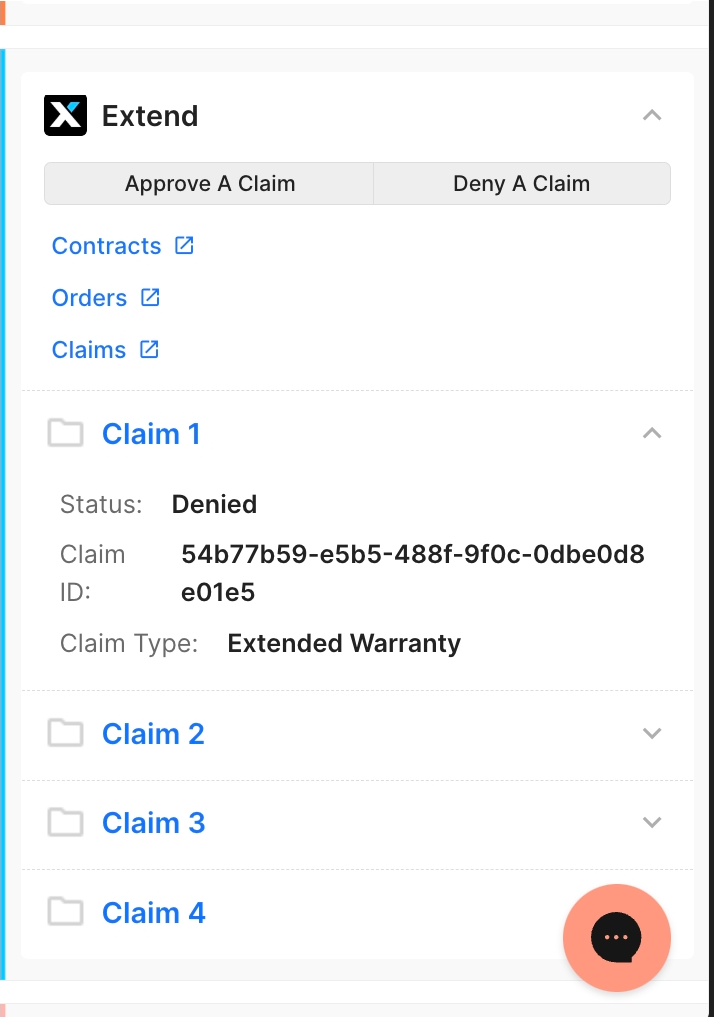ExtendUpdated 21 days ago
Extend’s post-purchase automation platform integrates with Gorgias providing agents the ability to view and action Extend customer claims including auto-approvals, auto-denials, and product fulfillment details. Extend’s AI-based fraud monitoring automatically flags fraudulent claims and provides workflows in Gorgias for manual review and approval stopping fraudsters in their tracks.
With Gorgias+Extend:
- Agents are able to view all Extend claims information for a customer in the Ticket Widget including auto-approvals, auto-denial and fulfillment details.
- Agents are enabled to approve or deny claims with a click of a button using the Ticket Widget.
- New Tickets are open for every claim submitted through your Extend flow, with information about the claim as well as a button that leads Agents directly to the claim details in Extend.
.png)
- A number of Extend Tags will automatically be created in your Gorgias account as well once Extend is integrated. They can easily be leveraged with Rules and Views.
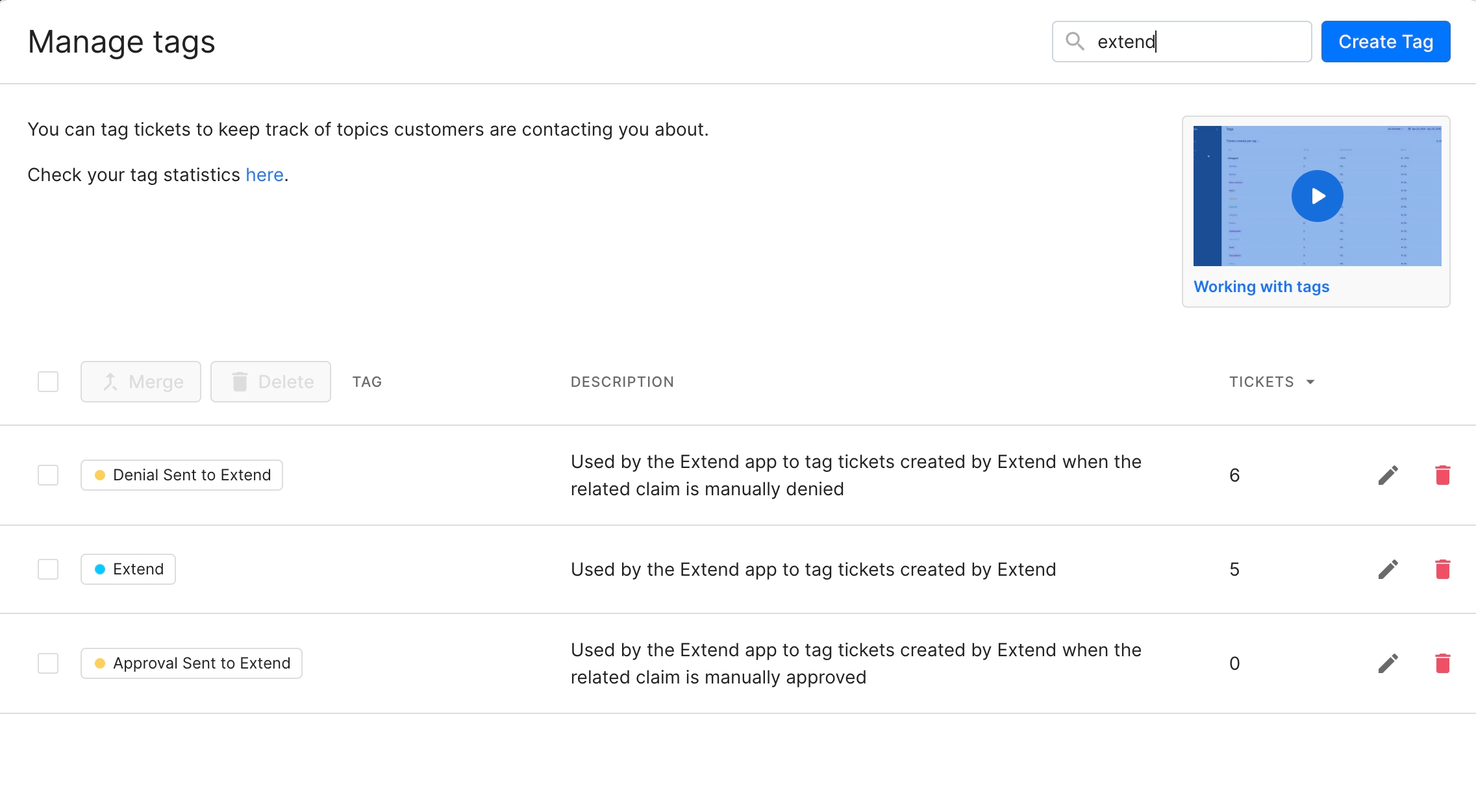
- Finally, you will find a new Macro available also created by the integration automatically. You can use it in Gorgias to automatically address every new claim.
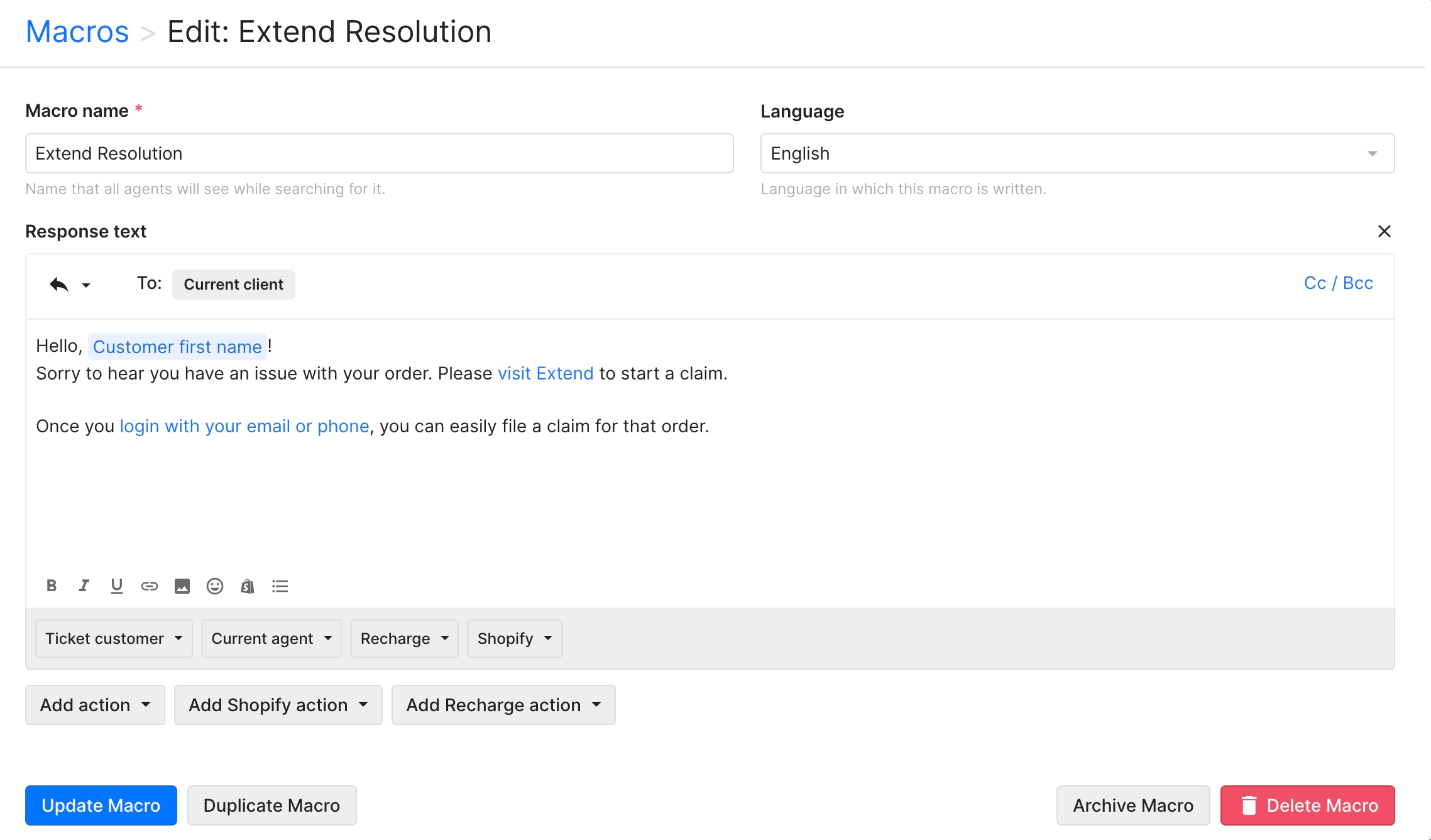
Steps
1. Log into both Gorgias and your Extend Merchant Dashboard as an Admin.
2. In Gorgias, find Extend on the path Settings → App Store → All Apps → Extend.
3. Once you’re on Extend’s page in our App Store, please click the blue ‘Connect App’ button on the right.
4. Please click ‘Authorize app’ once prompted as shown below:
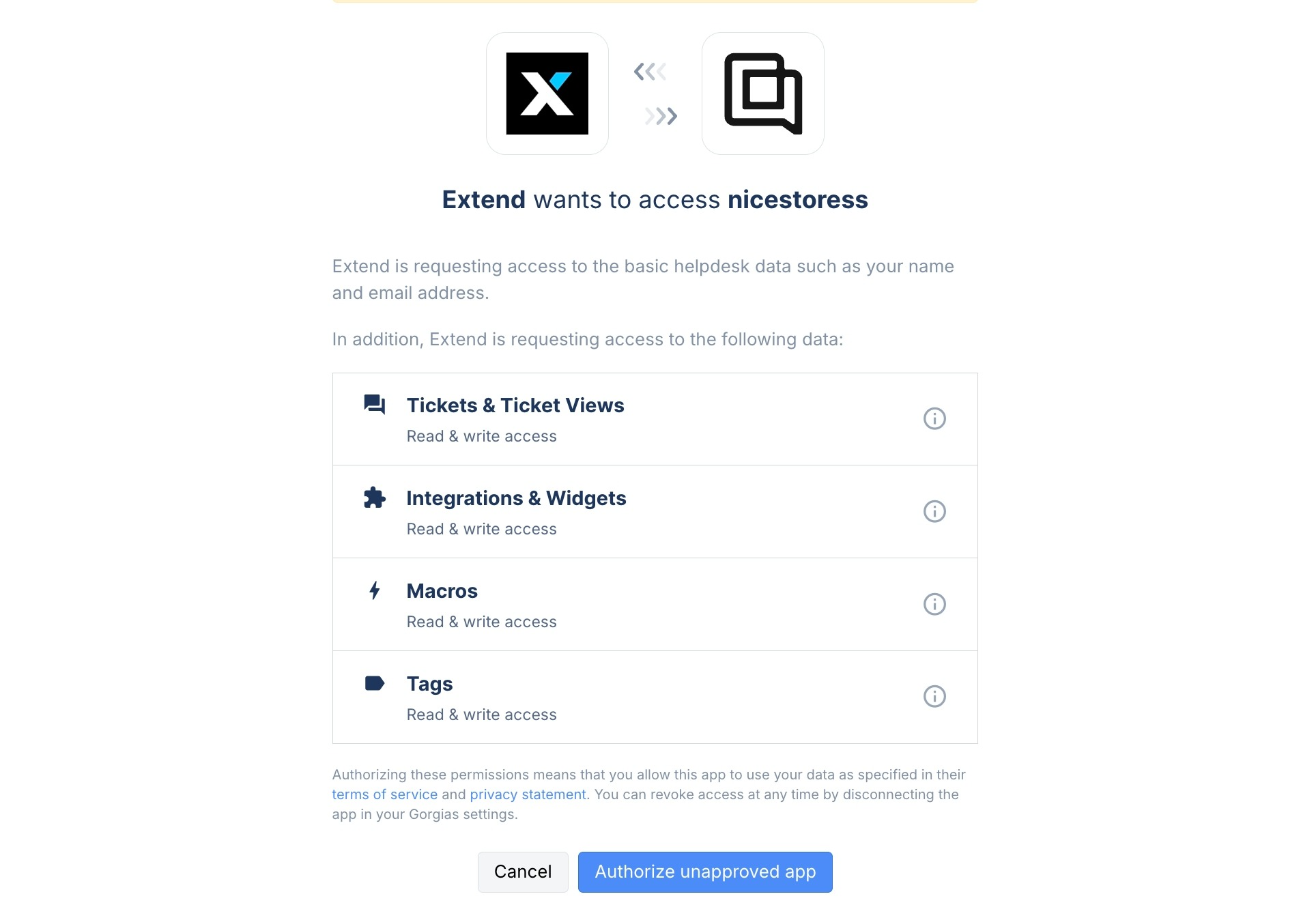
5. You will then be redirected to Extend. On this page, please click the blue ‘Connect’ button:
.png)
6. Once done you’ll be redirected back to Gorgias, and on the path Settings → App Store → My Apps you will find Extend integrated:
7. You will also find a new HTTP integration for Extend on the path Settings → App Store → HTTP Integration:
8. As for the Widget, please note that it won’t be added to Tickets automatically. Please make sure to find an example Ticket with a customer who filed a claim, and then access the Widget setup page by clicking on the ‘⚙️’ icon in the top-right corner. You will find the Extend Widget towards the bottom of the list, and you can then simply drag and drop it to the Sidebar on the right. Please make sure to Save Changes once done!
Limitations
- This integration only supports Shopify merchants at the moment.
.png)
.png)