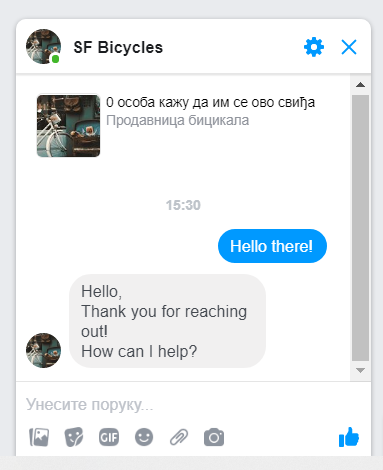Gorgias BotUpdated 16 days ago
When a reply to a customer isn't made by an agent through the helpdesk, the sender of the message will be shown as Gorgias Bot.
When a reply is made via a Rule
When a Rule that sends an automatic reply to a customer is triggered, that reply will show as sent by Gorgias Bot in your ticket - along with the explanation that it's sent via a Rule.
Its name will be included and, by clicking on it, you'll be redirected to that Rule's page.
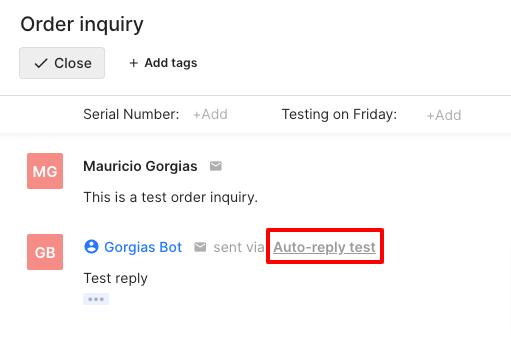
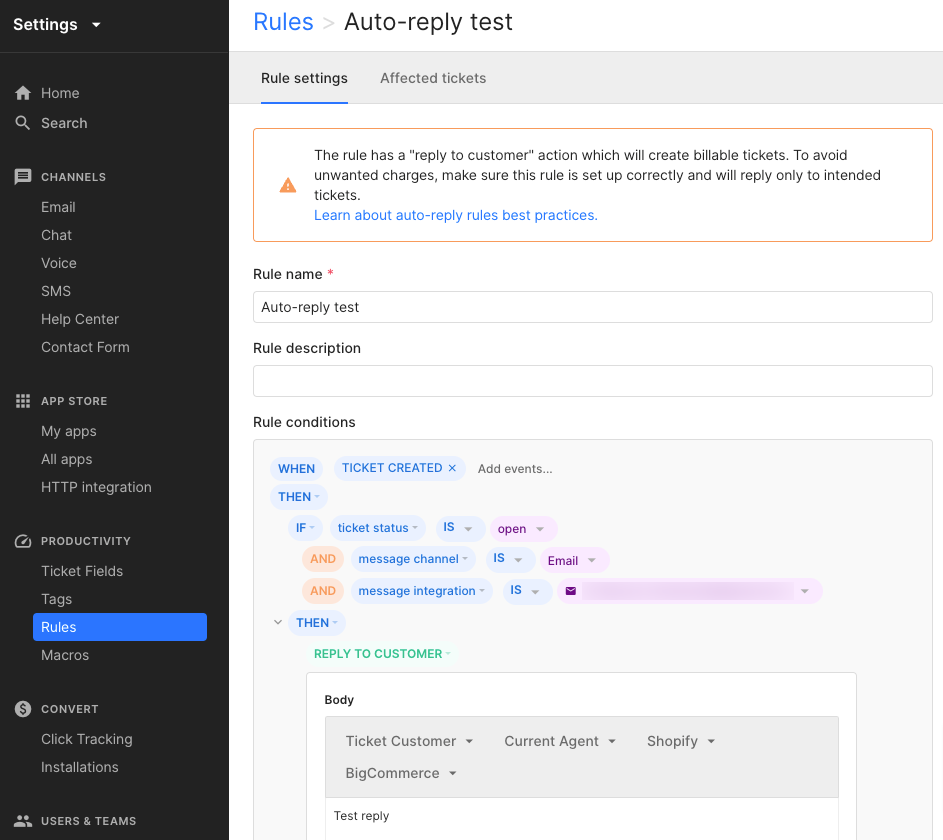
If you'd like to turn the Rule off, you can scroll down to the bottom of the page and set the Enable rule slider to the OFF position, then click Update Rule.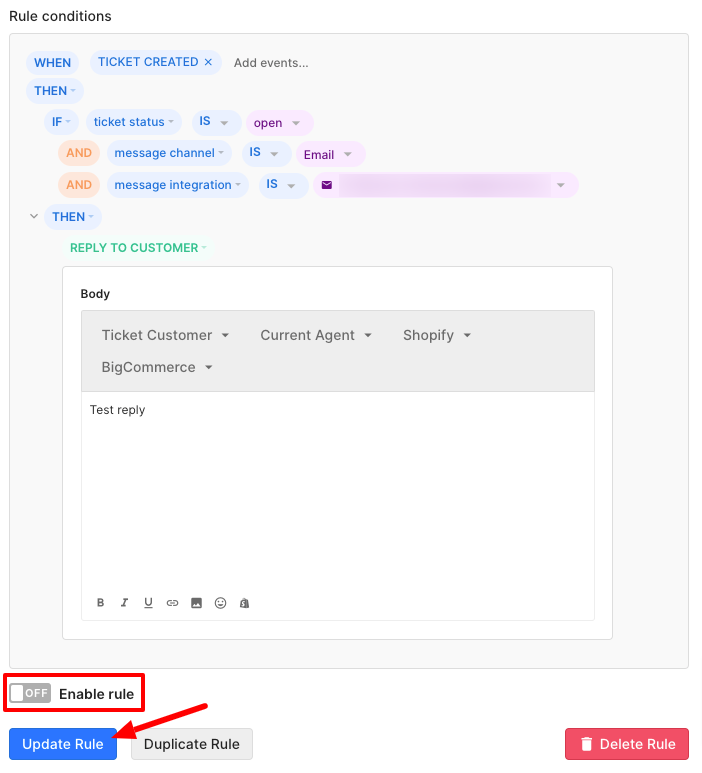
When a reply is made through a 3rd-party application (Facebook, Gmail, etc.)
If you're replying to a customer directly from the application they messaged you on - for example, Facebook Messenger - your reply will show in the ticket as sent by Gorgias Bot.
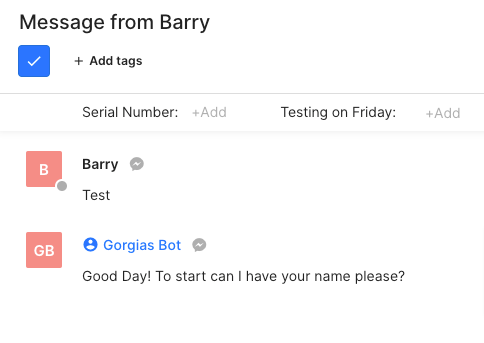 The shopper will still see the message as sent by the correct support account - Gorgias Bot won't show as a sender to the end user.
The shopper will still see the message as sent by the correct support account - Gorgias Bot won't show as a sender to the end user.