Instagram Ad CommentsUpdated 21 days ago
We've developed an integration to allow you to respond to your Instagram Ads directly through Gorgias:
- New top-level comments are fetched every 20 minutes for all active ads live on Instagram.
- The top-level comments sent when this feature wasn't enabled aren't fetched.
- When you reply to a top-level comment via Gorgias, the reply is sent as a thread reply.
Steps
Enable Instagram Ads
1. Go to Settings -> Apps Store -> My Apps -> Facebook, Messenger & Instagram -> your Facebook integration -> Overview.
2. Check the Ads box under Instagram.
3. Click Save Changes.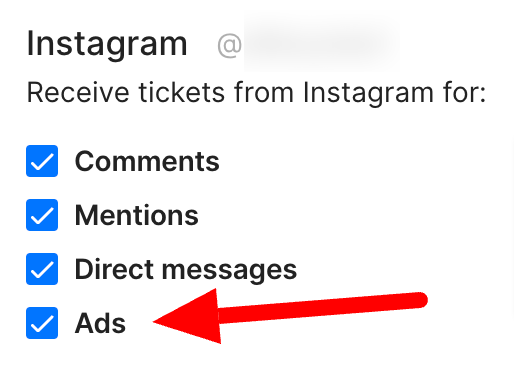
Create a dedicated View
If you just created your integration, you should be set - otherwise, you might need to update your Instagram View to include tickets created from an Instagram ad.
1. Open your Instagram View (it starts with IG -).
2. Click the down arrow next to its name to edit its filters.
3. Make sure that the Channel filter is set to is one of and includes both Instagram Comment and Instagram Ad Comment channels.
4. Click on Update View to save your changes.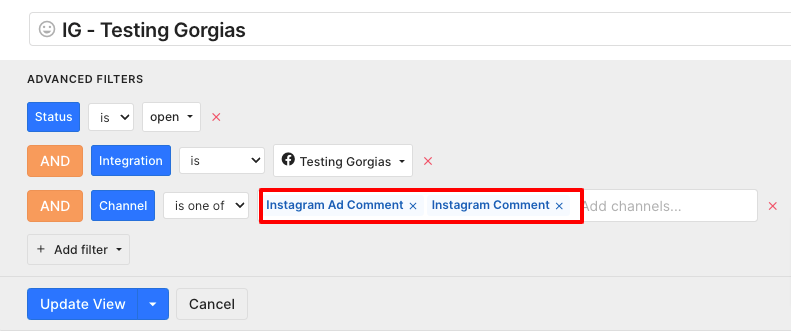
Limitations
Due to some limitations of the Instagram Marketing API:
- When it comes to Instagram ad comments specifically, we can only pull in top-level comments for now. Thread replies are not fetched. That means that you can reply to a top-level comment, but you won't see further replies to that comment in Gorgias (comments to comments).
- If a comment is deleted via Instagram directly, the change won't reflect on the Gorgias ticket for now.
- IG TV comments can't be pulled in.
- Liking Instagram comments using Gorgias isn't available.
- Replying privately to IG ad comments isn't available.
Troubleshooting
On your Instagram View, if you don't see a comment posted on one of your ads:
- Make sure that the View is properly configured.
- Make sure that your integration is enabled and that Instagram ads are enabled.
- Make sure that the comment has been posted after the Instagram ads feature was enabled on your integration.
- Make sure that the comment is a top-level comment.
- We fetch comments every 20 minutes for all active ads live on Instagram. If the comment has been sent less than 20 minutes ago, please wait until our system synchronizes it.