PostcallUpdated 9 days ago
Postcall sends customizable customer satisfaction surveys by SMS or email after your calls, or via an IVR menu at the end of the call. The app requires you to have an Aircall or RingCentral Office/MVP account connected to Postcall.
- Postcall can sync your contacts from Gorgias, so other contact information (such as an email address) can be used to send the surveys.
- When surveys are sent or completed, we'll add a Gorgias Satisfaction Survey to the corresponding ticket, so you have all your survey information centralized in Gorgias.
- Satisfaction surveys are sent via email or SMS after the calls.
After the app is integrated, connect your Aircall or RingCentral number, as well as a survey to be sent out after calls are completed.
Once a ticket is created in Gorgias and a survey is sent, the ticket will be auto-tagged with the Postcall survey Tag - only one ticket will be tagged, as only one survey will be sent, even though the same customer calls multiple times.
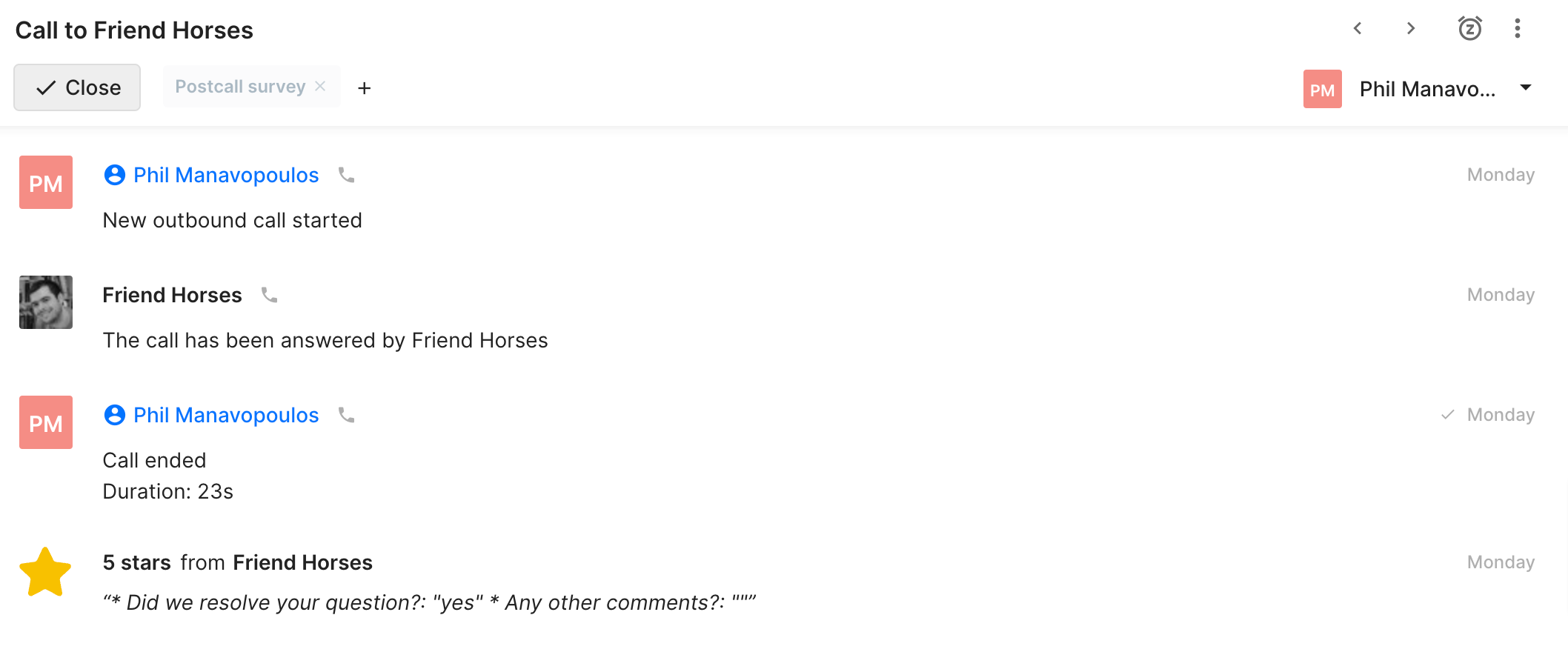
The Gorgias icon from the completed surveys in Postcall will take you from Postcall to the customer in question in Gorgias, not a specific ticket.
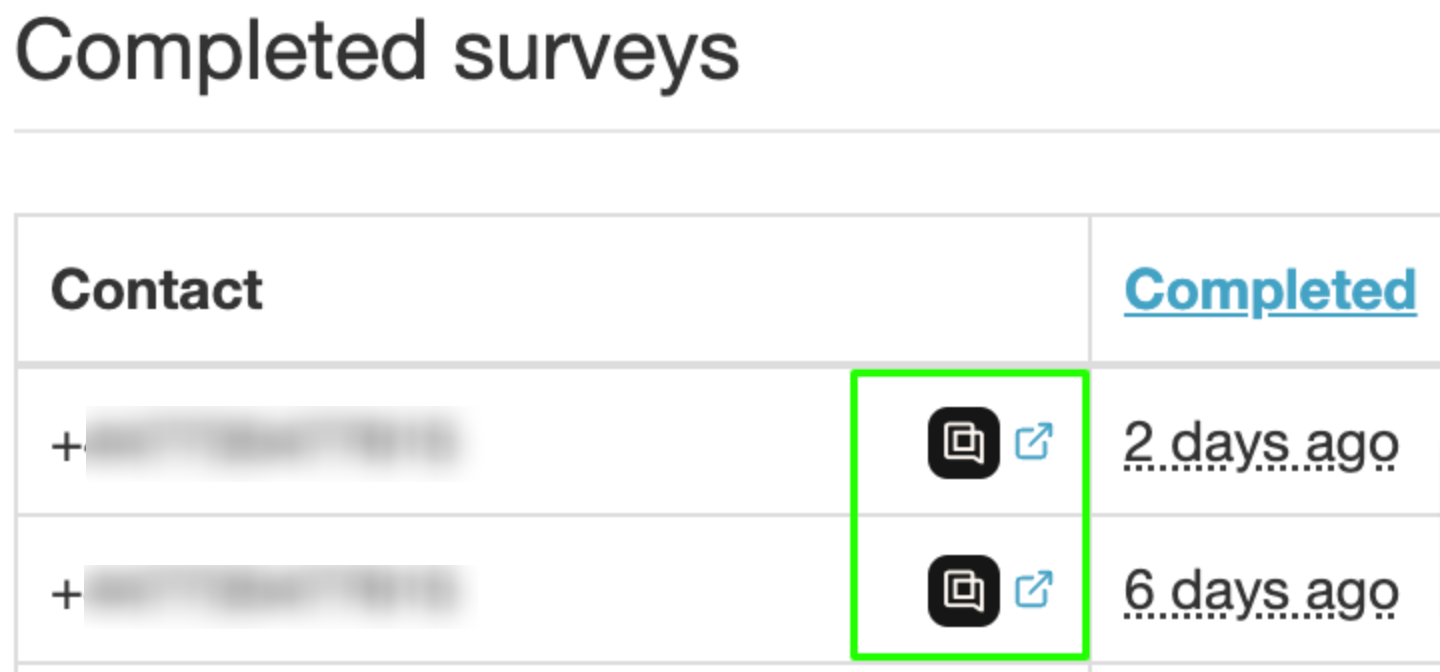
Steps
1. From your Gorgias account head to Settings -> App Store -> All Apps.
2. Find Postcall on the list and click it.
3. Click on the Connect App button.
4. Authorize the app.