RechargeUpdated 21 days ago
Recharge is a recurring payment app for Shopify - the integration with Gorgias helps you manage subscriptions.
- Display Recharge subscriptions next to support tickets in the widget sidebar.
- Cancel or reactivate subscriptions, refund (partially or totally) a charge, etc.
- Use Macro variables: embed customer's Recharge data into your Macro replies.
Steps
1. Navigate to Settings -> App Store -> All Apps.
2. Search for Recharge and click it.
3. Click the Connect App button.
4. Select the Shopify store that you want to connect your Recharge to.
5. Once you've logged into your Shopify, your Recharge Gorgias integration will connect.
Macro variables
You can also create Macros enriched with your customer's Recharge data. Your customer may be asking about the price paid for their last subscription, or they want to know about the scheduled date for the next charge - you can reply to all such queries in just two clicks.
Check out the list of all of the currently available Recharge Macro variables:
FAQs
How to skip an order in Recharge?
1. Click the cog wheel icon at the top-right of the sidebar.
2. Find the charge's object.
3. Drag and drop it into the sidebar widget.
4. Add/remove fields as needed, but keep the Subscriptions section.
5. Click Save.
There should be a Subscription section at the bottom of that charge with a Skip button:
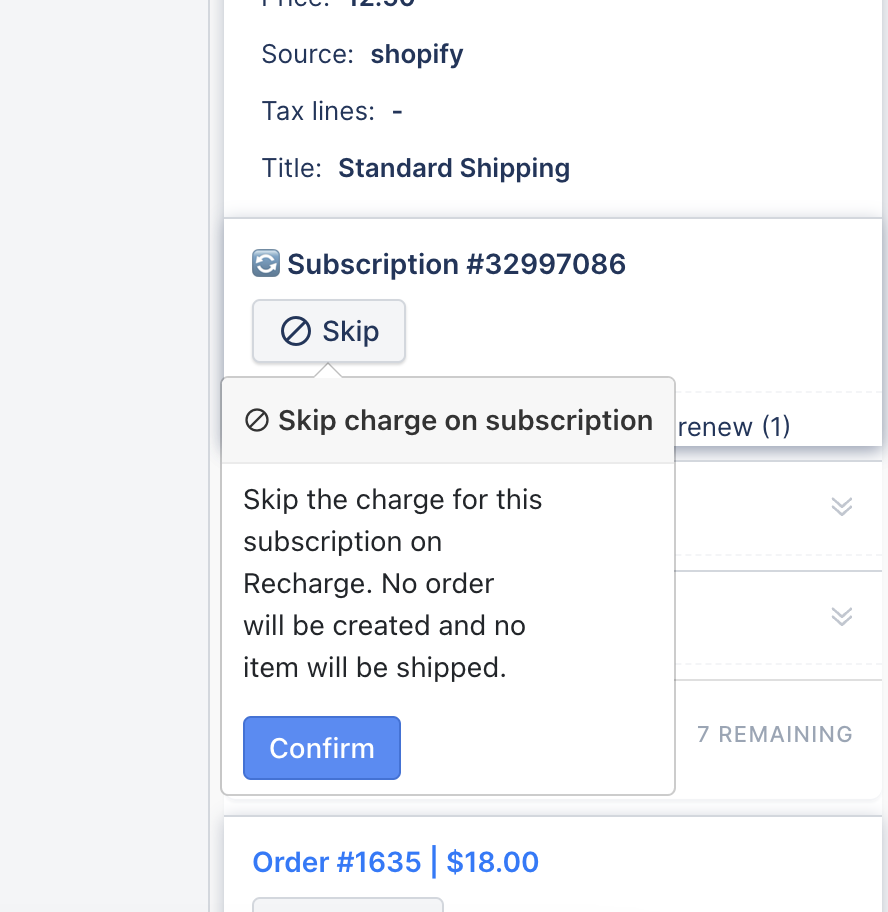
How to cancel an order in Recharge?
You can use the cancelation Macro with reasons provided through Gorgias: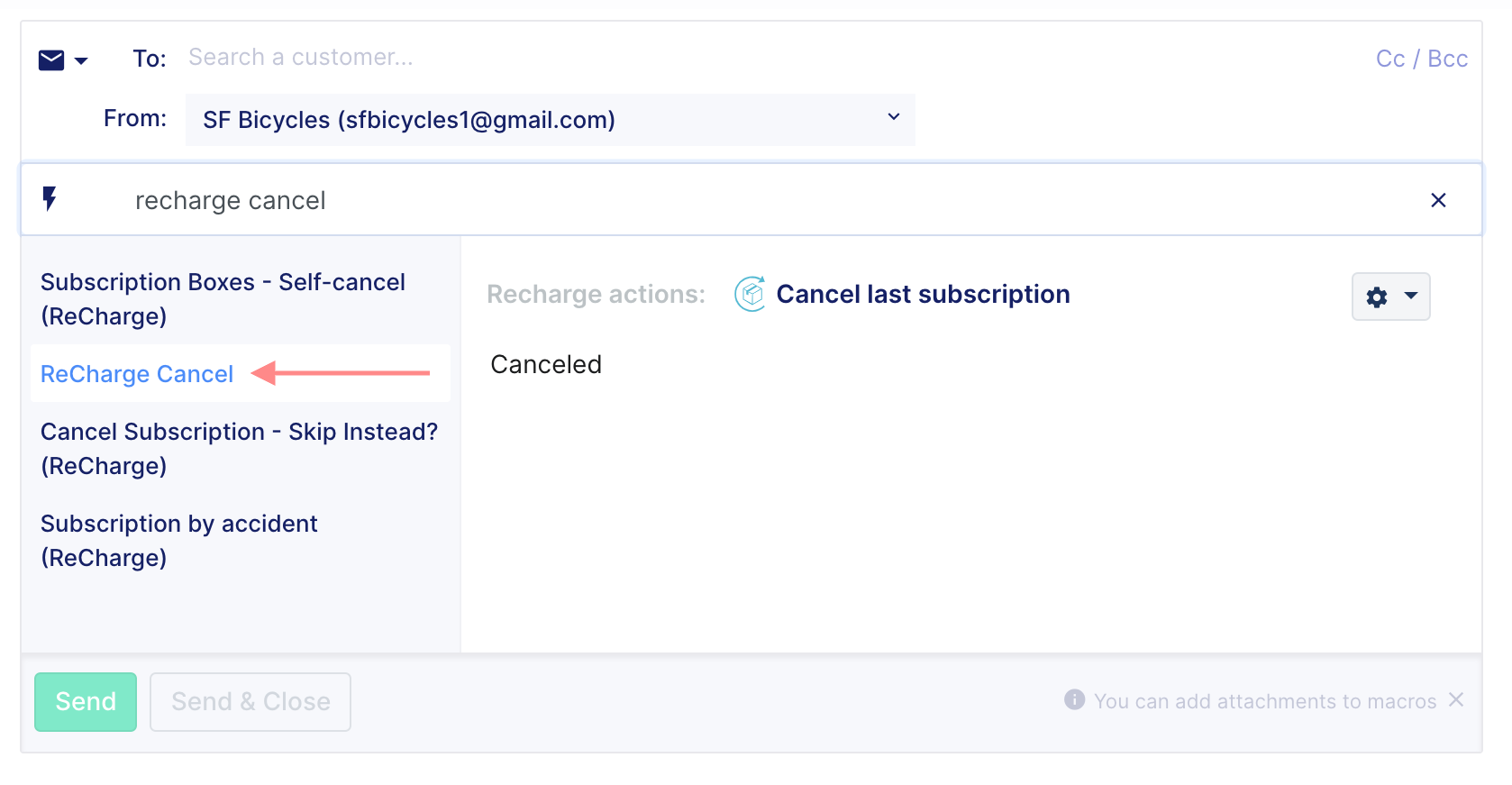
The cancellation reason will appear when you go to Recharge integration -> Customer -> Subscription, but most commonly it would be canceled with Gorgias.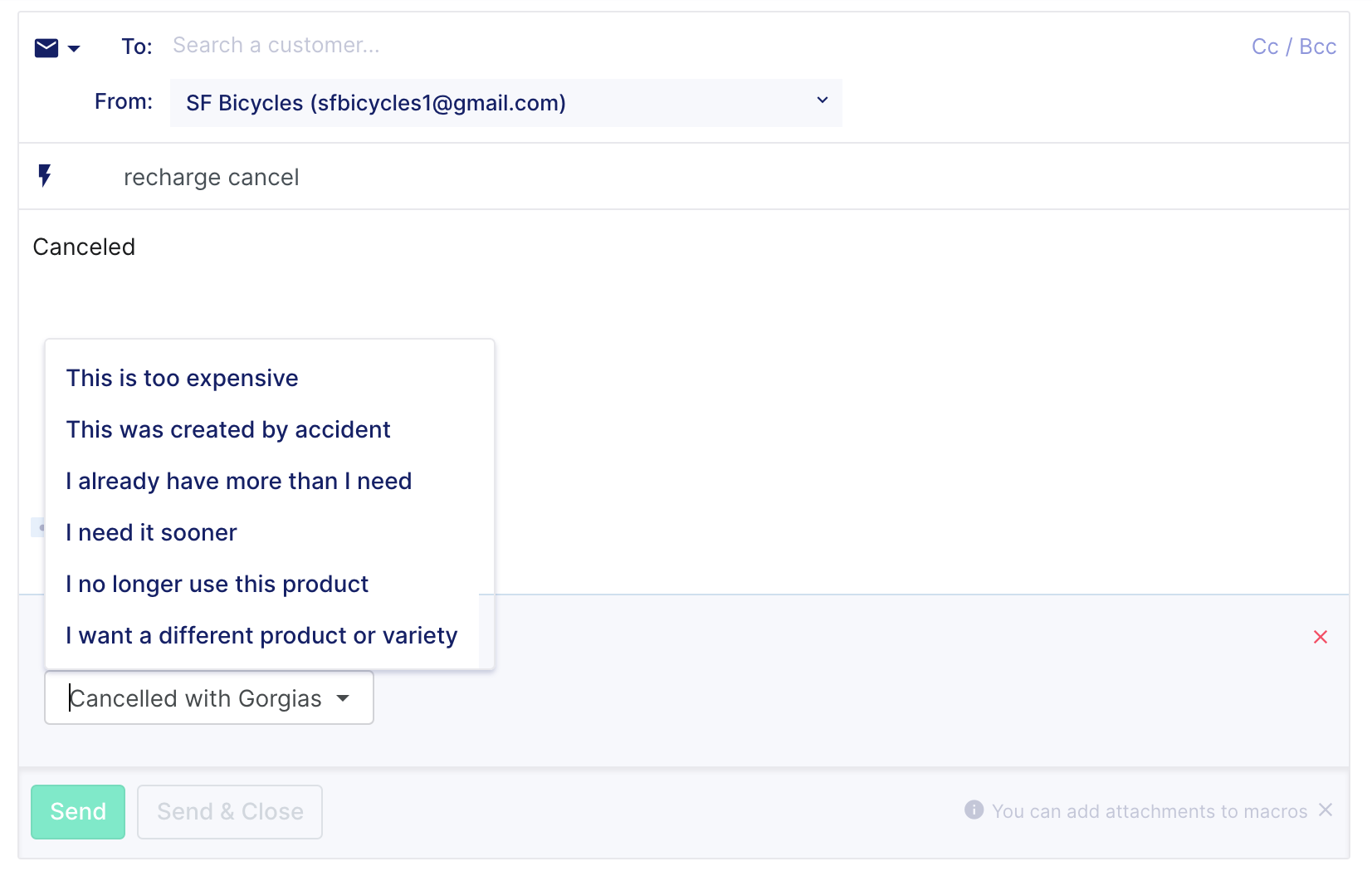
To cancel via the ticket widget, under Subscriptions, click the Cancel button and then click Confirm.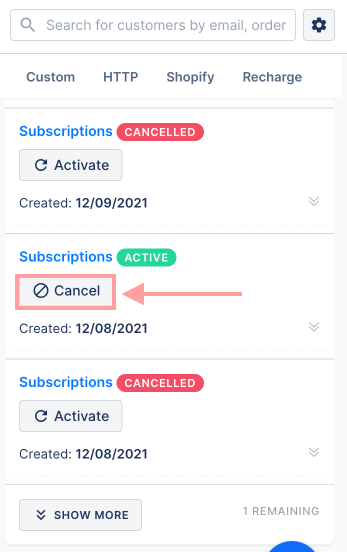
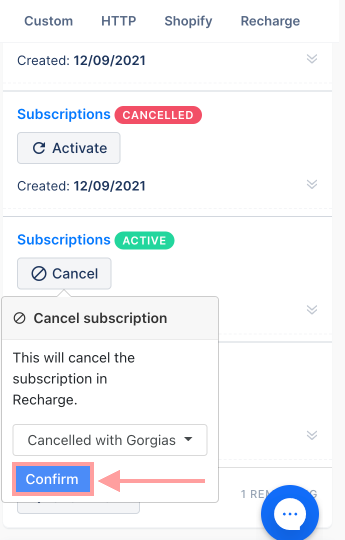
Troubleshooting
My Recharge integration keeps disconnecting, why is that?
If you've already tried to reconnect it multiple times and this keeps happening:
1. Open your helpdesk in a new incognito tab or a different browser.
2. Log into both Gorgias and Recharge.
3. Try to re-integrate from scratch - this should prompt you to allow all of the necessary permissions again and it should go back to normal from there.
My Recharge widget is showing incorrect information.
This usually happens if you are using ARPU API with your Recharge account - it's used to apply modifications made on Recharge's side, but the feature is in the beta stage, so we aren't provided with the modification data when a modification is made.
Please take a screenshot of the correctly displayed information in your Recharge account and send it to our Support team at [email protected].
The next charge is showing an incorrect date on the Gorgias widget.
This happens when we stop receiving Webhooks from Recharge. Please gather as much data as you can from both ends - screenshots, video recordings, ticket links - then contact our Support team at [email protected].
The refund button is gone from the widget.
The Refund button will only display for orders, not for subscriptions.
Verify if the customer has active orders in Recharge - if they do, and you still don't see the refund button on the Gorgias ticket widget, please get in touch with our Support team at [email protected].
A subscription order paid through Recharge must be refunded within the merchant portal.
When I click on the customer's name under the Recharge widget I get an error message
If you click on the customer’s name in Gorgias and receive a 404 page; adjust the URL. To do so: click the cog icon on the customer's page in Gorgias and update the link URL to https://store.myshopify.com/tools/recurring/portal/{{customerHash}}/subscriptions.