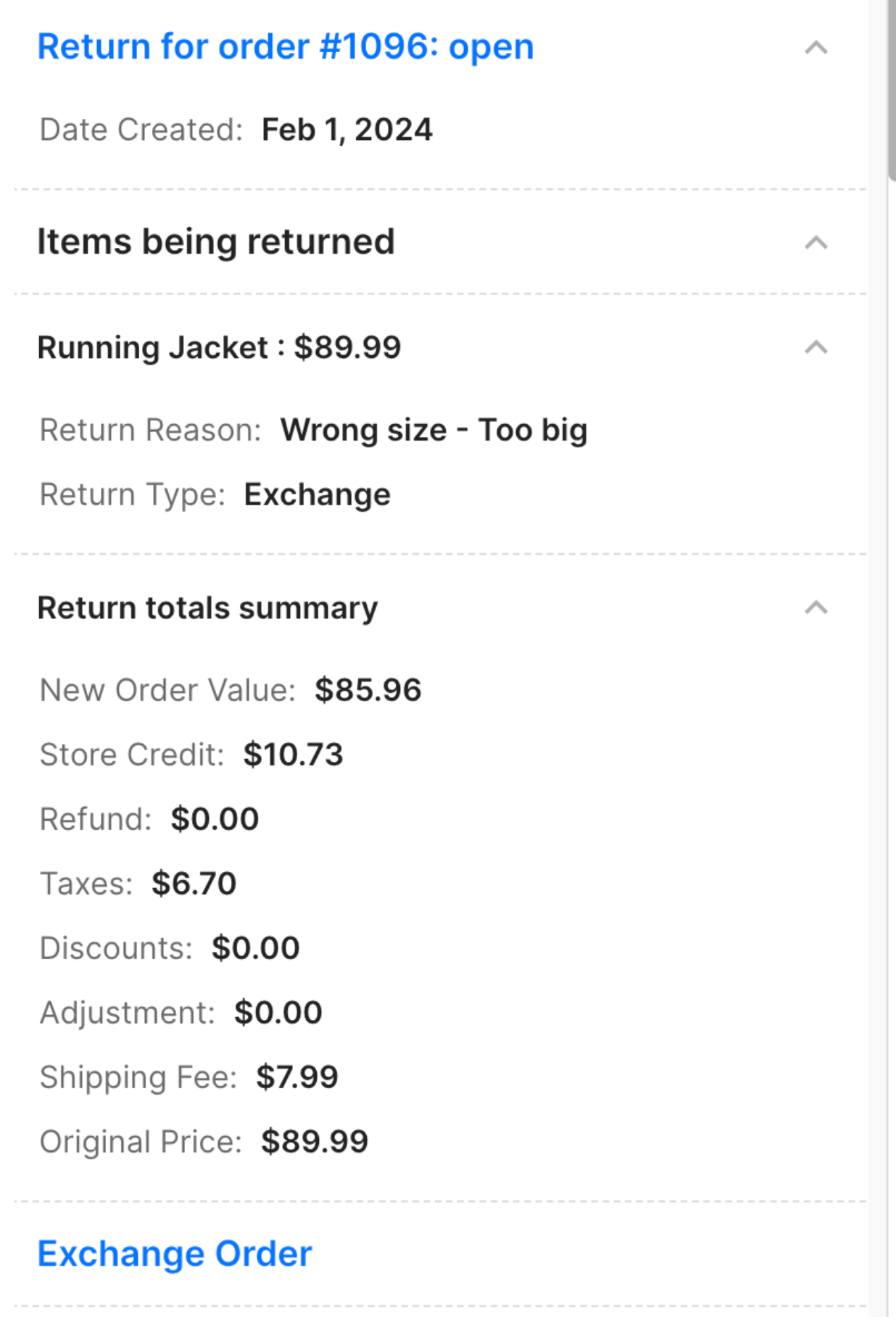RedoUpdated 23 days ago
This integration was built by our partners and the wait time in case of any technical issues might be a bit longer than for a regular support request.
Redo will transform your post-purchase experience with free return coverage, enhancing trust and checkout rates. Born from a Shopify+ Merchant, it's available for all, offering innovative features flexible to your needs.
- Connecting Redo with Gorgias allows you to view your returns right alongside your customer support tickets.
- Access convenient widget links to Redo for quick processing.
Steps
1. Go to Settings -> App Store -> All Apps.
2. Find Redo on the list and click it.
3. Click on the Connect App button.
4. Select with which Shopify account you’d like to log in to Redo.
5. Connect Gorgias by clicking the Continue button.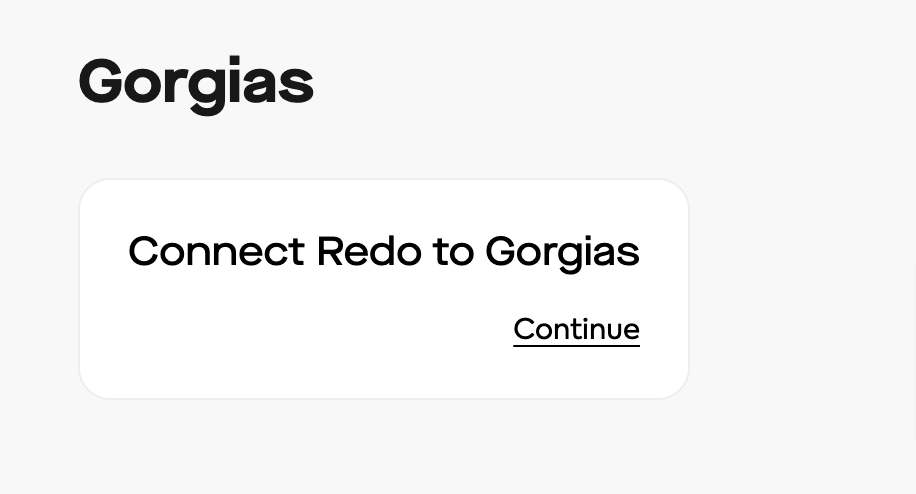
6. Click Authorize app: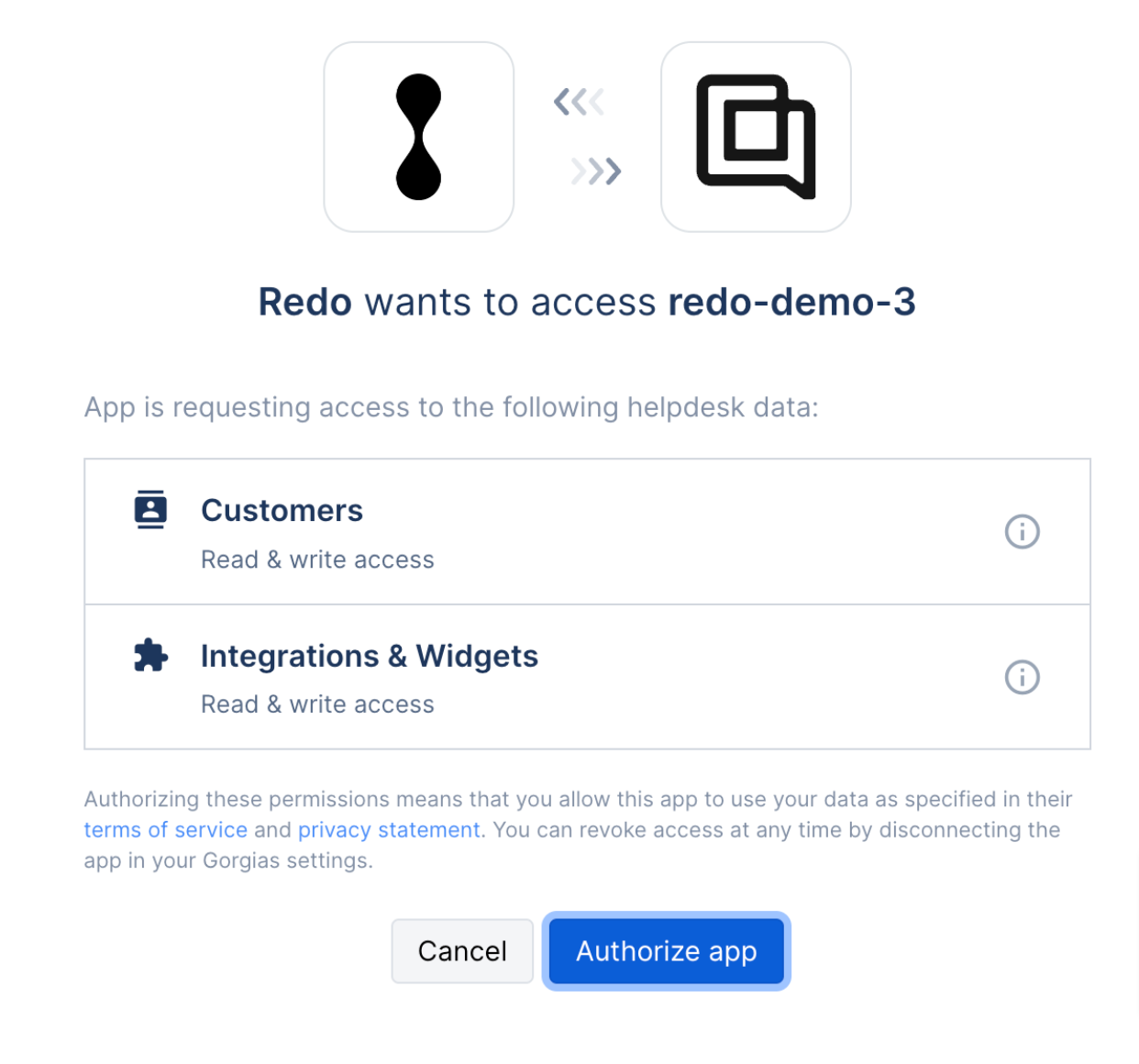 Redo will automatically load any returns that a customer has made over the previous two months any time that a ticket is created or updated.
Redo will automatically load any returns that a customer has made over the previous two months any time that a ticket is created or updated.
Return data will automatically be loaded into your tickets: