ReturnGOUpdated 8 days ago
Streamline your returns and exchange process with ReturnGO, a post-purchase platform designed for e-commerce businesses.
When integrated with Gorgias, ReturnGO creates support tickets when customers request returns or exchanges through your branded return portal. This keeps your customer service team updated on return statuses in real-time, saving them time and effort.
The ReturnGO-Gorgias integration supports:
- Automatic Gorgias ticket creation and updates.
- RMA information will appear and update your store’s support team in Gorgias.
Submitting an RMA creates a new ticket in Gorgias with two logs:
- RMA created
- RMA submitted
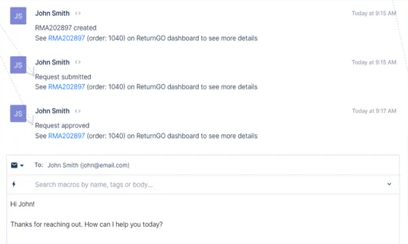
These are the actions that create an update (ticket) in Gorgias:
- Approving or rejecting an RMA
- Charged fees invoice sent and paid events are updated
- Marking an RMA as shipment received
- Validating all items
- Releasing an exchange
- Issuing store credit or a new gift card through the RMA
- Marking an RMA as done
These are the actions that don't create an update in Gorgias:
- Issuing a refund to the original payment method
- This shows up in the customer’s order history
- Price difference (for exchanges) charged and paid events
- Restocking items
- Leaving manual notes in the RMA
Steps
1. Go to Settings -> App Store -> All Apps.
2. Find ReturnGO on the list and click it.
3. Click on the Connect App button.
4. You will be redirected to your ReturnGO app - navigate to Settings -> Integrations -> Product & Services.
5. Click on Add Product or Service and select Gorgias.
-7689f066-f8a7-4ffe-a835-62400bd3424d.png)
6. Add your Gorgias subdomain and click Connect.
-3ee5e7a2-c431-4bb6-9789-0cffcc3648c8.png)
7. Authorize the app.