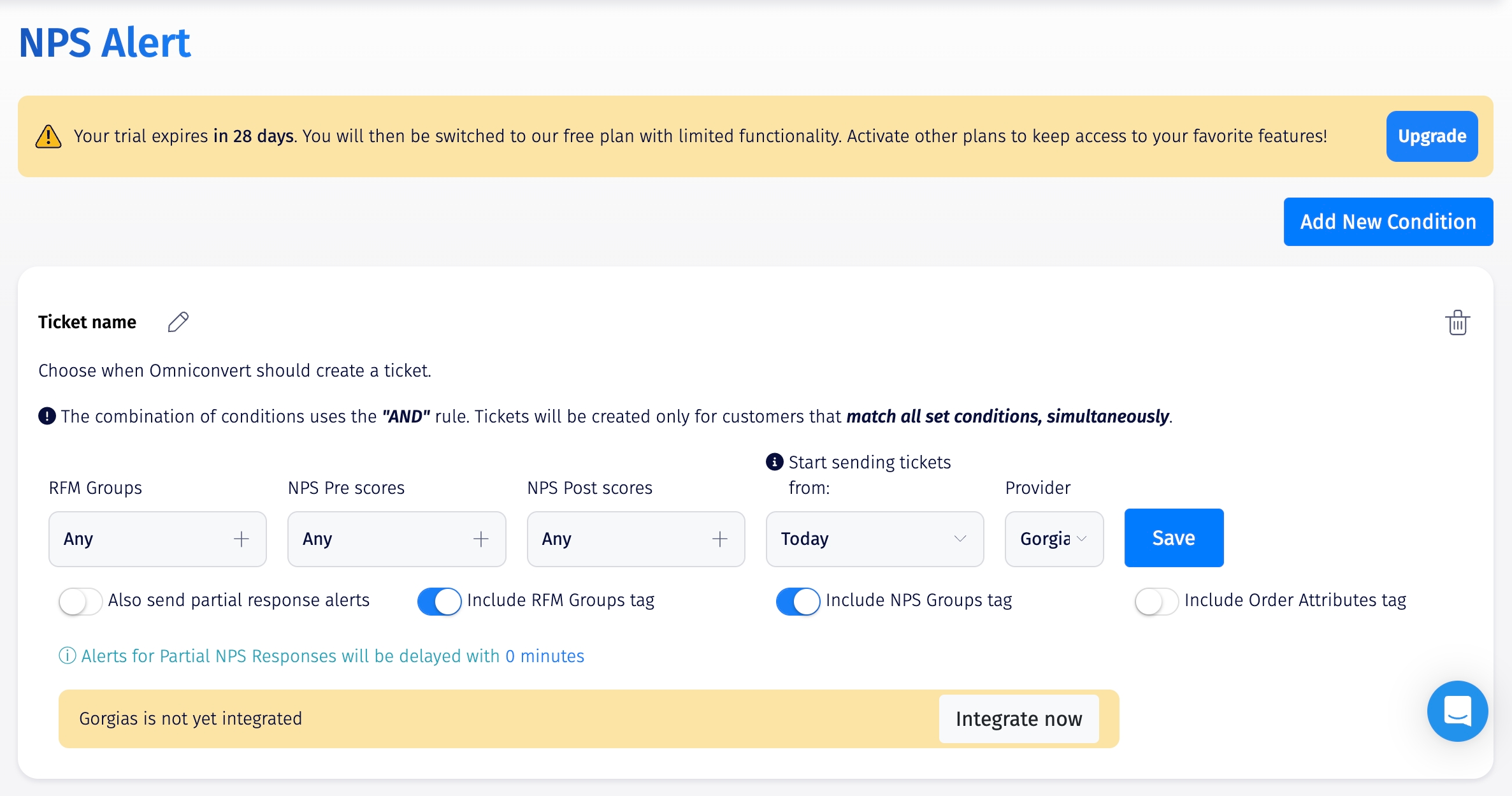Reveal by OmniconvertUpdated 17 days ago
Reveal by Omniconvert is a Customer Data Platform that analyzes your customers' behavior across multiple channels, helping you understand how to acquire, retain, and delight your customers while lowering your CAC and increasing your Customer Lifetime Value.
Reveal in a nutshell:
- Predicts when your customers will buy next.
- Orchestrates highly targeted campaigns and email flows through the integration with Klaviyo.
- Creates lookalike audiences in Meta Ads and Google Ads.
- Tells you the story of how your customers saw you, liked you, wifed you, and divorced you.
- Identifies your best and worst-performing SKUs with real-time product reports.
- Segments your customers based on buying behavior to predict and influence their next purchase.
- Captures and analyzes customer feedback with automated pre- and post-purchase NPS surveys.
They integrate with:
- Gorgias
- Klaviyo
- Sendgrid
- Facebook & Instagram Ads
- Google Ads
- Omniconvert Explore
Steps
1. Log into Gorgias and your Reveal dashboards as an Admin.
2. Make sure that your store is integrated with Reveal already via Shopify or Shopify Plus.
3. In Gorgias, navigate to Settings → App Store → All Apps and find ‘Reveal’ on the list. Once you’re on their app page, click the blue ‘Connect App’ button on the right.
4. You’ll be prompted to authorize the app, as shown below, so please click the blue ‘Authorize app’ button: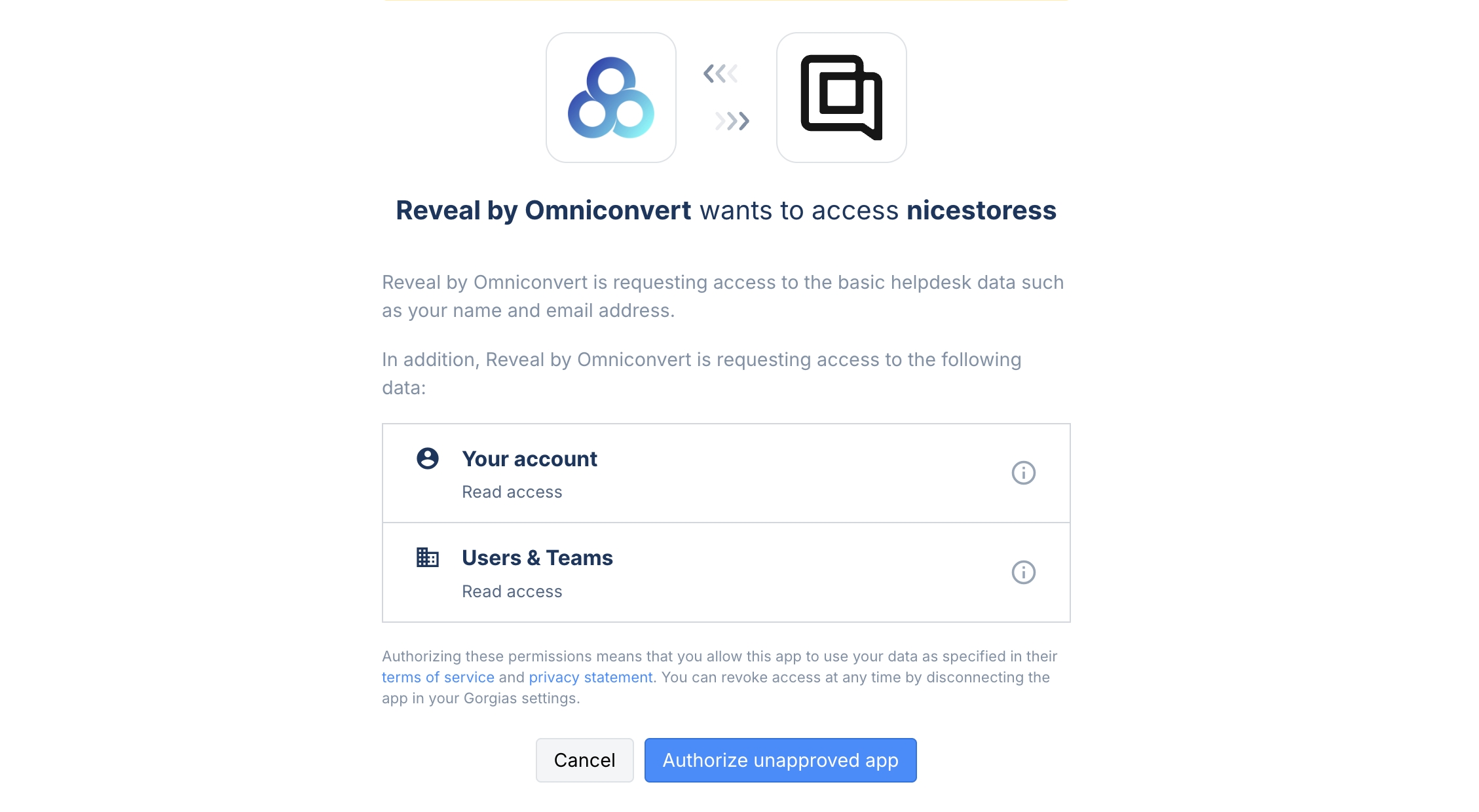
5. And that’s all there is to it! Your Gorgias is now integrated with Reveal.
Send NPS related Tickets to Gorgias in real-time
You will want to enable NPS Alerts in Reveal by creating a new Rule as shown below. Just make sure to select ‘Gorgias’ and the rest of the parameters as you like. If you enable Tags, they will be automatically added by Reveal to your Gorgias Tickets.
Reveal's NPS feedback in Gorgias
A new Ticket will appear in Gorgias whenever a new NPS survey is submitted. The Ticket subject line will always have the following format: “Client <Client name> sent an NPS <Pre or Post> score of <NPS Score>”.
The Ticket will also contain Tags for RFM Group and the NPS Score, so that you can easily leverage Gorgias Rules and Views in order to organize your helpdesk.
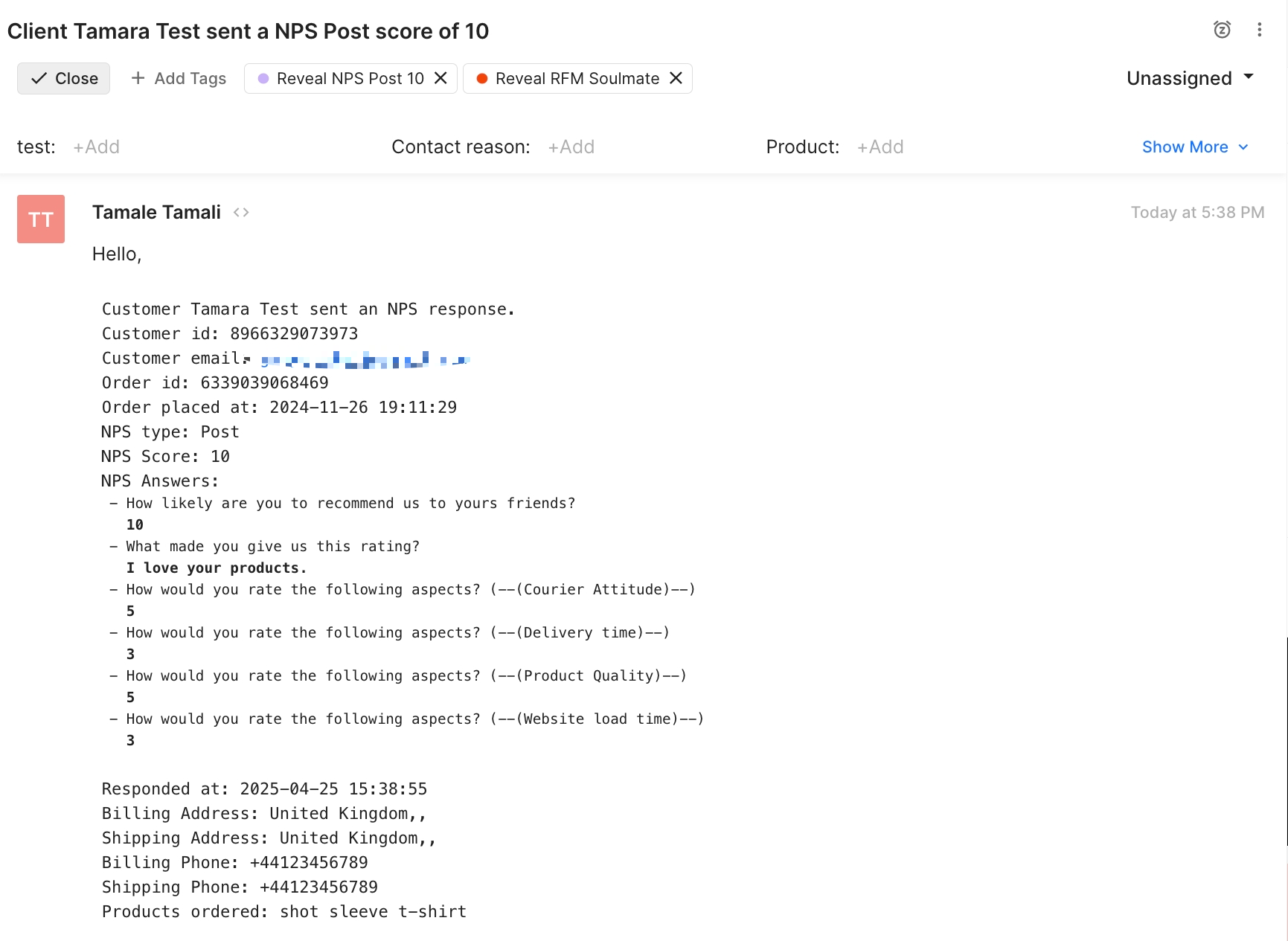
The Ticket body will include details about the Customer ID, email, Order ID, NPS type, score, and all of the rest of the necessary details that will give you a sense of what the customer thinks about you and that your team can further act on.
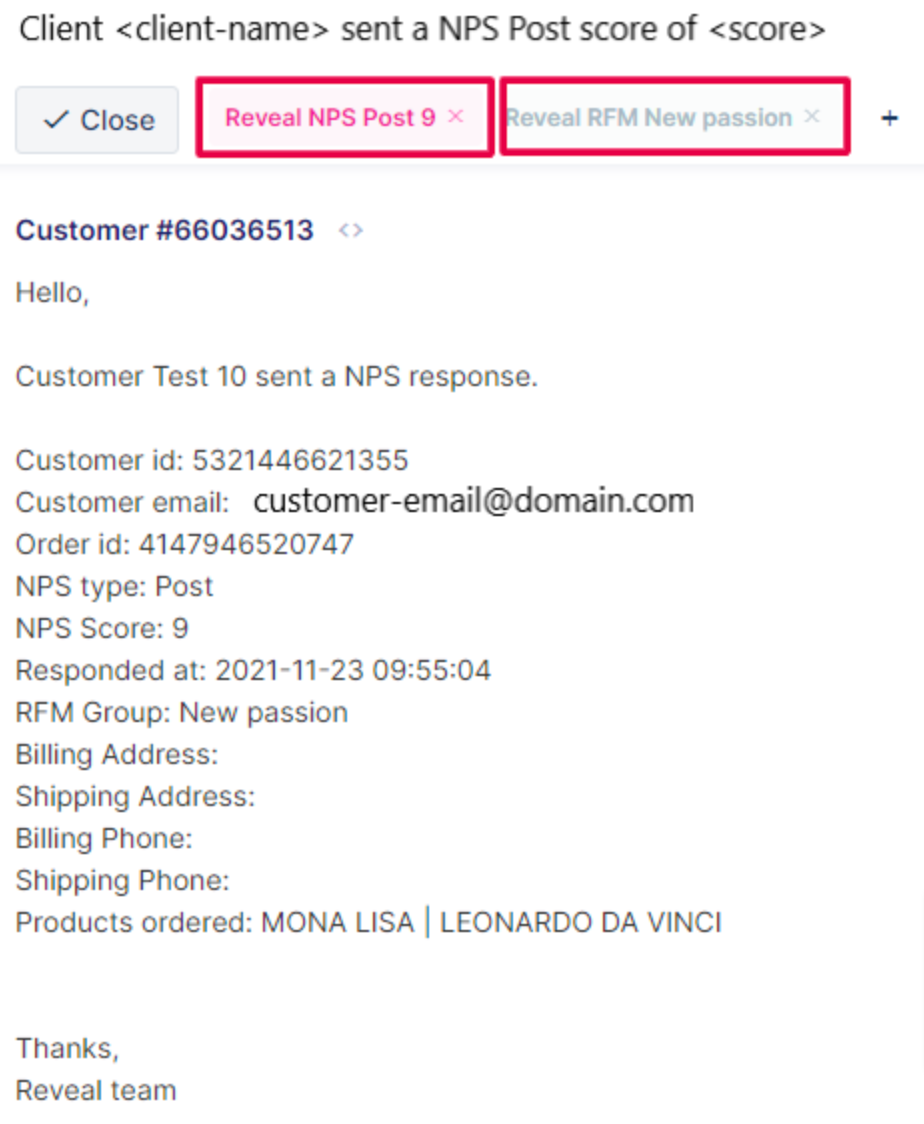
Limitations
- This integration only supports Shopify and Shopify Plus merchants at the moment.
- Reveal’s recommendation for your Customer Support Team is to reach out to the respective customers by opening New Tickets with a more appropriate and personalized subject and body, as the ones sent your way from Reveal are just informative.