RingoverUpdated a month ago
This integration was built by our partners and the wait time in case of any technical issues might be a bit longer than for a regular support request.
Ringover automatically handles phone and SMS tickets from your helpdesk and offers a personalized customer service experience.
- Automatically log all conversation activity including notes, voice messages, call recording files, and transcription (Empower option required).
- Automatic ticket creation from SMS.
- Automatic ticket creation from calls.
- Tag sync: Use Ringover tags to trigger Gorgias tag status.
- Contact in call display.
- Store and play back voice messages and call recordings in the helpdesk.
- When a call is placed in Ringover the associated customer will be linked to Gorgias, and by clicking on the Gorgias icon, you'll be taken to your Gorgias account and the ticket with that call.
- All tickets will be automatically tagged with the Ringover Tag.
- You can tag the call in Ringover and the Tag will transfer to the Gorgias ticket. Be sure to create the Tag in Gorgias first.
Steps
1. From your Gorgias account head to Settings -> App Store -> All Apps.
2. Find Ringover on the list.
3. After selecting the app, click on the Connect App button.
4. You'll be redirected to the Ringover platform where you will enter your Gorgias subdomain and activate the integration (under the Integrations tab).
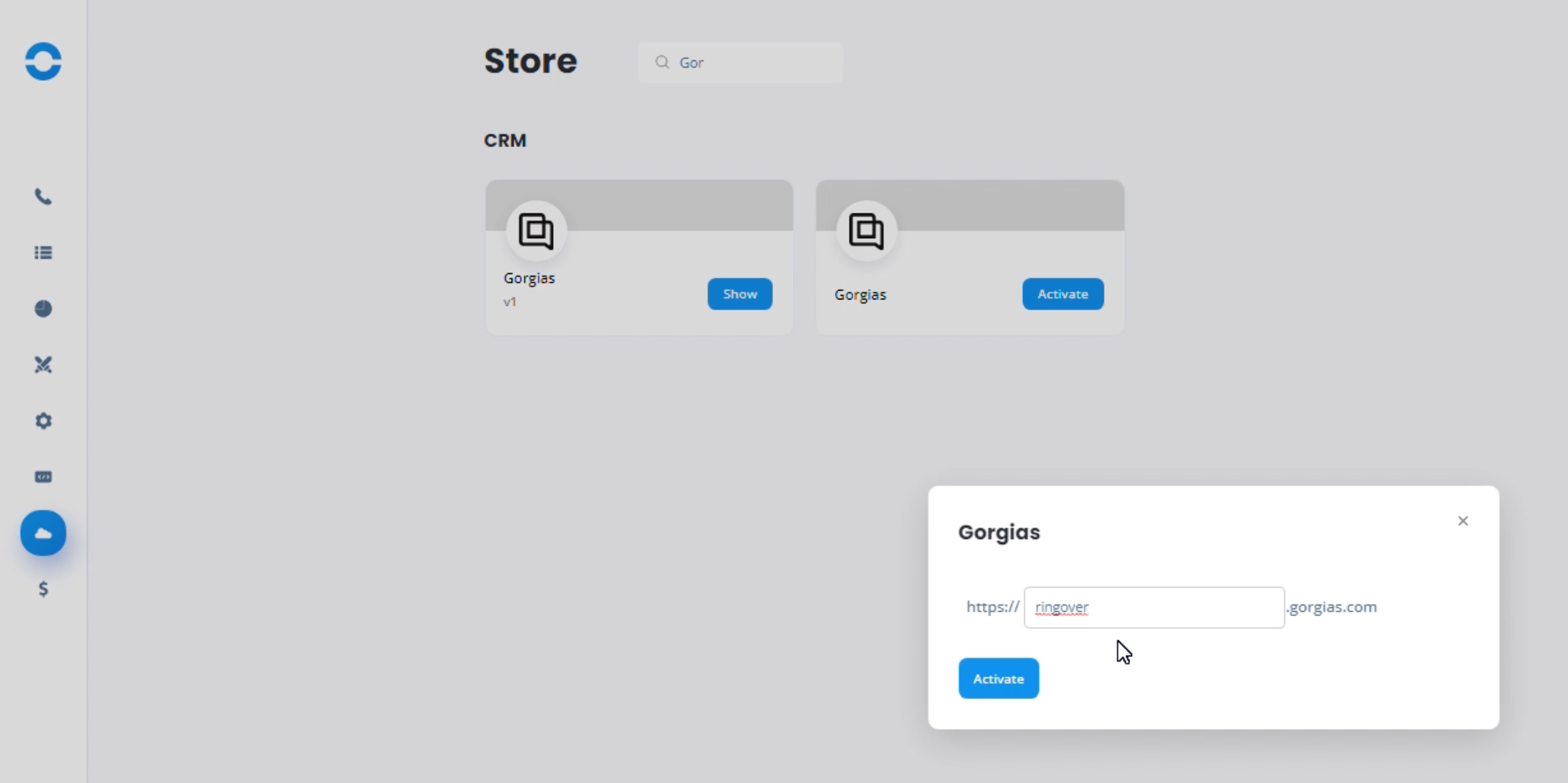
5. You then have the option to configure whether you want to create new or existing tickets with every call/SMS, what calls to log, the option to tag tickets, etc.
6. Authorize the app after that to complete the setup.
The app will not show under the HTTP Integrations page.