Score AIUpdated 9 days ago
Score AI delivers comprehensive quality assurance and performance optimization for customer experience teams through artificial intelligence. Our platform automatically evaluates every customer interaction - whether voice calls, email exchanges, live chat, or social media messages - using intelligent scorecards that adapt to your unique workflows and compliance requirements.
Empower agents with AI-driven coaching, daily performance insights, and realistic simulation training that cuts onboarding time in half. Transform raw conversation data into strategic intelligence through automated sentiment tracking, concern categorization, and trend analysis that reveals what truly drives customer satisfaction and loyalty.
Integration benefits
- Automatically audit 100% of Gorgias tickets with AI scorecards, eliminating manual sampling bottlenecks while ensuring consistent quality standards across all channels.
- Accelerate agent ramp time by 60% through personalized AI feedback and realistic roleplay scenarios based on actual performance data from their Gorgias interactions.
- Transform Gorgias conversations into strategic insights with concern categorization and trend detection that reveals root causes and drives CX improvement.
Steps
- From your Gorgias account, head to Settings → App Store → All Apps
- Find Score AI on the list
- After selecting the app, click on the Connect App button
- Authorize the app
- If successfully installed, you should see an active Gorgias integration in the Score AI app. Here is where you can select which tickets to pull into the app based on the ticket status:
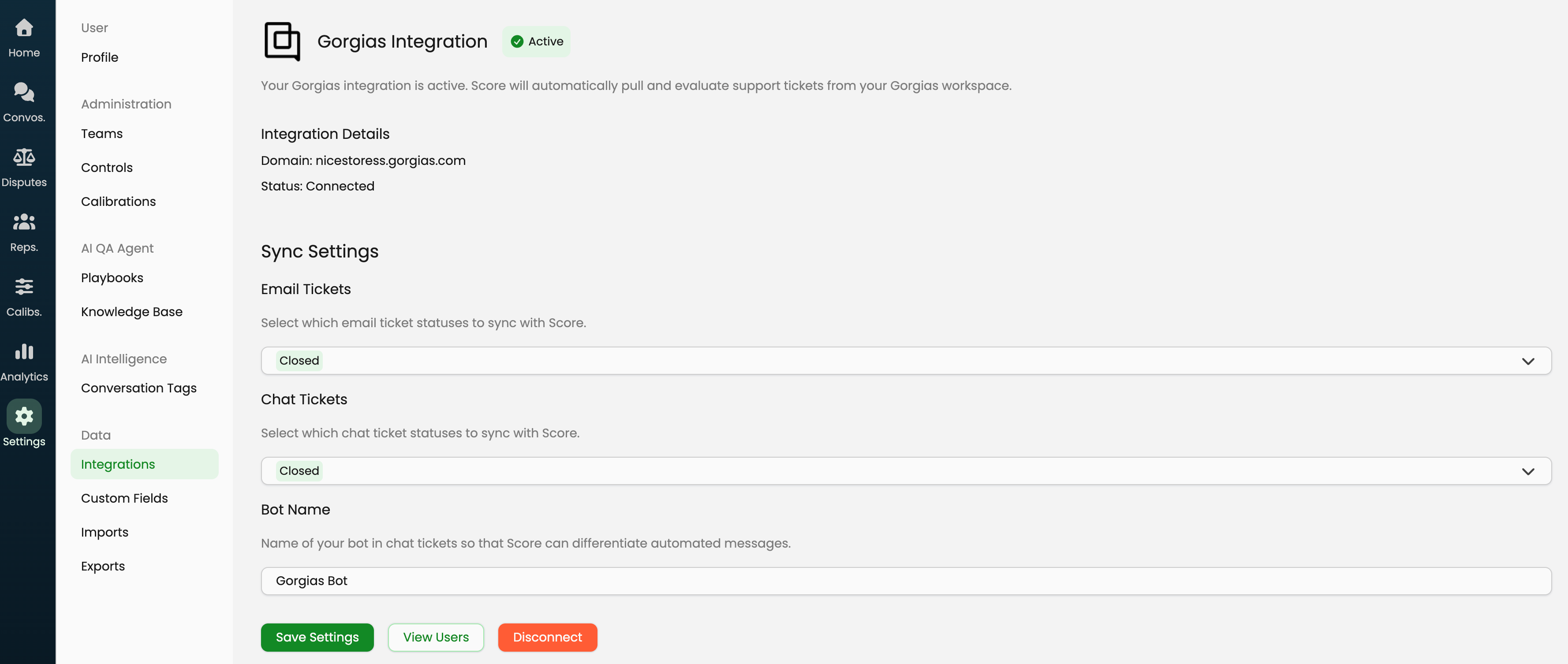
- There will be no HTTP integration created!
Once the setup is complete, click on the "View Users" button:.png)
You should see a side panel where you can search for a representative in your Score AI organization:.png)
Then, you must select the Gorgias user account for the same representative:.png)
Only tickets assigned to the user selected above will be pulled into the app.
Tracking Custom Fields
You can have the integration automatically associate custom fields present on your Gorgias tickets with your conversations in Score.
- Go to the "Custom Fields" page under "Settings", and click the "Add Custom Field" button:
.png)
- In the pop-up, you can click on the "Source" dropdown to select a custom field from your Gorgias workspace. Upon selecting it, you can optionally rename it so that it has a different name in the app:
.png)
.png)
- This will add the custom field to Score AI, and all newly pulled tickets will now have the same custom fields in the app:
.png)
- You will also be able to use these fields to filter the conversations on the "Convos" page:
.png)
.png)
Limitations
- Historical syncs beyond 24 hours from installing the app are not possible at this time.
- The system attempts to pull tickets every 15 minutes → so it would sync at every 15th, 30th, 45th, and 0th minute of an hour.