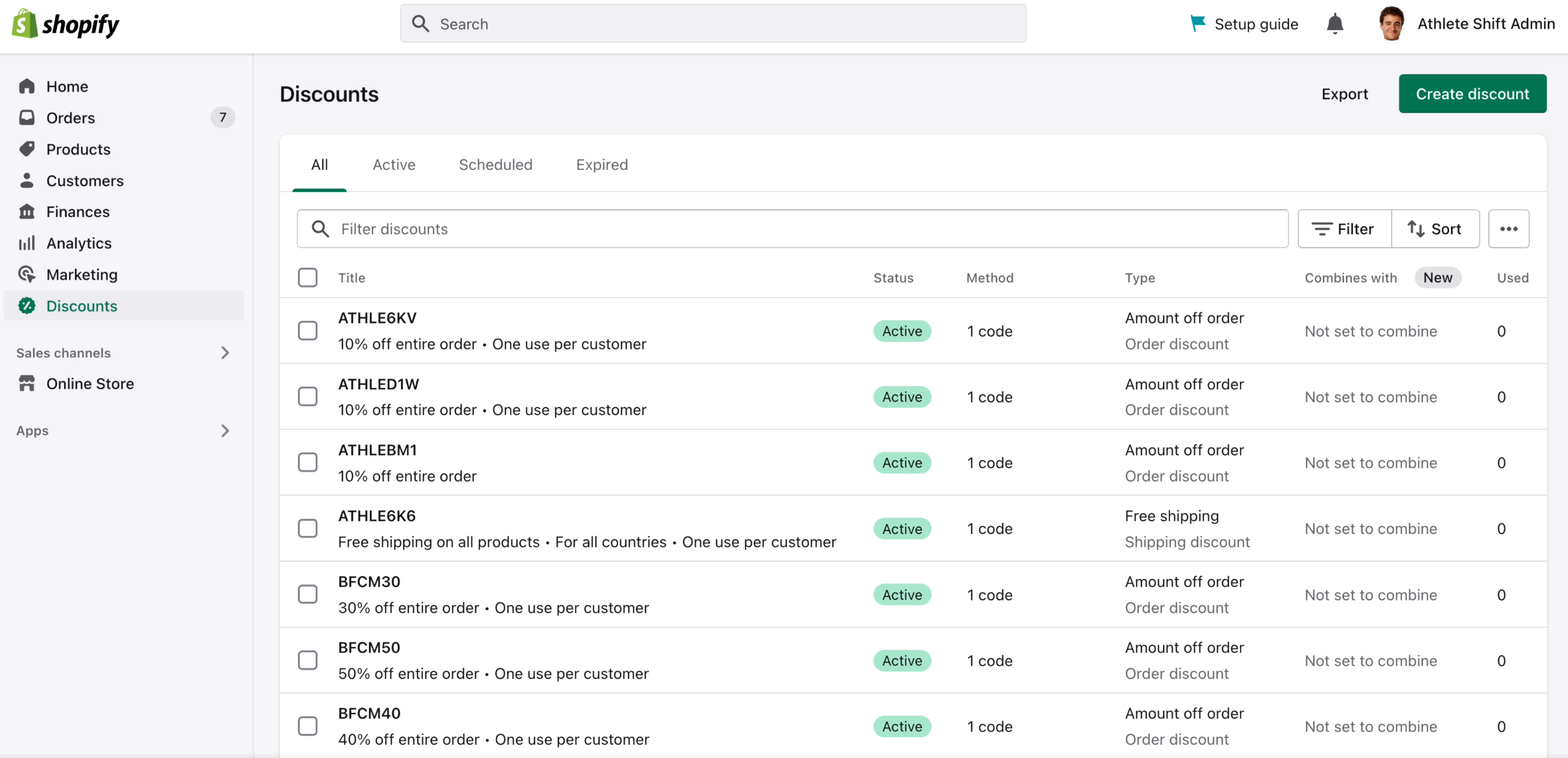Shopify Discount Code GeneratorUpdated 4 days ago
You can create and send one-time-only discount codes to your shoppers directly from the ticket message view in Gorgias, and further speed up your ticket processing. This feature will not only save your agents' coordination time but will also allow for on-the-fly creation of discount codes that are stored directly in Shopify.
The discount code generator button will already be there for you on every ticket page where the customer is connected to the ticket and has Shopify data.
You can create a discount code directly from the helpdesk:
- The codes can be custom or generated
- They can be based on a percentage, a fixed amount, or for free shipping
- The code can be marked as one-time use or used many times
- The discount code is saved in your Shopify discount code editor later for reference
When adding a discount code, the behavior depends on the channel you're using:
Chat and Email
The shopper will receive a hyperlink in the form of https://example.com/discount/<CODE> and they can click the link so that the discount code will be applied directly at the checkout step or manually enter the discount code at the checkout step.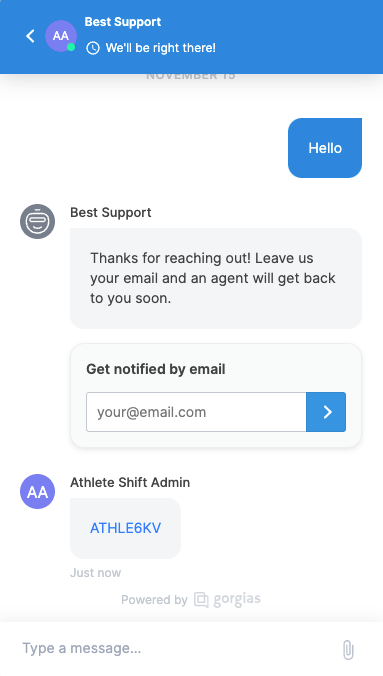
All other channels
The shopper will receive a plain text with the discount code that they'll need to enter manually at the checkout step.
Steps
Permission settings
Before you start using the Discount Generator, make sure the Shopify integration has permission to access the discount codes.
1. Go to Settings -> App Store -> My Apps -> Shopify.
2. From the Connections tab, select the Shopify integration for which you want to use the Discount Code feature.
3. Click Update App Permissions button if it is visible.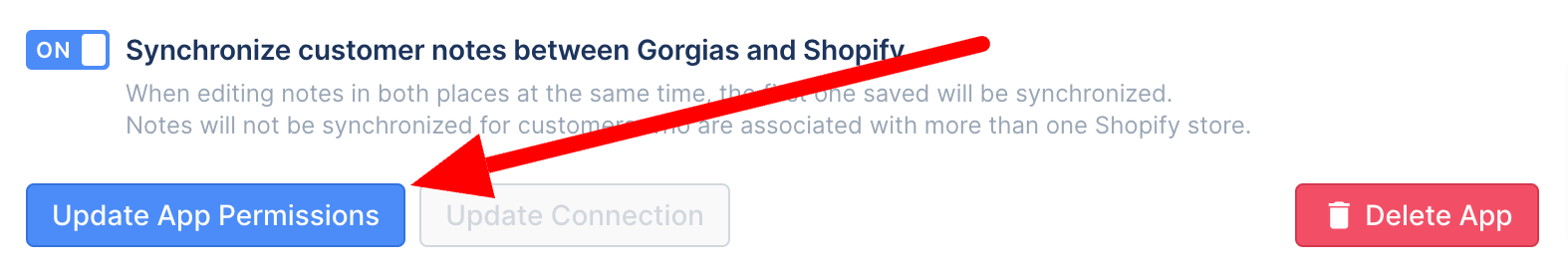
Apply an existing code
There are several steps to generating a discount code that you can play with depending on your procedures:
1. You'll find the button at the bottom of the typing field in the ticket.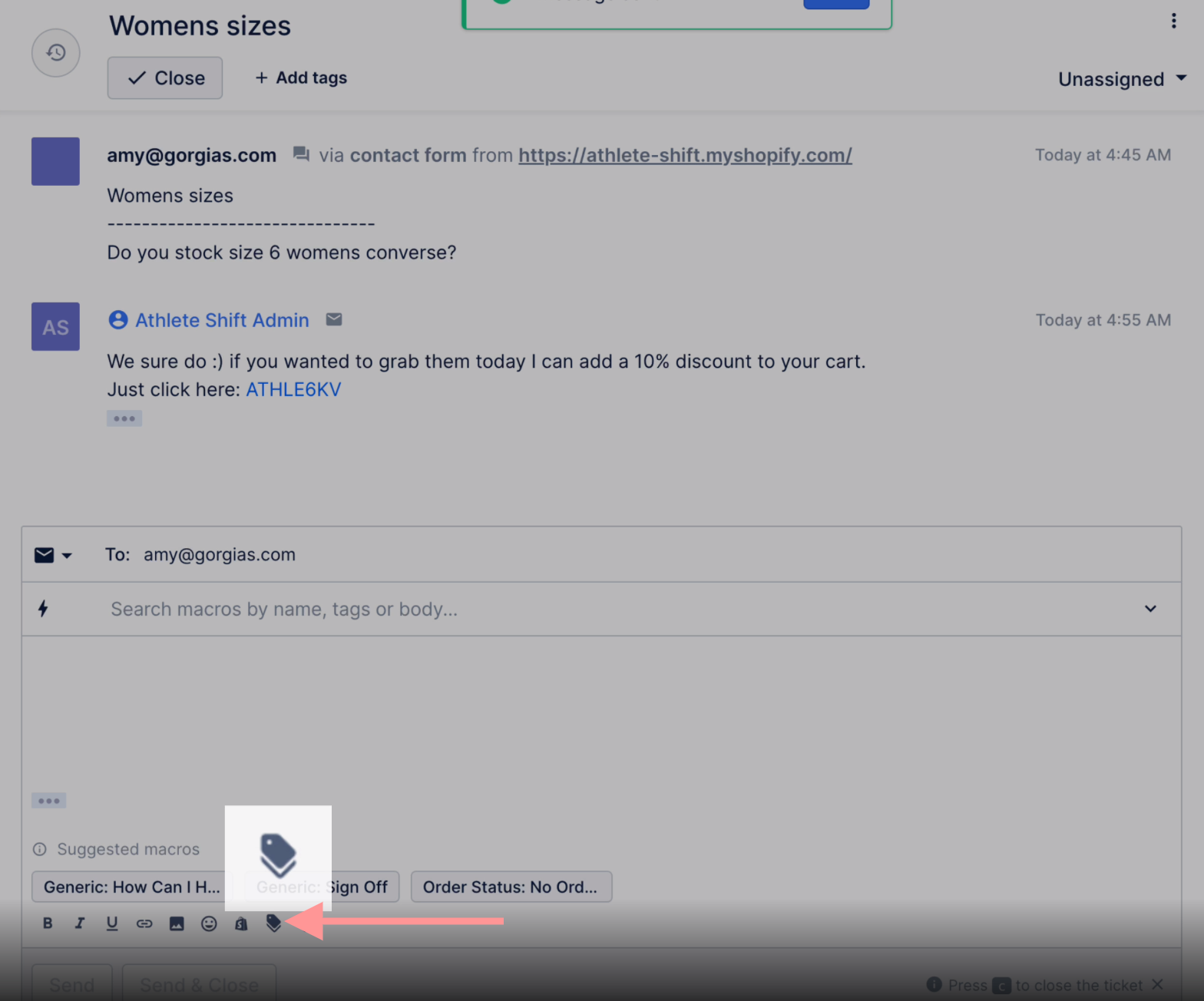
2. If you already have some discount codes, you can easily search for them from the next pop-up.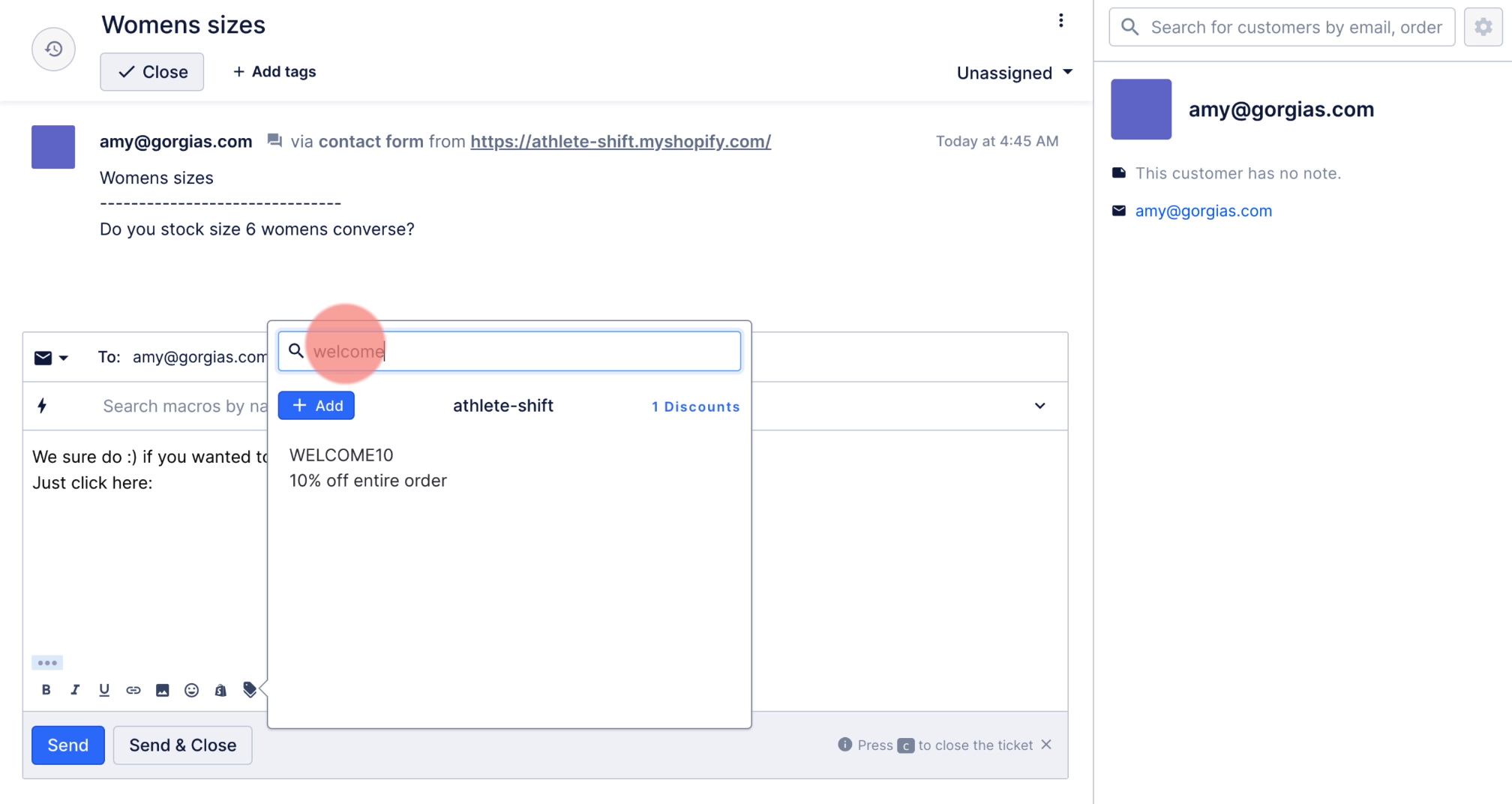
3. Once your customer clicks on the code hyperlinked in your message, they'll be redirected to their cart with the code already applied to their purchase.
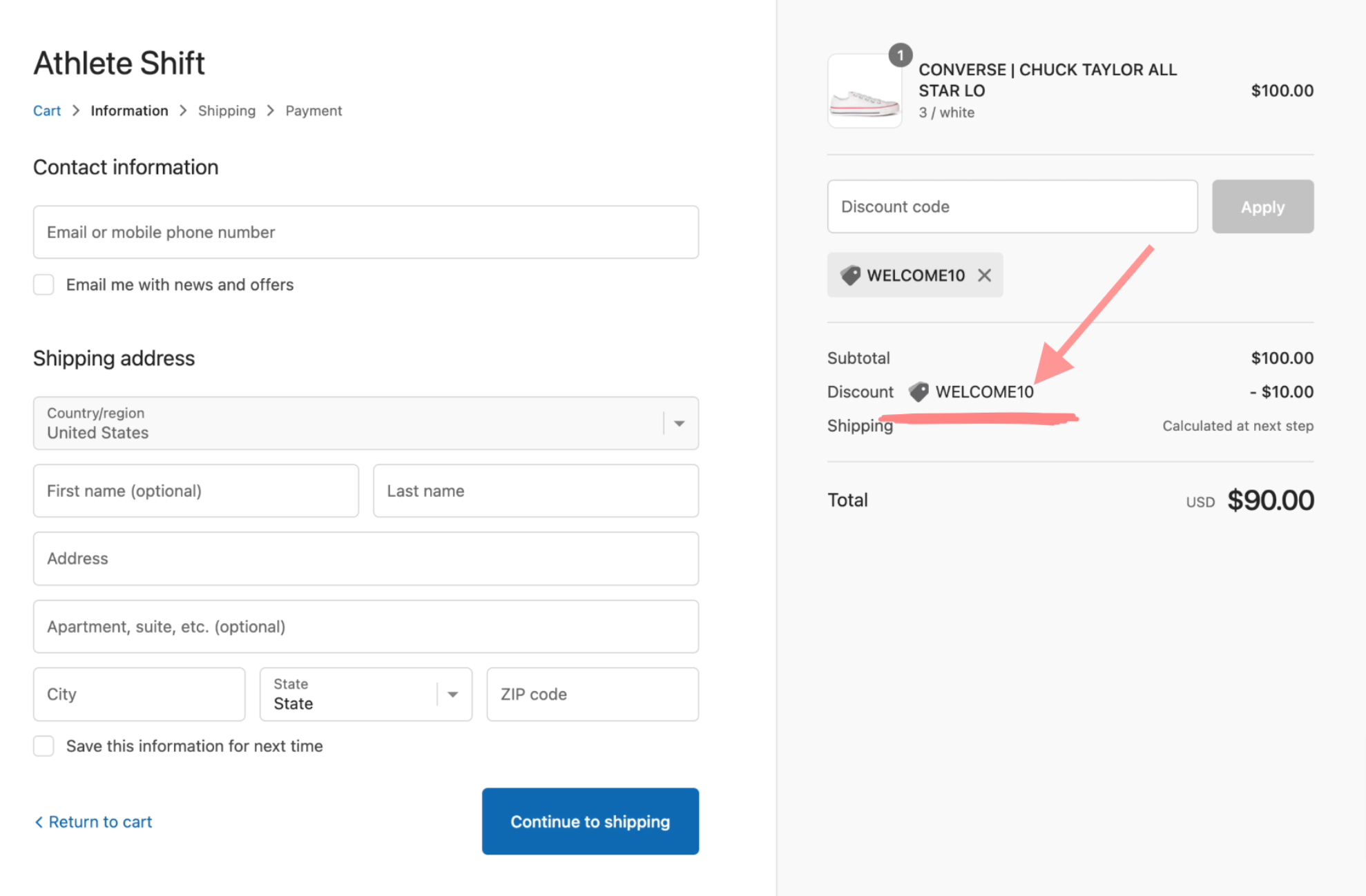
Create a new code
1. Using the same button, from the pop-up you'll want to pick the + Add option.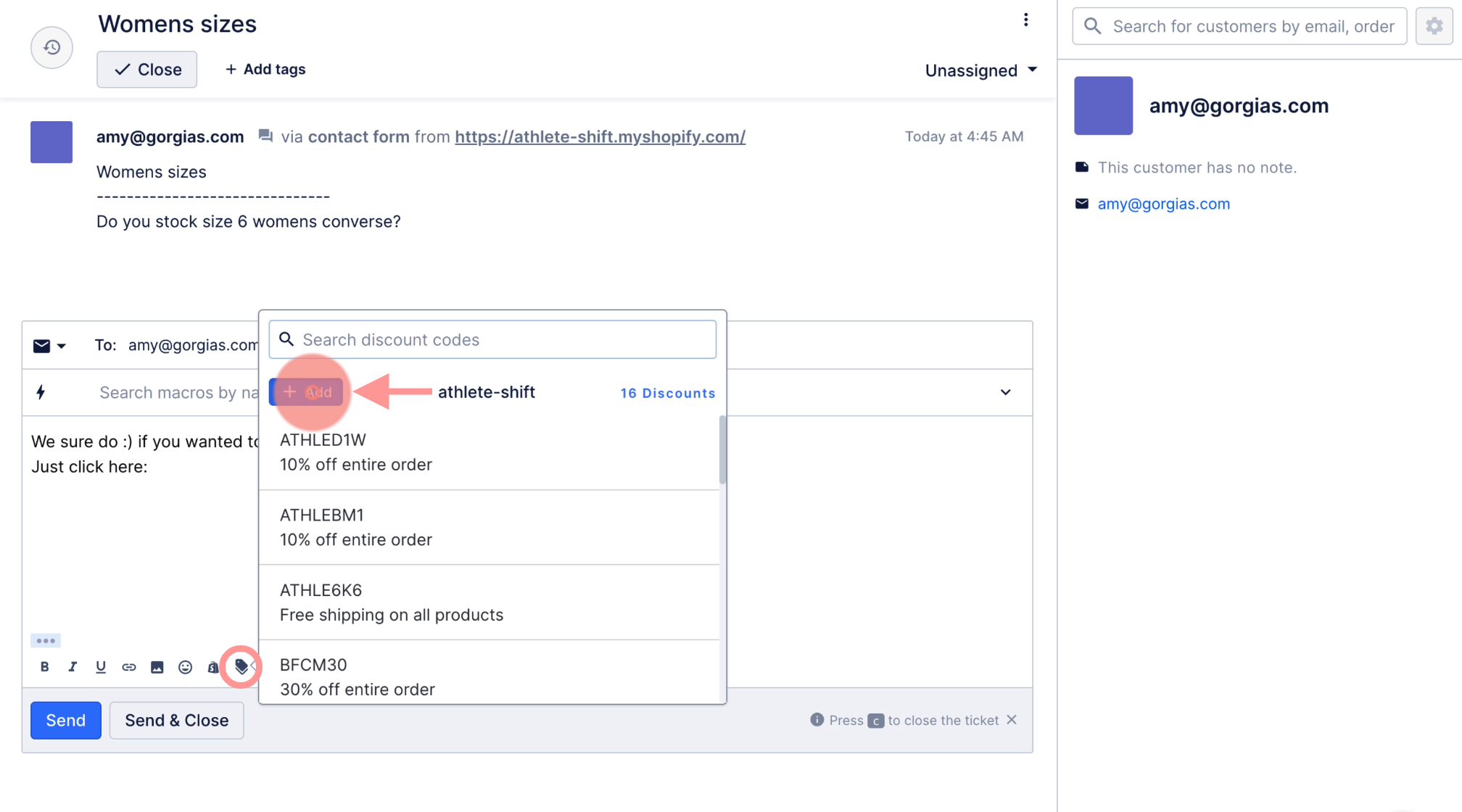 2. Select the type of discount - it can be applied as a percentage of payment taken off, a fixed amount off, or maybe you'll want to provide free shipping.
2. Select the type of discount - it can be applied as a percentage of payment taken off, a fixed amount off, or maybe you'll want to provide free shipping.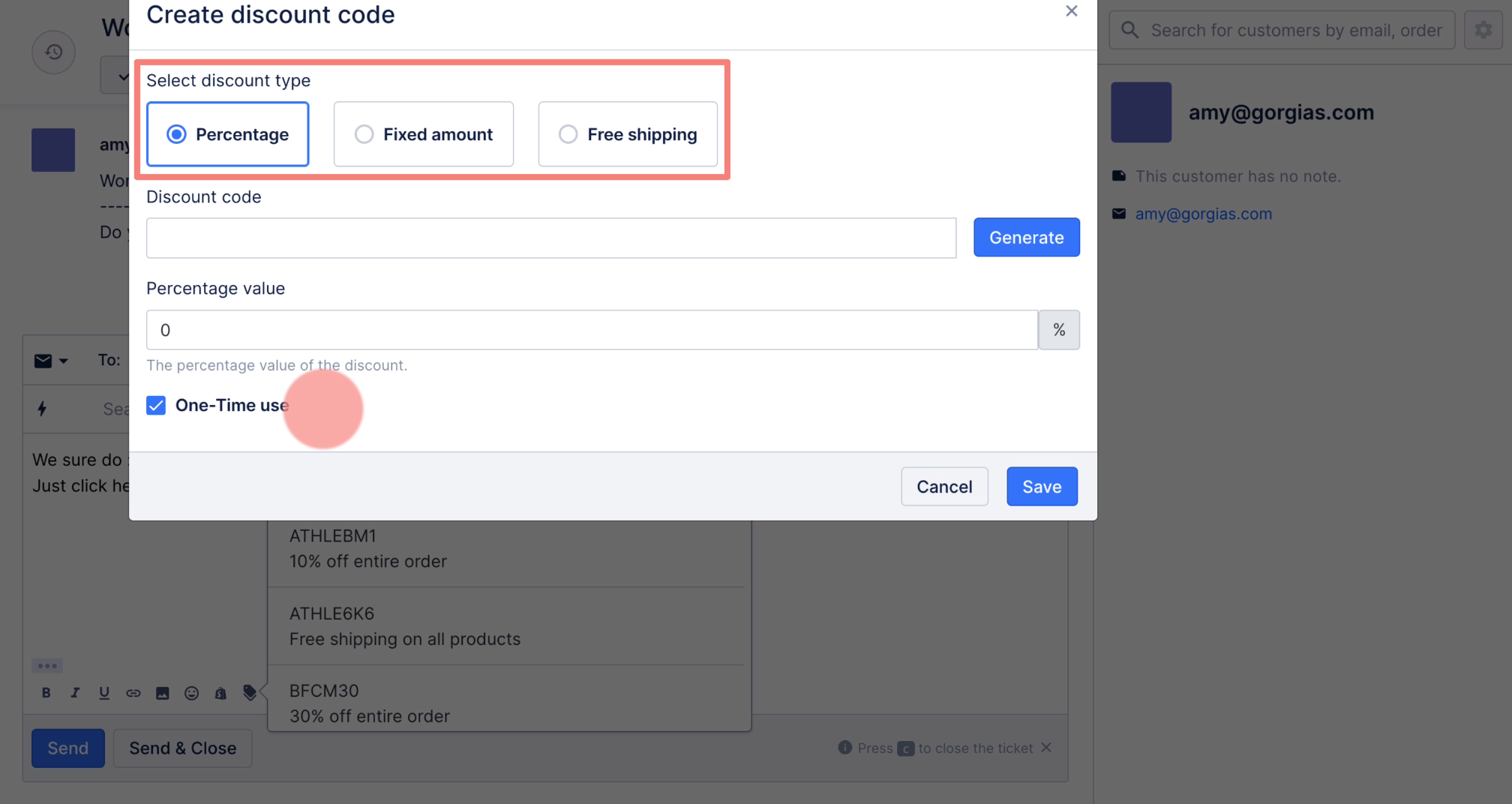
3. You can generate a random code name or make up your own.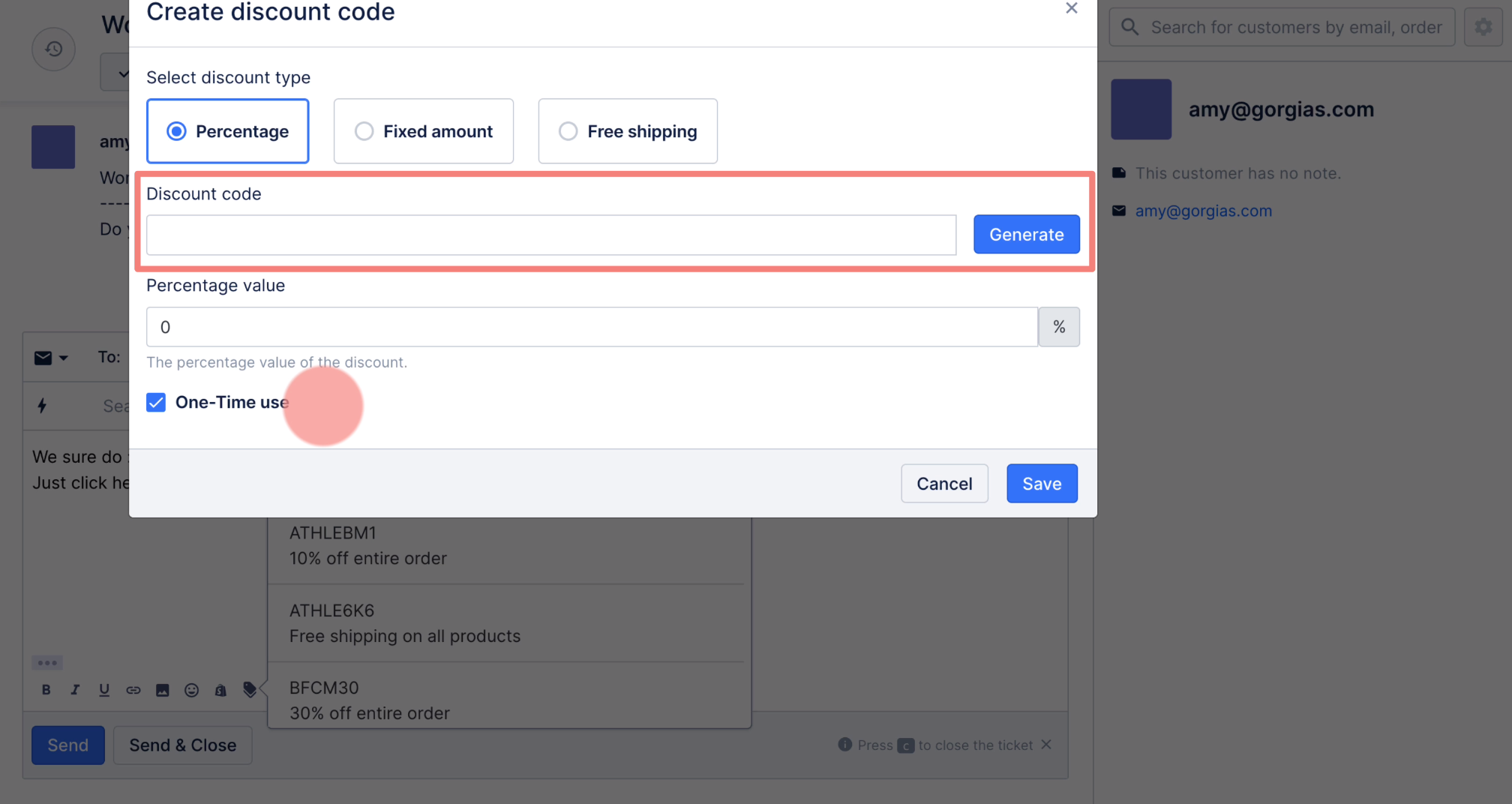
4. Next up is the value of the discount code that you want to apply (either a percentage or a dollar amount).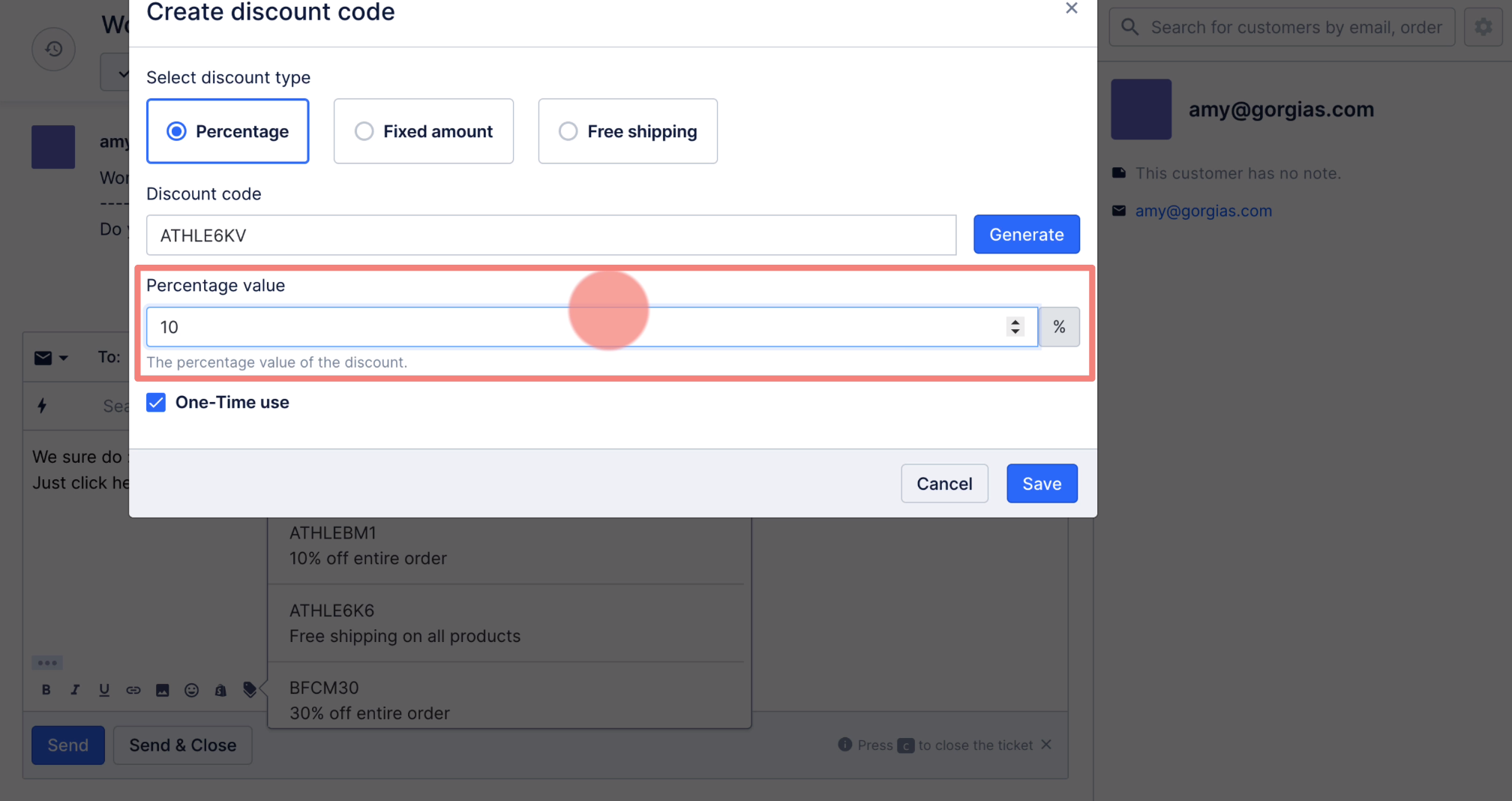
5. And finally, choose whether you want this code used only once or not and click Save.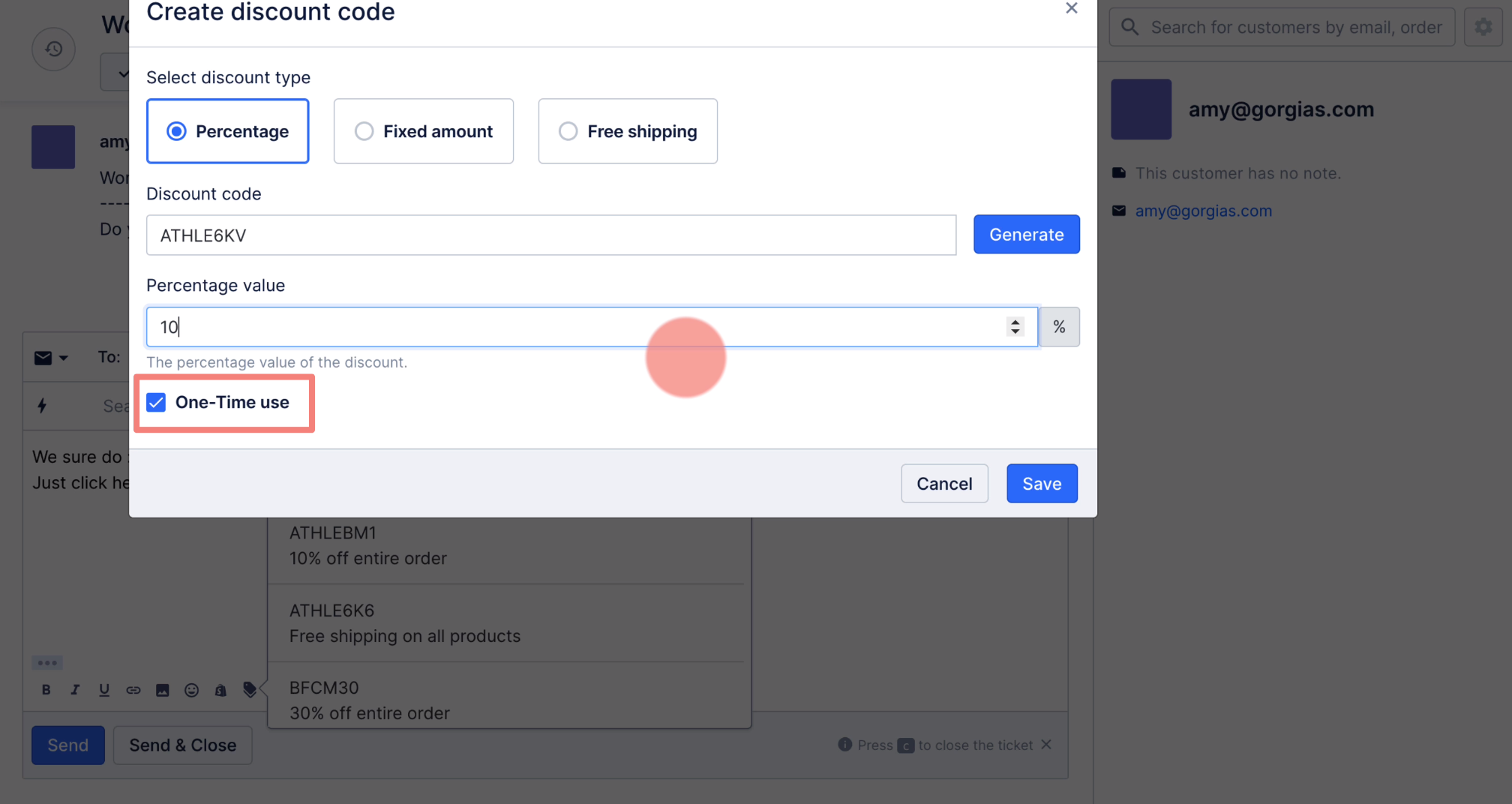
6. You'll find every code you generated via Gorgias logged on your Shopify store along with the origin and the timestamp on the timeline.