Shopify FAQsUpdated 17 days ago
Customer or order information isn't syncing with Gorgias.
Navigate to your Shopify integration under Settings -> Installed apps -> Shopify -> your Shopify integration and click on the Update App Permissions button, if available, to resync the information.
Once I've updated the shipping address directly in Shopify, why isn't it pulled into Gorgias?
Gorgias supports only subscriptions for Order created, Order deleted, Order paid, Order partially fulfilled, and Order updated events. Shopify sends shipping address update events as Address updated, not as Order updated, so that's why you can't see the change reflected in Gorgias for the time being.
The customer order count is showing 16 orders, why can't I see all of them in the ticket widget?
Gorgias only displays the 10 most recent orders in the customer's sidebar.
I have more than one Shopify store integrated. If I use a Shopify condition in one of my Rules, will it work across all of the stores?
It won't work - if you use a condition that references Shopify data (Shopify Customer or Shopify Last Order, for example) and the customer has an order from more than one integrated Shopify store, the Rule won't be executed.
Can the Shopify integration pull in phone numbers for customers?
Yes, we pull in phone numbers for customers so we can easily link Gorgias Voice and other phone integrations in tickets.
However, Gorgias can identify phone numbers in Shopify profiles only if they're in the Customer Overview section, not if they are included in the Default Address section.
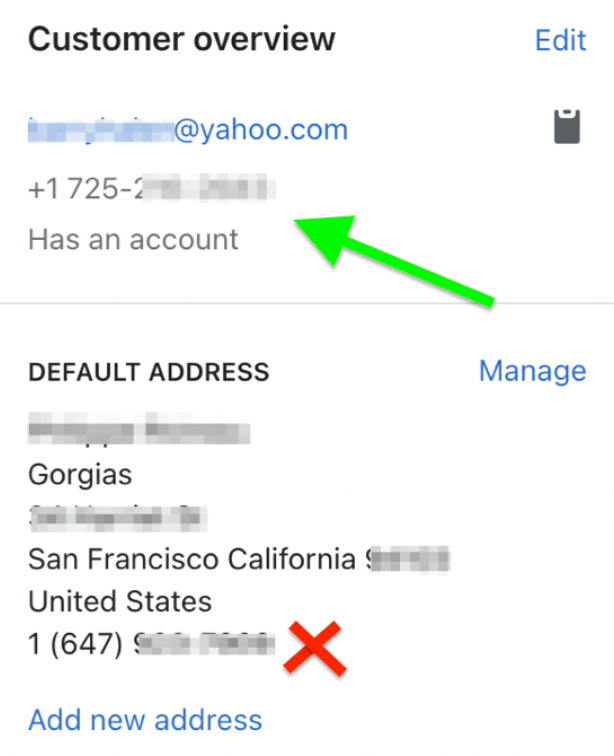
Can I add Chat to the Checkout page?
If you're a Shopify Plus subscriber and still have checkout.liquid, you can do this by adding the Chat installation code found in Settings -> Channels -> Chat → your Chat → Installation, under the Manual installation section.
With Shopify checkout extensibility, Chat can't be added to the Checkout page, but you can put in a request for that in our Product Board, in the upper right corner.
Can I set a Shopify store as a default one in the widget?
No, not at this time.