SurveywellUpdated 8 days ago
Surveywell is a customer satisfaction survey made for eCommerce support. It's also
an advanced CSAT for WhatsApp, Instagram, and Facebook.
Highly customizable CSAT surveys with advanced workflows and deep analytics. Crafted for online brands using Gorgias.
On brand surveys your customers will love: logo, tone, questions...
Analytics on sentiment and agent performance: measure satisfaction with products, shipping, and returns policies alongside service quality.
100% integrated to your helpdesk & Shopify. Automatically trigger surveys based on Gorgias ticket events, track agent performance, and view results right in your Gorgias dashboard.
Agent leaderboard, reporting sync, and data exports for better performance management.
Simple & fair pricing: Starts at $70/mo for 3,000 surveys and 3 team members. We let you keep unused survey credits for the rest of the year! Upgrade for more surveys and unlimited team members. Other features are included in all plans so it's easy, no headaches.
Integration benefits
Your ideal satisfaction survey, in all channels
- Multiple surveys
- Edit questions
- Supports any channels (Insta, WhatsApp, FB & more)
- Multiple languages
All channels, synced to helpdesk
- Contact syncing
- Auto tagging
- Two way reporting
- Embed survey icons in tickets
- Log survey results to Gorgias
- One-click install
Surveys that feel like your brand
- Adjust colors & icons
- Custom domain
- Thank you page
- Post-survey actions
- No-code or Custom CSS
- Design & implementation help
Steps
- From your Gorgias account head to Settings → App Store → All Apps
- Find Surveywell on the list
- After selecting the app, click on the Connect App button
- Log into the Surveywell account
- Add your Gorgias account and authorize the app
- There will be no HTTP integration upon installation.
Create a new survey, or edit an existing one: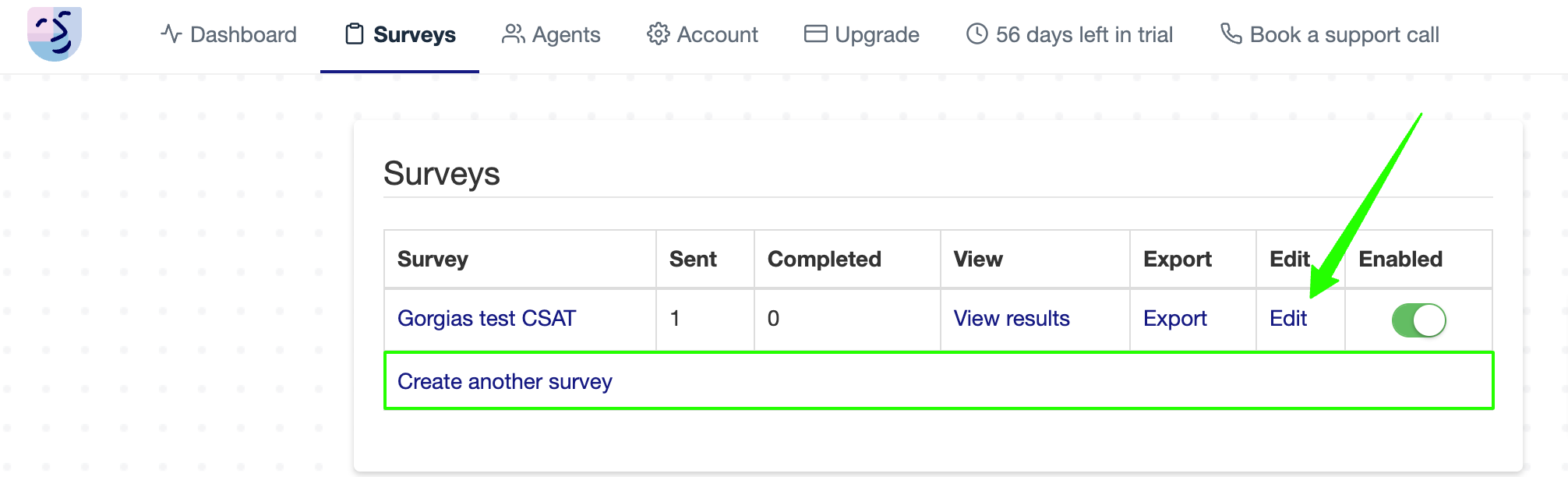
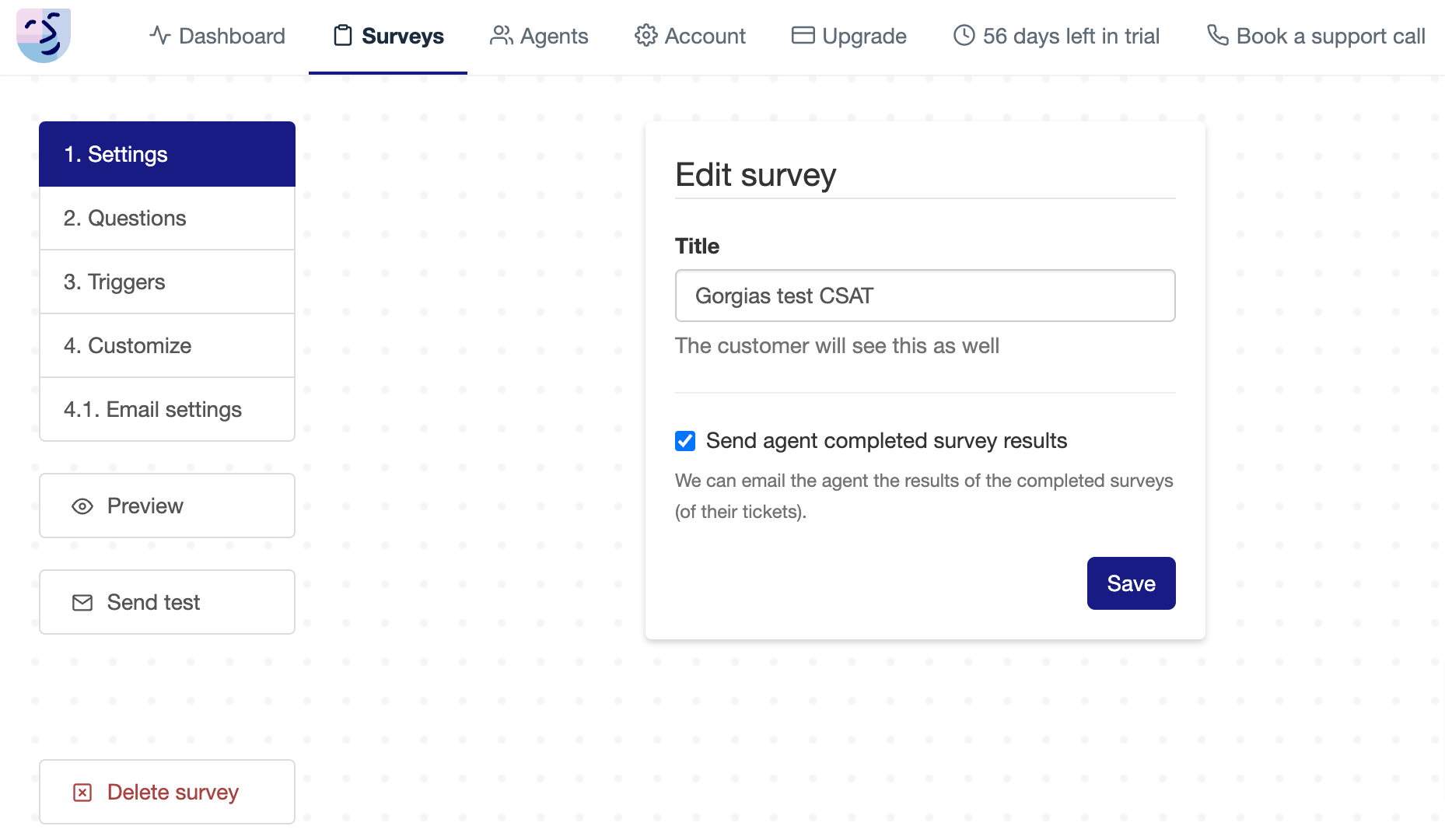
Once you’ve set the survey up, you can preview and test it: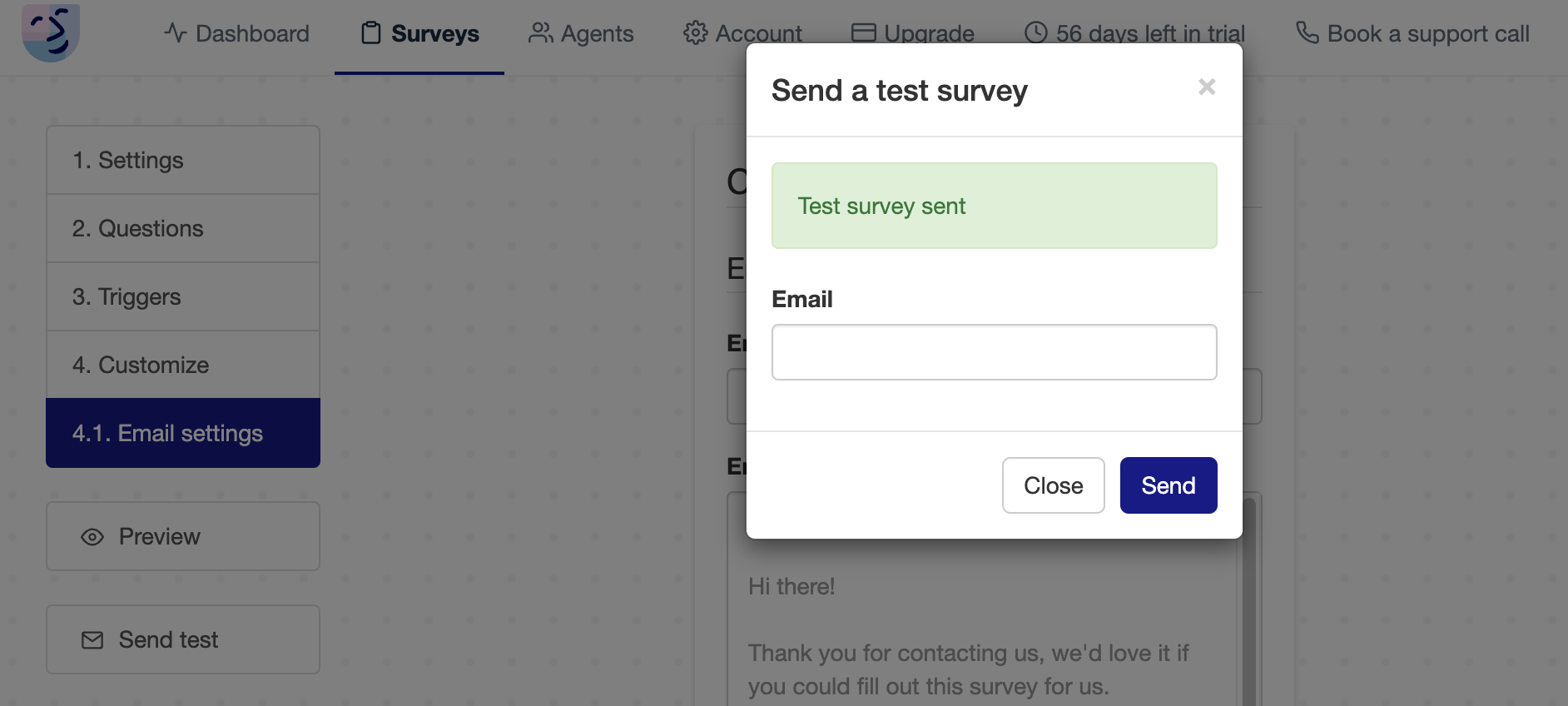
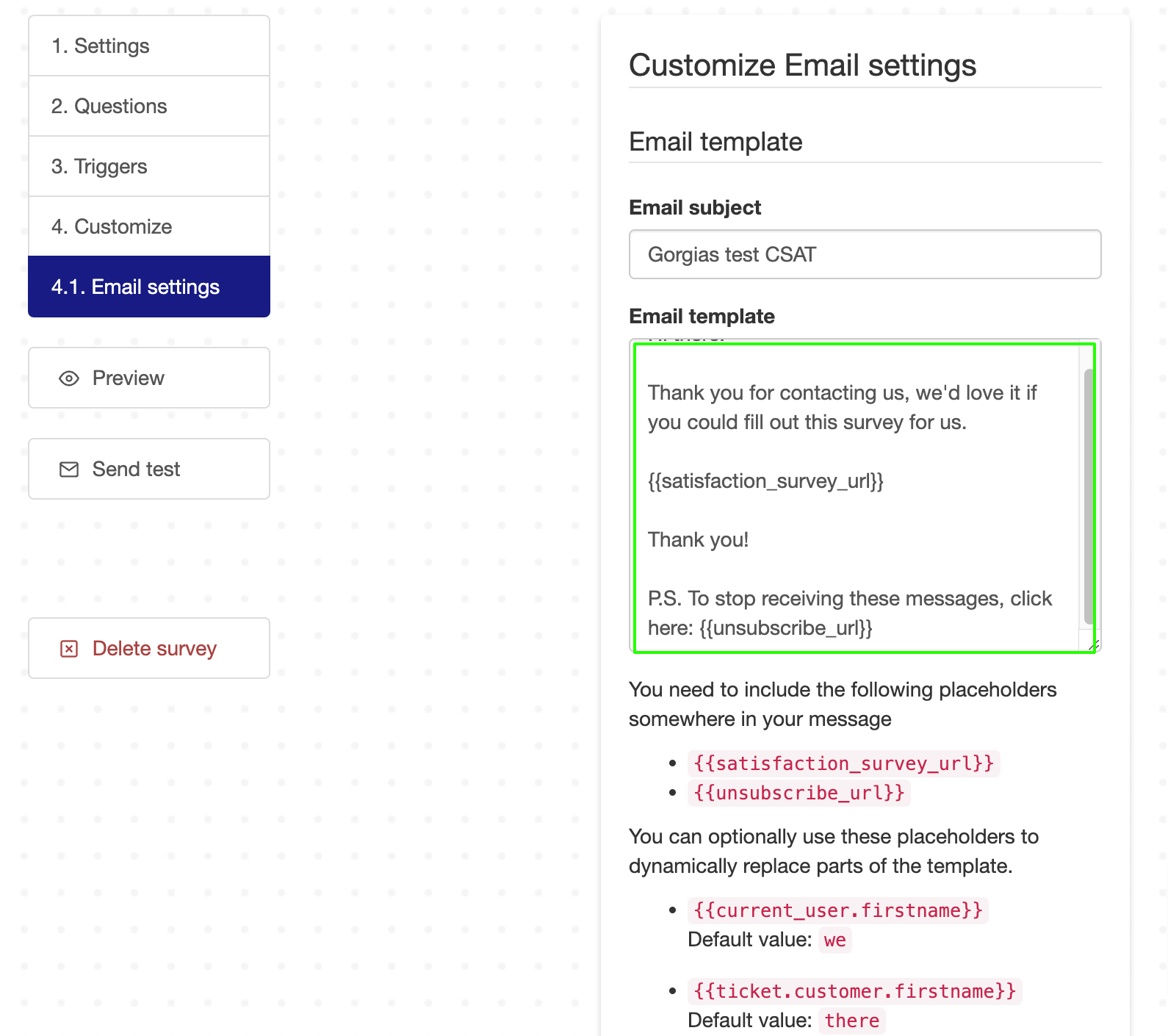
A successfully set up survey should look something like this when received: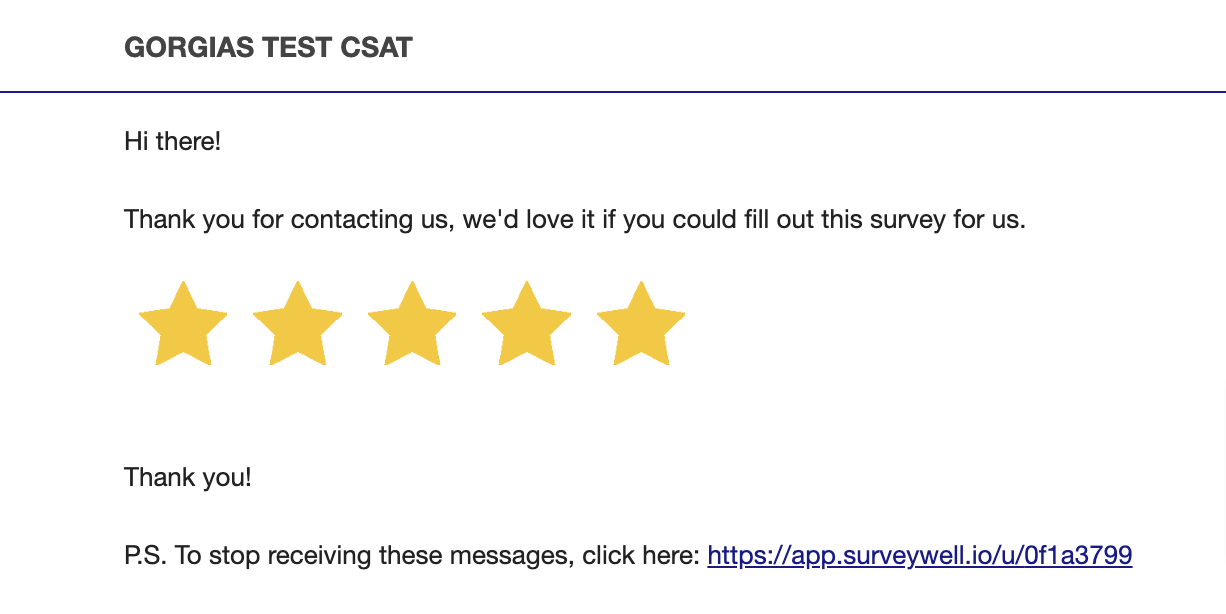
The surveys can be seen on the dashboard in the Surveywell app, along with other data: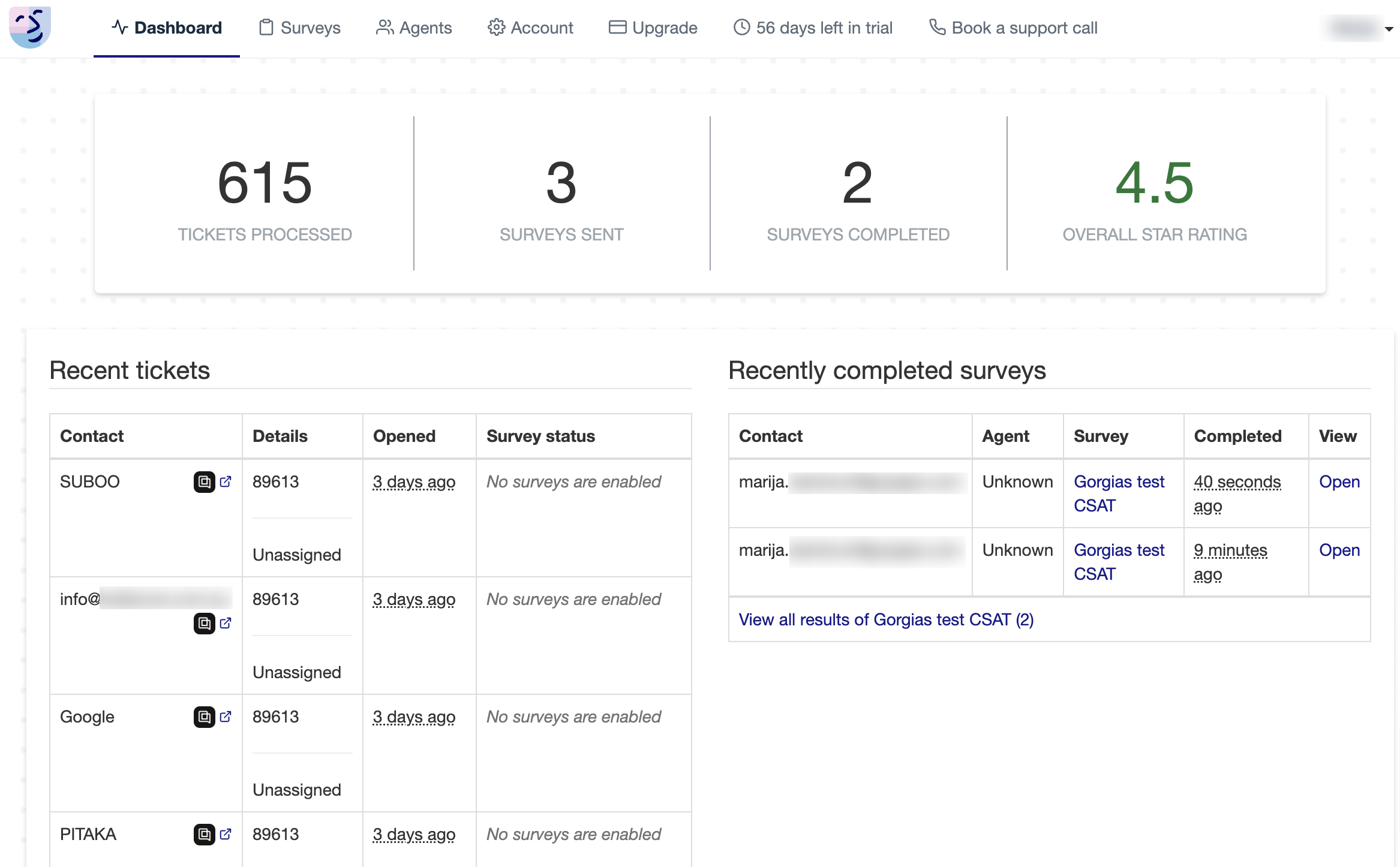
The survey details can be seen in the customer’s profile in Surveywell: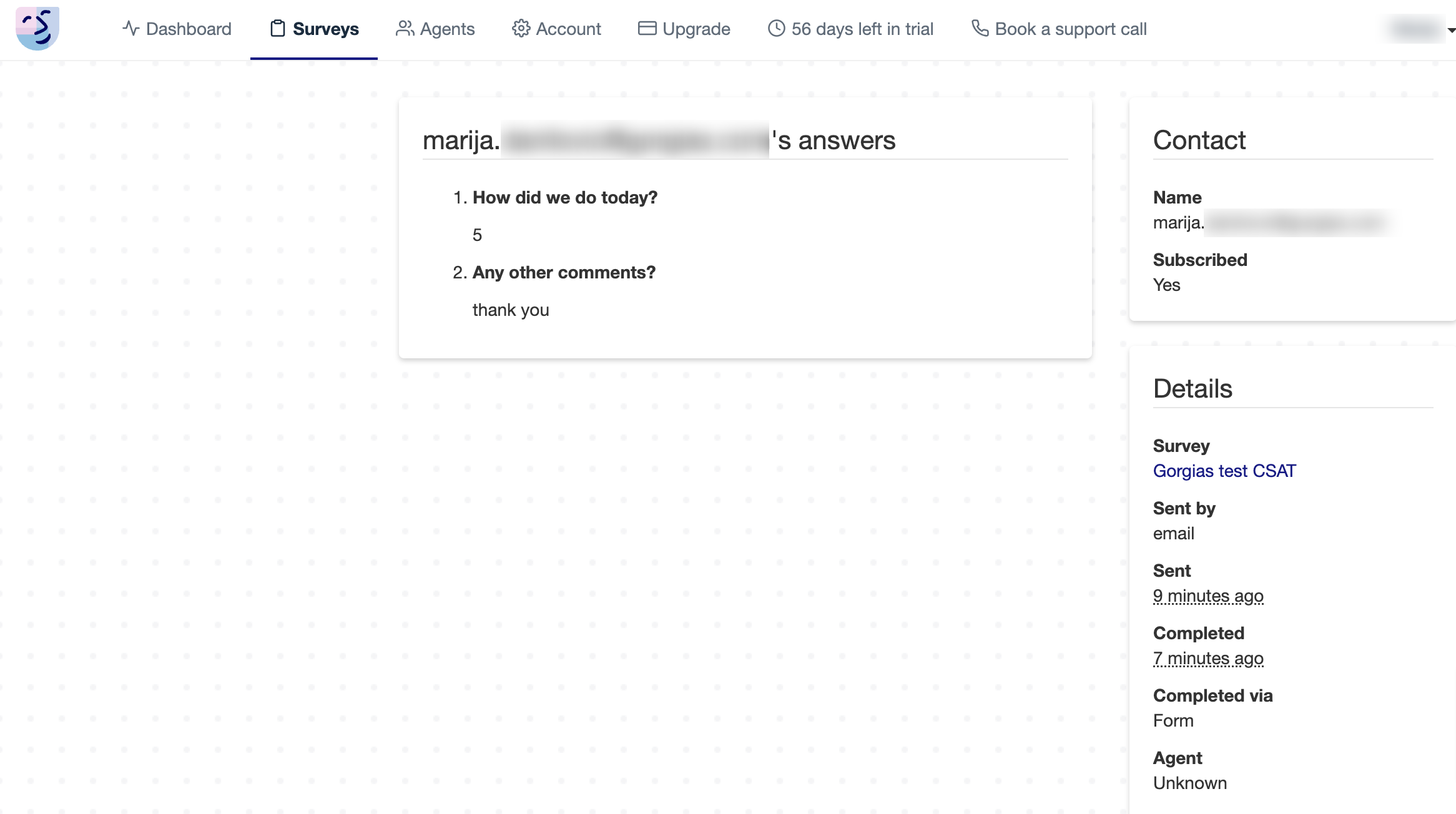
Surveyed tickets will be automatically tagged in Gorgias, by the Surveywell survey tag, which is automatically created in Gorgias, upon the integration of the app:
Even though the tickets are automatically tagged, the ticket events will show a user as the one who tagged the ticket. The tagging will be attributed to the person who installed the integration:
Sending Surveys via WhatsApp, Instagram, and Facebook Messenger
Surveys will be sent for the channel used for the ticket, as long as they are added in the survey triggers setting or that the "any of the supported" channel option is selected. Make sure that you have WhatsApp/Instagram/Messenger properly set up in Gorgias beforehand: