Swap ReturnsUpdated 21 days ago
From shipping, tracking and package protection, to returns and cross-border. Swap Returns has you covered. Let us turn your logistics lemons into a Swap lemonade. Our team handles all the direct relationships with your carriers, package-protection providers, and recycling partners to give you time back you never knew you had.
Integrating SWAP with Gorgias empowers customer service teams by displaying real-time return and exchange data within Gorgias Tickets. With direct access to the SWAP return data, agents can resolve customer inquiries faster, manage exchanges, and update customers on their returns from one unified interface.
- Integrating SWAP with Gorgias allows customer support teams to manage return and exchange requests without switching between platforms.
- Seamless experience and real-time data on return statuses, shipping, and customer details, within Gorgias Tickets.
Please take a look at the example below, which shows you the amount of detail the Swap Returns Ticket Widget in Gorgias will display for you once a customer who filed a return via your portal opens a Gorgias Ticket with your team:
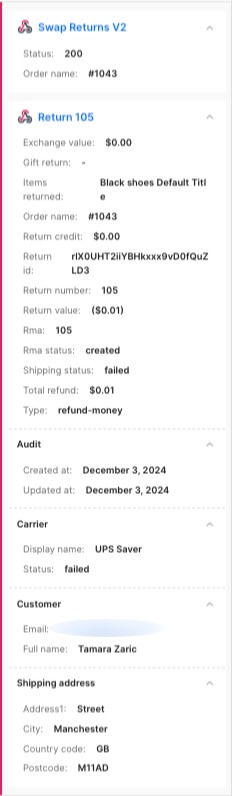
Steps
1. Make sure that your Shopify store is already integrated with your Gorgias helpdesk and your Swap account.
2. In Gorgias, navigate to Settings → App Store → All Apps. Search for 'Swap' and click on it.
3. On Swap’s page, click ’Connect App’. You’ll be redirected to the Swap Returns login page if you aren’t already logged in:
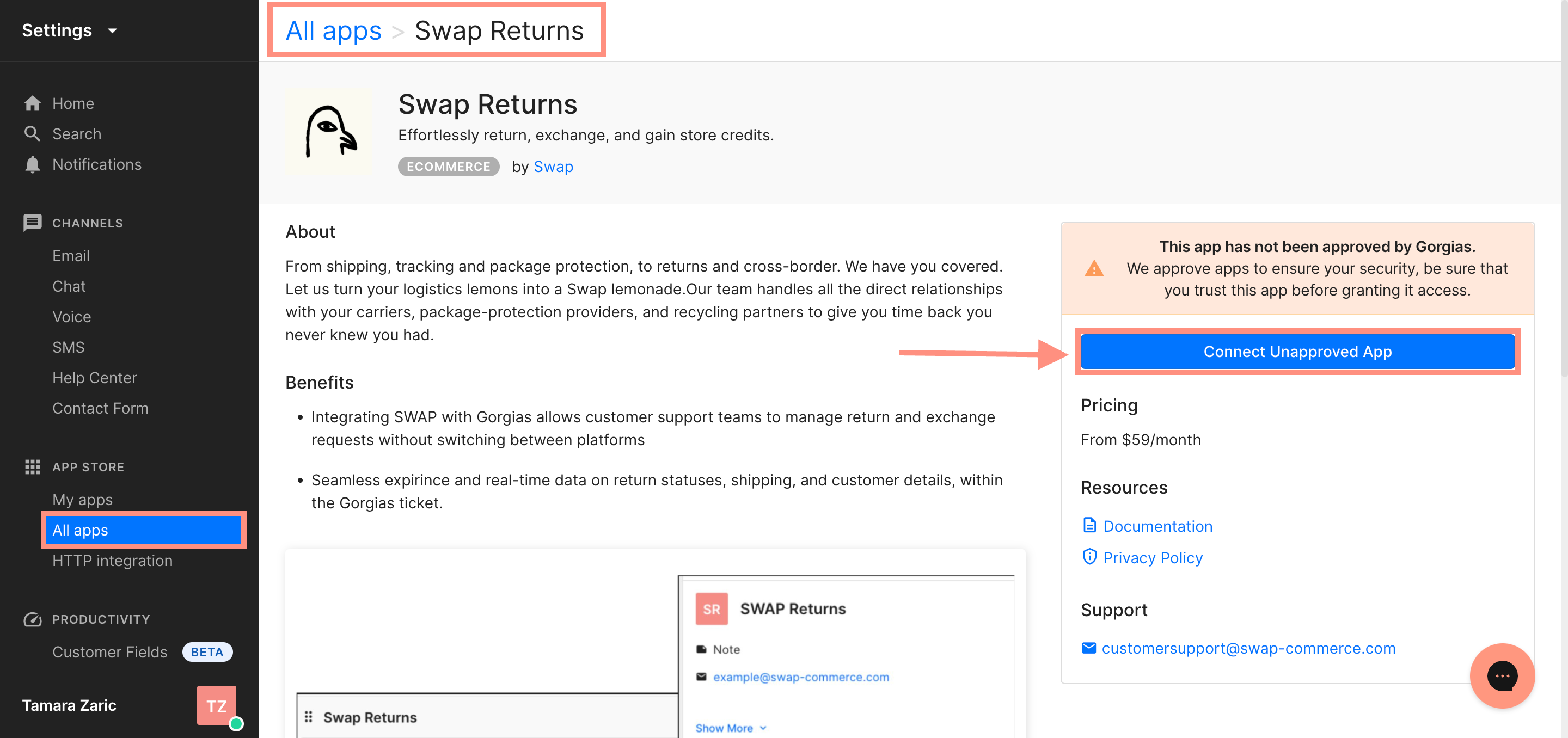 4. Once logged in, select the store that you want to connect:
4. Once logged in, select the store that you want to connect:
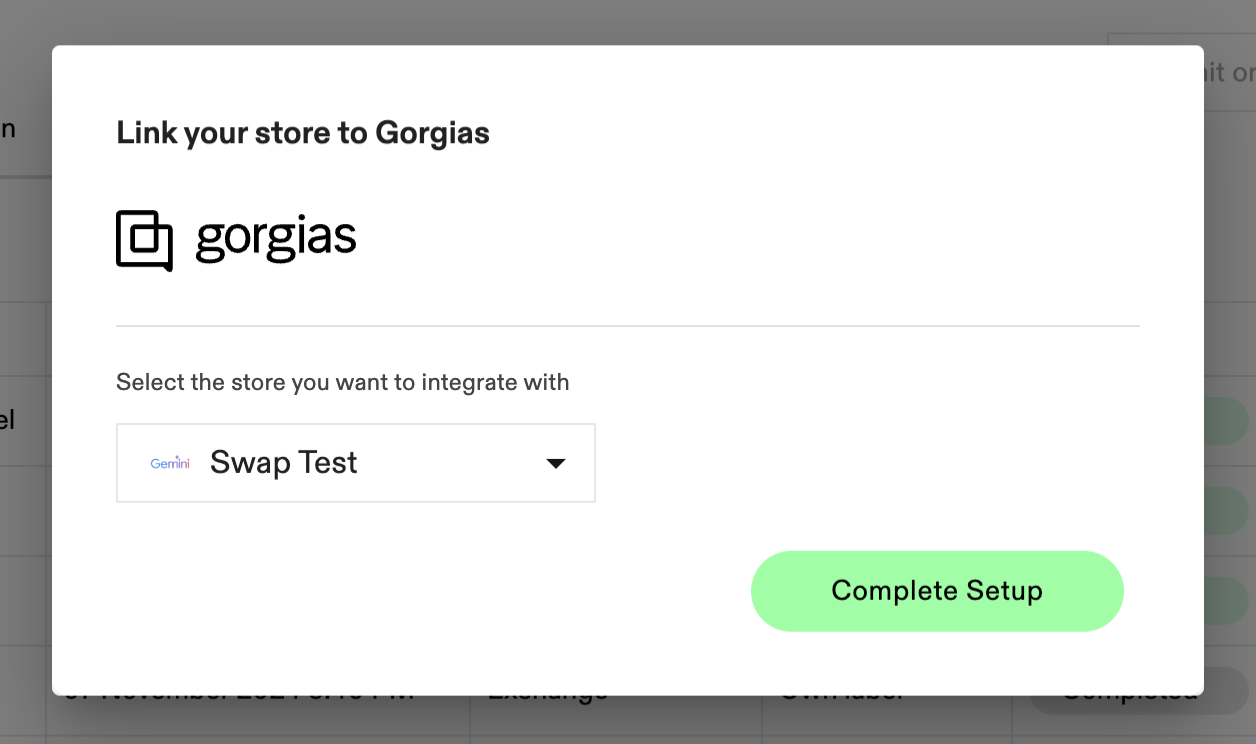 5. You’ll then be redirected to authorize the connection between Gorgias and SWAP. Click ‘Authorize’ to complete the setup:
5. You’ll then be redirected to authorize the connection between Gorgias and SWAP. Click ‘Authorize’ to complete the setup:
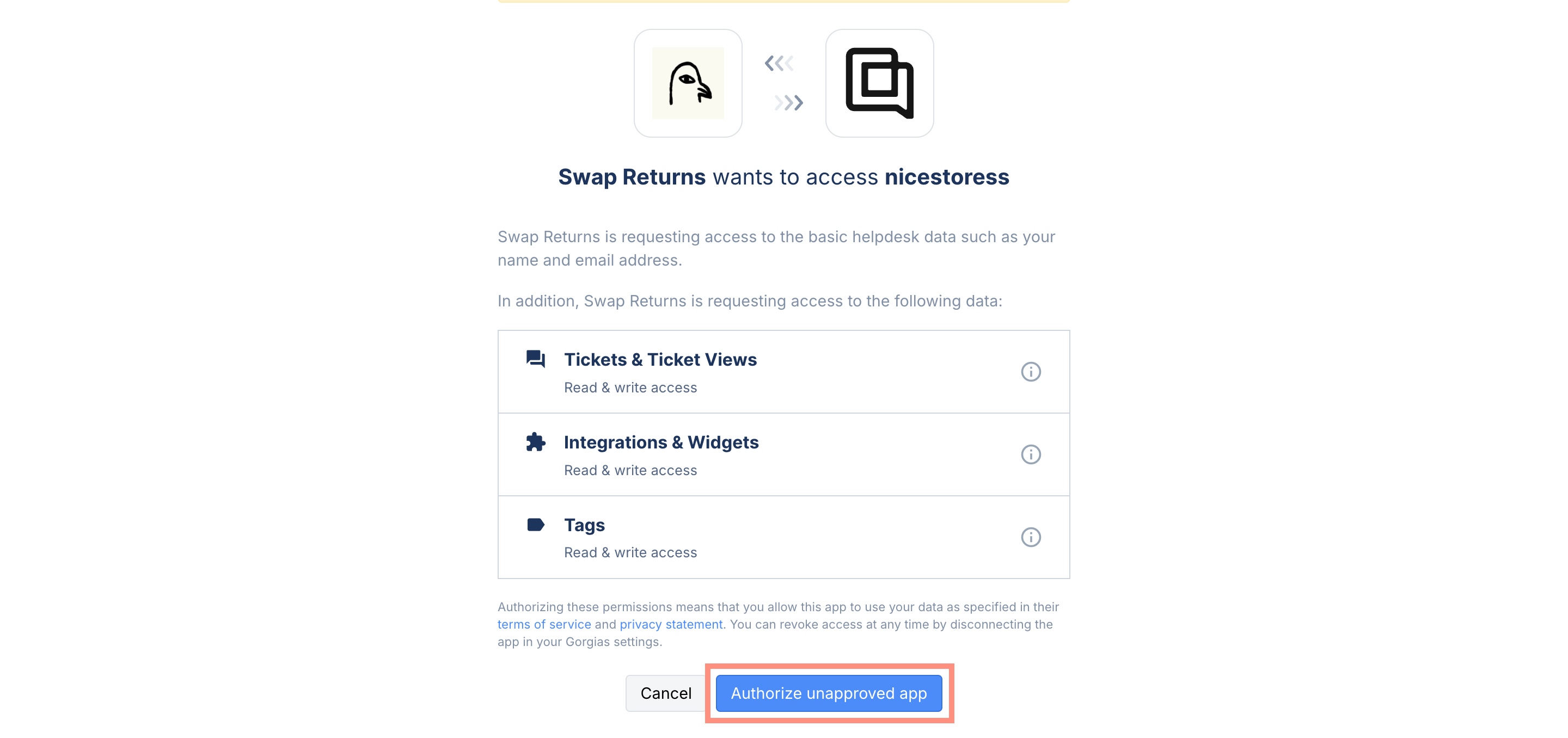 6. All set! There will be a success pop-up in your Swap Returns dashboard as shown below:
6. All set! There will be a success pop-up in your Swap Returns dashboard as shown below:
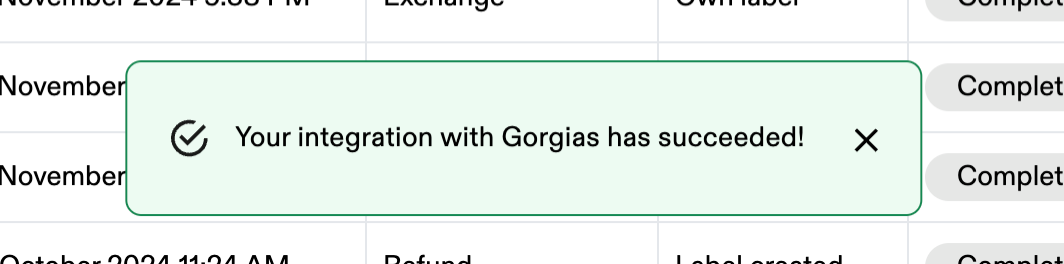 7. You will also find the integration set up on the path Settings → My Apps and on the path Settings → HTTP Integration:
7. You will also find the integration set up on the path Settings → My Apps and on the path Settings → HTTP Integration:
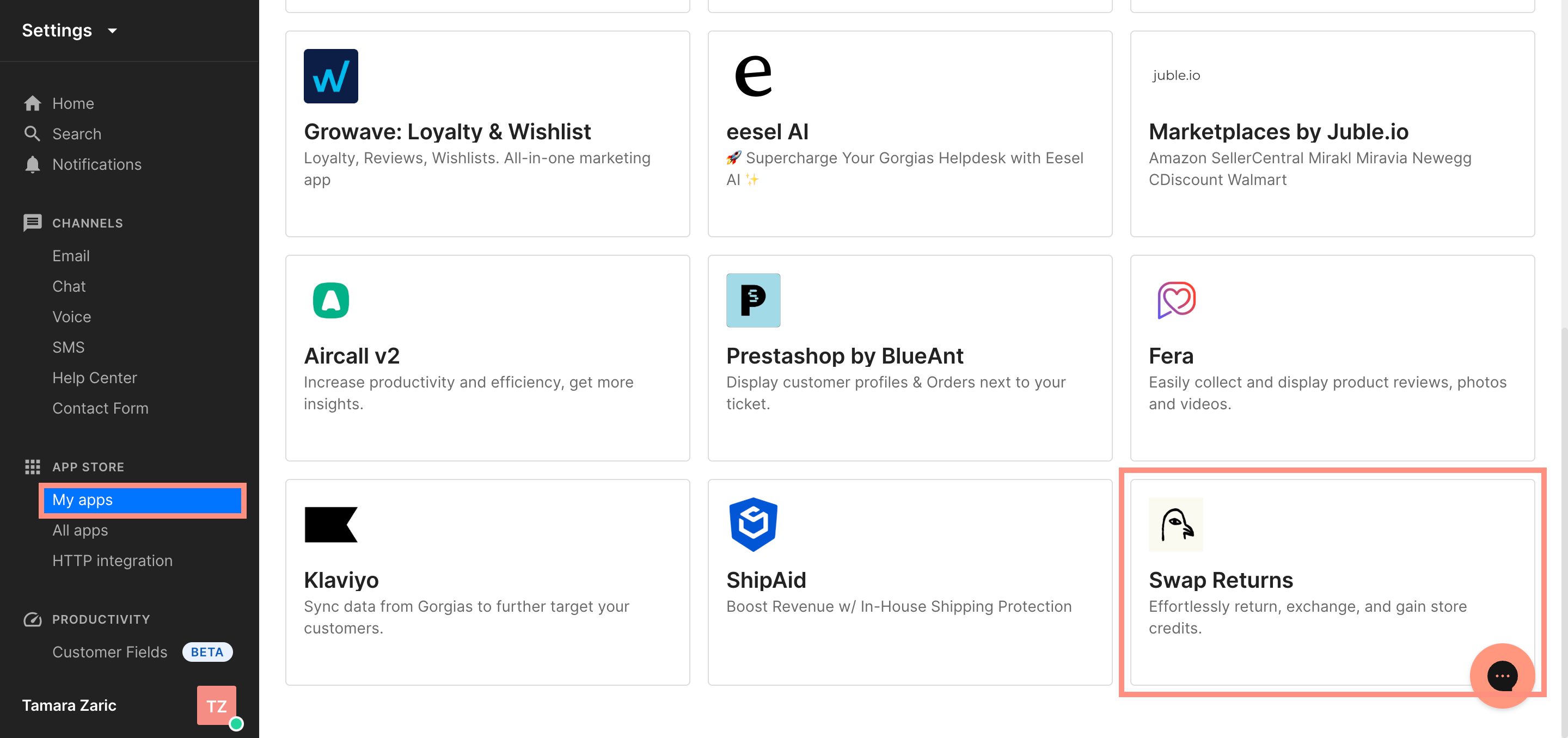
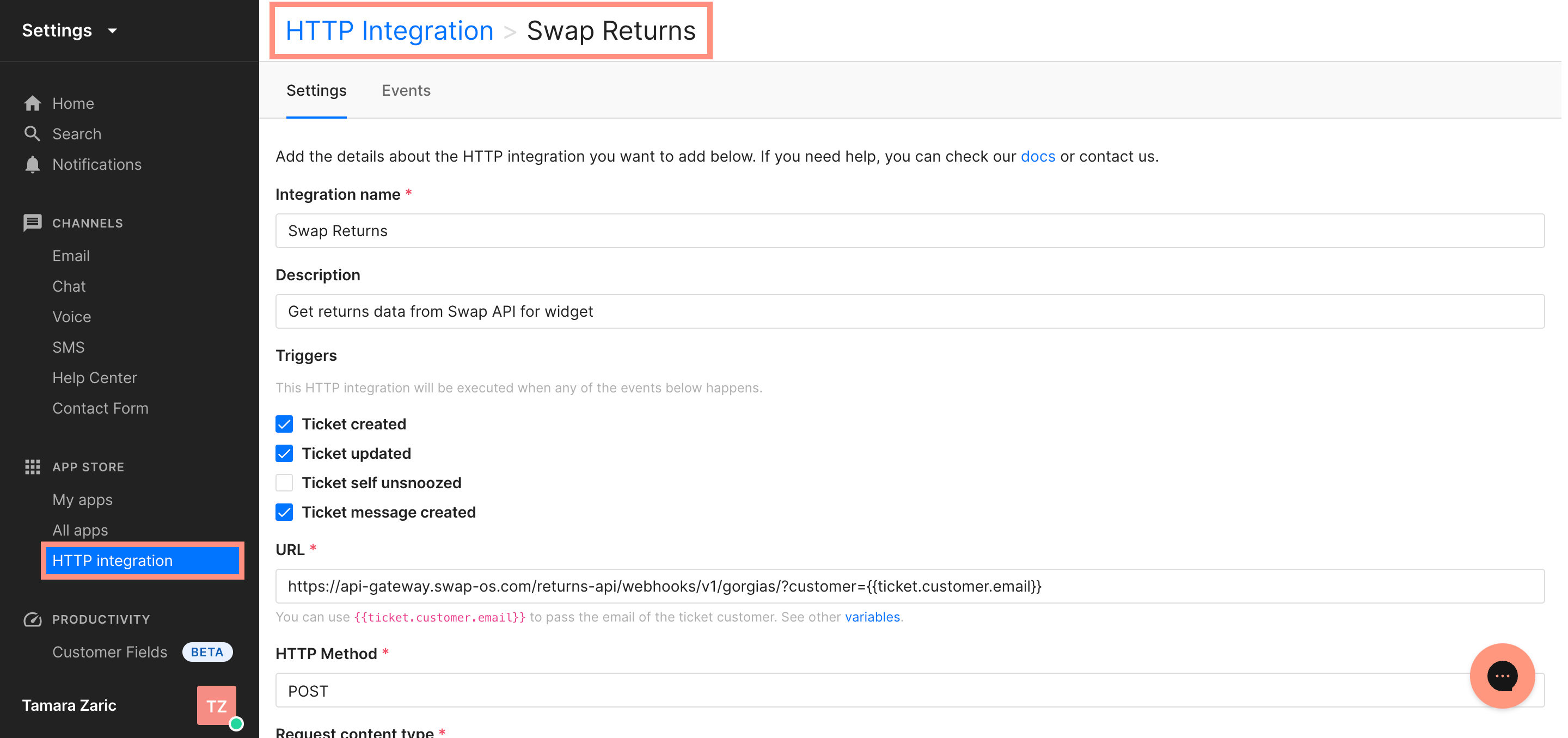
Limitations
- Swap Returns only supports Shopify stores for the time being.
- It’s important that your Shopify store is integrated with Gorgias and Swap Returns first, then you can integrate Gorgias with Swap.
- If a return was initiated through Shopify instead of Swap, the Swap widget in Gorgias won’t show any details about said return. It won’t be registered in your Swap dashboard either.
- An order/return has to be placed after the integration has been established. If it was filed before, nothing will populate the Swap Widget, as there is no way to pull historical data at the moment.