WAXUpdated 17 days ago
WAX, which stands for WhatsApp Xperience, is a WhatsApp marketing automation platform based in France. Their user-friendly app enables brands to run a powerful, GDPR-compliant WhatsApp channel, with a focus on increasing incremental revenues.
Engage your customers on the communication channel with the highest open rate. Create marketing campaigns and track conversions for commercial events, discounts, referrals, back in stock, etc. Create journeys with automated conversational flows to enable end-to-end cross-sell on WhatsApp, recover abandoned carts and send reminders for repeat purchase.
Their main focus areas are:
- Individuated Marketing Automation on WhatsApp
- Conversational Flow Builder integrated with eCommerce apps
- Real-time Performance Analytics
Features that you will enjoy with this integration:
- Intuitive no-code tool to build audiences for impactful WhatsApp campaigns.
- Across-the-board and fully customizable marketing automations: abandoned carts, back-in-stock alerts, post-purchase NPS, tracking links, and more.
- No-code chatbots designed to engage customers and drive sales.
- Seamless CMS, CRM, and support system integration (Shopify, Crisp, Gorgias, Zendesk, ...).
- Real-time analytics to enhance and optimize campaign performance on WhatsApp.
With Wax, you can send WhatsApp marketing campaigns to customers and leads, and once they’ve interacted with them (opted-in), their subsequent replies will arrive into your Gorgias account as Tickets.
Steps
1. Find 'WAX' on the path Settings → App Store → All Apps → WAX. Once you’re on the app’s page, click ‘Connect App’ to start the setup.
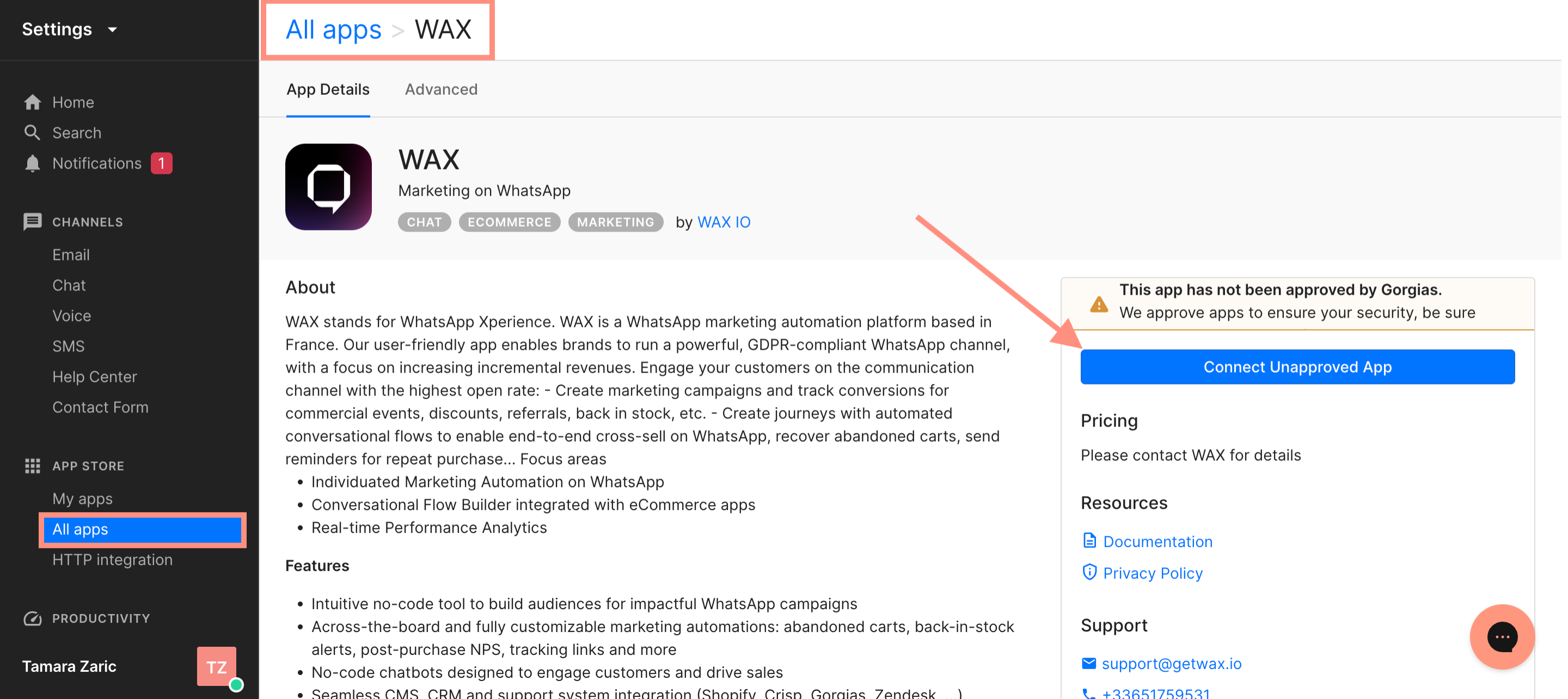 2. You will then be forwarded to a page in your Wax account settings where you can add your Gorgias subdomain into the marked field, and click ‘Connect Gorgias’ to move on with the setup.
2. You will then be forwarded to a page in your Wax account settings where you can add your Gorgias subdomain into the marked field, and click ‘Connect Gorgias’ to move on with the setup.
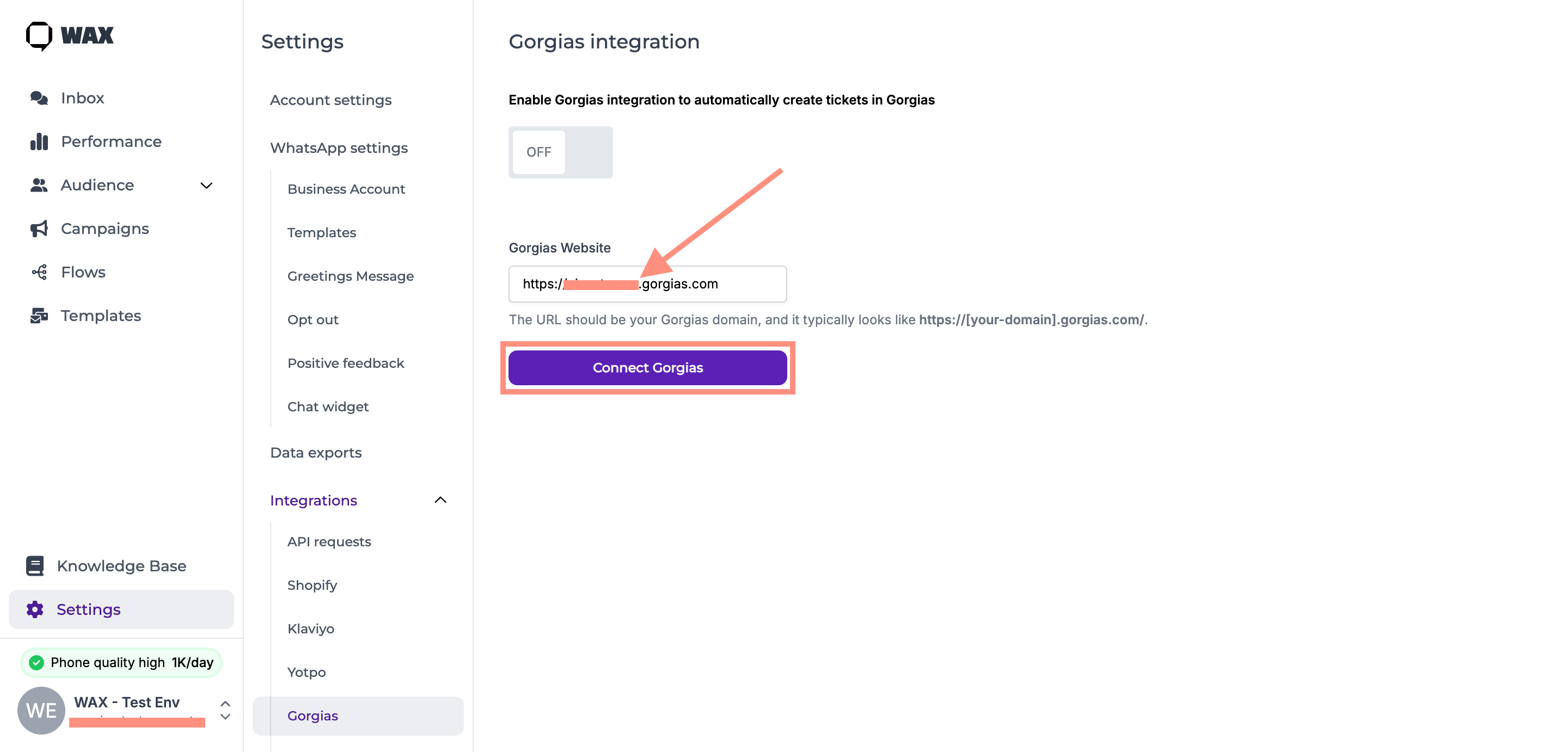 3. Once you’ve clicked the button to connect the integration you will be prompted to authorize the connection with Gorgias.
3. Once you’ve clicked the button to connect the integration you will be prompted to authorize the connection with Gorgias.
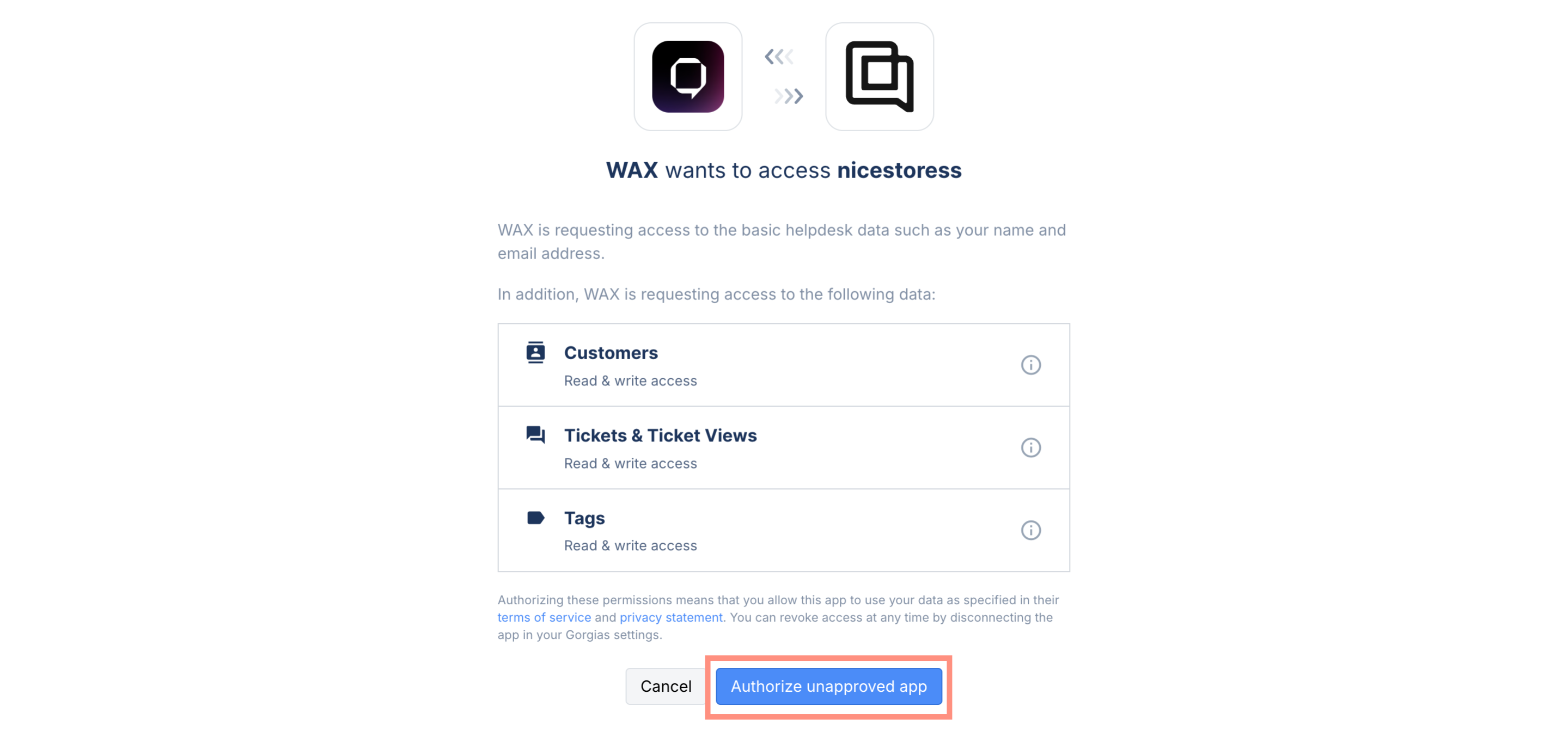 4. Once approved, you will brought back to your Wax settings where you can now toggle ON the switch at the top in order to enable the integration. A new message on the same page will indicate that the connection was successful!
4. Once approved, you will brought back to your Wax settings where you can now toggle ON the switch at the top in order to enable the integration. A new message on the same page will indicate that the connection was successful!
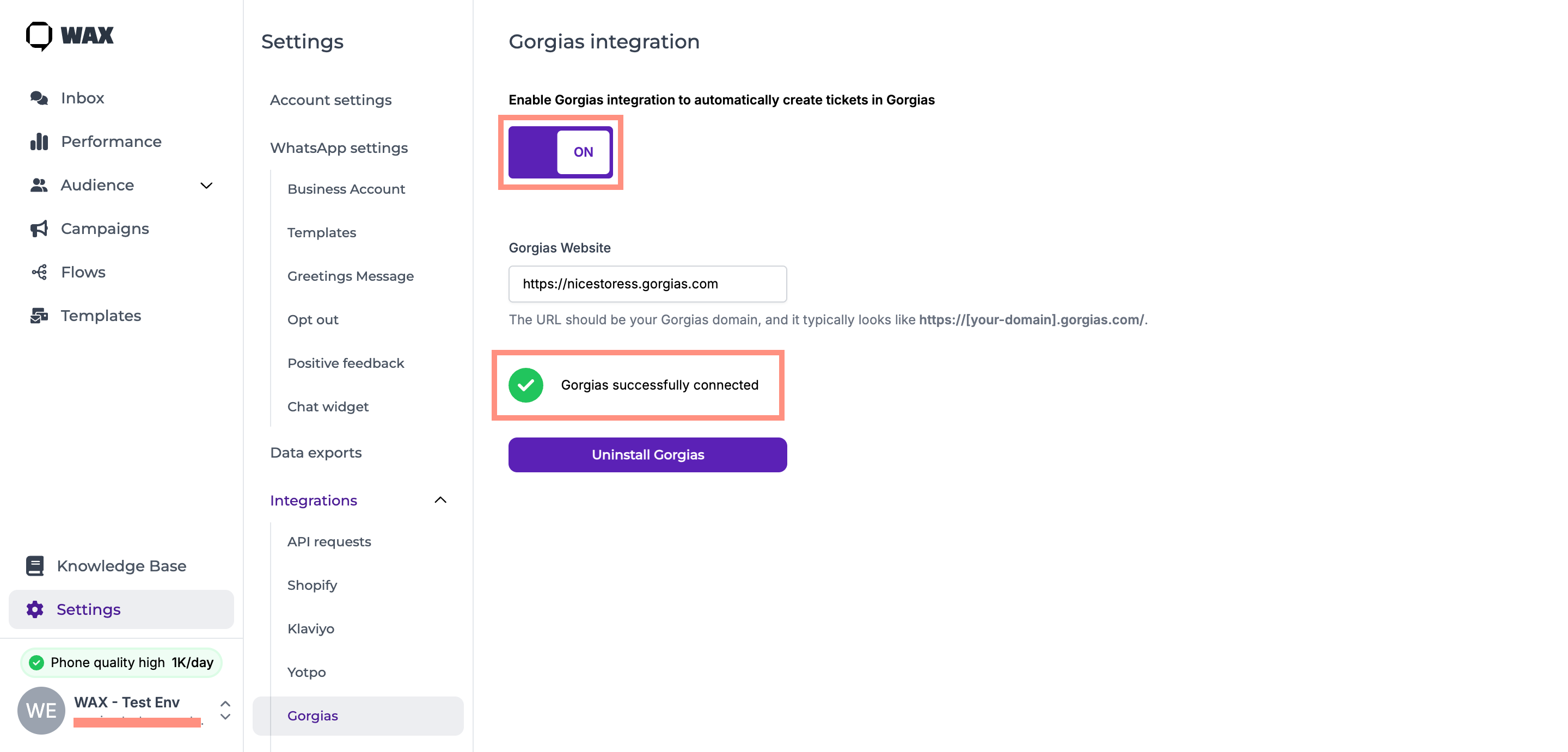
Once the integration creates a Ticket for you, it will be conveniently tagged with 'WAX', a Tag created automatically once the installation is complete. You can use this Tag to create Views and Rules in your Gorgias account.
Limitations
- Please keep in mind that the integration with Wax currently supports Shopify and Shopify Plus merchants only.
- The Tickets created by Wax will appear as emails in your Gorgias dashboard. This is expected, and rest assured that the replies will arrive to your customers as WhatsApp messages regardless.
- The Customer Profile assigned to the Ticket created by Wax in Gorgias will have a default Wax email address on it. Please make sure not to change the Customer Profile assigned until the conversation is over, so as to ensure that your replies will arrive to the customer’s WhatsApp inbox.