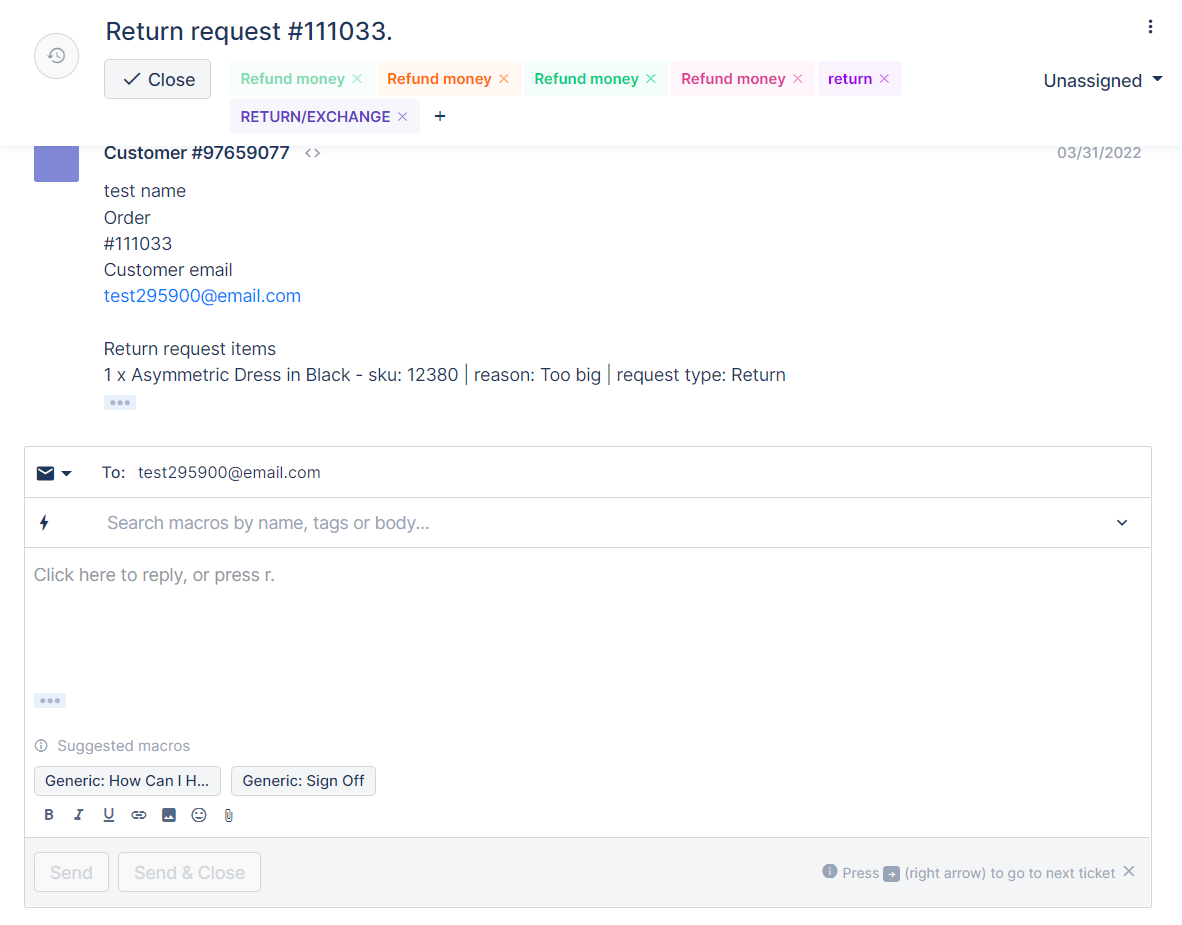YaylohUpdated 21 days ago
Yayloh is a return and exchange management solution that streamlines processes, freeing your team to provide exceptional service while gathering valuable insights to enhance customer experiences and retain customers.
Unlock the full potential of returns management with the Gorgias and Yayloh integration:
- Access and manage return data directly in Gorgias, enhancing customer communication and swiftly resolving issues.
- Convert feedback into actions, create Gorgias tickets instantly, and personalize interactions for superior customer experiences.
Steps
1. Go to Settings -> App Store -> All Apps.
2. Find Yayloh on the list and click it.
3. Click the Connect App button.
4. Log in to your Yayloh account.
5. Authorize the app.
Moving forward, you'll be able to locate the Yayloh widget and all relevant data inside the Gorgias ticket sidebar.
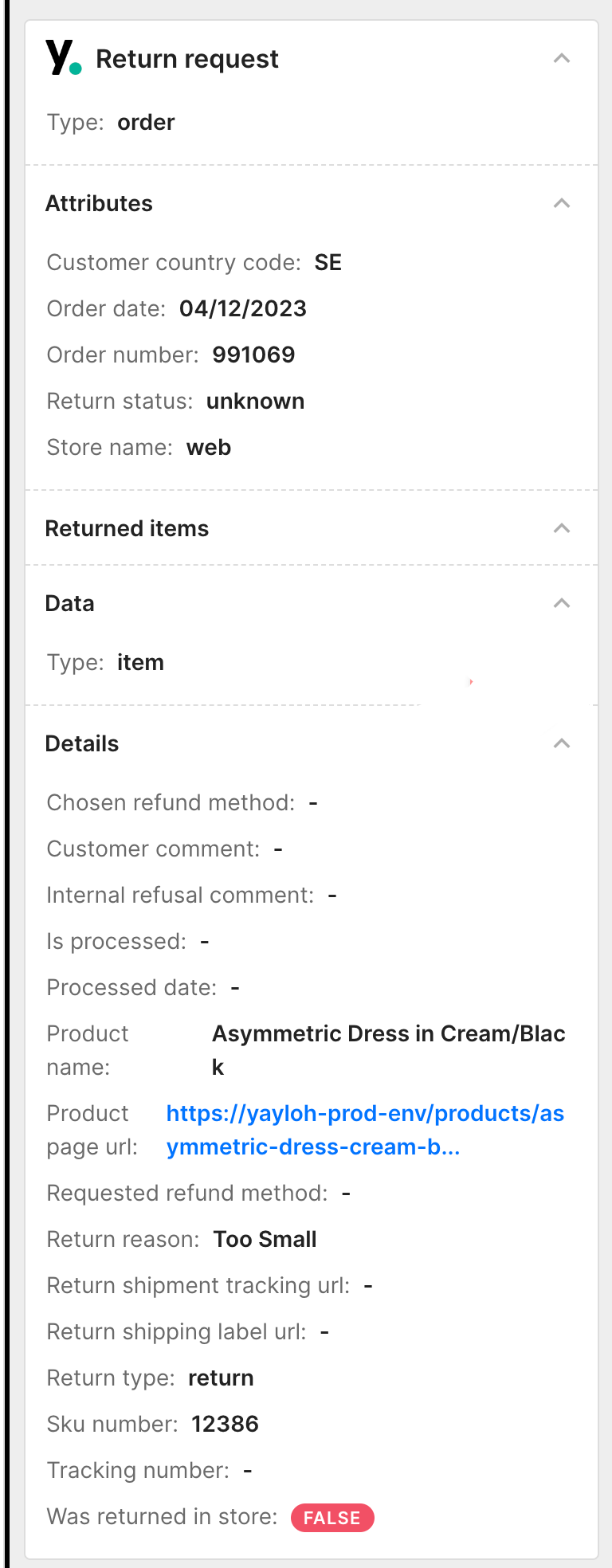
Create a ticket from the Yayloh dashboard
1. Open the return request for which you want to create a Gorgias ticket.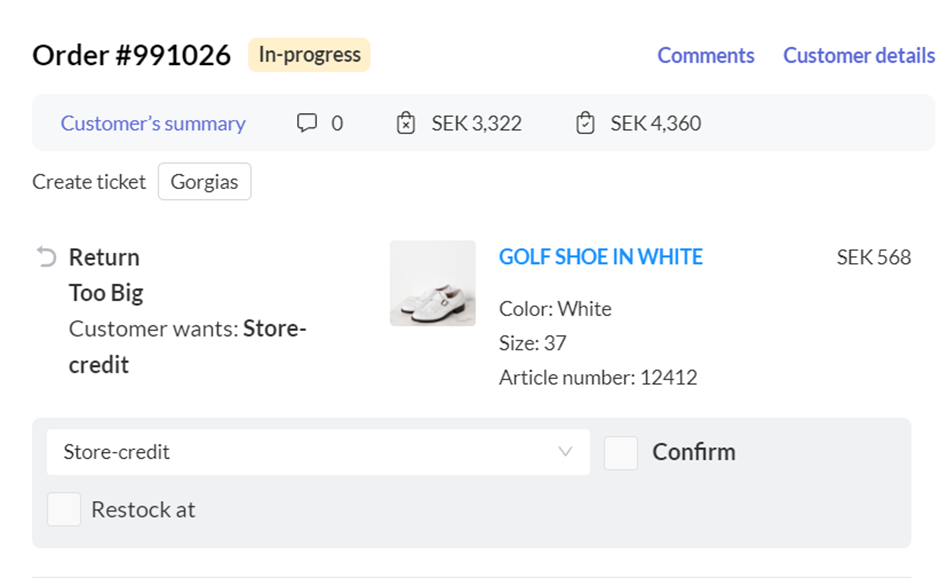 2. Click on Gorgias in the top left corner.
2. Click on Gorgias in the top left corner.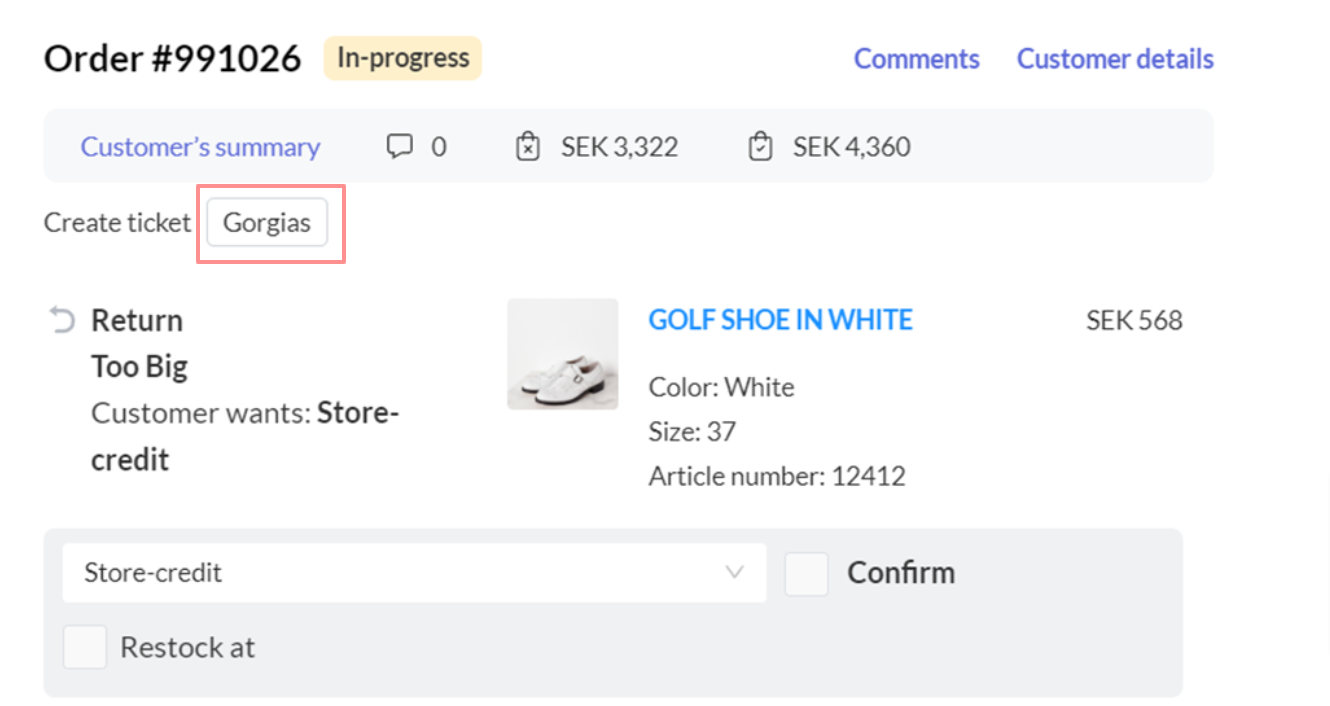
3. You can see the request to create a ticket being processed in the button as it colors.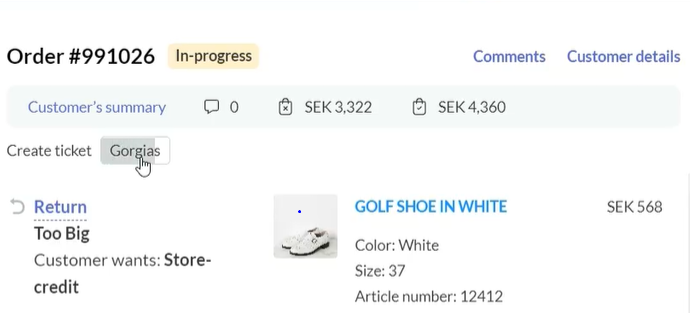
4. Open Gorgias, the ticket will be created.