ZapierUpdated a month ago
Zapier is an easy way for non-technical users to create integrations between web applications without coding. You can use Zapier to create a ticket in Gorgias when an action or an event happens on another application.
Steps
Connect the integration
1. In your Gorgias account, go to Settings -> App Store -> HTTP Integration.
2. Click on Add HTTP Integration.
3. Click POST, then use the webhook URL from Zapier. You can pass arguments from Gorgias to Zapier using headers.
4. Select a trigger of your choice - when the integration is triggered, your Zap will run.
Create a ticket in Gorgias with a Zap
1. Go to Settings -> You -> REST API.
2. Copy the Base API URL, the Username, and the Password.
3. Log in to your Zapier account.
4. Create a Zap with a trigger of your choice - the Zap will run when that event happens.
5. The following window will open up for you to add an action to your Zap:
6. Use the search bar and select Webhooks by Zapier.
7. When the window below opens, select Custom Request.
8. Build your request - here's our example:
Method: POST
URL: {{your base API URL from step 2}}tickets
Data Pass-Through?: False
Data: copy and paste the code below after updating it with your details
1{2"channel": "email",3"via": "api",4"messages": [5{6"channel": "email",7"via": "api",8"source": {9"type": "email",10"from": {11"name": "Romain Lapeyre",12"address": "[email protected]"13},14"to": [15{16"name": "Gorgias support",17"address": "[email protected]"18}19]20},21"subject": "Reset password",22"body_text": "Can you help me reset my password?",23"body_html": "Can you help me reset my password?",24"from_agent": false25}26]27}
Unflatten: No
Basic Auth: {{username from step 2}} | {{password from step 2}}
Headers: Content-Type, application/json
In the end it should look something like this:
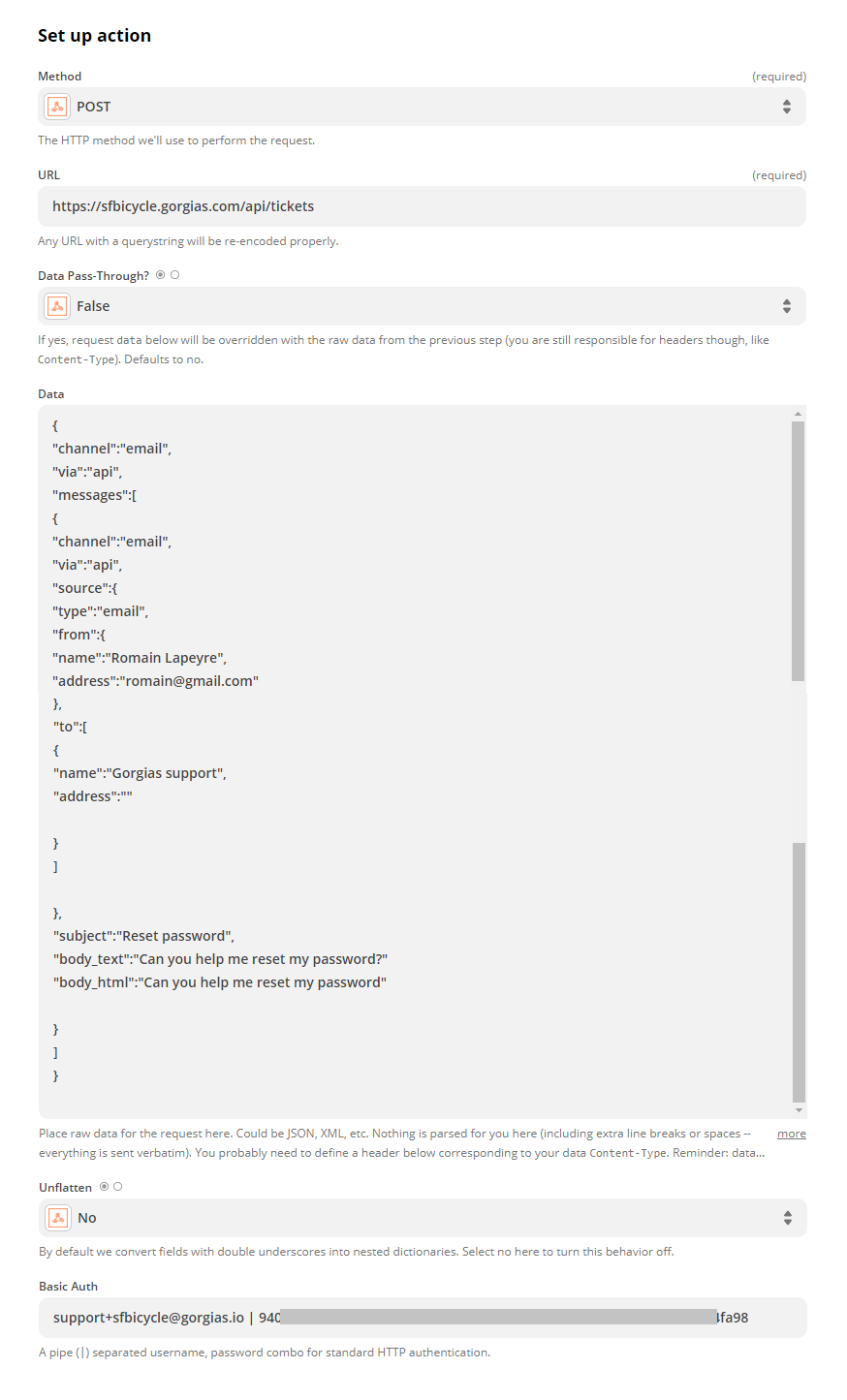
9. Click Continue.
10. Click Create and continue and Zapier will try to create a Gorgias ticket.
11. Click Finish, name your Zap, and activate it.
Send statistics to your email
If you want weekly/daily/monthly statistics emailed to you automatically, there is a Zap for that. For example: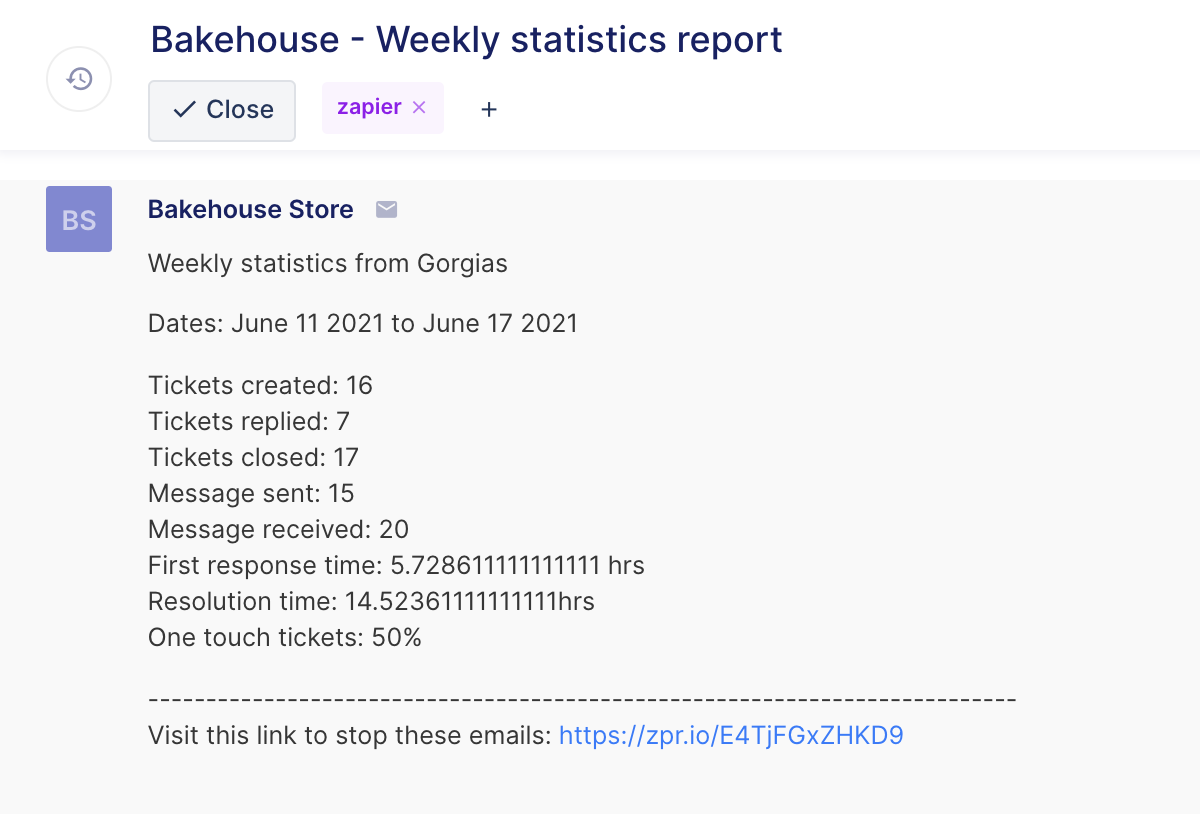
Here's an overview of the structure of this Zap:
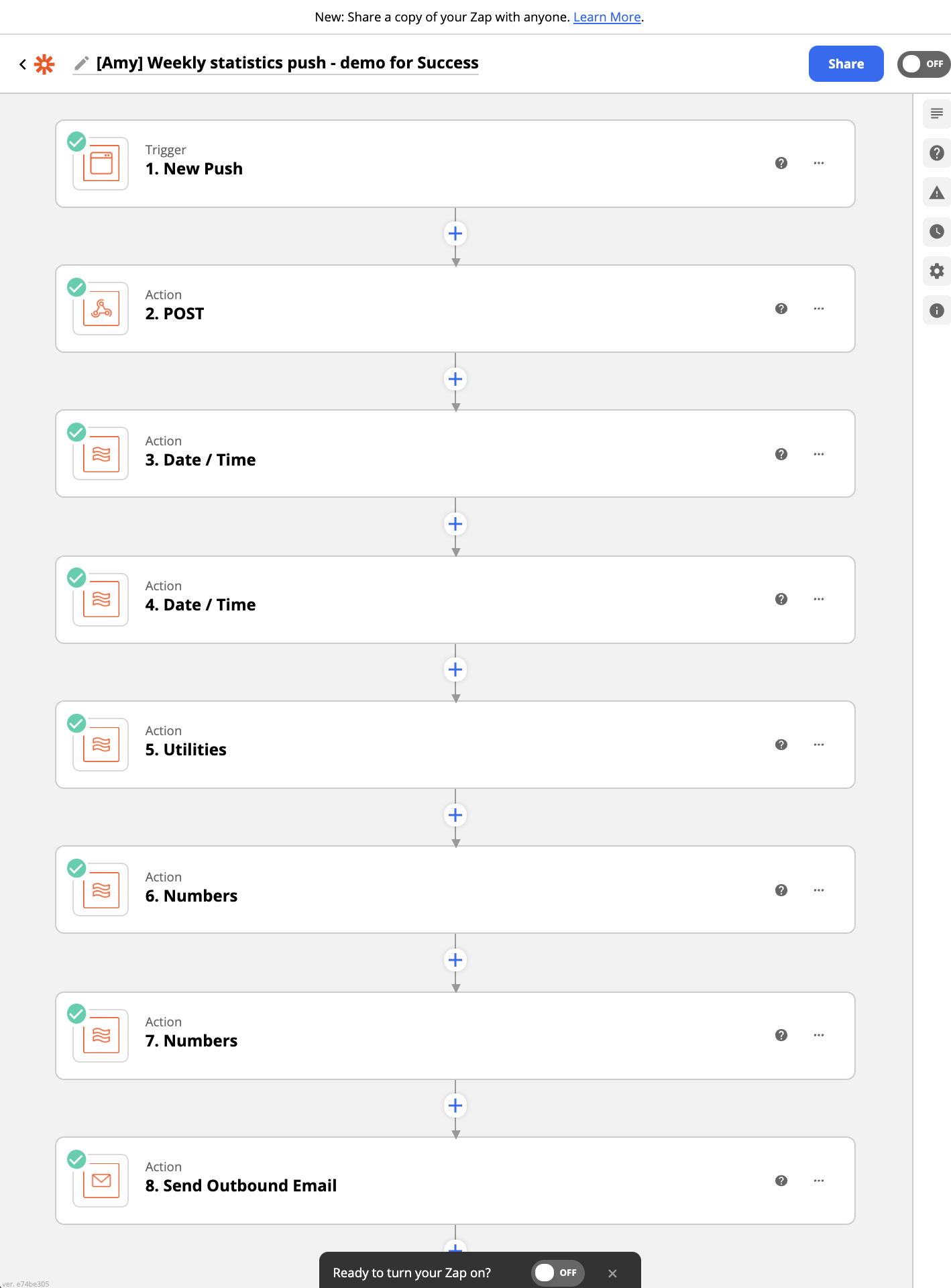
1. For the trigger event, you're free to choose the one that fits your workflow best.
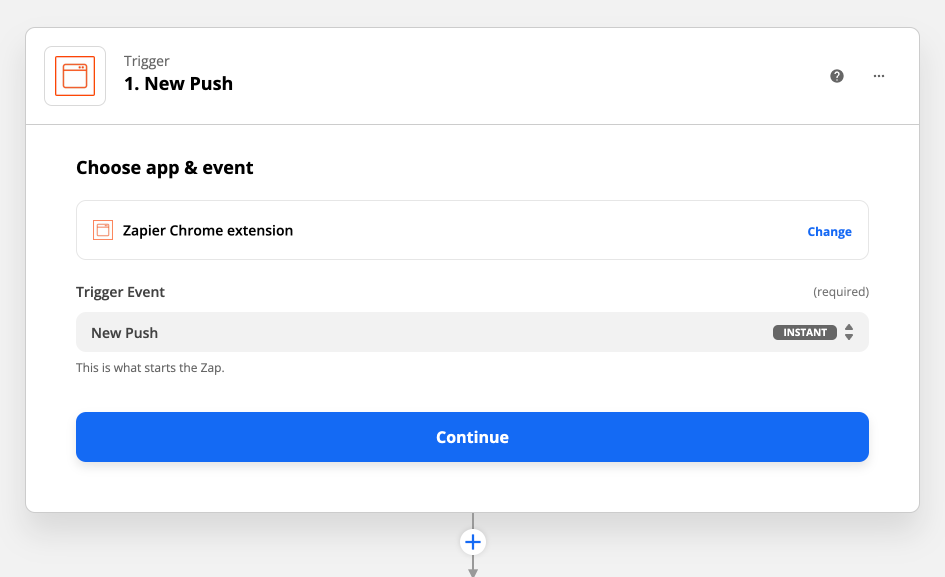
2. Pick the time range for the stats that you want delivered to your mailbox.
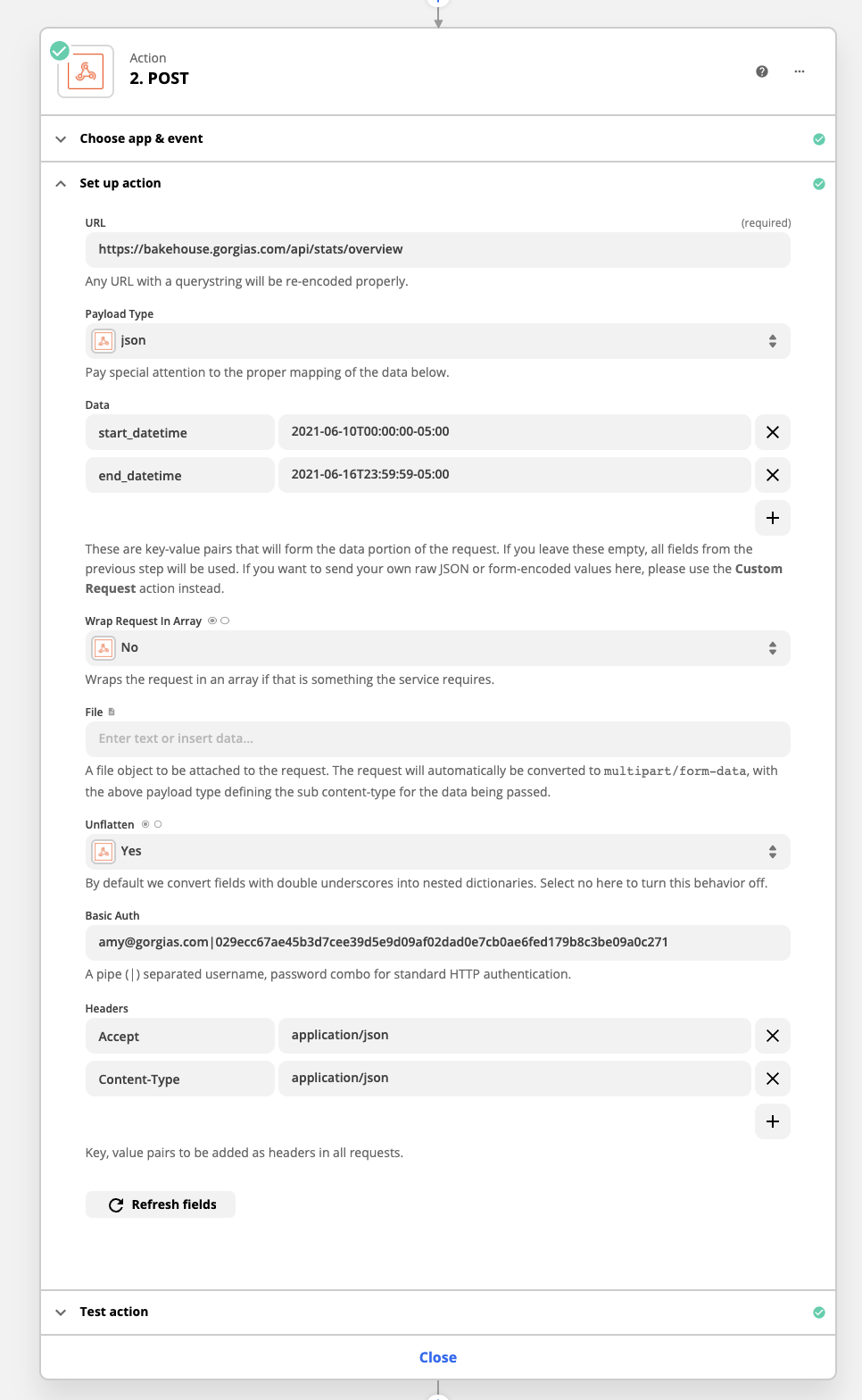
3. Pick the correct format for your time zone as well.
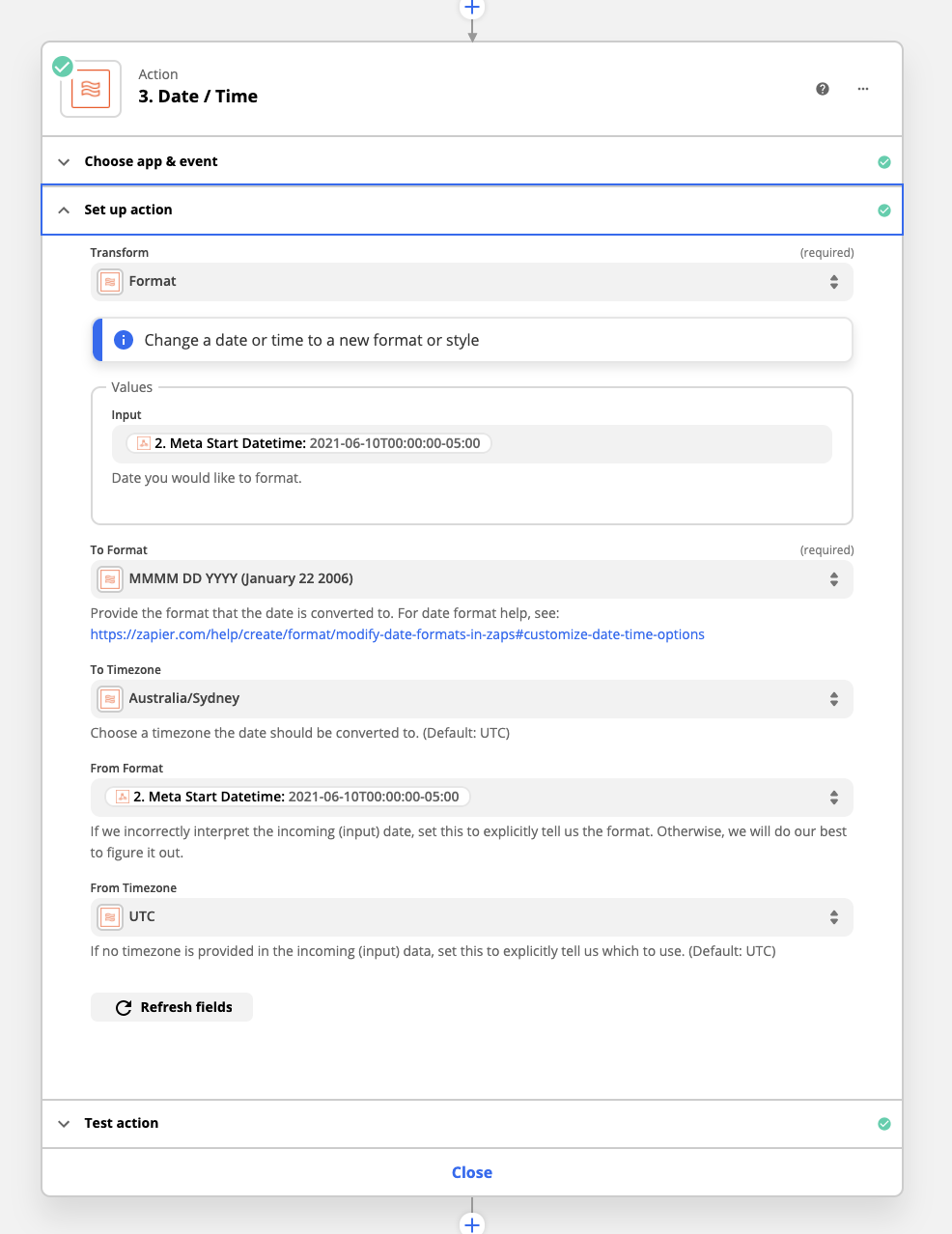
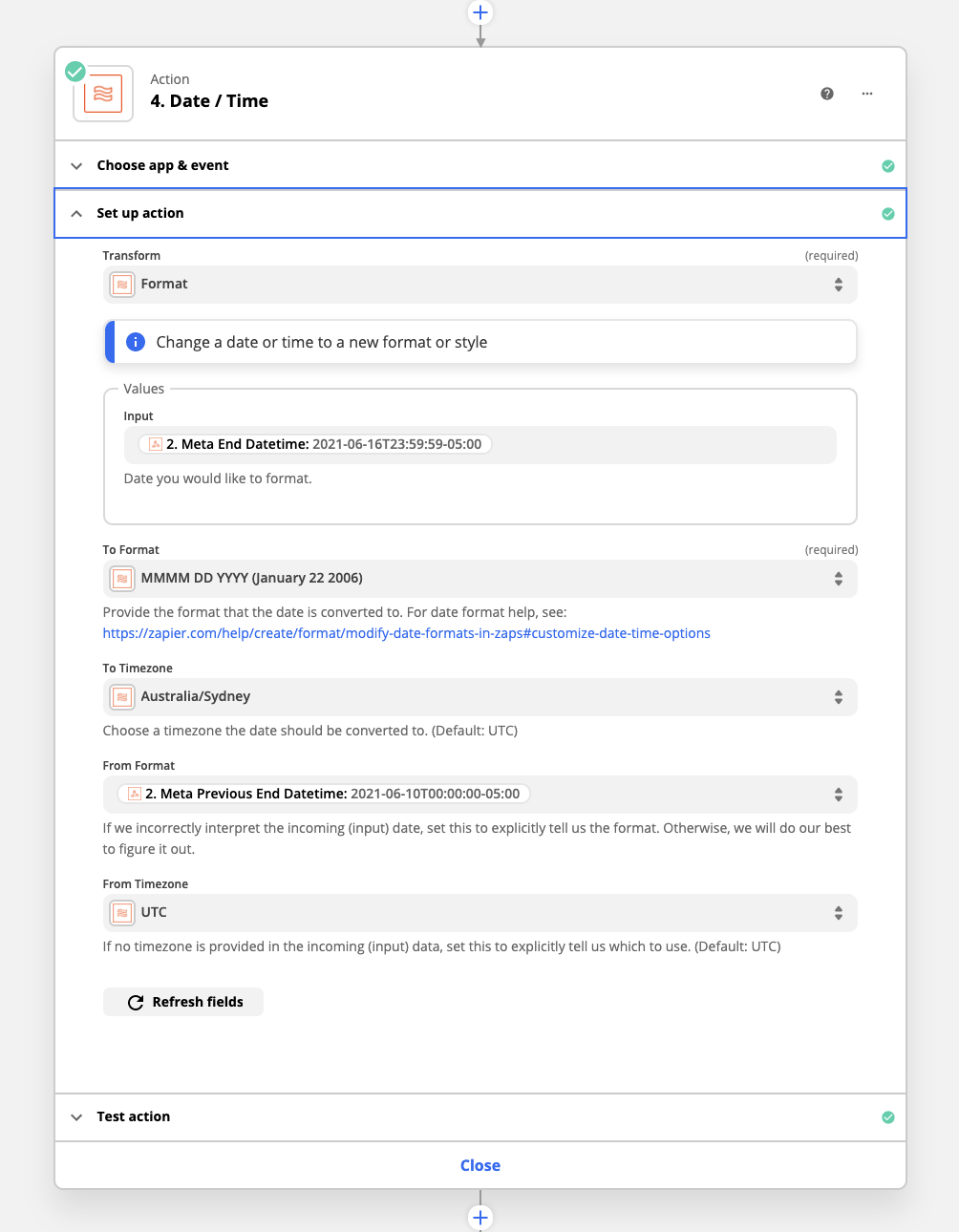
4. Choose the format in which your data will be displayed.
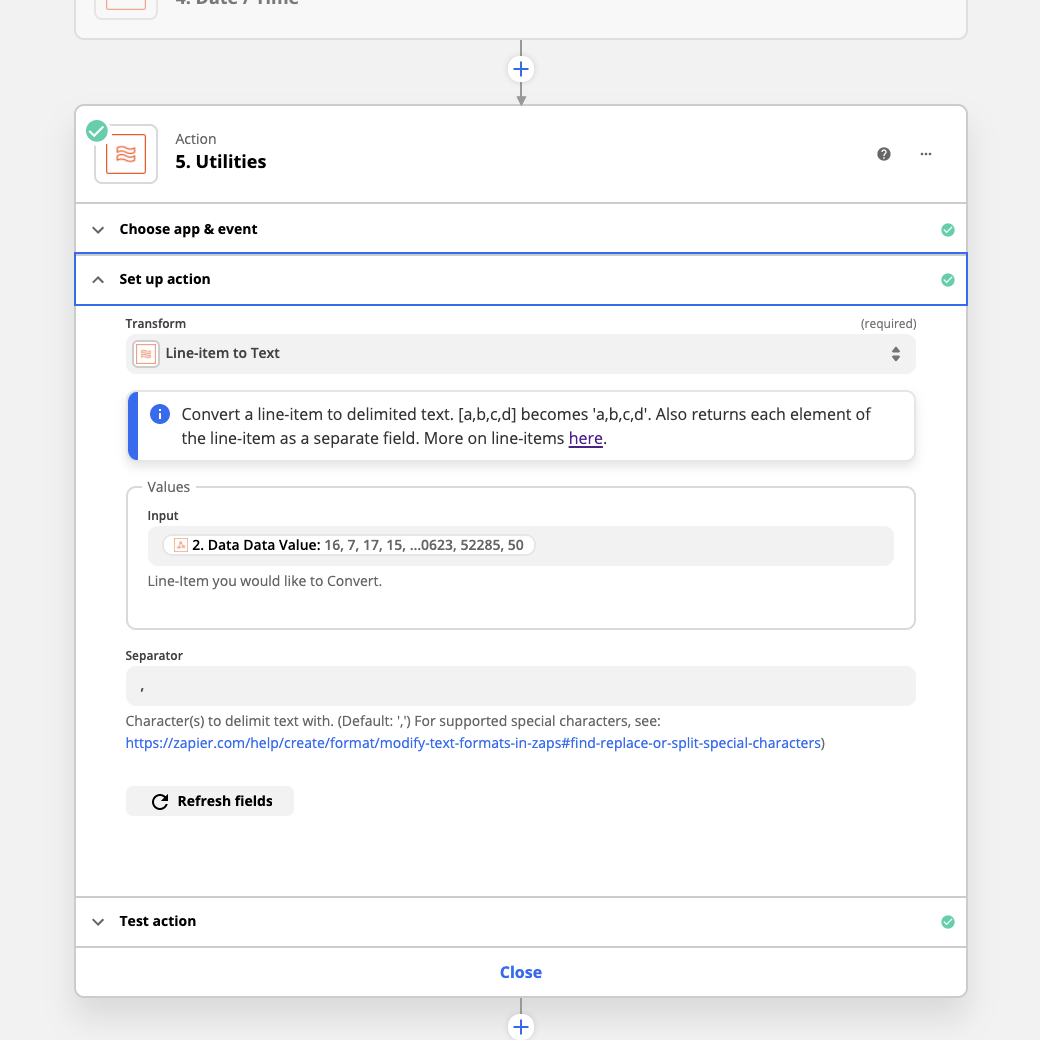
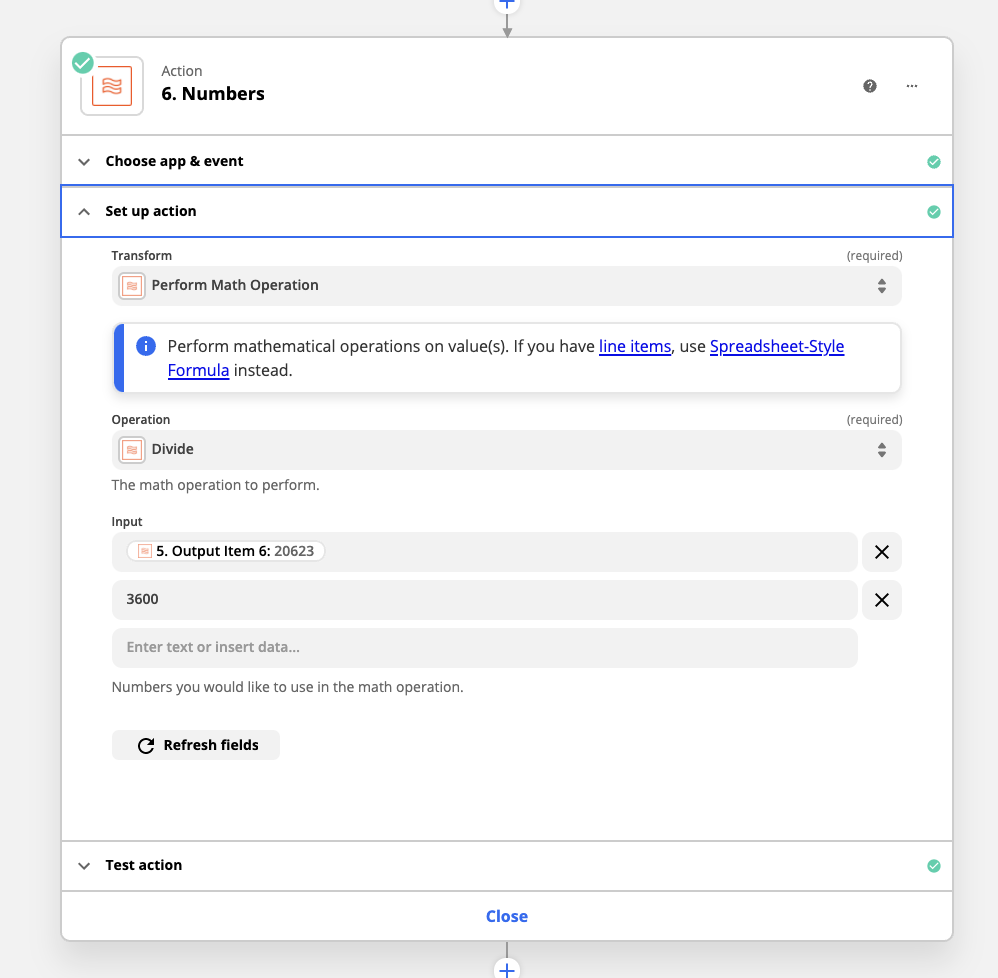
7. Configure the look of the email, recipients, etc.
