Facebook comments, recommendations and ad commentsUpdated 2 years ago
Facebook comments
Once you integrate your Facebook business page with Gorgias, you'll be able to manage and reply to your shopper's Facebook comments from inside your Gorgias dashboard.
If you activate Facebook comments on the Facebook integration page, it'll create a ticket in your helpdesk every time a user comments on a post (even on dark posts). Responses to comments sent from the helpdesk will appear as a reply.
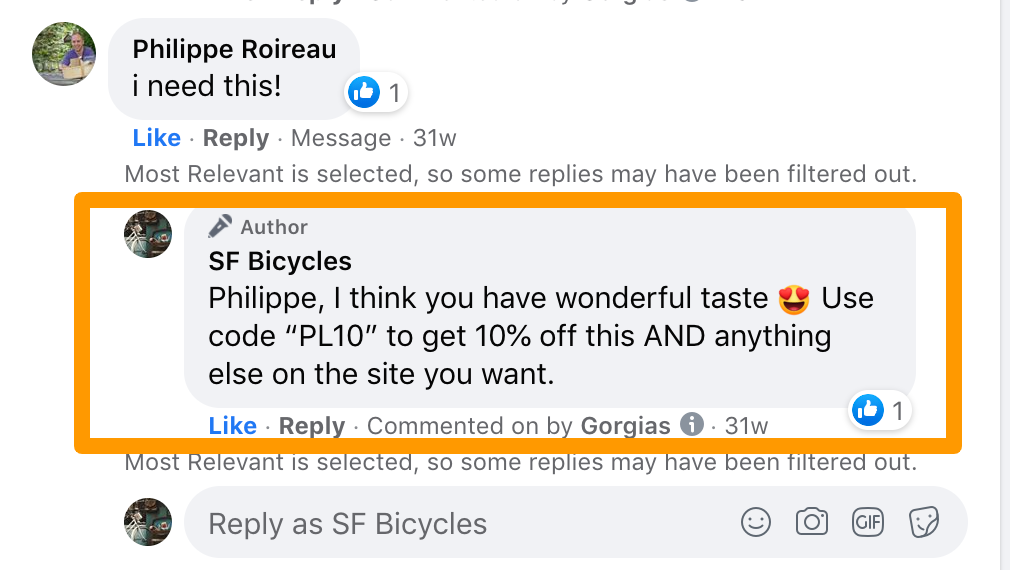
You'll have the option to hide, like, unlike it, go to the post or comment, and reply to it.
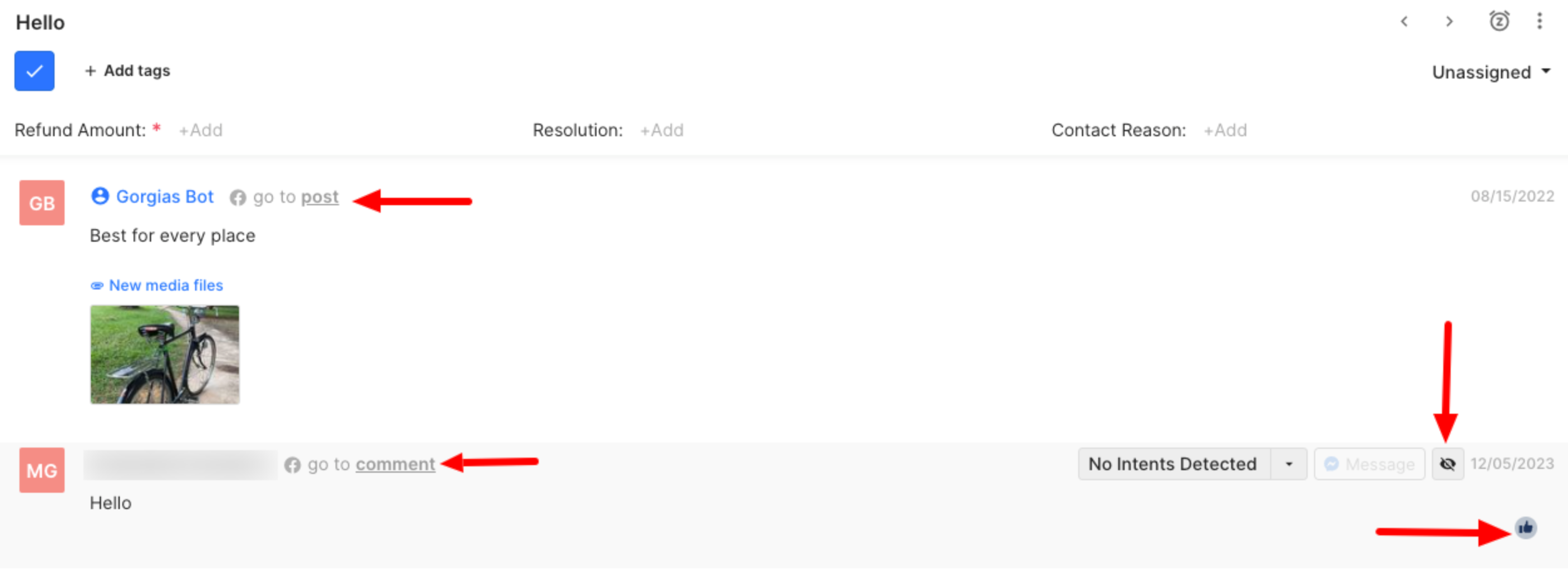
- You can build Rules that'll automatically like specific Facebook comments (like all positive comments) or hide certain comments (like negative ones).
- If you hide a comment in Gorgias and log into your Facebook account, you'll see the comment after it’s been hidden, but other Facebook users won’t be able to see it.
- If you only like a Facebook comment, the ticket won't be billable.
- Comment replies from other Facebook users will update the existing ticket as well.
- If the post is from your agent, it'll create a new ticket, and each comment/reply will create a new message in said ticket. If the comment is directly from Facebook, the author of the comment will appear as Gorgias Bot in the ticket.
- We support carousel posts and comments on carousel posts.
- Replies to hidden comments will appear in your tickets, even though they'll be hidden on Facebook.
- If you reply to a comment directly on Facebook, it'll show up in the Gorgias ticket but won't count as a billable ticket.
Facebook recommendations
1. Go to Settings -> App Store -> My Apps -> Facebook Messenger & Instagram -> your Facebook Integration.
2. Check the Recommendations option.
3. Click Save Changes.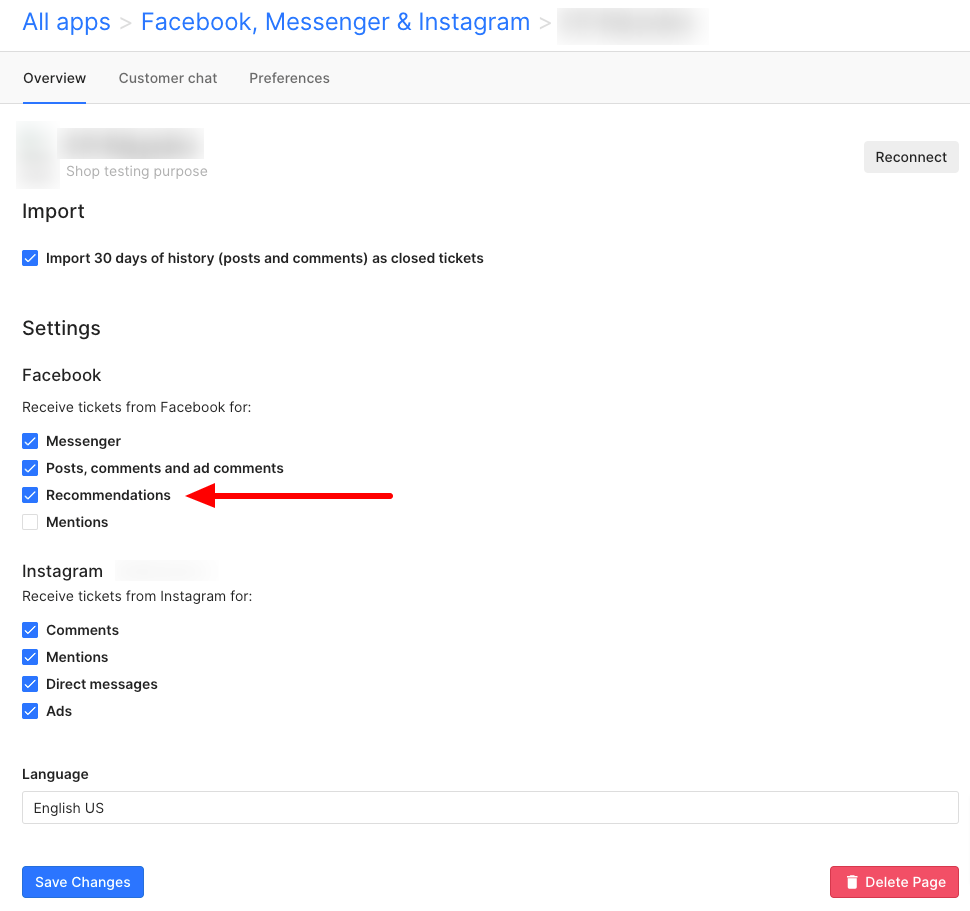 After that, tickets will be created for every new review on your page and will update with each new comment on an existing review, just like with Facebook comments in general.
After that, tickets will be created for every new review on your page and will update with each new comment on an existing review, just like with Facebook comments in general.
Facebook Ad comments
1. Go to Settings -> App Store -> My Apps -> Facebook, Messenger & Instagram -> your Facebook integration.
2. Check the Posts, comments and ad comments option.
3. Click Save Changes.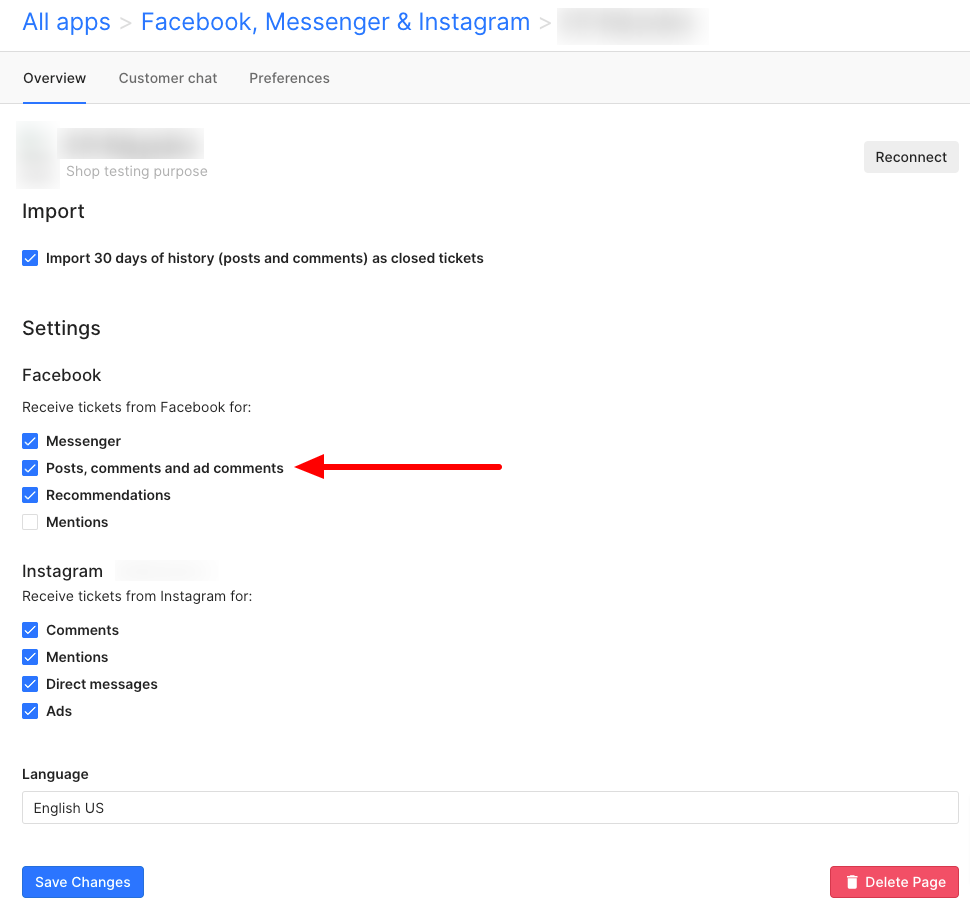
Private replies via Messenger
Private Replies is a Facebook feature that allows you to reply to a Facebook comment with a single message on Facebook Messenger within 7 days of the creation date of the comment.
Using the same feature in Gorgias, your customer will get a reference with a link to the comment that's getting the reply in the new Messenger message.
If a comment is deleted, it can't be replied to via Messenger - you can reply with another comment which will show even though the comment you replied to was deleted. If this happens, you'll receive this error: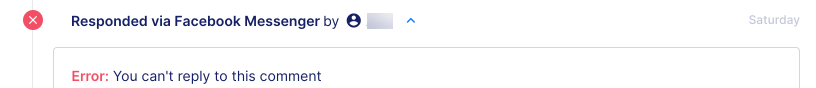
1. Open a Facebook comment ticket.
2. Hover over the comment message that you'd like to respond to and, if you're eligible to respond to the comment privately, a Message button will appear next to the comment.
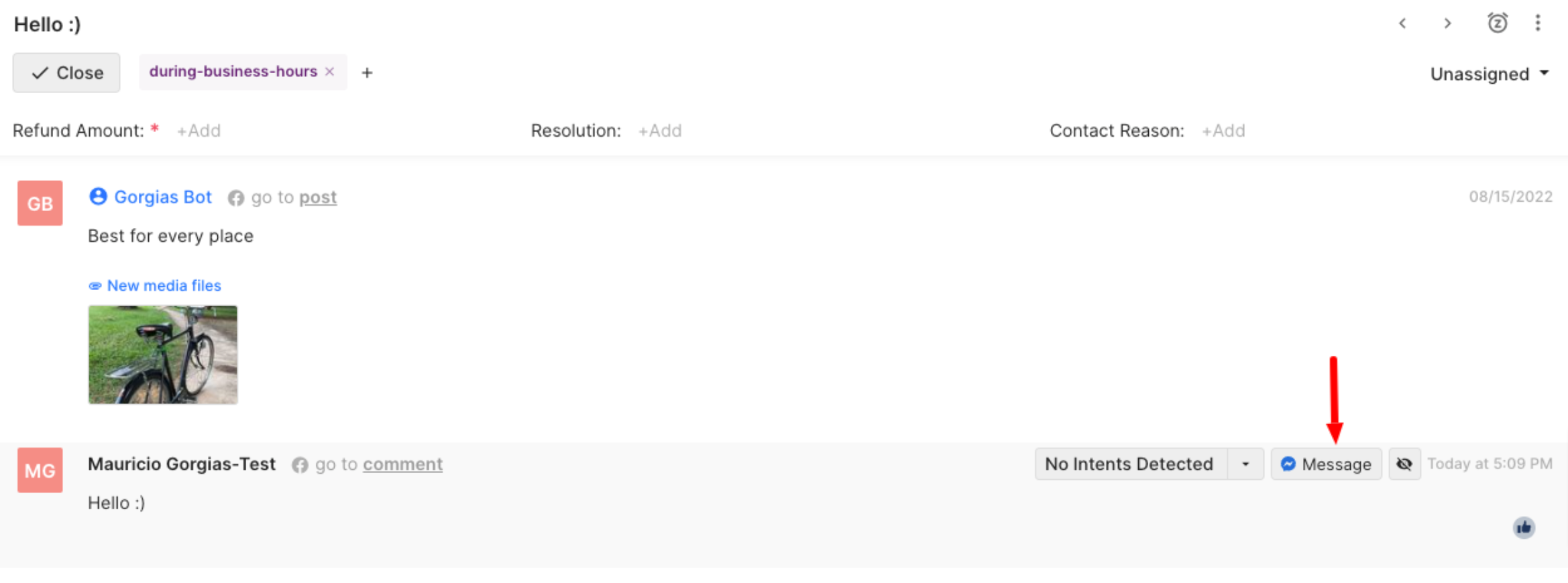 3. Click on the button and it'll open a popup allowing you to edit the response.
3. Click on the button and it'll open a popup allowing you to edit the response.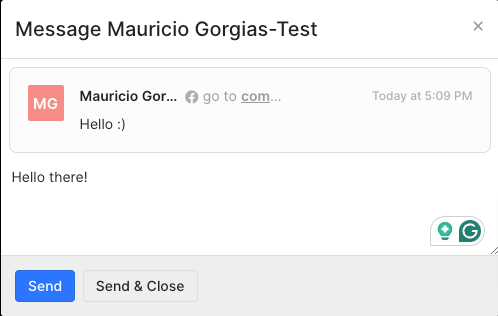
4. Click Send - once the reply is sent, an event will be displayed in the comment ticket along with links to the Messenger ticket where the reply is.
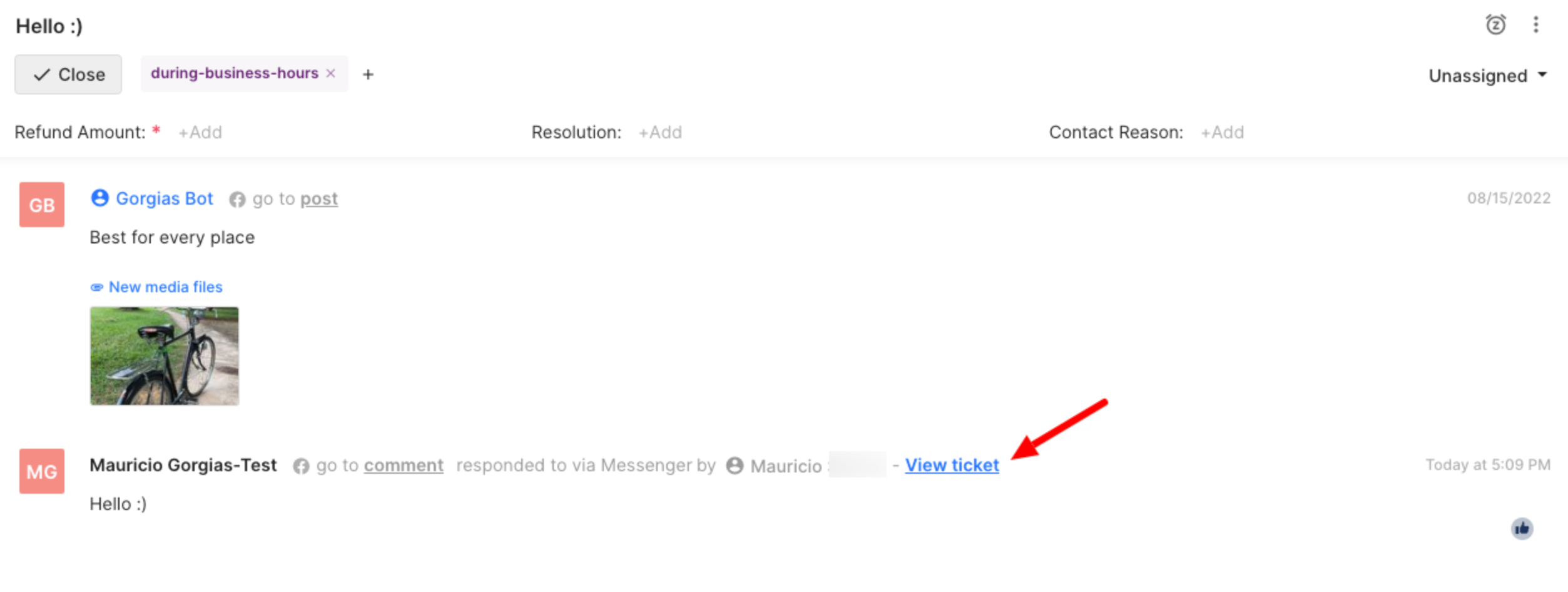 5. Next, there are 2 scenarios:
5. Next, there are 2 scenarios:
- If no recent Messenger conversation with the shopper is found (or the last message was sent more than 3 days ago), a new closed Messenger ticket will be created.
- If a recent Messenger conversation with the customer is found (the conversation must have been active less than 3 days ago), the response will be added as a new message to the conversation.
6. On the Messenger ticket, the comment will also be shown above the private reply for context:
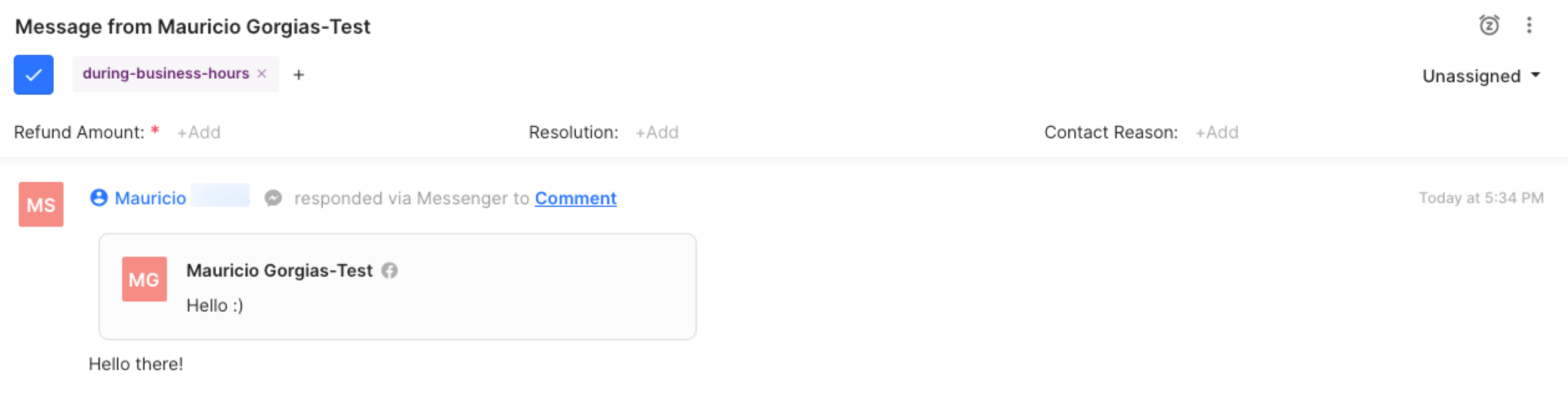
Comment reactions
Mentions
When a User or Page mentions an integrated Facebook page in a post or comment, a ticket will be created. Agents will be allowed to reply to comments and like them, but not hide or reply on Messenger.
Limitations
- Facebook doesn’t allow the creation of a reaction other than Like using its API. So, from Gorgias, it's only possible to like or unlike a comment.
- To protect our infrastructure, we're limiting the rate of Facebook reactions coming into our system which can lead to some inaccuracies between what we're displaying and the reactions on Facebook at the moment.
- Facebook dynamic ad comments can't be pulled into Gorgias.
- Due to an API limitation, all comments, including thread replies, go into Gorgias, but you can only reply to top comments on posts, not comments on comments left by other customers.
- If you want to download a file from a Facebook ticket, it can only be downloaded as a .web file, even though it might be a different format on Facebook directly. Try this workaround:
1. Find the video/image file downloaded on your computer.
2. Start renaming the file, at some point in the name there will be a .mp4 for video or .jpg for images.
3. Erase everything after the name of the file.
4. You should now be able to open the file.