Instagram MentionsUpdated 2 years ago
Every time one of your customers mentions you on Instagram, Gorgias will create a Ticket for you to handle this interaction without leaving the helpdesk.
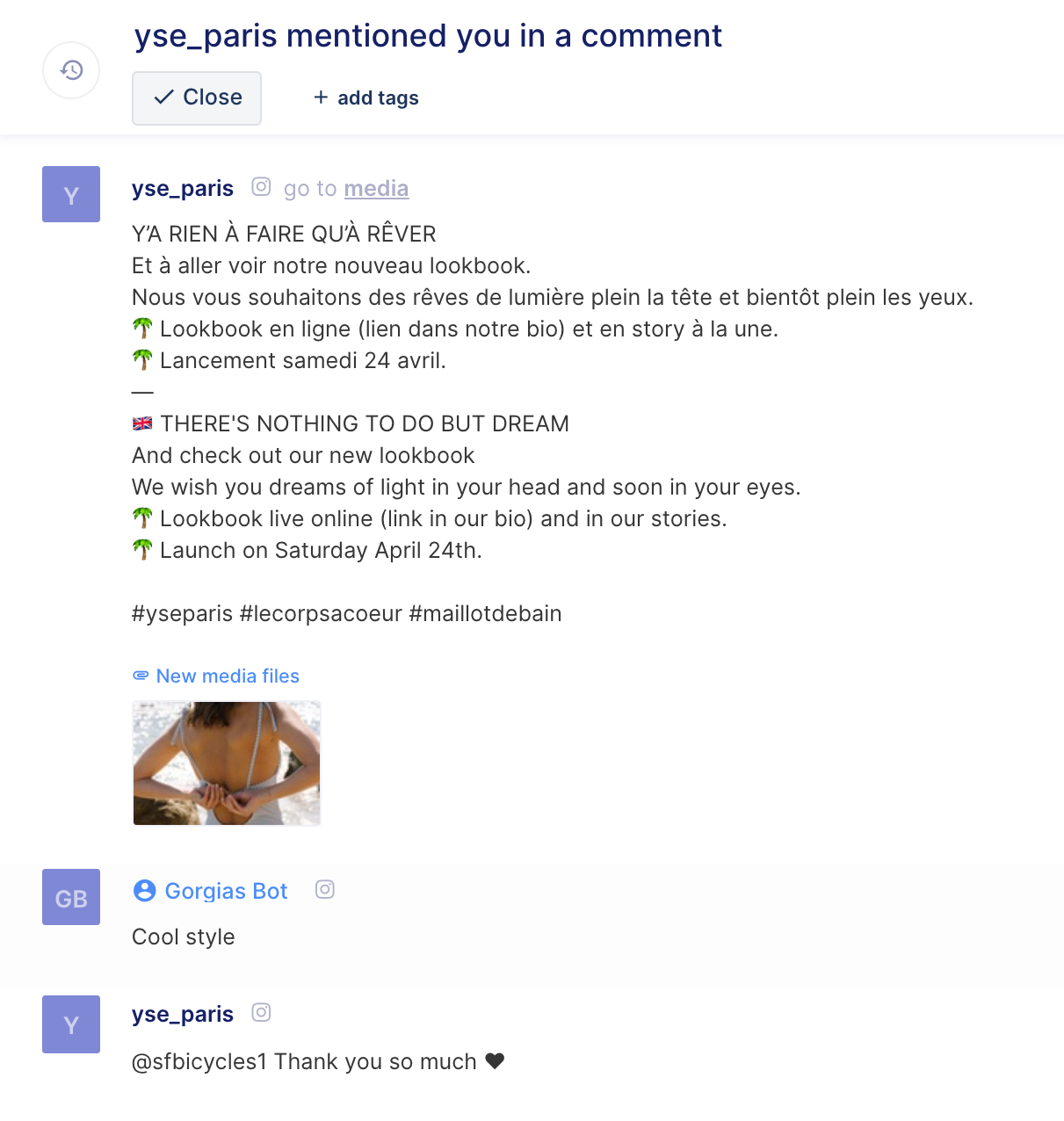
Steps
1. Go to Settings -> App Store -> My apps -> your Facebook integration -> Overview.
2. Under Instagram, check the box that says Mentions.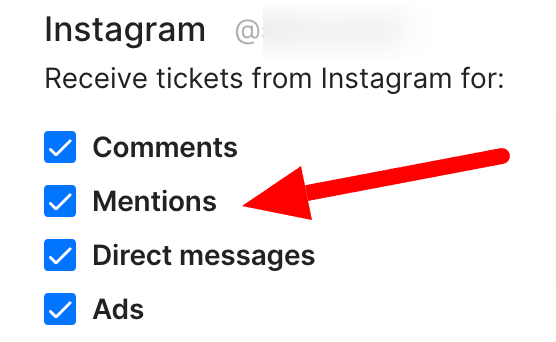 Gorgias will create a ticket for every new mention of your page in posts, comments and stories, and will update it with each new reply posted in the Instagram thread.
Gorgias will create a ticket for every new mention of your page in posts, comments and stories, and will update it with each new reply posted in the Instagram thread.
To have existing Tickets for mentions updated with new replies, they have to specifically contain the @ mention.
Supported use cases
Post: Media description mention
- Every time someone creates an Instagram media post and they mention your page in the description, Gorgias will create a ticket for that media.
- When replying to the ticket for the first time, a new Instagram comment will be created on that media, and after that the conversation will carry on by replying to the newly created comment.
Comment: Top-level comment mention
- Every time someone mentions the page in a top-level comment on a media that's not your own page's post, Gorgias creates a ticket that contains the media and the top-level comment.
- Replying works just like a regular reply to an Instagram comment.
Replies: Reply mention
- Every time someone mentions your page in a reply to a top-level comment on an Instagram media that's not your own page's post, we create a ticket that contains the media, the top-level comment on the mentioned reply, and all of the replies to that top-level comment.
- Replying works just like a regular reply to an Instagram comment.
Limitations
- The Instagram API presents some known limitations, which means that comments on photos that your account (page) was tagged or if your account is tagged in general, won't be pulled into Gorgias for now.
- Tickets won't be created if the media that the comment or mention appears on was created by an account that's set to private and that you aren't following.
- For reply mentions, we import the media's description and the picture, the top-level comment with the mention, and all top-level comment's replies, but because of some Instagram API limitations, we're only doing that if the reply mention is in the latest 25 comments of the media and in the latest 25 replies to the top-level comment. For those that aren't within this limit we'll only be importing the media's description, the picture, and the reply itself, without the top-level and other replies creating a ticket for each mentioned reply.
- If a comment is deleted via Instagram directly, the Gorgias ticket won't be updated by that action. The Ticket will also display an error to give you a heads-up.