SignaturesUpdated a year ago
An email signature is a block of text appended to the end of an email message that usually contains the sender's name, contact information, and website.
Email signatures in Gorgias are set separately for each Email integration - you can choose where you'd like to have your full name, agent's job title, logo image, phone number, etc. by editing a specific signature at Settings -> Channels -> Emails -> the email you'd like to change the signature for.
Signatures can include the following (found at the bottom of the signature editor):
- Agent variables
- Rich text formatting (Bold, Italics, Underline)
- Hyperlinks
- Images
- Emojis
- Shopify product links
While you can't choose a font in Gorgias, you can copy and paste formatted text from an online font generator for signatures and messages. Please note that another limitation is that anything including HTML won't be properly added to Gorgias.
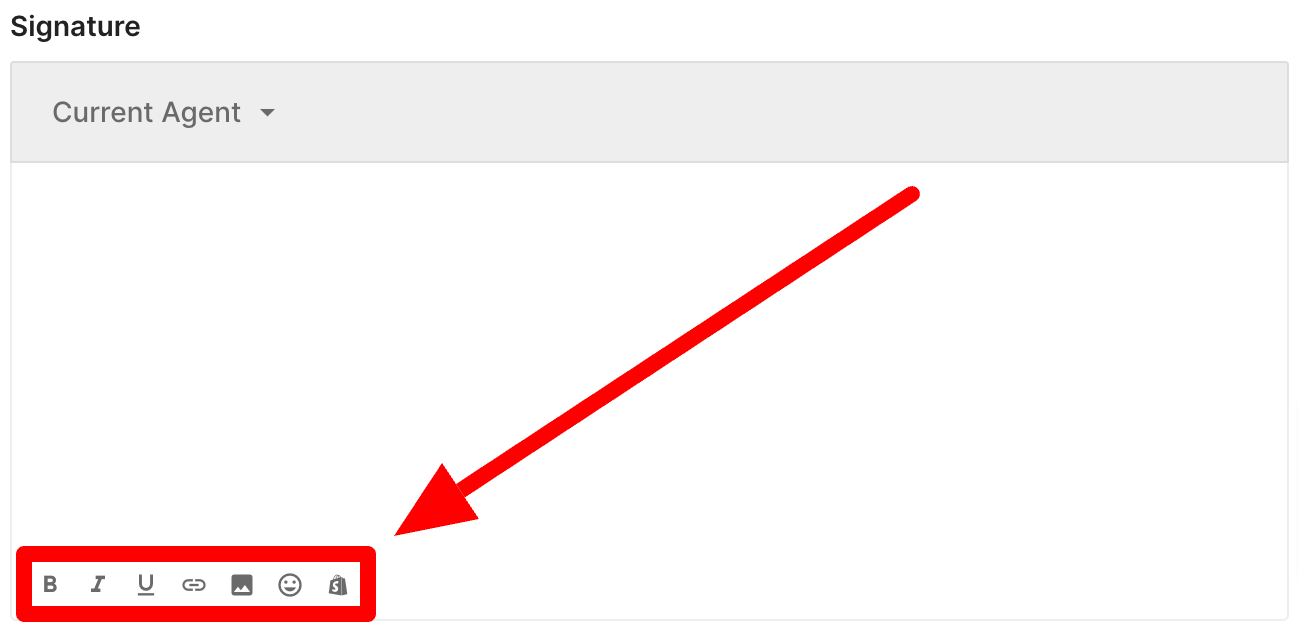
Agent variables
Agent variables allow you to place dynamic information pulled from the agents' profiles in a signature. This will change depending on which agent is responding to the ticket.
The available variables are:
- First name
- Last name
- Full name
- Bio
Collapsed signature in tickets
Signatures are collapsed in tickets by default to make it clean for agents. To show/edit the signature in a ticket, click the expand icon.
icon.