Assign tickets manuallyUpdated 16 days ago
When handling tickets, you'll sometimes want to assign them to yourself, or someone else, or unassign them from agents or teams completely.
The process below is the same for assigning tickets to specific teams - just pick a team instead of a user.
Steps
Assign a ticket to an agent
1. Click on the ticket.
2. Click on the current assignee name.
3. Select the agent you want to assign instead from the dropdown.
Assign a ticket to yourself
1. Click on the ticket.
2. Click on the current assignee name.
3. Select Assign yourself from the dropdown.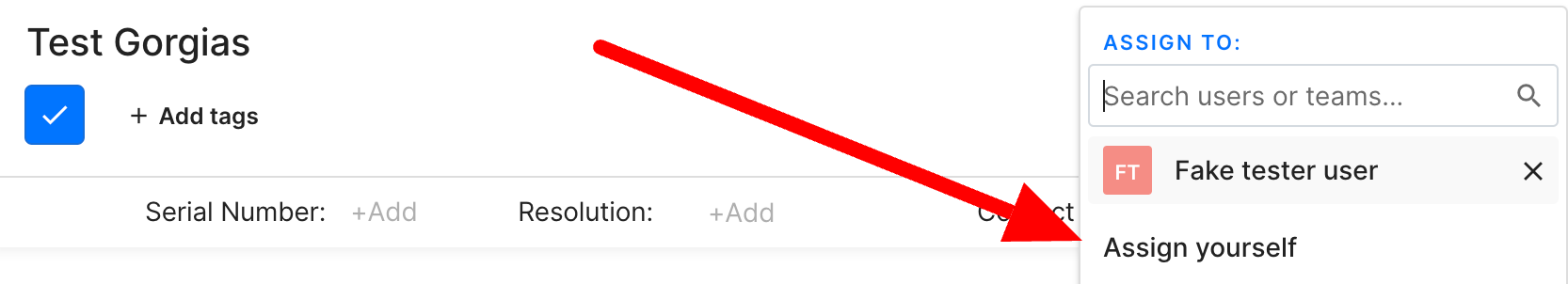
Unassign a ticket
1. Click on the ticket.
2. Click on the current assignee name.
3. Click on the x next to the current assignee's name in the dropdown.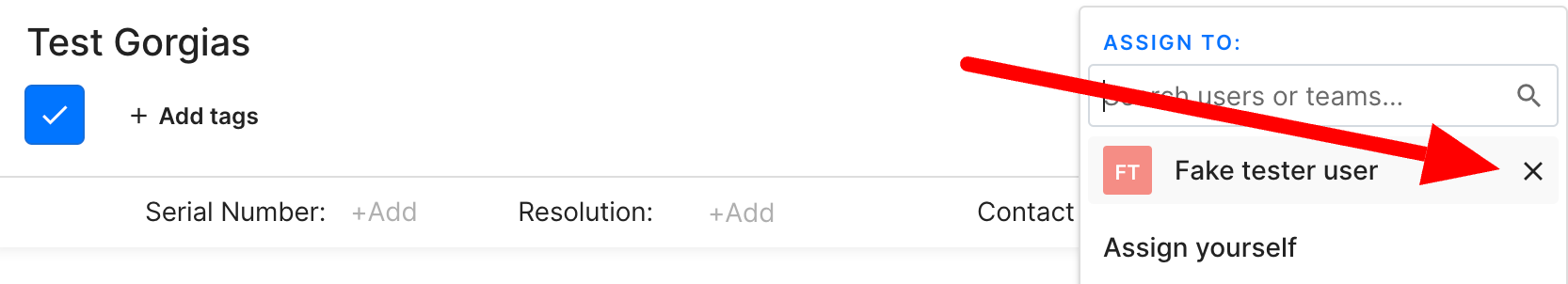
One ticket can be assigned to both a team and an agent at the same time. However, keep in mind that a ticket can't have multiple teams or multiple agents assigned at the same time.