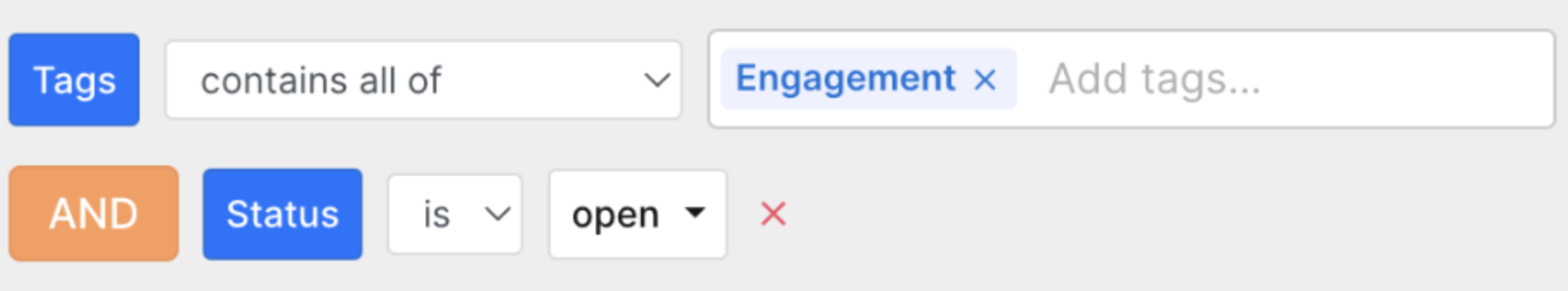Bloomreach SMSUpdated 21 days ago
Bloomreach is an all-in-one platform for data, marketing, AI, and analytics. With the Bloomreach SMS tool, you can easily create, test, and preview SMS campaigns that can be sent to more sophisticated segments and drive revenue. This feature can help you build an SMS audience with TCPA-compliant sign-up units that include flexible targeting and settings display.
Enabling the integration allows Bloomreach Engagement to create SMS tickets inside Gorgias. When support agents respond to the ticket in the Gorgias interface, the responses will be sent via the same SMS number that the initial message came through.
- The customer replies to a text - The reply is sent to Bloomreach Engagement and Gorgias
- The agent replies via Gorgias - The reply is showing on both ends
- Automated messages are sent via Bloomreach Engagement - The reply won't be shown in Gorgias
Steps
1. In your Bloomreach account go to Data & Assets -> Integrations.
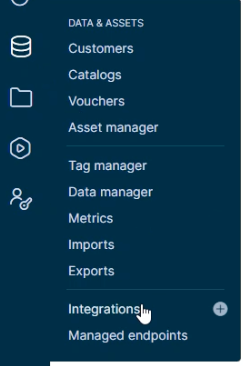
2. In the top right corner, click + Add new integration.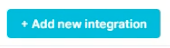
3. Search for Gorgias and click + Add Integration.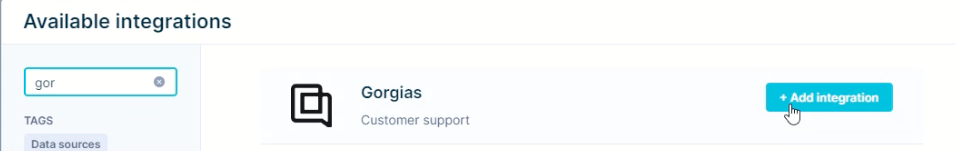
4. Check the I agree to the terms & conditions checkbox and click Continue.
5. Enter your Gorgias subdomain.
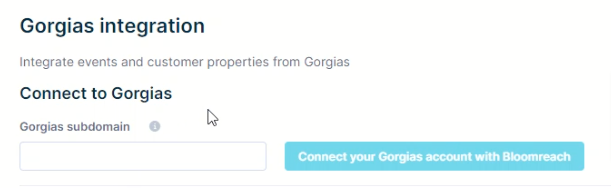
6. Switch on Sync SMS Conversations.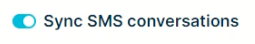
7. Click on Connect your Gorgias account with Bloomreach.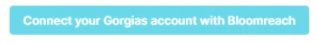
8. A pop-up window will show, click on Authorize unapproved app.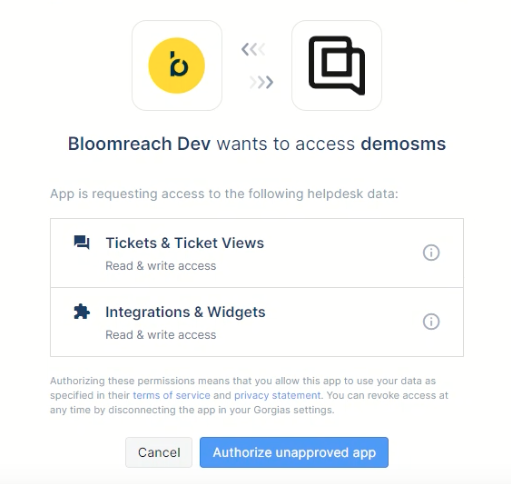
9. Once the pop-up window disappears, in the top right corner click Save integration and a banner will be displayed stating the integration was successful.
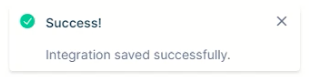
FAQs
What does Sync SMS Conversations mean?
This option creates a new Gorgias ticket for every customer who replies to your Bloomreach Engagement number.
Does enabling the integration allow Bloomreach to create SMS tickets inside Gorgias?
Yes, once the SMS feature is enabled.
When support agents respond to the ticket in Gorgias, will the responses be sent out via the same SMS number that the initial message came through?
Yes, once the SMS feature is enabled.
Do automated messages sent directly from Bloomreach show up in Gorgias?
Yes, once the SMS feature is enabled.
Can I create SMS Tickets from Gorgias?
No, customers must first text your Bloomreach Engagement number. You can start an SMS conversation with the customer in Gorgias with our native SMS integration.
Can multiple Bloomreach Engagement projects be integrated into a single Gorgias account?
Yes, Bloomreach Engagement supports multiple projects integrated into Gorgias.
Are images and GIFs supported with this integration?
No, currently this integration does not support images/GIFs.
How can I find my Bloomreach tickets in the helpdesk?
The Engagement Tag is automatically added to the tickets created by this integration, so you can create a View with the following filters: