Chat TranscriptUpdated 8 days ago
If the customer closes the Chat widget and misses your message, you have the option to have the transcript automatically sent to them 30 minutes after the last message in the conversation.
They can reply to the email to continue the conversation in the same ticket or jump back to the Chat.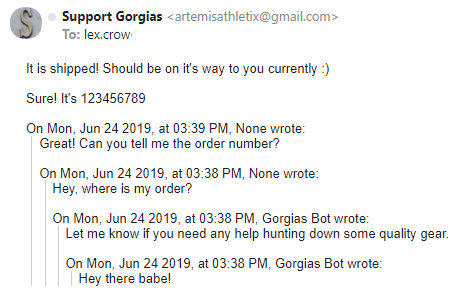
This event will also be displayed in the ticket in Gorgias when displaying all events, and clicking on the event will highlight the exact messages that were sent in the email.
Steps
1. Navigate to Settings -> Channels -> Chat -> your Chat integration -> Preferences.
2. Toggle the Send chat transcripts to customer email setting on.
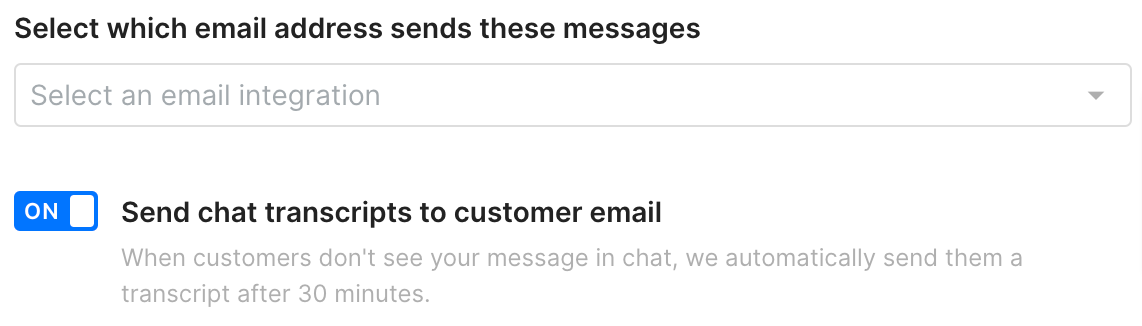 3. Select which Email integration you'd like to use to send these emails above that toggle - if none is selected, the active Email integration that was added first will be used.
3. Select which Email integration you'd like to use to send these emails above that toggle - if none is selected, the active Email integration that was added first will be used.