Create a customerUpdated 16 days ago
If you create a new customer in Gorgias, it won't create a new customer in your Shopify store.
1. Navigate to Customers in the top left.
2. Click on Add Customer in the top right.
3. Enter the customer's name, add a note, their email, and/or their phone number - if you don't want to enter a phone number or email, you can delete the field using the bin icon.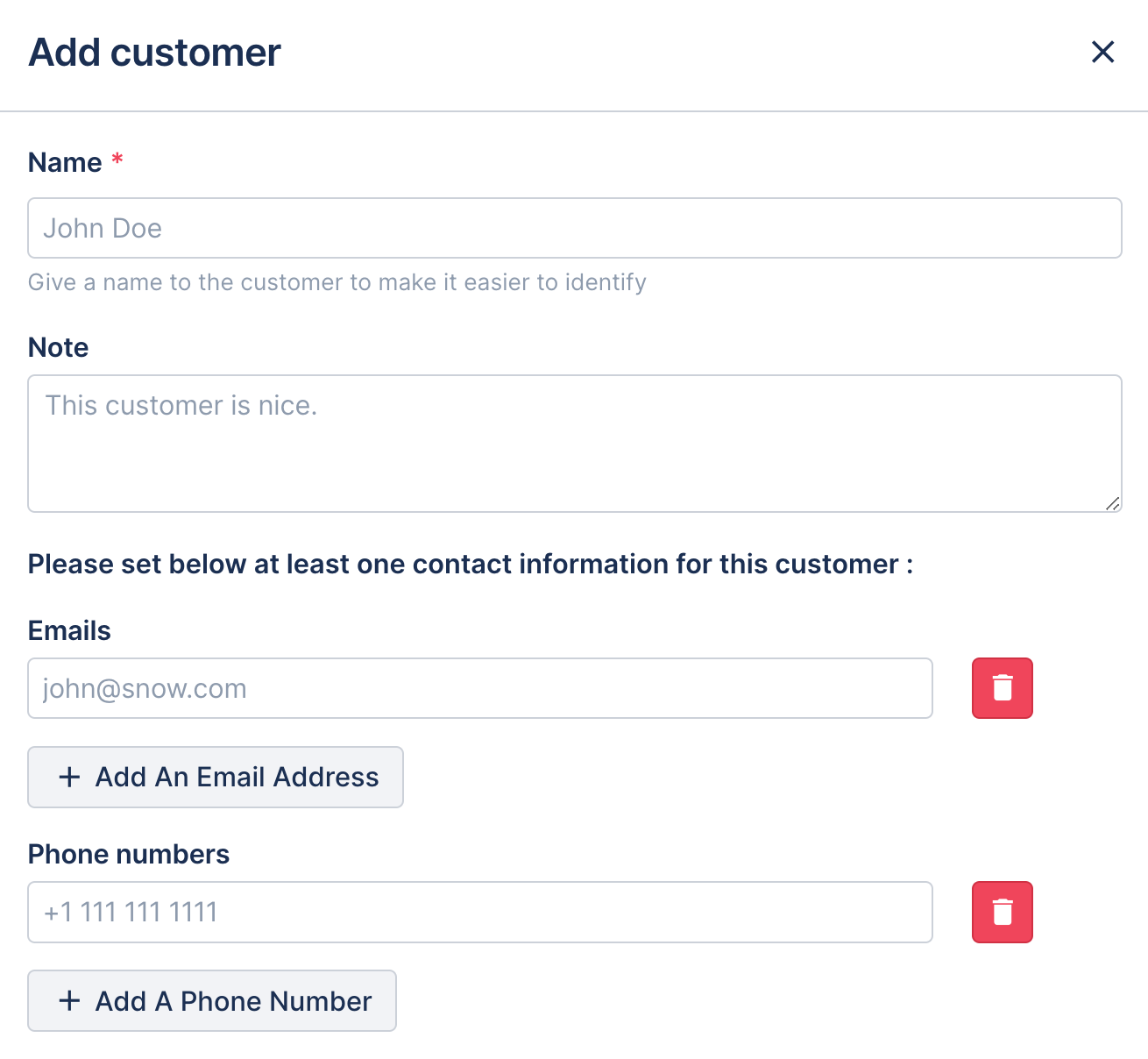
4. Click on Add Customer in the bottom right.