Create a new orderUpdated a month ago
New BigCommerce orders can be created through Gorgias without needing to open a new tab or window.
Steps
1. Open or navigate to a ticket for the relevant customer with a BigCommerce profile.
2. In the BigCommerce widget, click Create Order.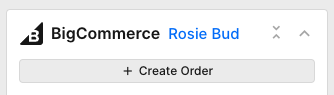
3. Enter order details.
4. Select Draft or Paid order type.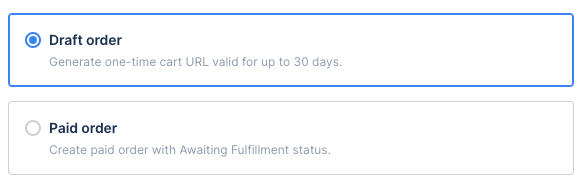 When creating a draft order, the cart URL can be shared with the customer directly. This URL will appear in the BigCommerce widget once the draft order is created.
When creating a draft order, the cart URL can be shared with the customer directly. This URL will appear in the BigCommerce widget once the draft order is created.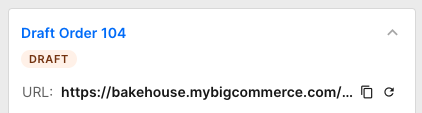
5. Select a currency (multicurrency stores only).
6. Select products or add new products.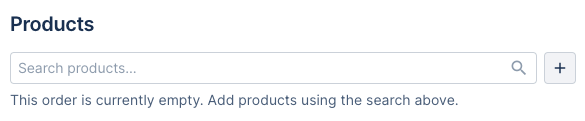
7. (Optional) Add a discount and/or a coupon code.
8. Add a shipping method.
9. Select or create a new address and set up a billing address.
10. (Optional) Add notes and comments.
11. Click Create (draft) order - if successful, the order will appear in the BigCommerce widget immediately.