Customer notesUpdated 18 days ago
Customer notes can be added to all of your customer profiles - they're internal and can't be seen by your customer. When you open a ticket, you'll see this note in the widget in the upper right corner. 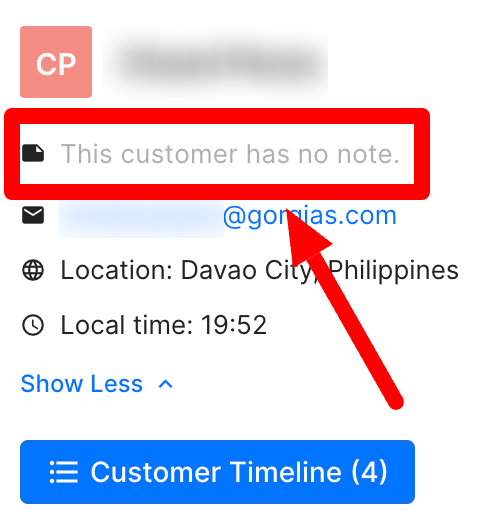 The note field can be edited just by clicking on it and typing your note out. If you click anywhere out of this field, it'll be saved.
The note field can be edited just by clicking on it and typing your note out. If you click anywhere out of this field, it'll be saved.
The rest of the details below the note can tell you the customer's email address, phone, location, and the local time on their end - with the Show Less button, you can choose to expand and contract these details in and out of sight.
Shopify customer notes
The customer notes are synchronized with your Shopify store - if it's connected to your Gorgias account - and can also be found in the right-hand sidebar in any ticket where the customer has Shopify data.
Editing the note in Shopify will synchronize it in Gorgias, and vice versa. However, you can disable this behavior on your integration’s page.
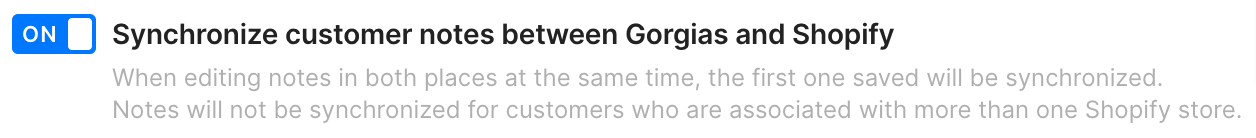
If a single Gorgias customer is associated with two or more Shopify customers in two or more Shopify stores, the note won't be synchronized from Shopify. Updating the Gorgias customer note won't update any Shopify note in this case.
If two people are editing a single customer's note at the same time in Shopify and Gorgias, the first one to save the data will overwrite the other one's modifications.