Delete a customerUpdated 20 days ago
1. Navigate to Customers in the left sidebar.
2. Mark the checkbox next to the customer or customers you'd like to delete.
3. Click on the Actions dropdown menu.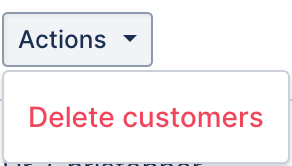
4. Click on Delete customers and Confirm.
If you need to search for a specific customer to delete them, you can do so by navigating to Search -> Customers -> Advanced search.