Embed the Contact Form on your WebsiteUpdated 16 days ago
You can embed a Contact Form that funnels submissions into Gorgias directly on your website - you'll have incoming queries turned into tickets.
The Form will always be visible on your Contact Form settings page so you can change its position, view, or delete it entirely.
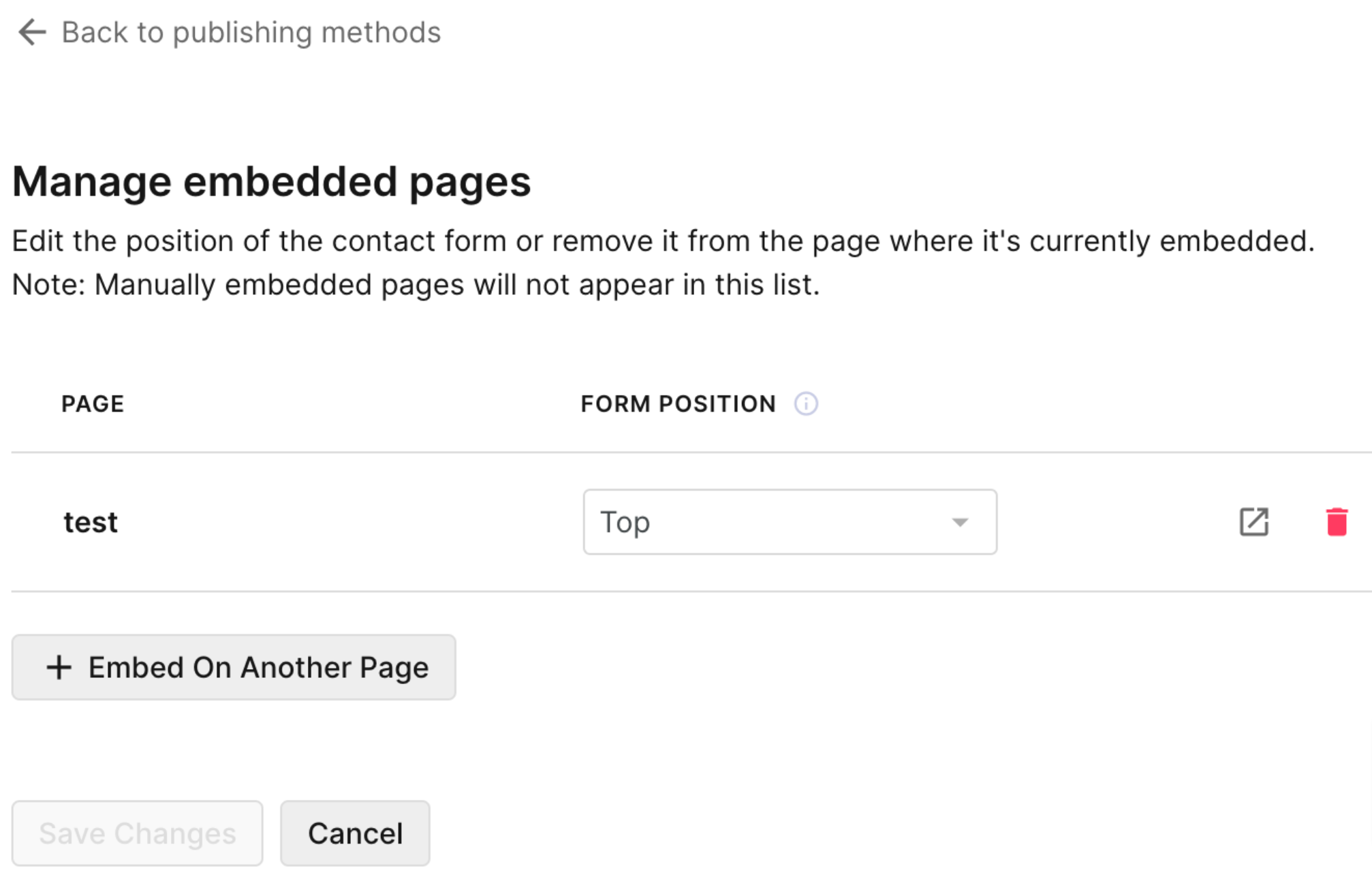
Steps
1. Go to Settings -> Channels -> Contact Form -> Forms -> your Contact Form -> Publish.
2. Under Publish, click on Automatically embed on your website - you'll be prompted to choose whether you wish to place it on a new page on your site, or an existing one.
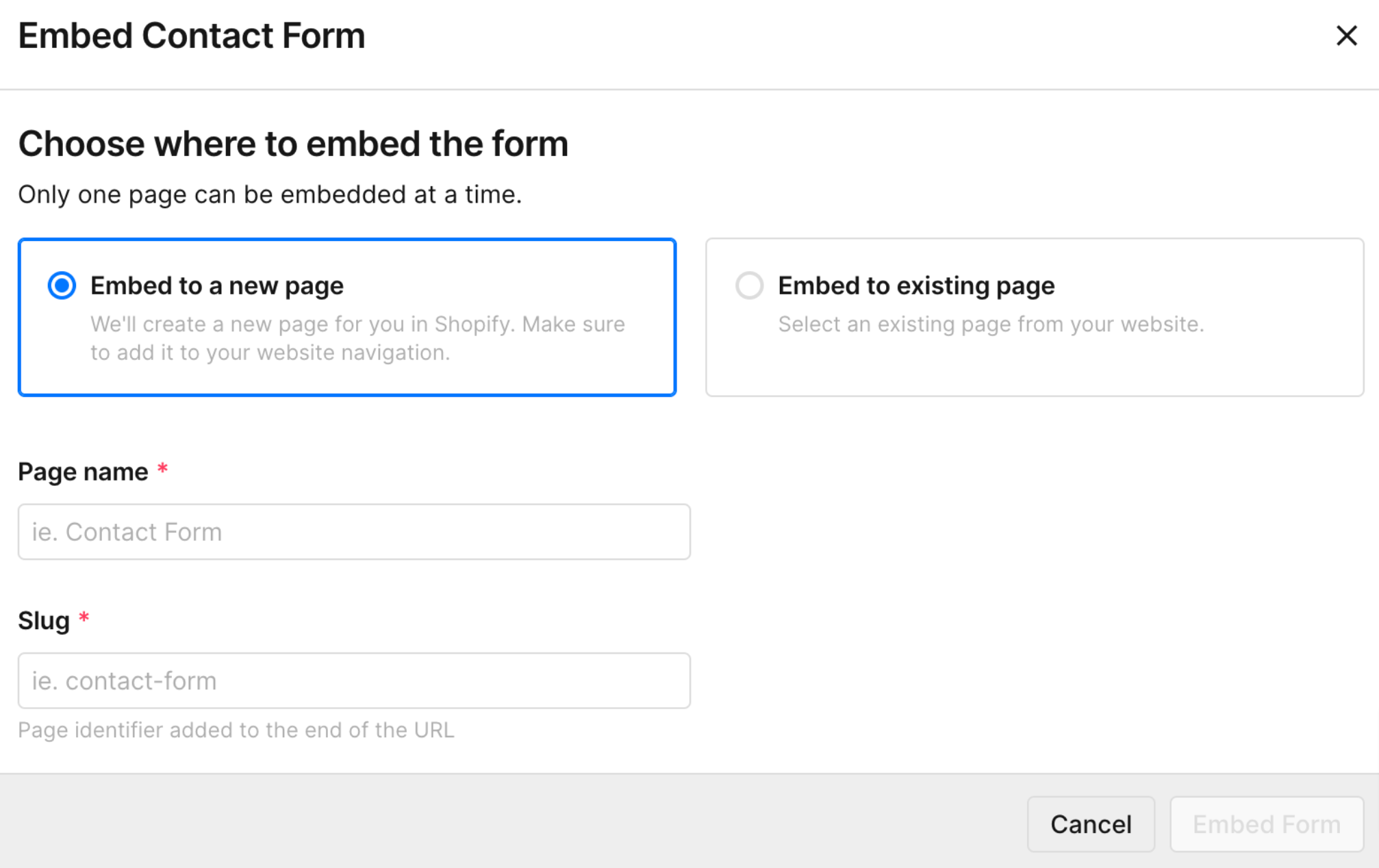
3. Choose a Page name and Slug.
4. Click on Embed Form.
5. To set up a custom subject, check this video:
You have the option to link several forms to one store - they'll be auto-embedded, as long as they aren't placed on the same page.