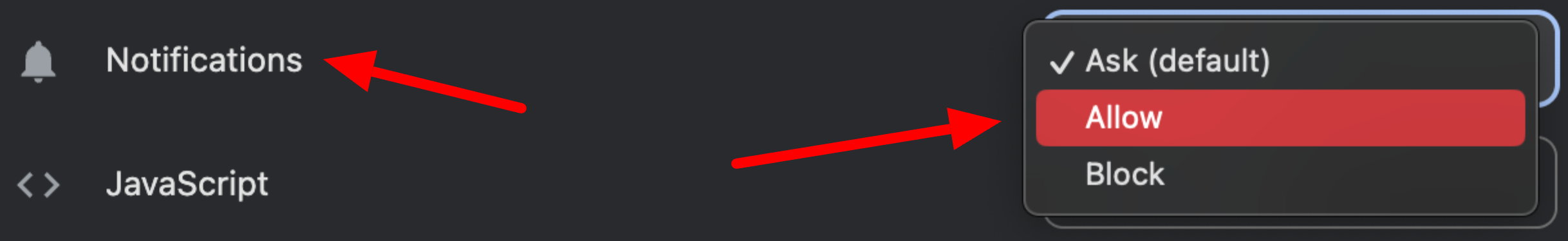Enable browser notifications in ChromeUpdated 12 days ago
1. Open your Gorgias helpdesk in your Chrome browser.
2. Click on the icon next to the page's URL.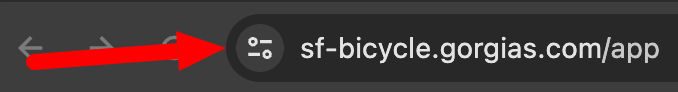 3. In the dropdown, click on Site Settings.
3. In the dropdown, click on Site Settings.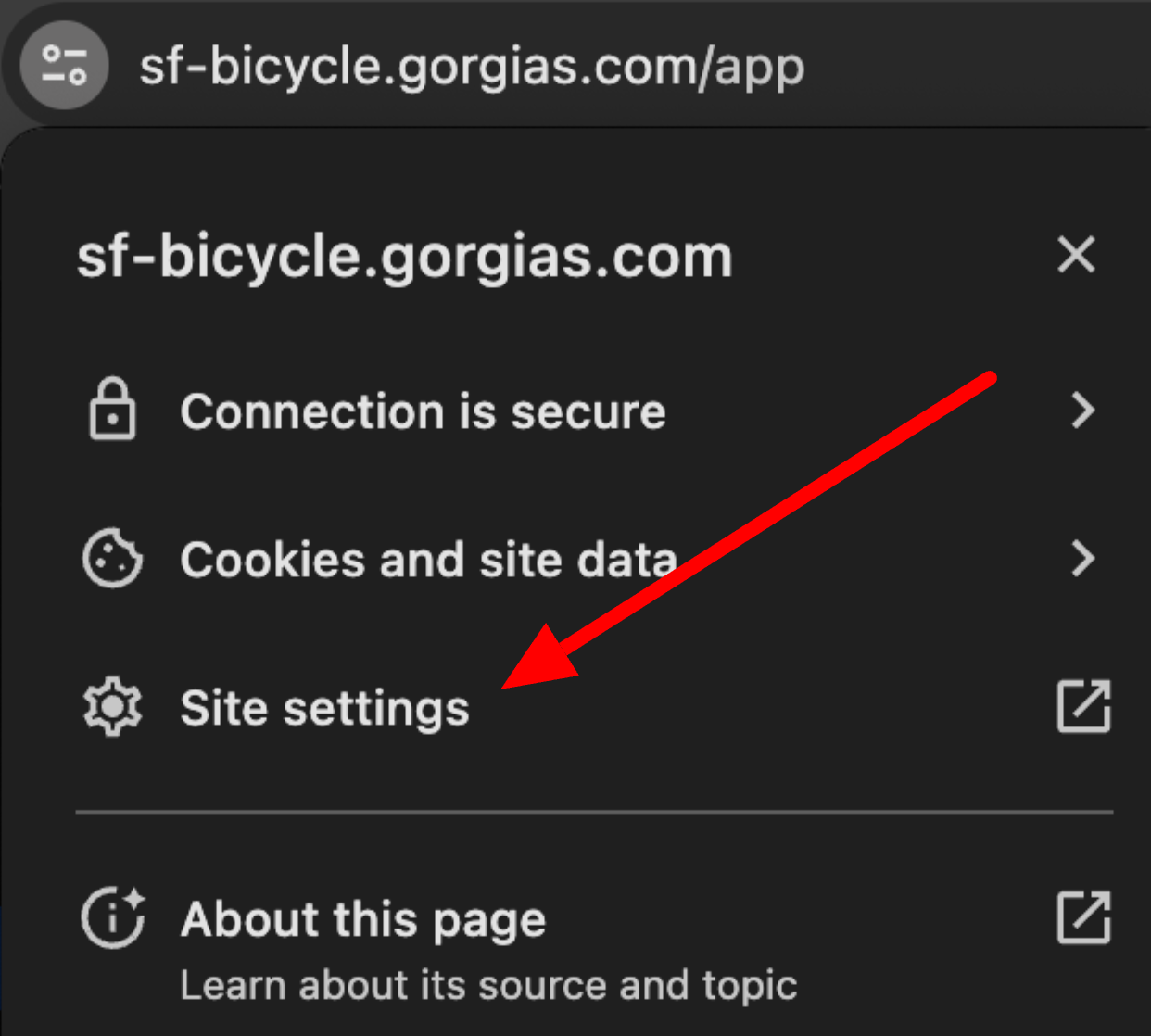 4. This opens a new page. Click on the Notifications permission, and click Allow.
4. This opens a new page. Click on the Notifications permission, and click Allow.