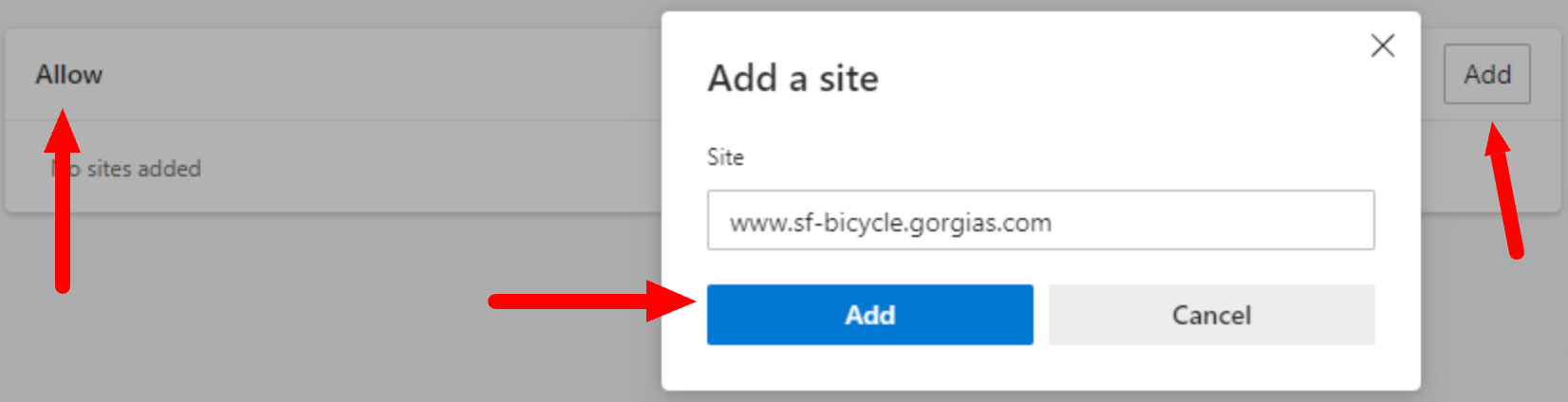Enable browser notifications in Microsoft EdgeUpdated 11 days ago
In Windows
1. Go to Start -> Settings.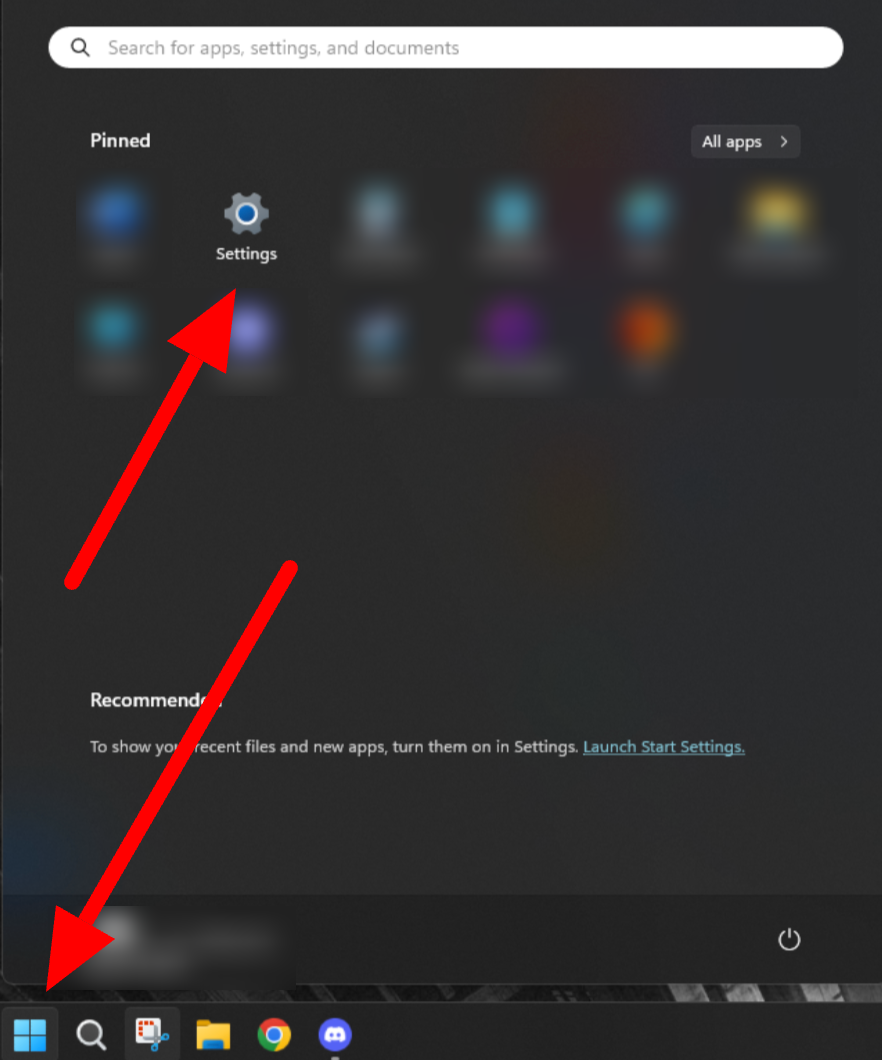
2. From there, go to System -> Notifications.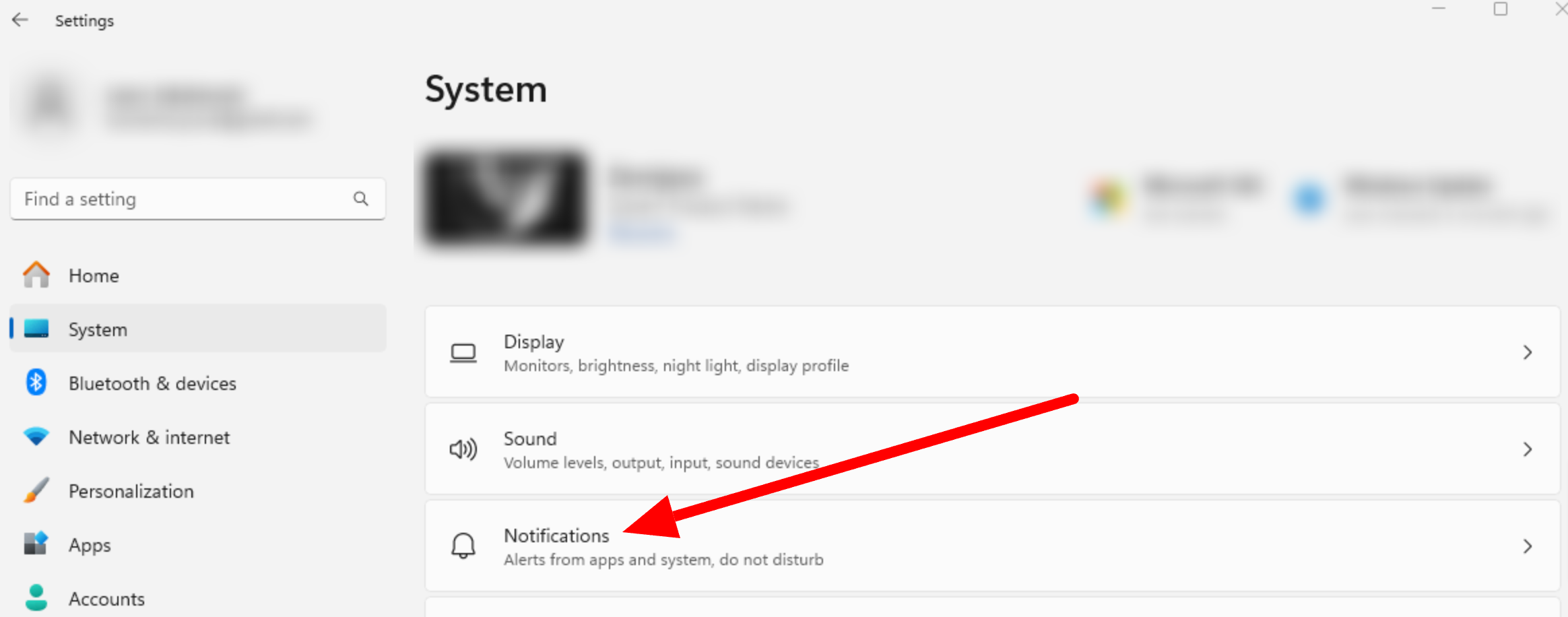
3. Scroll down to Notifications from apps and other senders and find Microsoft Edge.
4. Make sure that the toggle for notifications is set to on.
In Edge
1. Go the Settings menu via the three-dot menu in the upper-right of your Edge browser.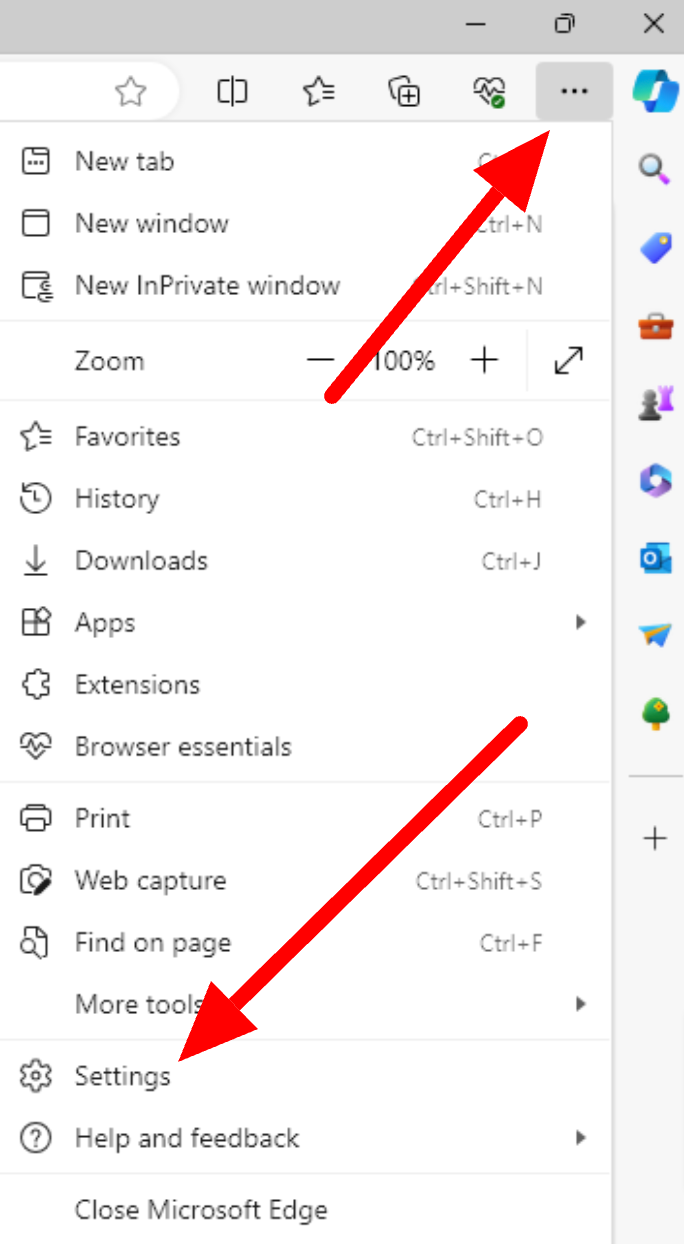
2. Select Cookies and site permissions -> Notifications.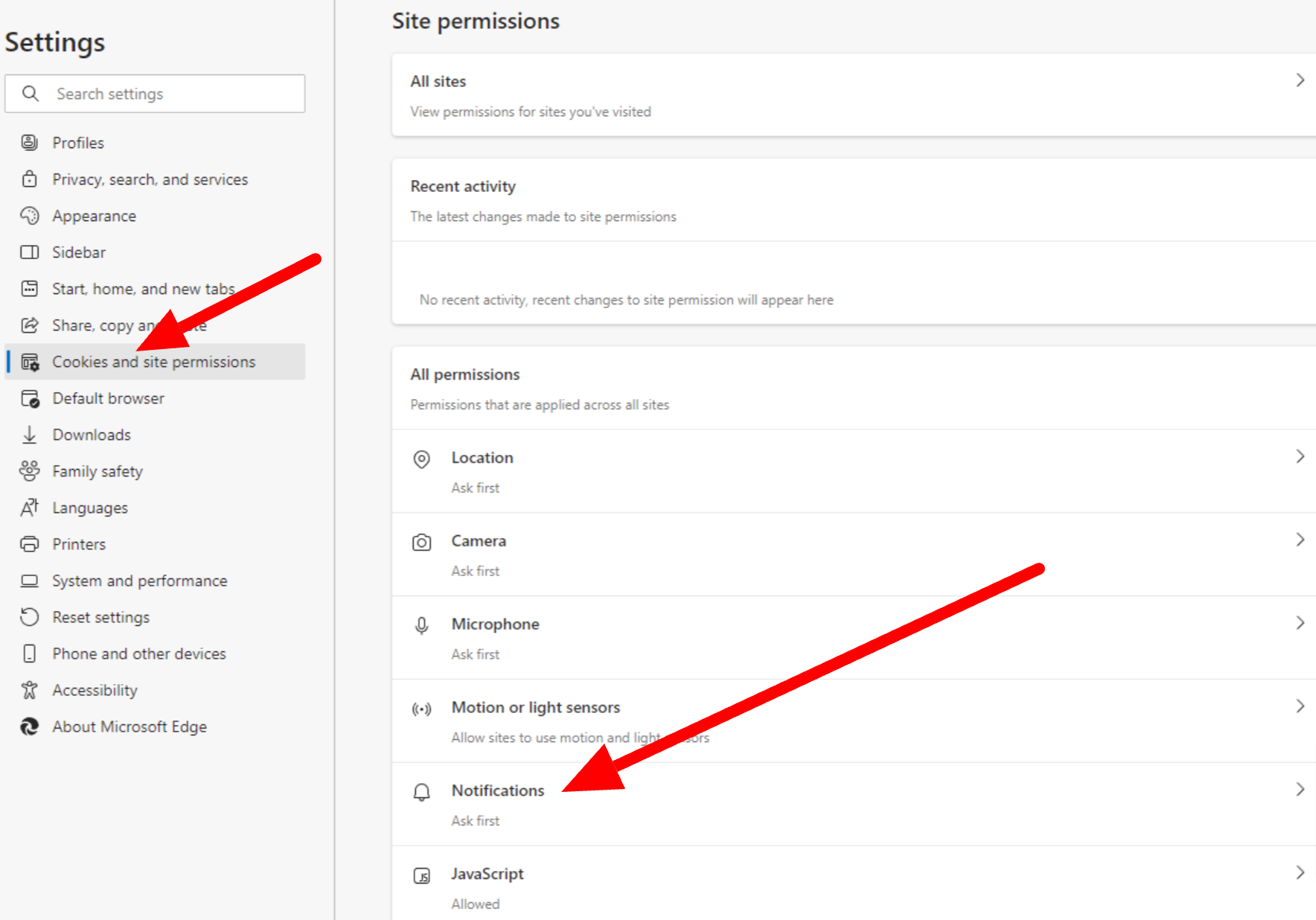
3. Under Allow, click Add and add your Gorgias helpdesk there.