Gorgias mobile appUpdated 7 days ago
Gorgias is available for both iOS and Android devices with push notifications and a UI similar to the desktop version.
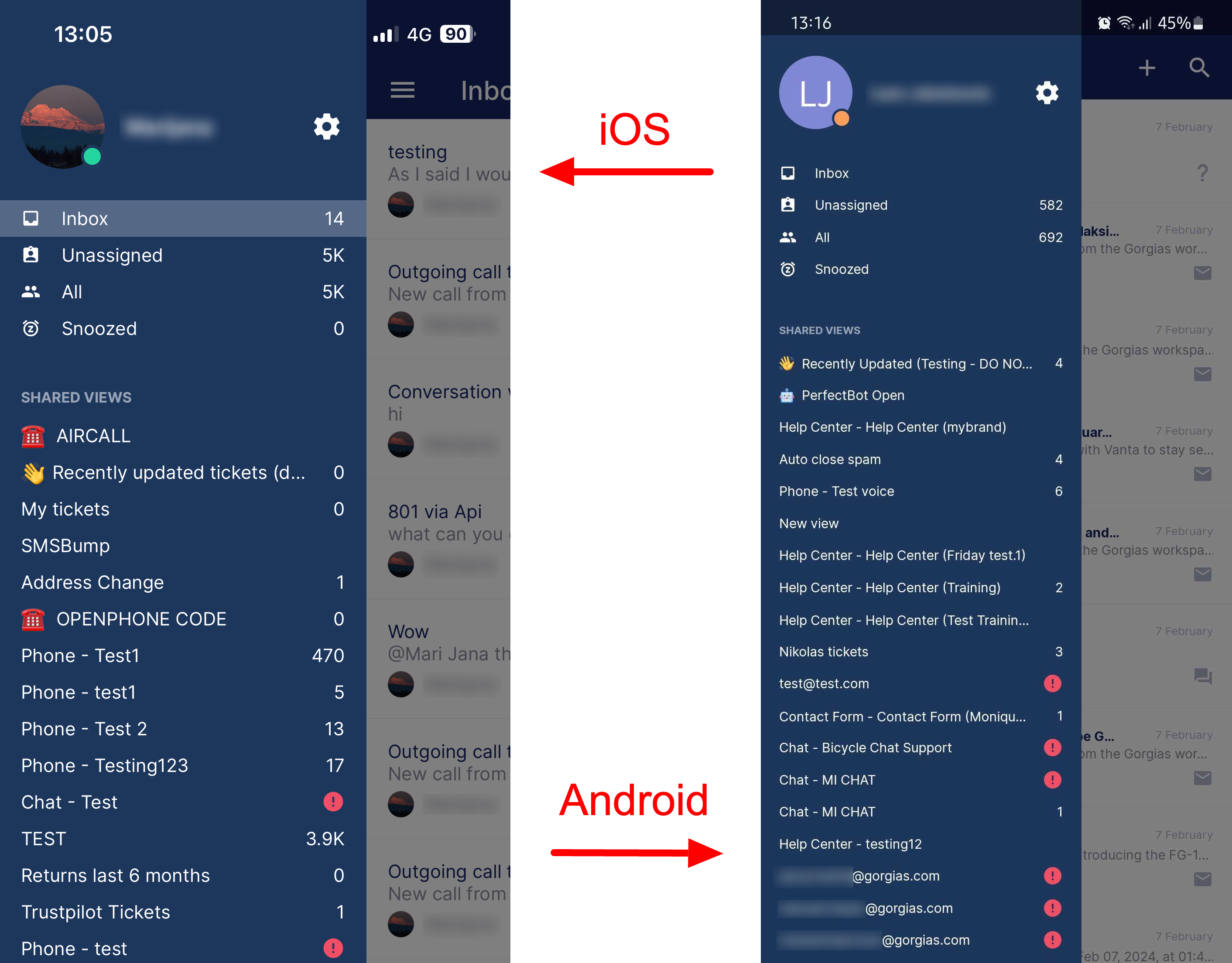
Setup
The supported push notifications are:
- Assigned a Ticket - when a ticket is assigned to you
- Mentioned in a Ticket - when one of your colleagues mentions you in a ticket
- New Message - when a new message arrives in any Chat-like channel (Gorgias Chat, Facebook Messenger, and Instagram DMs)
You can enable the notifications you need by tapping on the gear icon next to your name - it'll open the Settings page where you can toggle these notifications on or off.
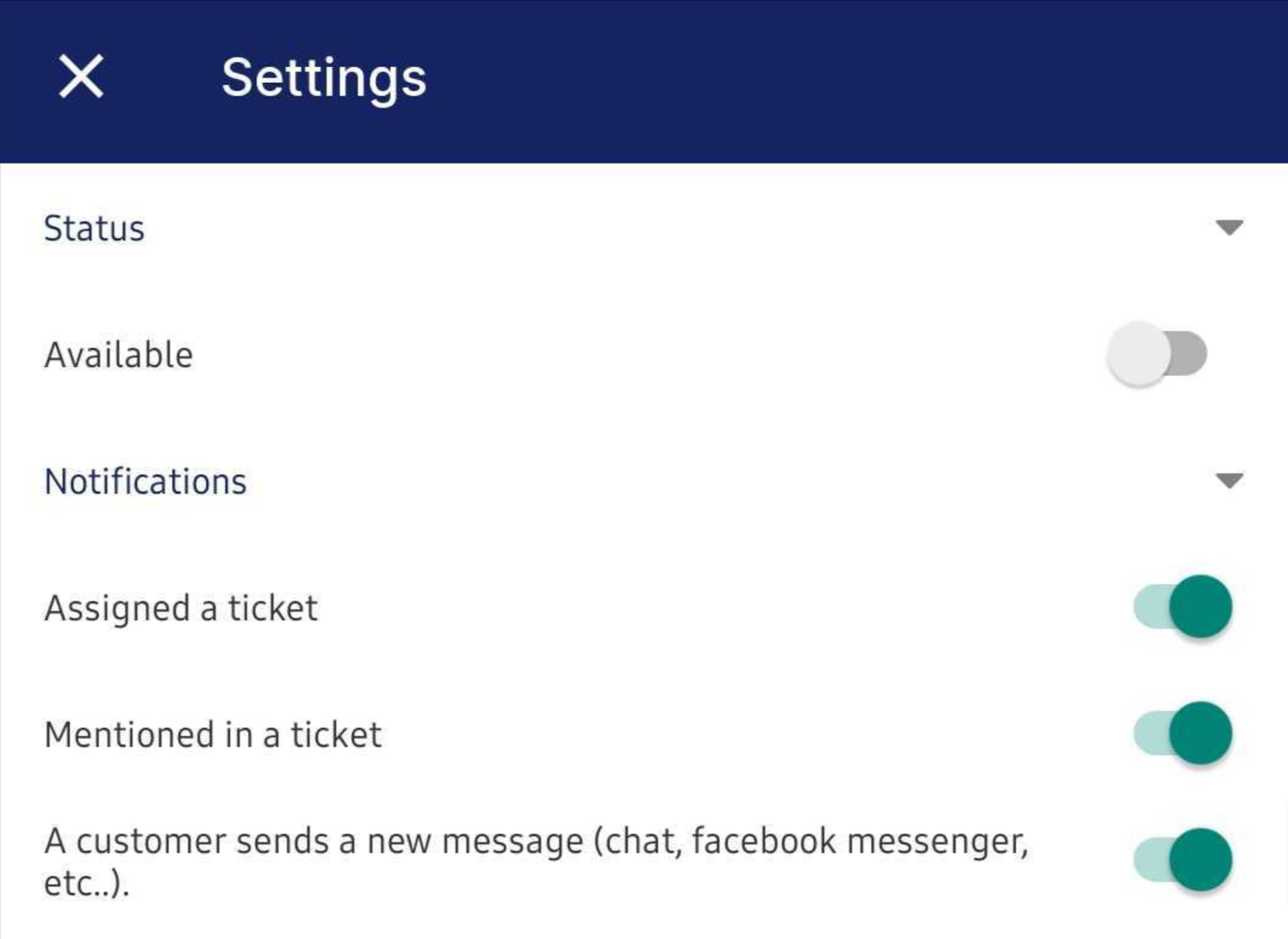
You have to be set as Available to receive mobile notifications and they're only sent during business hours.
Limitations
- You can't send images or links in messages
- You can't make text bold/italics/underlined (all rich text editor features from desktops)
- When a Macro is applied, it'll strip all the rich text features, leaving the plain text
- Configured signatures for your email integrations aren't included when sending an email from the mobile app
- You can only create Email tickets via the mobile app
- It's not possible to take/make inbound/outbound calls using the mobile app, but you can set up call forwarding to get the calls routed to your mobile number