Set up an internal knowledge baseUpdated 24 days ago
You can create an internal FAQ page for your colleagues to refer to whenever they need information on some of your internal processes and procedures - based on SEO, it's a question of preventing your Help Center from being indexed by search engines.
You can add a meta using Gorgias' Extra HTML feature to avoid the content of your Help Center being indexed.
You may want to do this for several reasons:
- Internal use only Help Center (policies and procedures for your team)
- Content for certain types of customers only
Steps
1. Navigate to Settings -> Channels -> Help Center -> Customization.
2. Go to the bottom, to the Extra HTML section, and switch the toggle to ON - a free code section should be visible now: 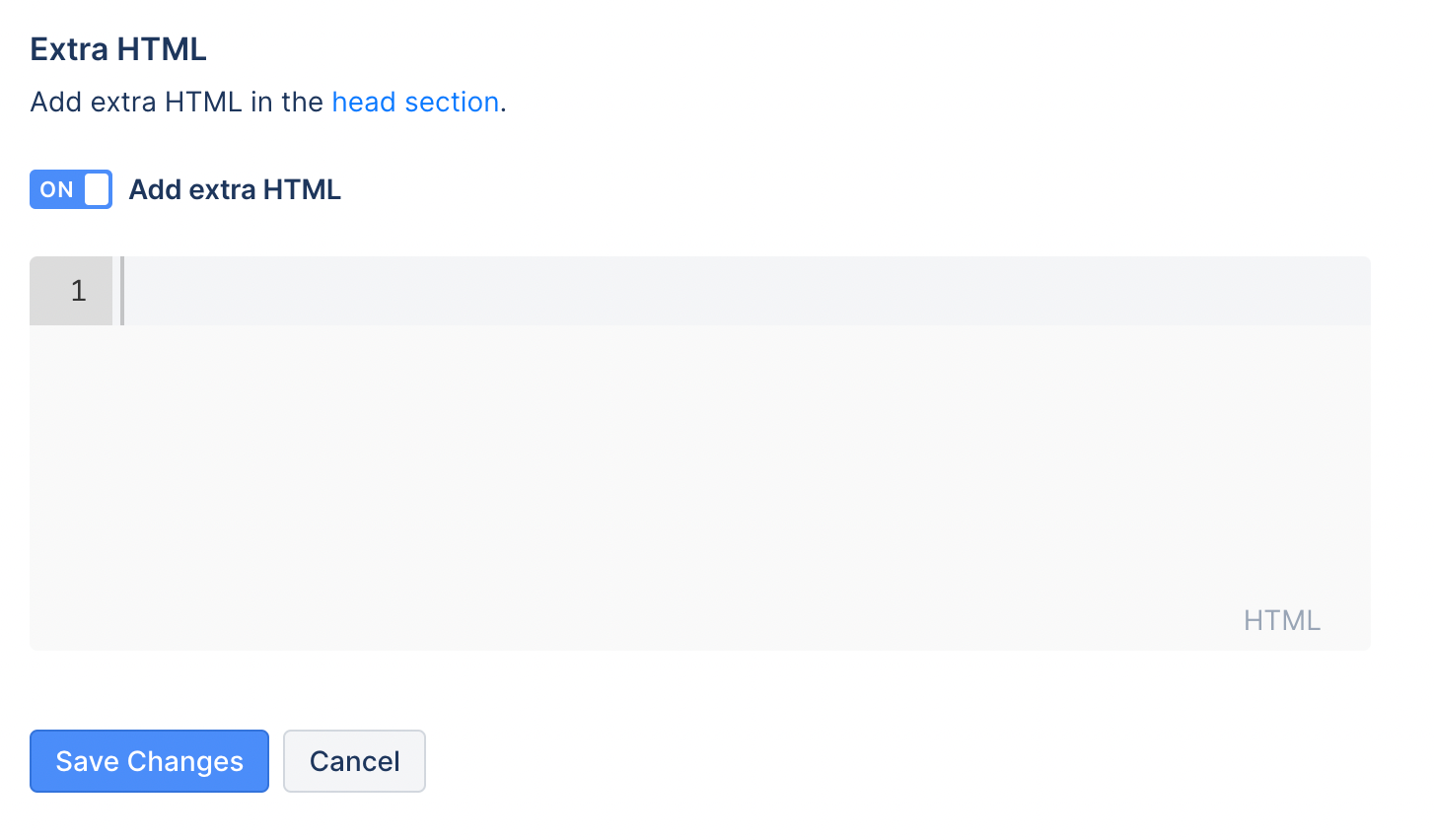 3. Add the following code in the section and save it:
3. Add the following code in the section and save it:
1// Put this as the very first line of Extra HTML content:2<meta name="robots" content="noindex" />
It should look something like this: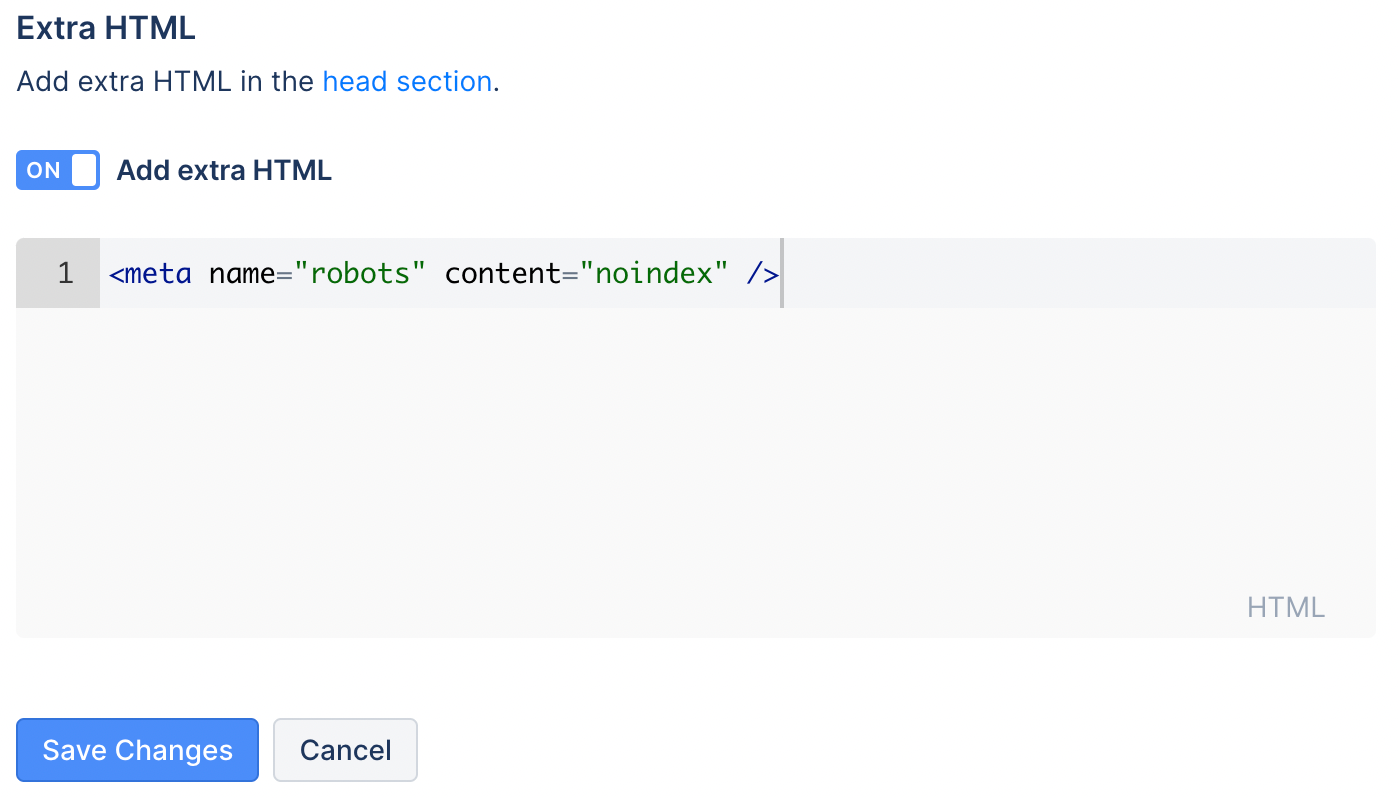
Your Help Center should now be blocked from being indexed - just don't share or publish its URL, since this change only blocks your Help Center from being indexed, not browsed.