Use Google Analytics with your Help CenterUpdated 21 days ago
You can use your own Google Universal Analytics ID or Google Analytics 4 ID directly within your Help Center without adding any script - you simply need to get your ID and paste it into the appropriate field and we'll start sending the data to your Google Analytics account.
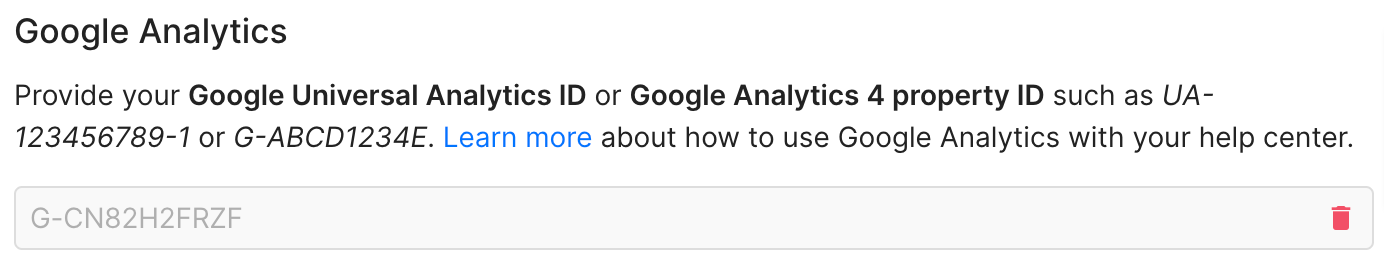
Find your code
Google Analytics Universal Analytics
If you're using Google Universal Analytics (your ID should look like this: UA-XXXXXXXXX-X) go to Admin (at the bottom left of your Google Analytics window) -> Tracking Info -> Tracking Code.
Google Analytics 4
If you're using Google Analytics 4 (your ID should look like this: G-XXXXXXXXXX) go to Admin (at the bottom left of your Google Analytics window) → Data Streams → an existing webstream/create a new one.
FAQs
Which data points can I track with Google Analytics?
You can track:
- Page views, including all the categories, articles, etc.
- Clickable links that aren't landing on your Help Center (also called outbound links)
- Social media links we can detect
- Email or phone links you could have added to your Help Center
You can't track:
- Searches, including search results and clicks
- Contact form interactions (submissions can be tracked in the helpdesk as tickets)
- Tickets avoided, we don't calculate the automation rate provided by your Help Center
- Feedback, satisfaction score per article
If you'd like more events to be tracked, please submit it as feedback to our Roadmap, in the top right.
What information can I extract with Google Analytics?
You can easily extract the following via the page views report:
- Top Articles (top articles viewed, number of views, and %)
- Top Categories (top categories viewed, number of views, and %)
Does Gorgias record/use my data?
The data is directly sent to your Google Analytics account and belongs to you - we don't record or use this data.
What can I do with it?
You can analyze it on your side or use a templated data analysis dashboard.
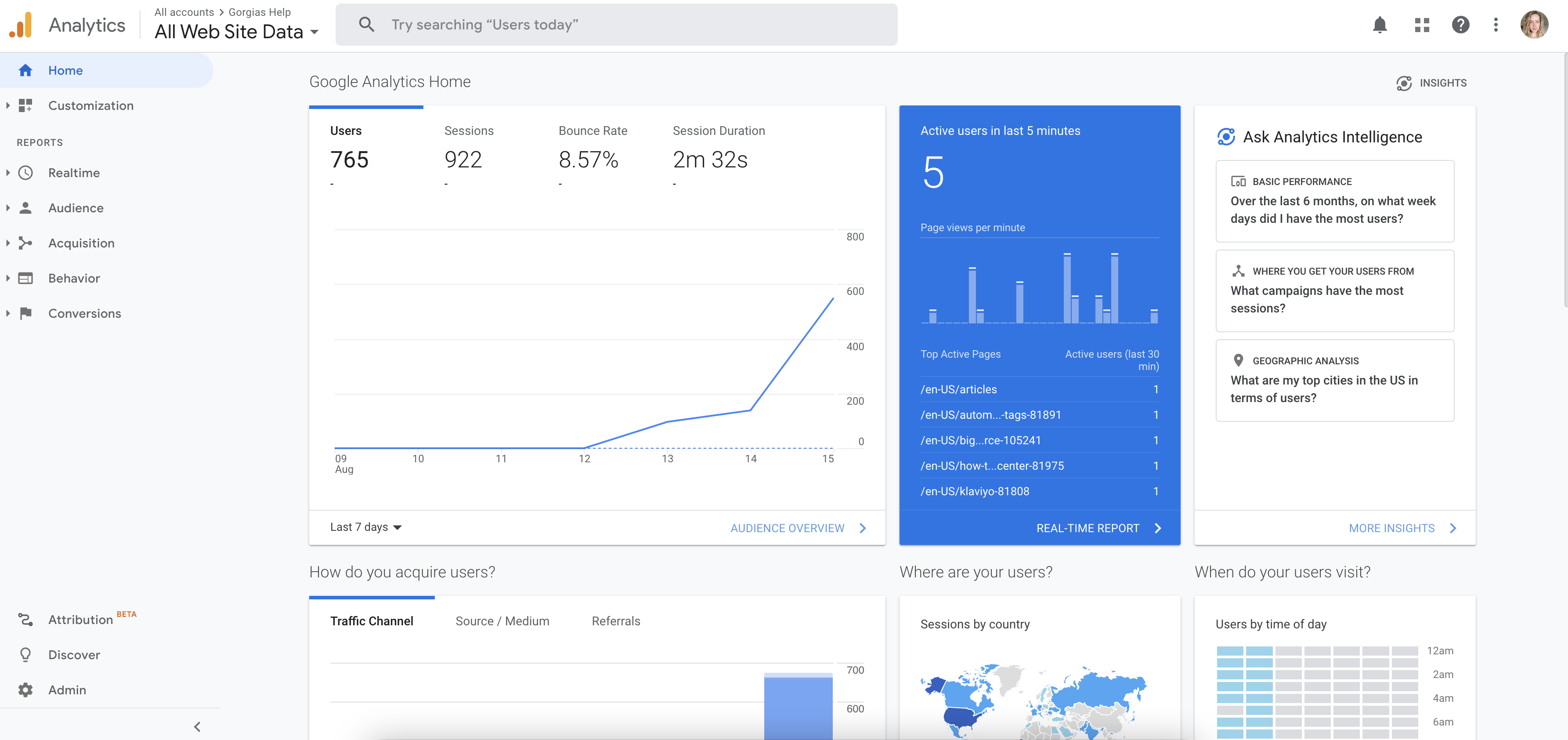
How do I stop using it?
Just delete your Google Analytics ID from your Help Center and we'll stop sending the data to your Google Analytics account.
I don't see any events.
Some browser extensions block the Google Analytics tracking events. You can try using a private browser tab (Incognito mode) to verify your setup.