Internal NotesUpdated 7 days ago
Internal notes in tickets are messages only visible to your team and not to the customer. You can use them to collaborate directly on tickets by simply messaging back and forth or mentioning Users directly.
Steps
Leave an internal note on a ticket
1. Click on the channel icon and select Internal Note.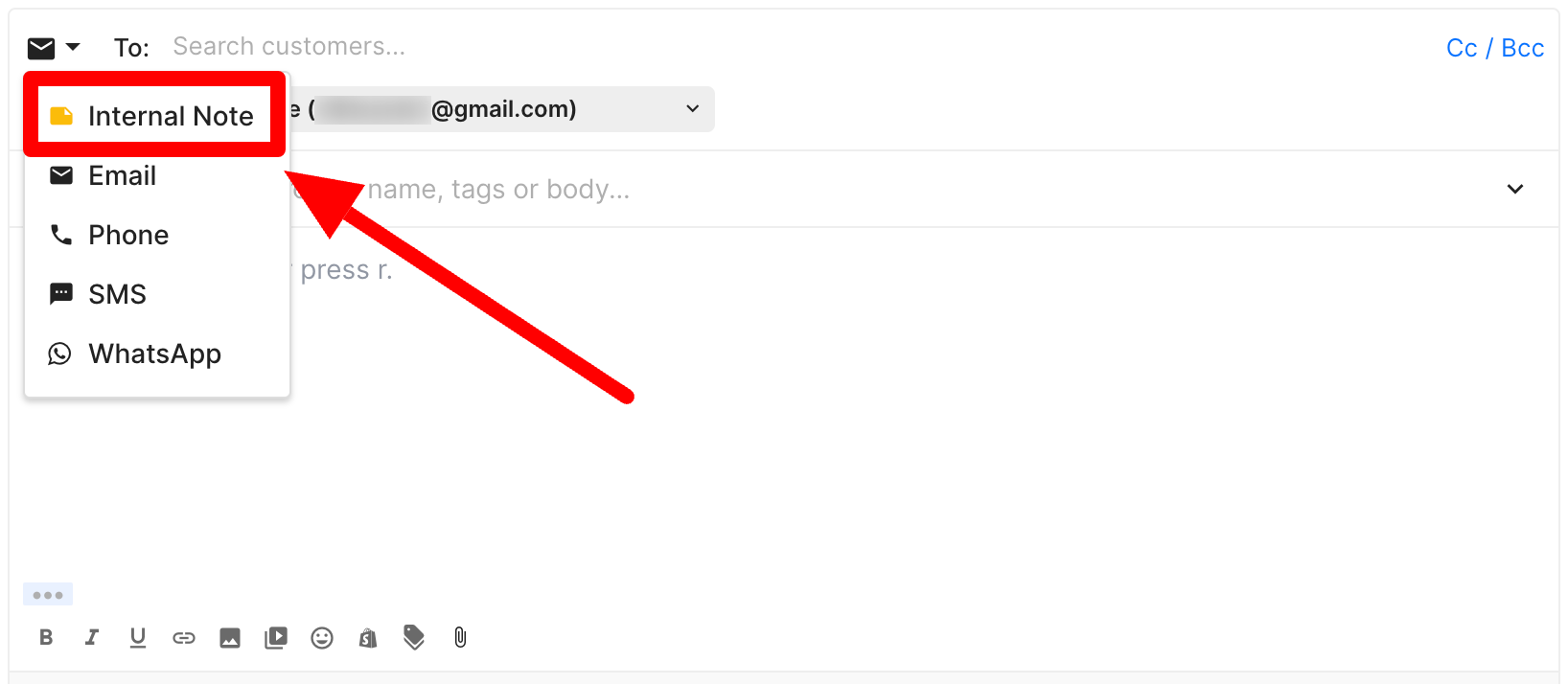
2. Type the note and click Send.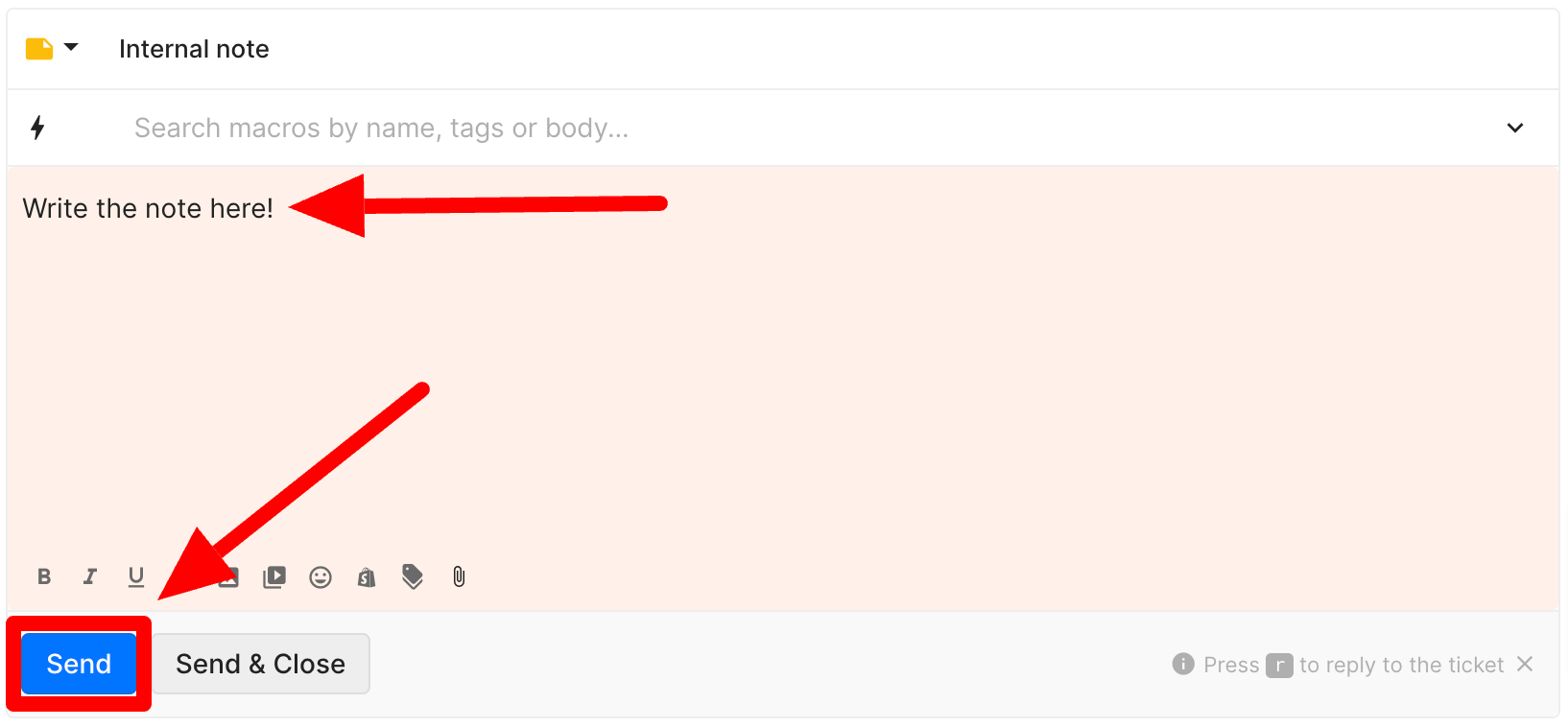
Mention someone in an internal note
When you mention someone in an internal note, they'll receive a notification in Gorgias, and an email notification. The notification will include a preview of the note's content, and a link to the ticket where the note can be viewed in full, and responded to, if needed.
1. Type @, find the desired User on the list, and click on the name.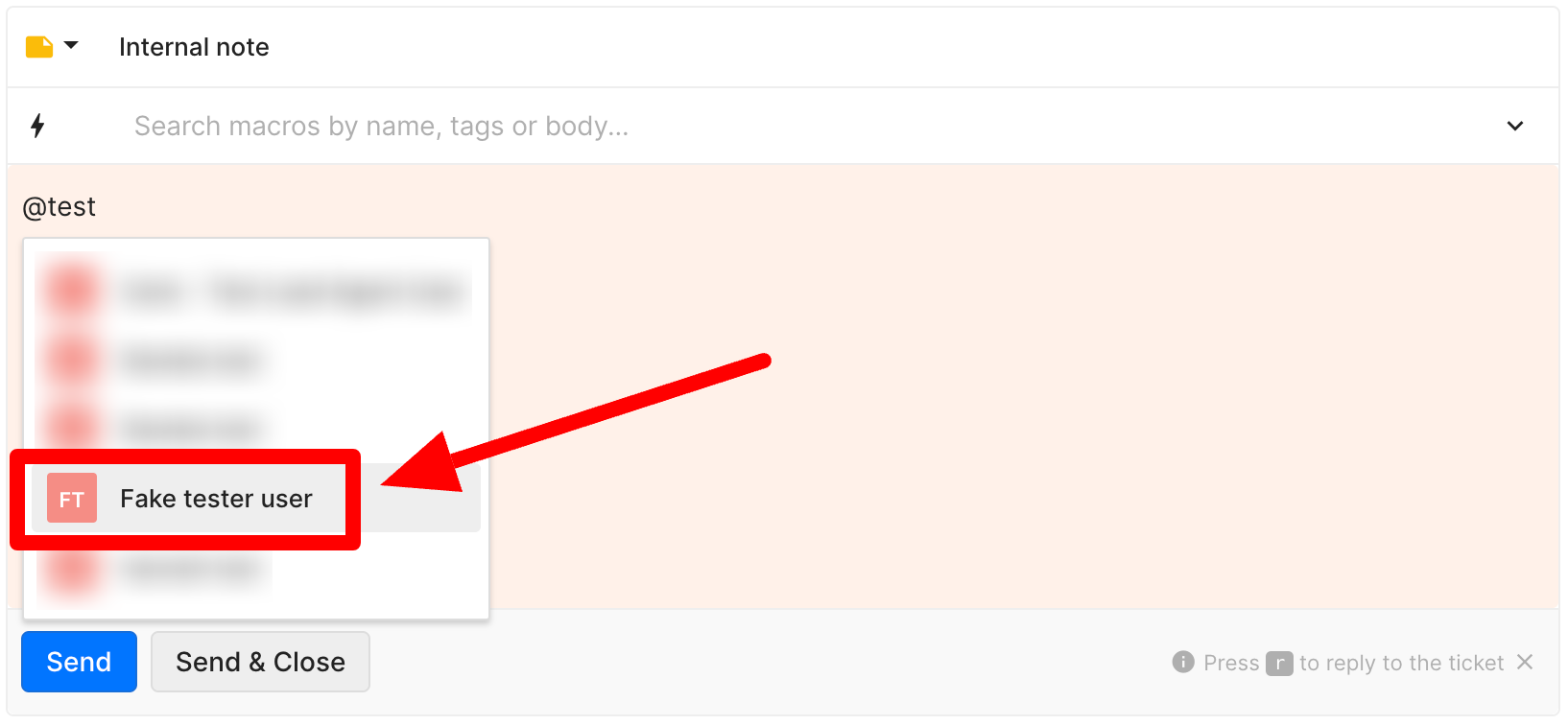
2. Type the note and click Send.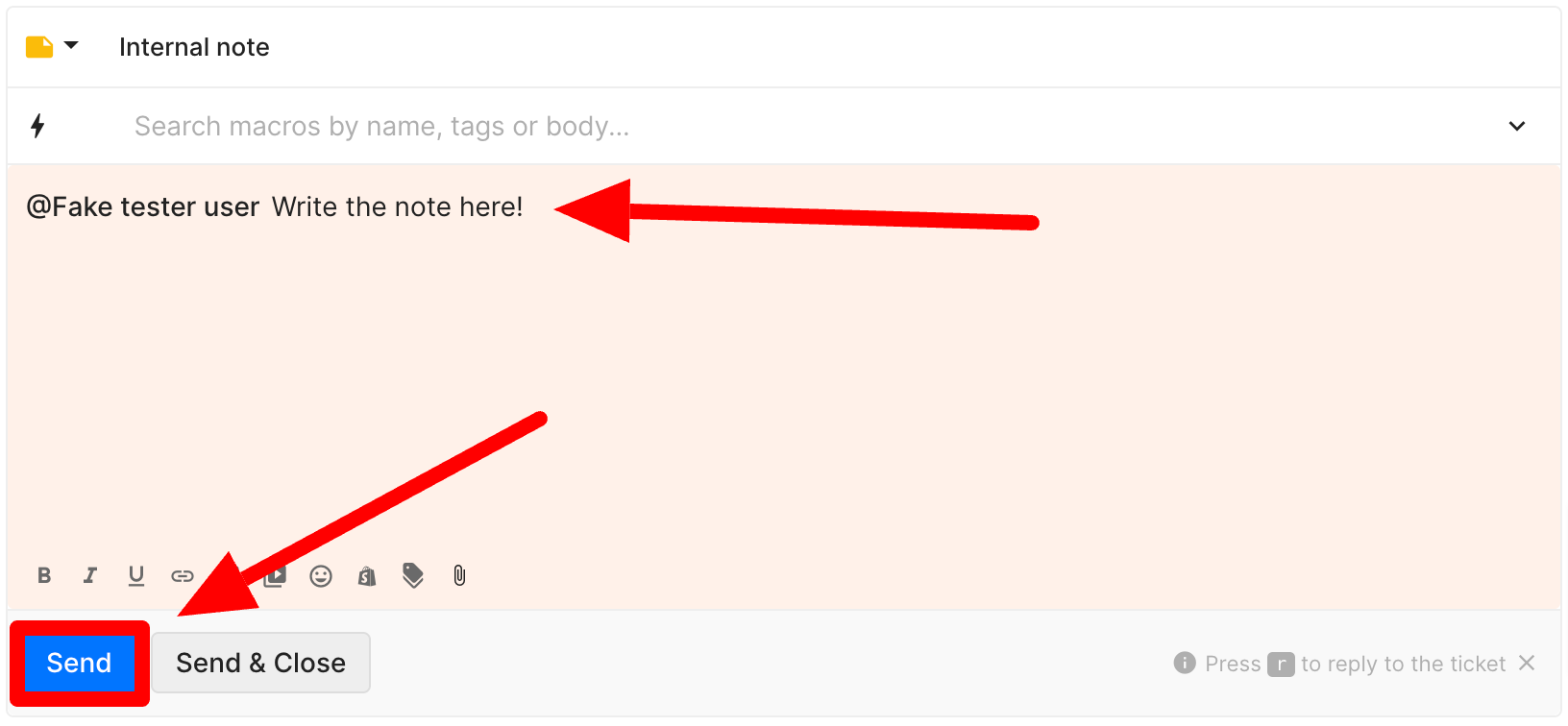
Create internal notes by email
You can create an internal note inside the ticket by simply replying to the mention email notification.
Internal notes emails with a mention can be forwarded to another agent, and if this one selects Reply to all when answering it will also create a new internal note in the same ticket.
Create a ticket with an internal note
It's possible to create a ticket with just an internal note following these steps:
1. Set a customer on the ticket from the ticket search bar on the right.
2. Switch the channel to Internal Note.
3. Click the Send button.
FAQs
How are internal notes reflecting the statistics?
Internal notes aren't included in the statistics like regular messages. They aren't going toward tickets replied, messages sent, or the one-touch tickets count.
If you're creating a ticket with an internal note, it'll reflect the number of tickets created via the Email channel.
How can we track tickets with internal notes?
Internal notes can't be included and filtered in Views, but you can create a Rule that would auto-tag tickets once an internal note is placed: 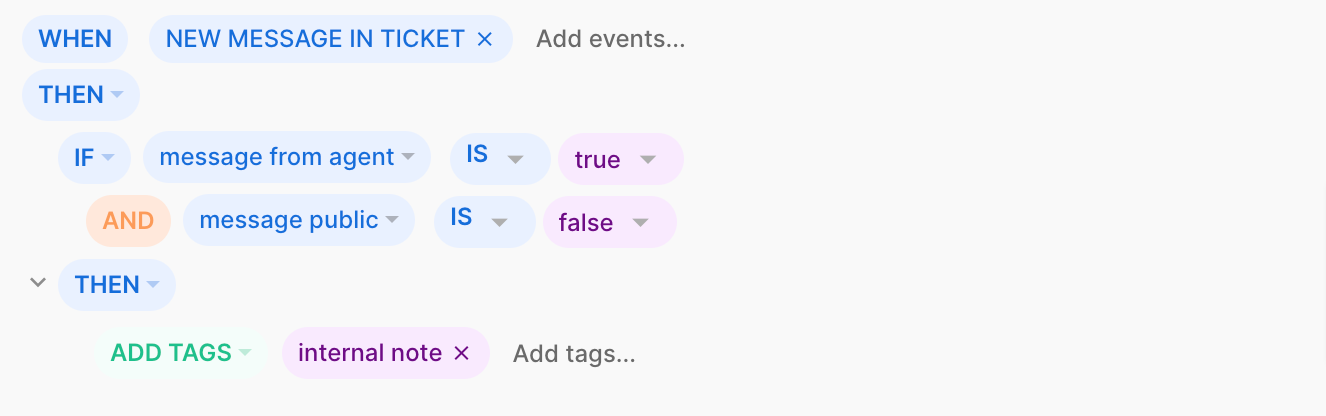 Then you can create a View that would filter the ticket by that specific Tag:
Then you can create a View that would filter the ticket by that specific Tag: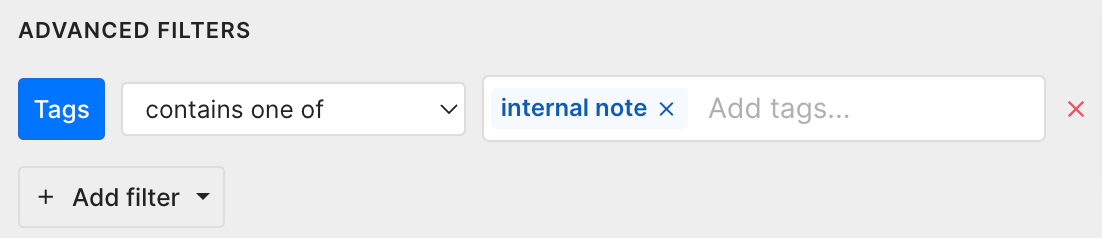
You can also filter tickets with a specific user mentioned in an internal note by auto-tagging them and even assigning the ticket to that user.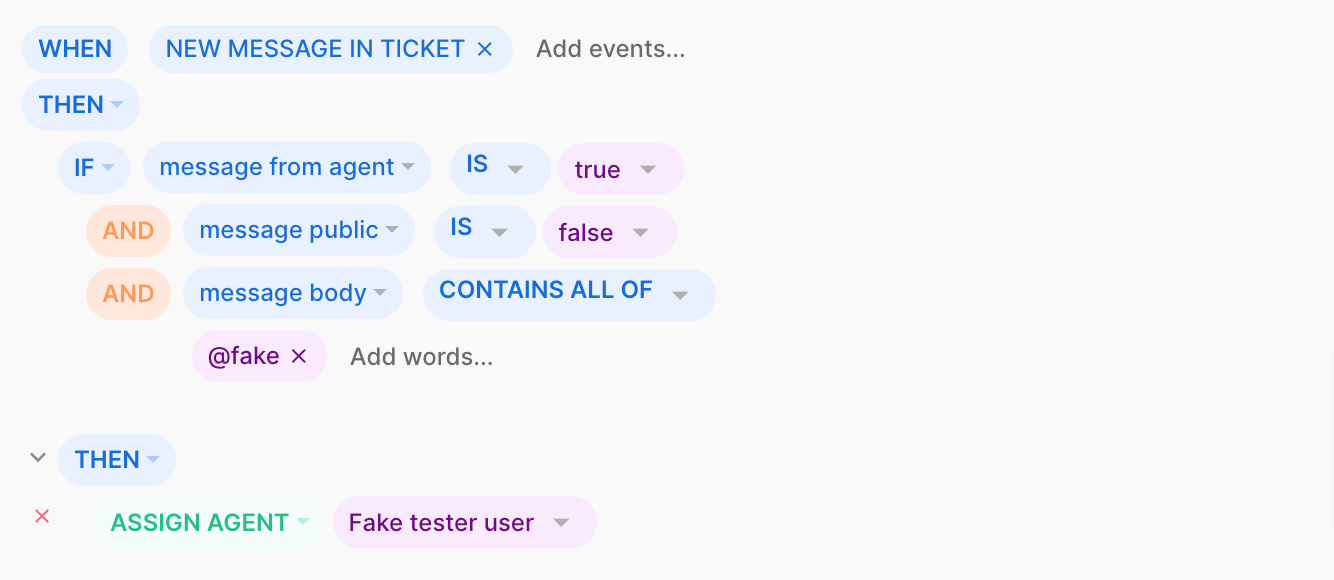
Are internal notes included in the ticket thread once it's forwarded?
No - internal notes can't be seen if the ticket is forwarded to another email address. It's only visible to existing Gorgias users in the ticket itself.
Can you delete an internal note?
No, messages - including internal notes - can't be deleted from tickets.