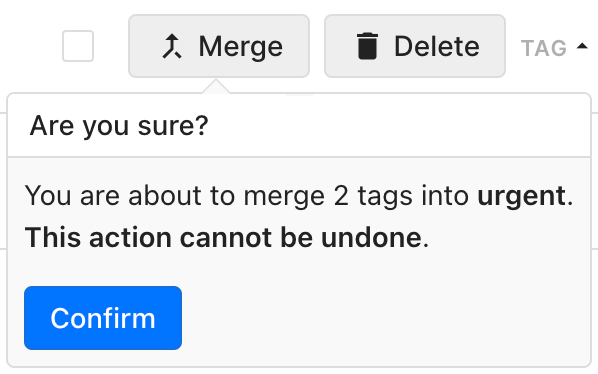Merge or sort TagsUpdated 15 days ago
You can sort your Tags to look through them in a specific order or merge some Tags together if you have duplicates.
Sort
By default, Tags will be sorted based on which ones have been used the most. You can change this between ascending and descending by clicking on the column header Tickets.
You can also sort them by alphabetical order and switch between ascending and descending by clicking on the column header Tag.
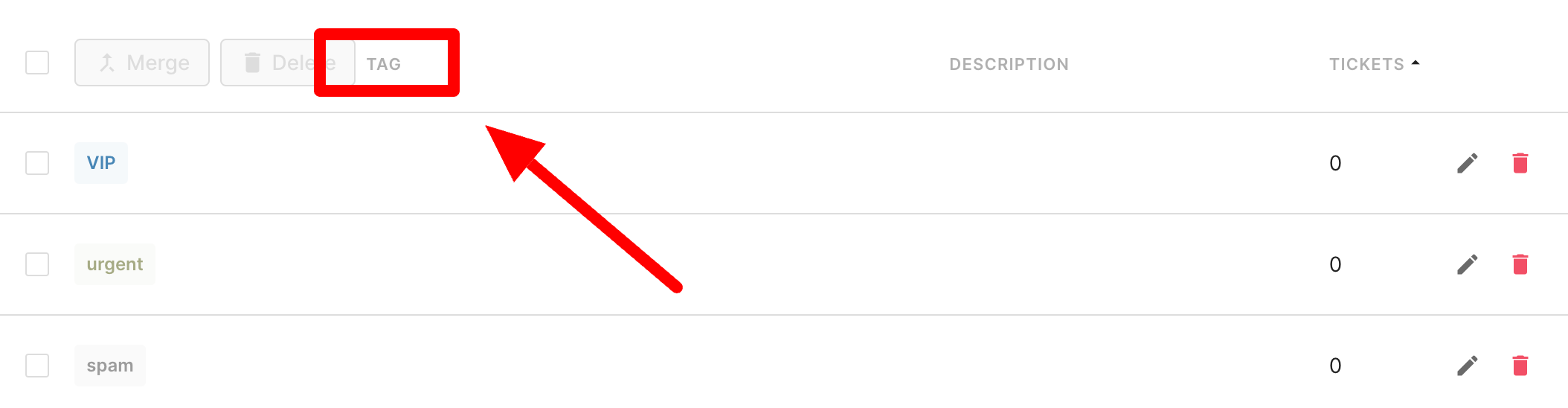
Merge
If you have two Tags that function as the same label, you can select them using checkboxes to the left of their names and merge them using the Merge button at the top.
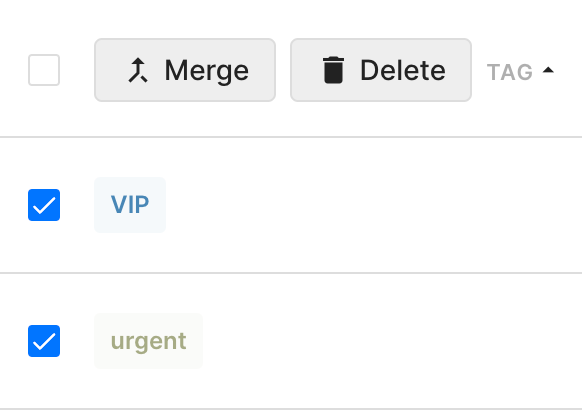
After you click on the Merge button, click Confirm if you're sure you want to keep the Tag that's in the message below and delete the other one.