Report on satisfaction survey CSAT resultsUpdated 11 days ago
Satisfaction survey statistics allow you to measure how good the support your team is providing over time is, how many surveys have been sent, the response rate, the average scores, and more.
Under Statistics -> Support Performance -> Satisfaction, you'll see the customer information, agent, rating, and whether the customer left a comment that'll be shown as a clickable link to the ticket under the Comment column.
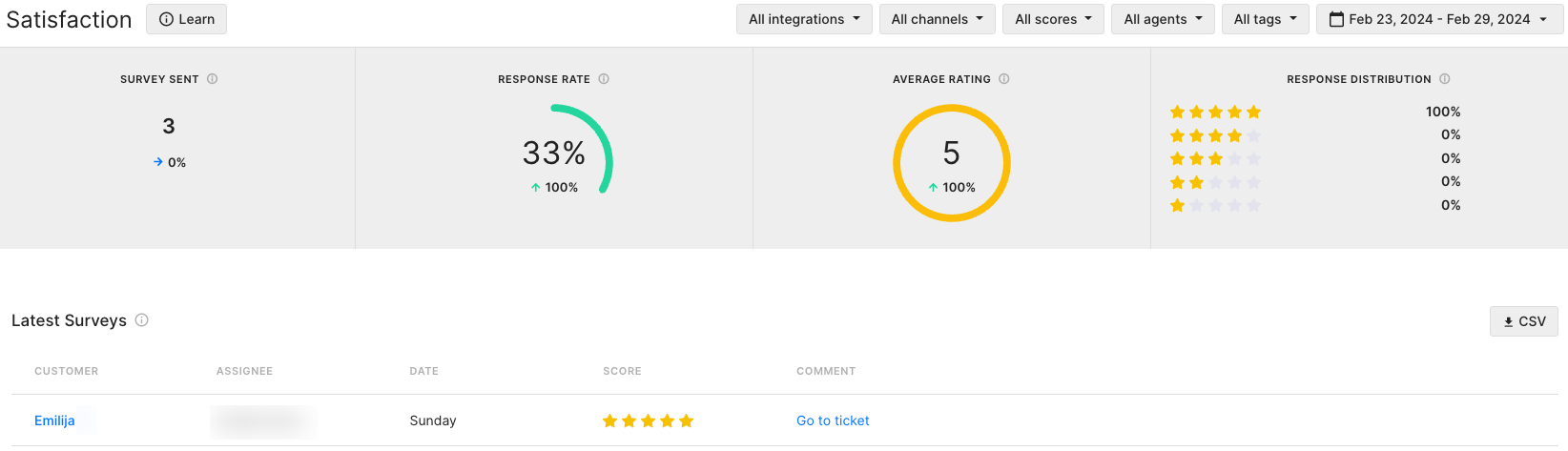
In the top right filters, you can choose to filter the data by integration, channel, score, agent, or Tag, and the last filter concerns the date range you'd like to see results from.
The date you choose will show surveys sent to the customer within the selected date range, regardless of when a customer might have filled out the survey - if a survey was sent to the customer on 09/09 and the customer filled it out on 09/20, the survey will show under the 09/09 date, not 09/20.