Rules FAQsUpdated 23 days ago
In what order are Rules executed?
Rules execution order is determined by two things, the trigger and the position of the Rule in the list:
- Ticket Created Rules are always executed before New Message In Ticket ones, and Ticket Updated Rules are executed last.
- All Rules of a given trigger - such as Ticket Created - are executed in the order listed on the Rule settings page, from top to bottom.
| Event | Rules execution order |
|---|---|
| A ticket is created with new message(s) | Ticket Created Rules are executed in the listed order, then New Message In Ticket Rules are executed in the listed order, then Ticket Updated Rules are executed in the listed order. |
| A message arrives in an existing ticket | New Message In Ticket Rules are executed in the listed order, then Ticket Updated Rules are executed in the listed order. |
| A ticket is updated without a new message (ticket closed, snoozed, subject changed, etc.) | Ticket Updated Rules are executed in the listed order. |
| A ticket is assigned to a user | Ticket Updated Rules are executed in the listed order, then Ticket Assigned Rules are executed in the listed order. |
Auto-reply Rule not triggering on certain email tickets.
If you notice your auto-reply Rule is triggering on some email tickets, but not on others, please check if the email address that received your customer's message is a G Suite Group one.
If yes, keep in mind that we don’t send auto-replies to cc_recipients if the precedent message has a header hinting at a mailing list. The reason is that there's no simple way to know to which recipient the mailing list refers.
Unable to add a Macro with Shopify/ReCharge/webhook action to a Rule.
Macros that have Shopify/Recharge/Webhook Actions in them aren't usable in Rules.
How often is a single Rule triggered?
We don't send a single auto-reply more than once per 5 min per customer, to avoid spamming customers with the same message over and over again.
How to make sure that my Rules are triggering only once?
If you'd like the auto-reply Rule to be triggered only once per ticket, there are a couple of ways to achieve this.
1. If your Rule is set up to trigger only for Ticket Created, it would trigger just one time under the ticket - once the initial message arrives.
2. If you'd like for the auto-reply to trigger for existing tickets as well, not just for the initial customer's message, but you want to make sure it triggers for just one customer message. This can also be convenient for building the Rules triggering outside your business hours.
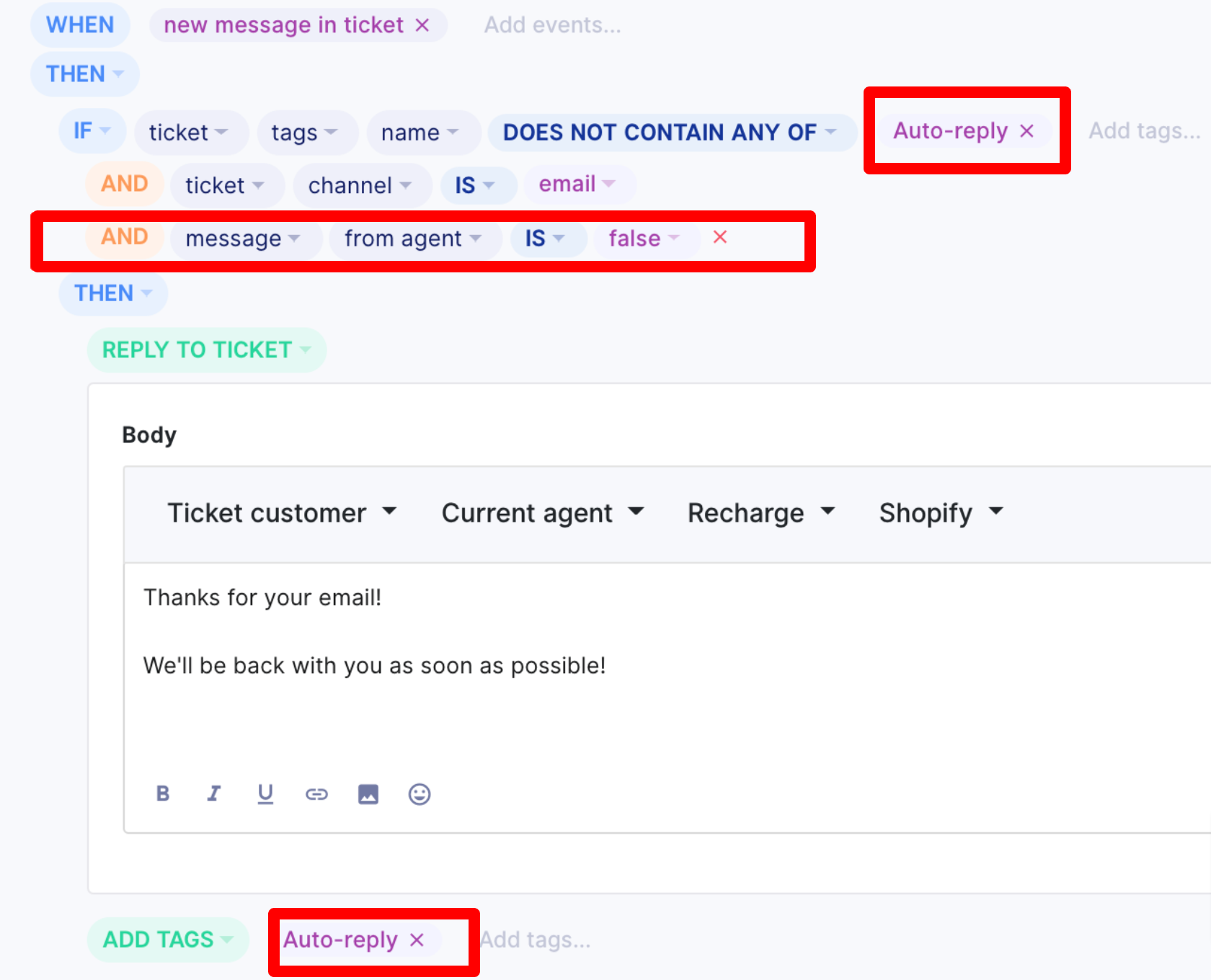
3. If you have the Rule set up to trigger for every new message in the ticket, make sure that you've added the Message From Agent Is False condition, so that the Rule isn't triggered once users reply to the ticket.
Can I send auto-replies to Facebook and Instagram comments?
Yes, but we don't recommend setting it up since social media platforms can detect and flag such replies as spam.
Having said that, we do recommend auto-tagging social media comments, especially comments with negative connotations so that they can be dealt with promptly and with the highest priority.
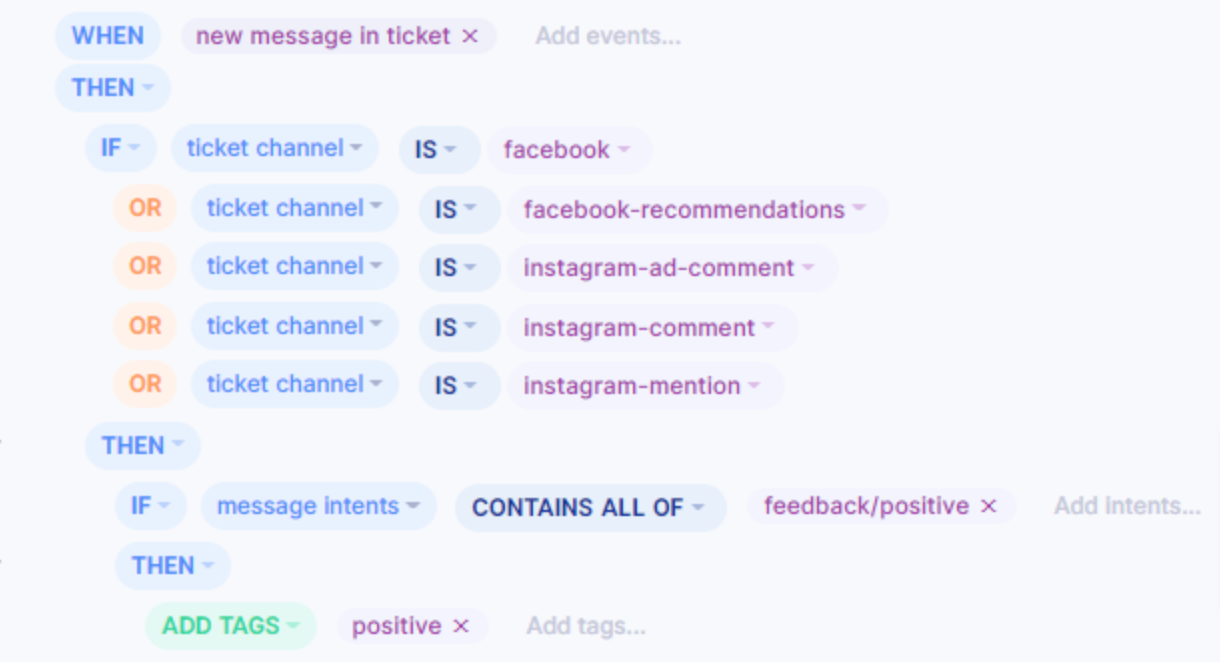
How can I create a Rule that would trigger just for customers with Shopify data?
The condition that would determine which customers have Shopify data (order history) vs the ones that don't is ticket customer data Shopify customer orders count is greater or equal to 1.
You can filter the Rules (order status inquiries) to trigger just for the customers whose data can be pulled.
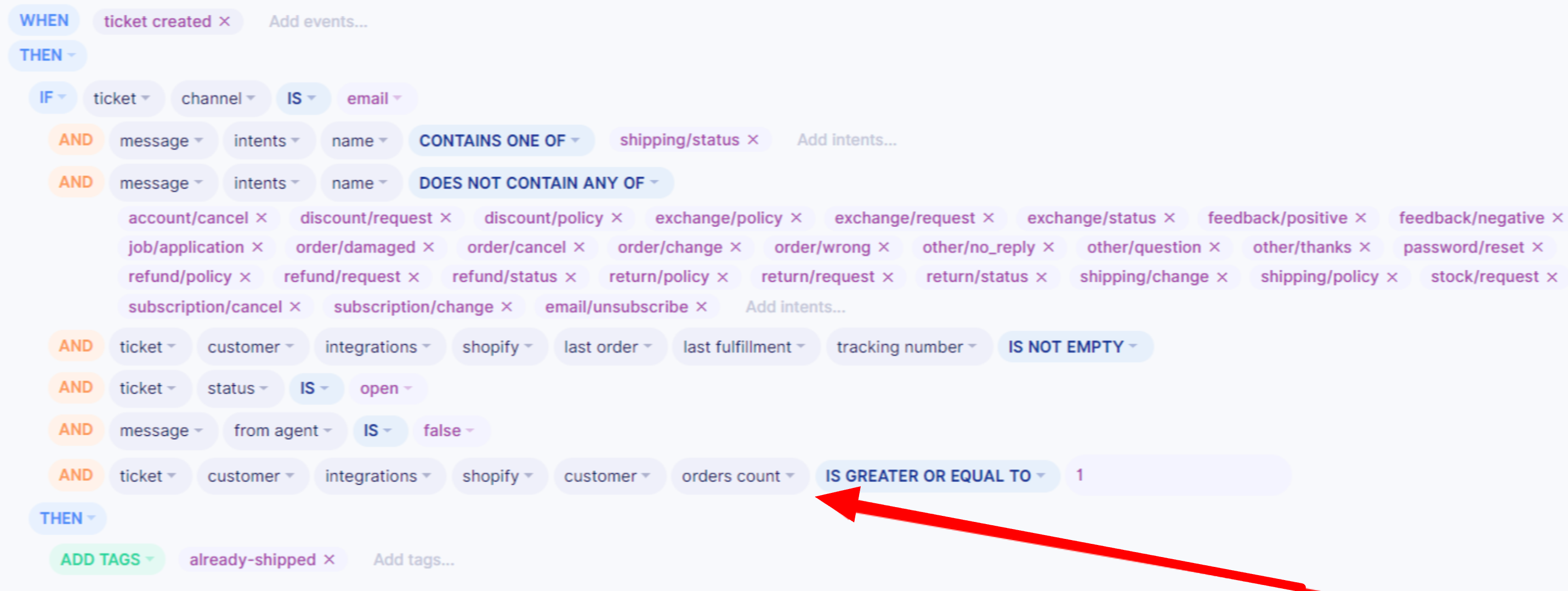
Is there a limit to the number of Rules we can create?
The limit is 70 Rules per account - you'll see a notification message when approaching the limit when 65 or more Rules have been created.
If you have multiple Rules with a similar use case, they can be merged to save space. You can also delete inactive Rules.
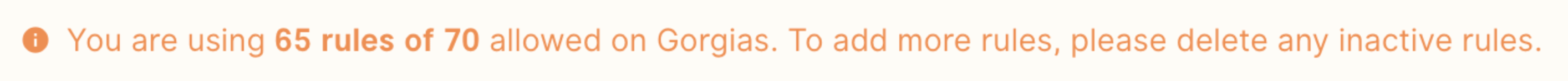
Our generic Notify agents when a ticket is assigned Rule isn't working.
The generic notification Rule (Depicted below) won't work if the ticket is also being assigned to a user via another Rule.

A workaround would be to merge the Rules and to have a single user as an assignee and have their email address in the To section instead of {{ticket.assignee_user.email}} as that won't work.
When Rules are looking for words, are they case-sensitive?
Rules are case-sensitive only with IS and IS NOT. However, as soon as you enter a specific word - for instance, TeSt - it'll automatically change to test if the Rule isn't case sensitive, and it'll remain as TeSt if it is.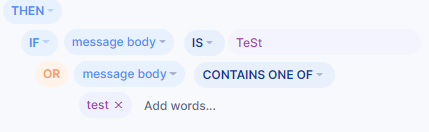
Do auto-reply Rules work on tickets where only an Internal Note is present?
No, auto-reply Rules cannot trigger in this kind of ticket as there's no real message to reply to.
Can a Rule trigger after a certain amount of time passes?
No, since the triggers we have right now are Ticket Created, Ticket Updated, New Message In Ticket, Ticket Assigned To User, and Ticket Snooze Delay Ends. If none of these triggers are met and some time passes, there's no way to trigger the Rule. Everything placed after the trigger (such as integration, tag, etc.) are only additional conditions for the Rule's main trigger to consider.
What you can do is make use of the Ticket Snooze Delay Ends trigger and snooze tickets you want the Rule to send a message to instead of closing them.