Satisfaction survey (CSAT) 101Updated 20 days ago
Customer satisfaction ratings are one of the best ways to determine how well your team is supporting your customers as they're direct feedback from them.
The ticket needs to contain at least one reply from an agent for the CSAT survey to trigger, but it doesn't have to be assigned to anyone - the survey will still trigger.
FAQs
Are Satisfaction Surveys sent if you snooze a ticket?
No, the Satisfaction Surveys won't be sent to a snoozed ticket.
When does Gorgias send a Satisfaction Survey?
The Satisfaction Survey is only sent if the following conditions are met:
- There's at least one message from a customer and one answer from an agent (messages sent via Rules and notes don't count)
- The total conversation (all messages together) is longer than 250 characters
- The last reply from an agent, at the moment when the ticket gets closed, was less than a week ago
- The ticket channel is one of the following: Chat, Email, Contact Form, Help Center (depending on your settings)
If a business closes a ticket multiple times, will the Satisfaction Survey be sent multiple times?
If the customer already received a survey for this ticket and the ticket reopens and re-closes, we don't send another survey for that ticket.
Can a customer rescore their satisfaction survey?
Yes! Customers who would like to change their scores can reuse the original survey link. The link will be active for three months after it's sent to the customer.
Can Satisfaction Surveys be edited or deleted by an Admin in Gorgias?
No, they can't be edited or deleted by any user.
Are satisfaction surveys billed?
Since the satisfaction survey is sent after a ticket has received a reply from your helpdesk and been closed, the ticket is already considered billable. There is no extra charge for sending the survey itself.
If I accidentally close a ticket, does reopening it before the set time passes prevent the survey from being sent?
Yes - if you set your surveys to be sent after 2 hours, for example, accidentally close the ticket, but reopen it before 2 hours have passed, we don't send the survey on it.
Do links for satisfaction surveys expire?
Yes, they expire after 3 months.
Can I create a survey Macro by copying the variables from Settings -> Account -> Satisfaction survey and send them to my customers manually that way?
No, the variable won't work as intended in these cases.
What happens to the Satisfaction Survey inside the ticket if we merge it?
If you merge a ticket in which there's a satisfaction survey, the survey will be present in both the ticket and your Statistics. Make sure to select the ticket containing the survey as the final ticket, otherwise, the survey will disappear from both the ticket and Statistics.
Does the data show up in Satisfaction stats if a customer didn't click any stars but just commented?
No - in these cases, we aren't pulling the message the customer left inside the satisfaction survey page. The customer needs to select a rating and then leave a comment.
Will the Satisfaction Survey be triggered for a deleted ticket if all other conditions are fulfilled?
No, the customer satisfaction survey won't trigger on deleted tickets.
What if I have multiple brands using different Email integrations?
The satisfaction survey is sent using the last message’s email channel (if the ticket channel is Email) or the associated email address for Chat tickets.
Are surveys sent for social media tickets?
No - surveys are only sent when the ticket channel is Chat, Email, Contact Form, or Help Center.
What happens with Satisfaction Surveys if a ticket gets reassigned?
The survey will be counted under the new assignee under Statistics → Support Performance → Satisfaction. This action takes around 10 - 15 minutes to be reflected.
What does the Satisfaction Survey look like on the shopper end?
Here are some screenshots of what the Survey looks like on the shopper's end:
The email they receive: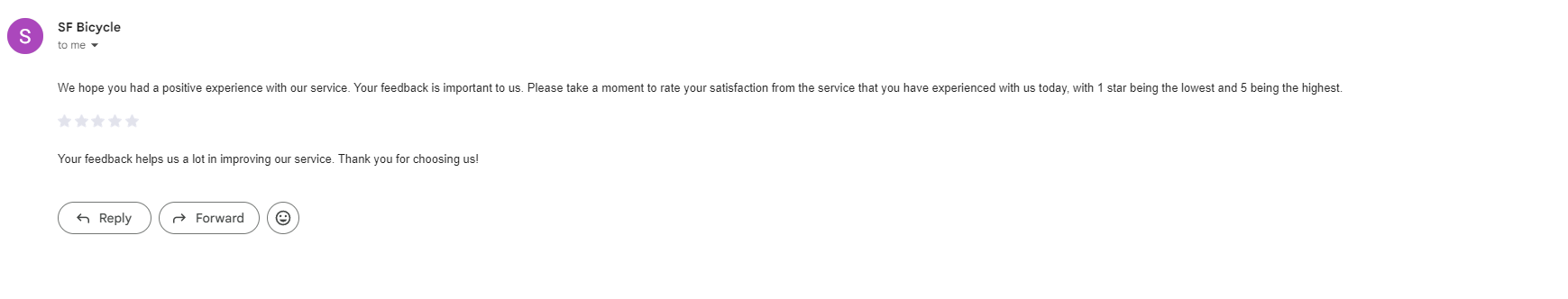
What they see after clicking the star rating in the email:
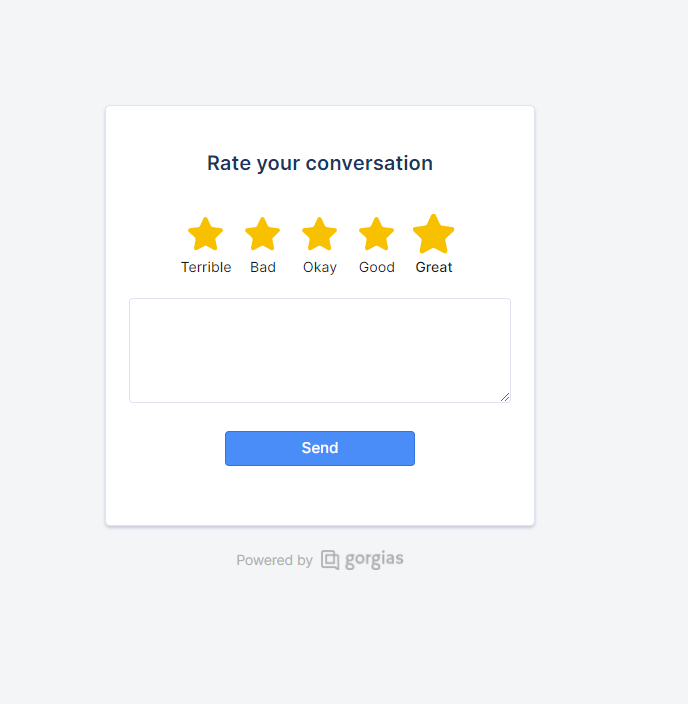
What they see after submitting the Survey:
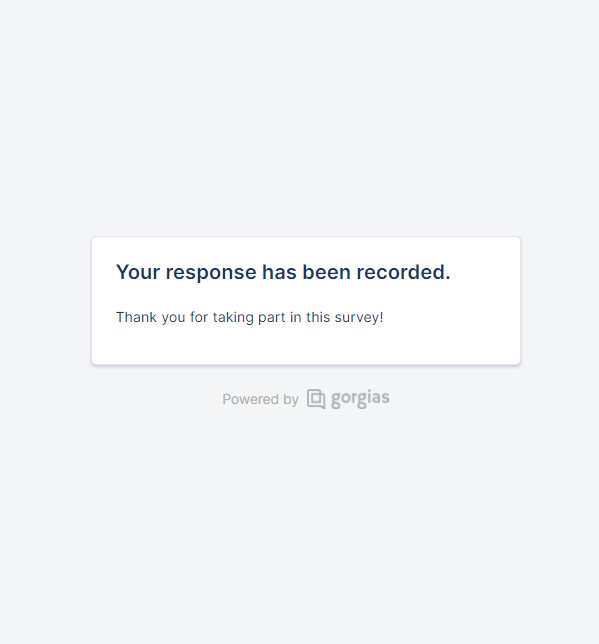
Is it possible to set up a multi-language Satisfaction Survey?
No, not at this time.
Is it possible to edit the "Rate your conversation" text?
No, not at this time.