Set ticket customerUpdated a month ago
We don't recommend setting customers when they're having a Chat conversation because it creates new tickets and the conversation is split - instead, you can merge the customer.
1. Ask the customer for their name, email address, phone number, or order number.
2. Search for the customer in the right sidebar using this information.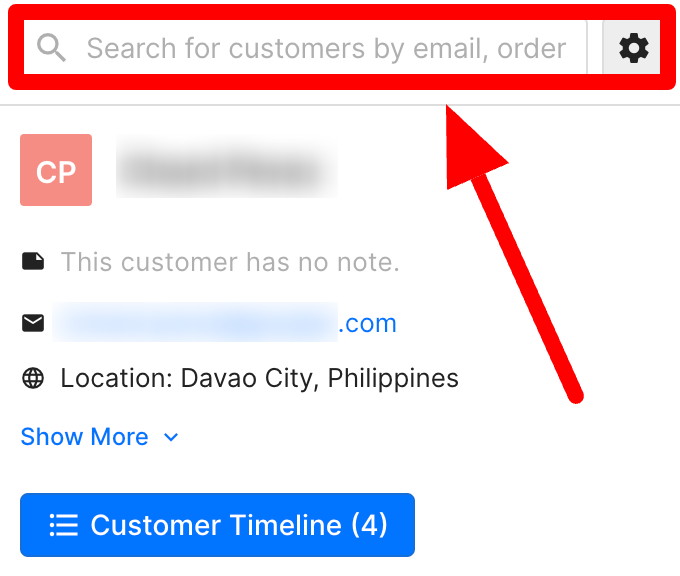
3. Click on the customer once you've found them.
4. Click on Set As Customer and Confirm.