Support Performance StatisticsUpdated a month ago
This section of Statistics provides insight into the performance of your entire Support team, taking a look at the general Overview, Agents, Busiest times of days, Channels, Satisfaction, and the Help Center for a complete picture of the Support you provide.
The report also takes into account AI Agent's performance.
You can also check out how all these metrics are calculated in our dedicated article.
Sections
Overview
The Overview page allows you to understand the quality of the customer support you provide over a given period and create strategies based on the data.
Customer experience
This sub-section displays metrics related to the quality of support that your customers receive, including CSAT, FRT, RT, and Messages per ticket.
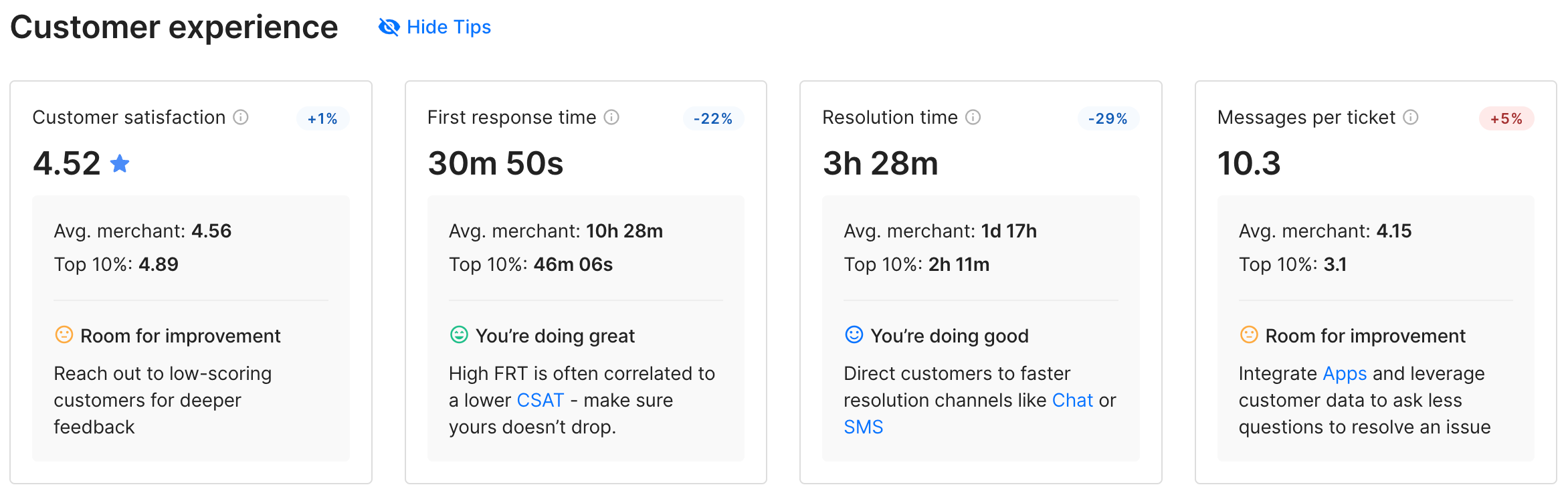
You can also choose to show or hide the parts offering helpful tips on how to improve that particular metric.
Workload
This sub-section can help you understand your workforce's volume of Open Tickets, Created, and closed Tickets.
We have new metrics called Open Tickets and Open & closed tickets by channel - the Open tickets metric represents the backlog left at the period's end while the Open & closed tickets by channel shows the total number of tickets per channel your team handles during the chosen period (the sum of each channel's Open Tickets and Closed Tickets).
Productivity
In this section, you can view the number of tickets replied to, messages sent, ticket handle time (average time spent by any agent on a ticket while it's open), and one-touch tickets. Check out this page to understand how the metrics are calculated.
-01651620-41e5-4c2d-ad29-c792736be13e.png)
Agents
This section will show you either a Table or a Heatmap of your agents' performance and automatically show you your top performers and the CSAT score first.
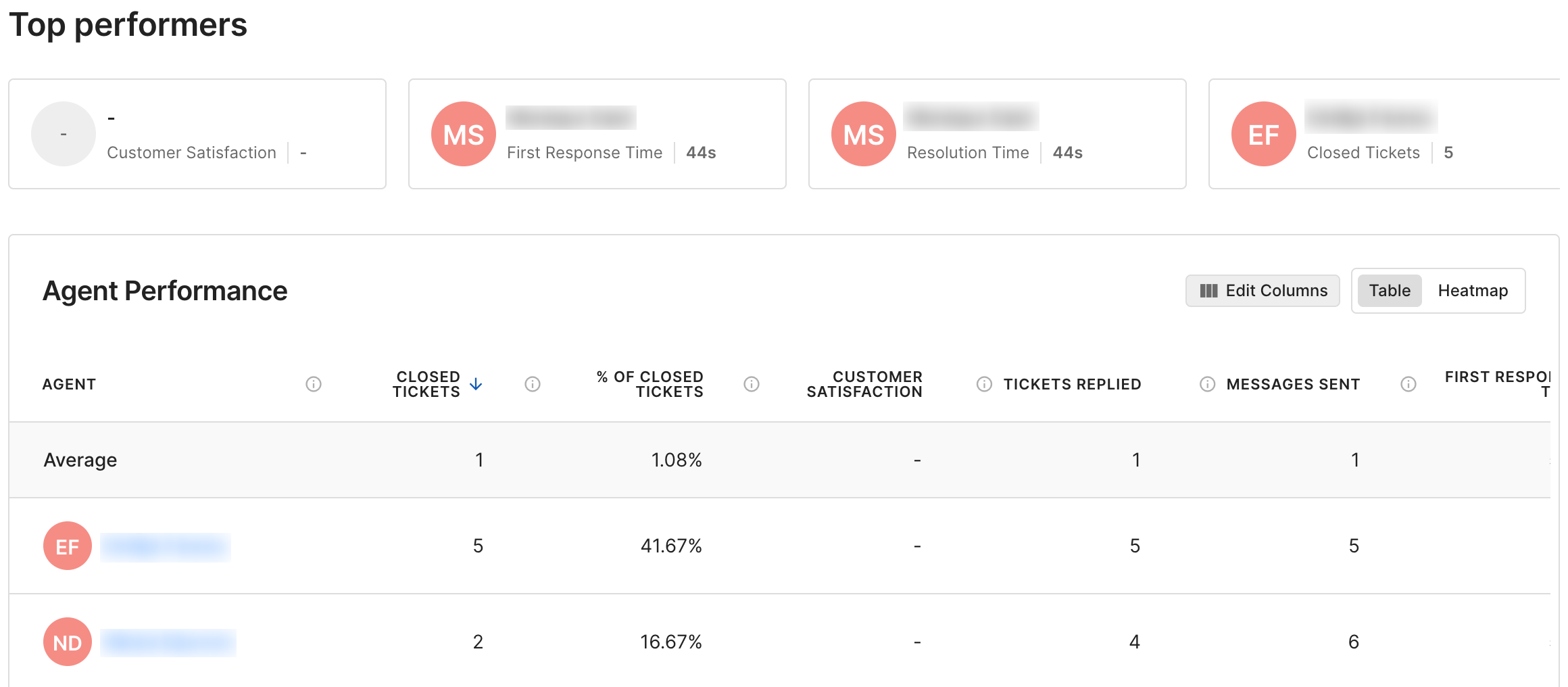
Next to the agent's name in the table, you be able to see their metrics: closed tickets, % of closed tickets, customer satisfaction, tickets replied, messages sent, first response time, resolution time, one-touch tickets and online time.
Busiest times of days
Here you can easily identify the day and specific time your support team has the most interactions, so you can balance your headcount and have more available agents at those specific times to tackle them. You select whether you want to view busiest time by the number of created tickets, by the number of tickets replied, by tickets closed, of by the number of messages sent.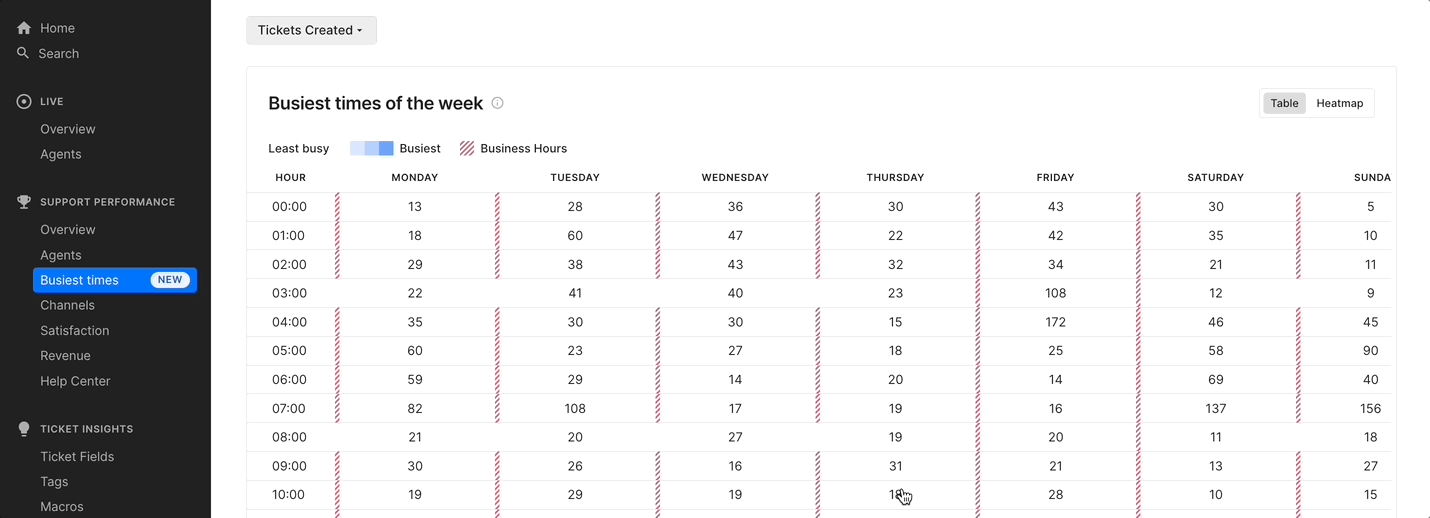
If you select the heatmap view, the darkest tone of blue represents the busiest hours throughout the day, while the number in the cells for each hour represents tickets created per hour.
Additionally, you can narrow down the data you'd like to see by using the filters at the top: you can filter by integration, channel, agents, tags, and timeframe, or combine them for a more granular view.
Channel
These two sub-sections of this section will show you a breakdown of tickets created per channel and per day, so you can see where most of your volume comes from.

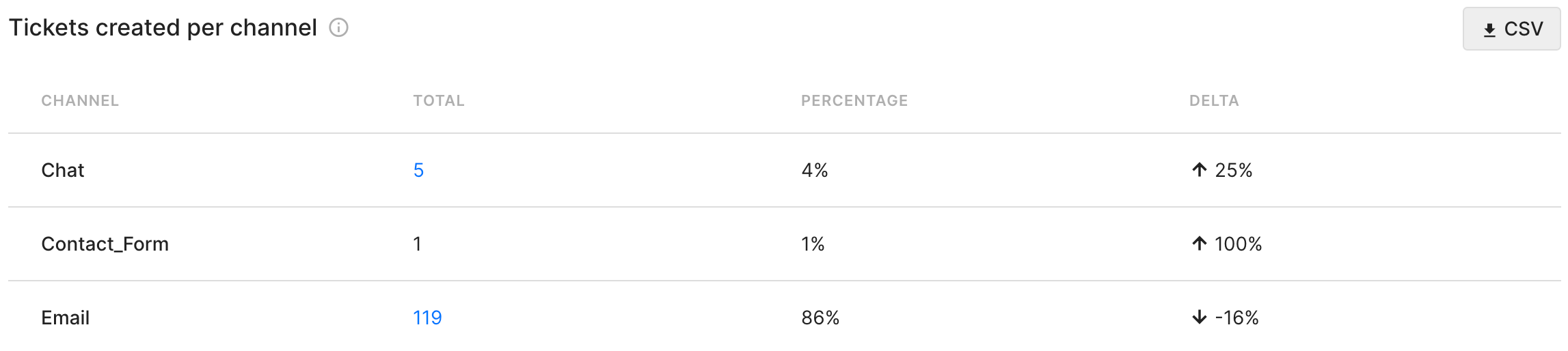
Satisfaction
This section covers the CSAT gathered from surveying your customers concerning the help they received from your team.
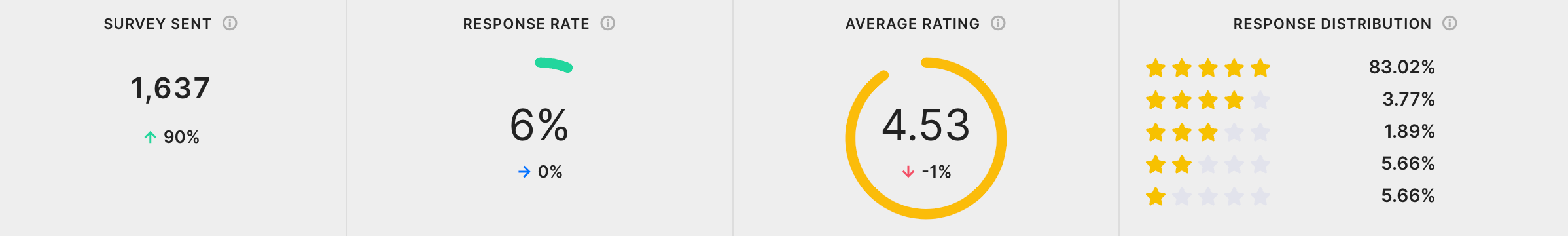
Under the overview, you'll see the latest surveys along with the agent, the customer that left the rating, and a link to the ticket in question.
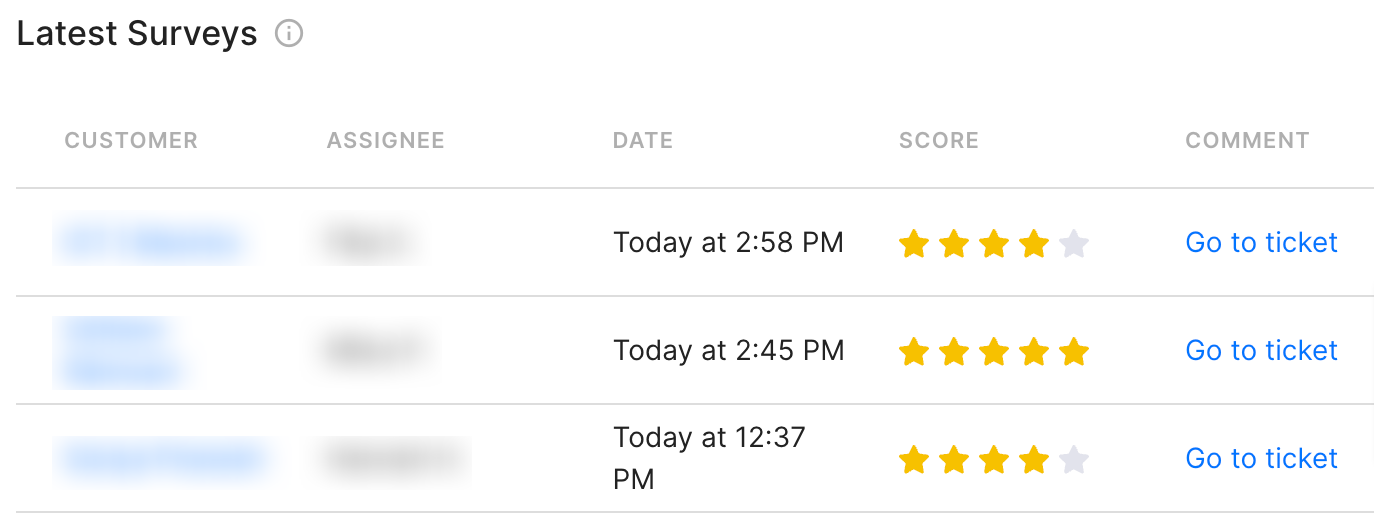
Help Center
This report enables you to optimize content, explore popular queries and search trends, amplify user experience, and make informed, data-driven decisions.
Check out our dedicated article on this section.