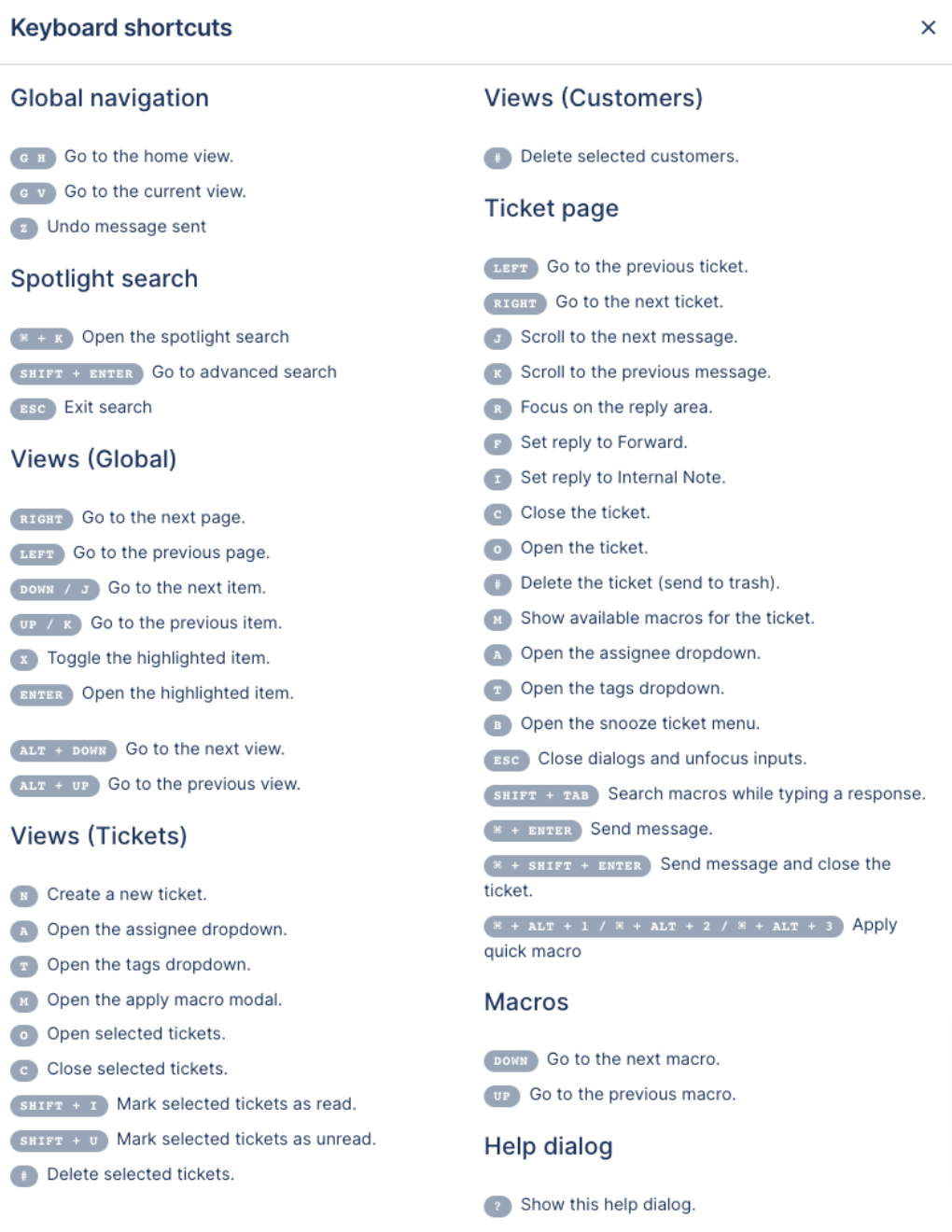Keyboard shortcutsUpdated 2 years ago
You can also navigate Gorgias using some keyboard shortcuts - here's where you can find the full shortcuts cheat sheet:
1. Click on your name in the bottom left corner of your helpdesk.
2. Choose Learn -> Keyboard shortcuts.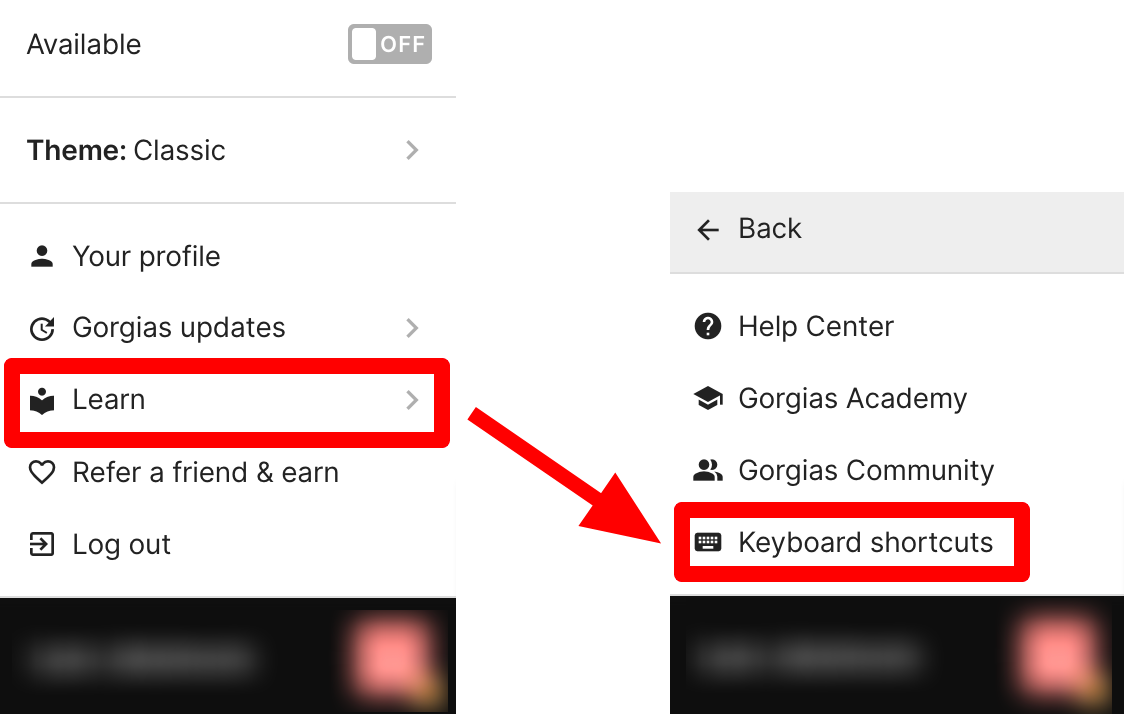
Shortcuts