Connect Outlook to your Gorgias inbox (Microsoft 365)Updated 3 days ago
To set up Email as a channel in Gorgias, you can connect your Outlook (Microsoft 365) account to your Gorgias inbox.
When you connect Outlook to Gorgias, you’ll receive new messages sent to your support email address directly in Gorgias. You can then send and reply to email messages as tickets from your Gorgias helpdesk.
To complete set up, you’ll need:
- Admin permissions in Gorgias
- Access to the Microsoft 365 account that you want to connect to Gorgias
Who can use this feature?
- Only available to accounts with Basic or Pro Helpdesk subscriptions
- Note: if you have an Advanced helpdesk subscription or higher, you must use automatic forwarding to connect your email to Gorgias
- Recommended for low volume use (under 500 emails/day)
- You must have a Microsoft 365 account to connect your Outlook inbox to Gorgias. If your Outlook email client is served via a Microsoft Exchange or other on-premise service, you must use automatic forwarding to connect your email to Gorgias
Steps to connect your Microsoft 365 account
- Navigate to Settings > Email
- Select Add New Email, then choose Microsoft 365
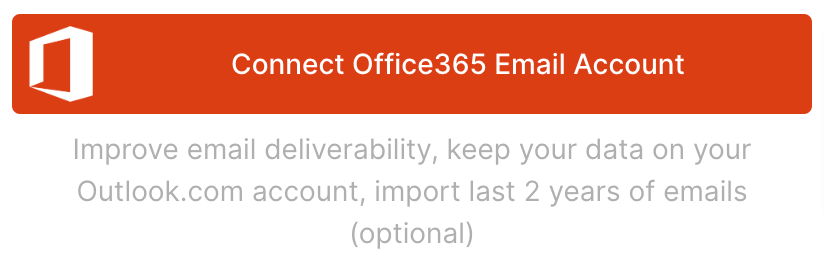
- Sign in to your Microsoft 365 account in the new browser tab that opens
- Follow the prompts to give Gorgias permission to access your emails inbox
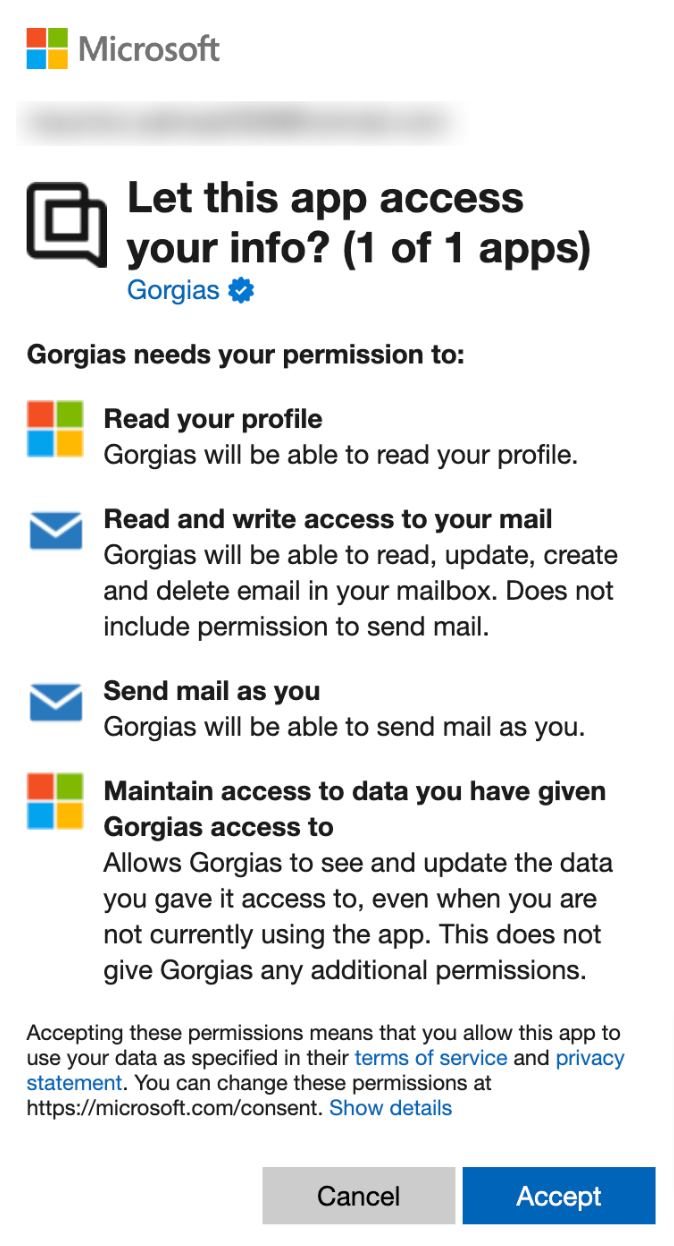
Customization
Import emails
You can choose to import the last 2 years of your emails into Gorgias by clicking on the Import Emails button on the new email integration's page - this will bring your emails into Gorgias as closed tickets, so they can be accessed in your Closed View in Gorgias.
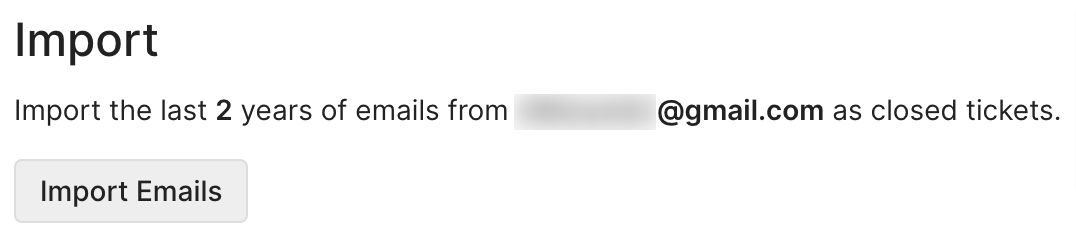
Gorgias won't import Spam tickets into Gorgias, and these tickets don't count under your total billable ticket amount unless you reply to them.
Set up your Signature
Learn more about how to set up your email signature.
Send emails from Gorgias via Outlook
Under the Outbound Email Deliverability section, you can choose whether you want to continue using Outlook as a provider to send your emails, or if you would rather use Gorgias' email provider.
You should consider choosing our email provider only if you're experiencing deliverability issues with Outlook, or if you're having issues with sending emails. You can also choose this option if you're seeing a lot of outages affecting your Email integration, to ensure you always have another way to send your emails to customers.