Amazon, eBay, Back Market, Newegg, Etsy & Walmart by ChannelReplyUpdated a month ago
ChannelReply allows you to respond to eBay, Amazon, Back Market, Newegg, Etsy, and Walmart buyer messages from Gorgias. Each marketplace inquiry will create a ticket in Gorgias, and display order information in the widget.
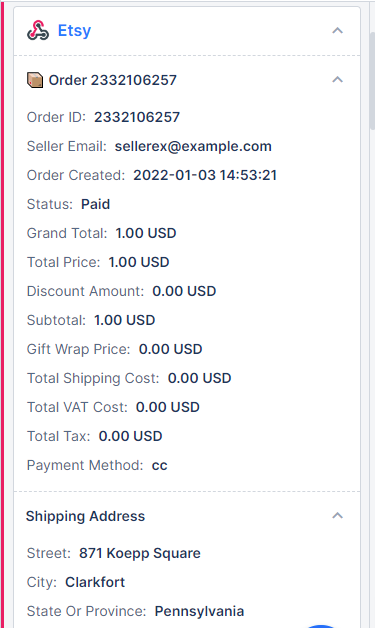
Here is the list of types of requests that are available:
Amazon
- Receive and answer Amazon messages in threaded tickets
- Mark messages as No response needed without logging in to Seller Central
- Support Amazon on the same screen as Shopify, eBay, Walmart, Etsy, and more
- Pull negative Seller Reviews (3 stars or less), but not Product Reviews (this is not possible at the moment).
eBay
- Give each agent their own Gorgias login
- Start conversations with any eBay buyer who purchases from you
- Answer questions in a click using Macros rich with order details
Back Market
- Create dozens of Back Market order placeholders for Macros
- Use ChannelReply’s in-app actions to issue refunds and validate orders
- View all your order info on the same screen as the message you’re typing
Walmart
- Reply to buyer messages and even escalations directly from Gorgias
- Monitor team performance with your helpdesk reports
- Get every piece of data an agent could ask for, including tracking ID and order status
Newegg
- Receive and answer messages from Newegg, NeweggBusiness, and Newegg Canada
- Protect your Newegg Response Rate measurements with direct replies and even auto-replies
- Get detailed insight into multi-package orders with specifics like which items are in which package
Etsy
- Pull Etsy order info into your Macros, no more typing in tracking IDs or delivery dates
- Answer customers by email from inside Gorgias or use the Reply on Etsy link to jump straight to the conversation on Etsy
- Integrate unlimited Etsy stores with your Gorgias account
ChannelReply allows you to create custom Tags that will automatically be added to tickets from your Amazon, eBay, Back Market, Newegg, Etsy, and Walmart stores - this can be useful in creating separate Views for your tickets.
Steps
Connect the integration
If you aren't signed up with ChannelReply, please Sign up to ChannelReply or Start your free trial, then, choose Gorgias as your helpdesk, either during initial setup or from your ChannelReply dashboard: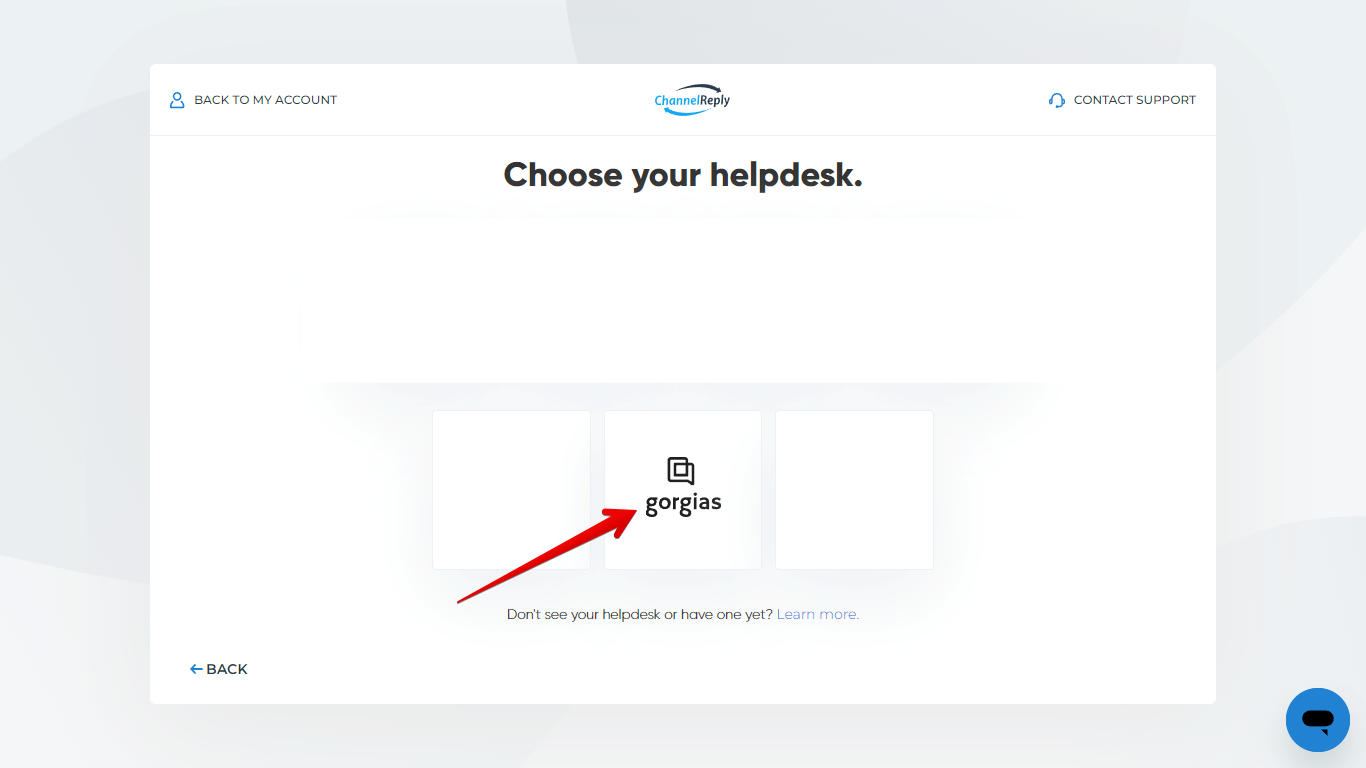
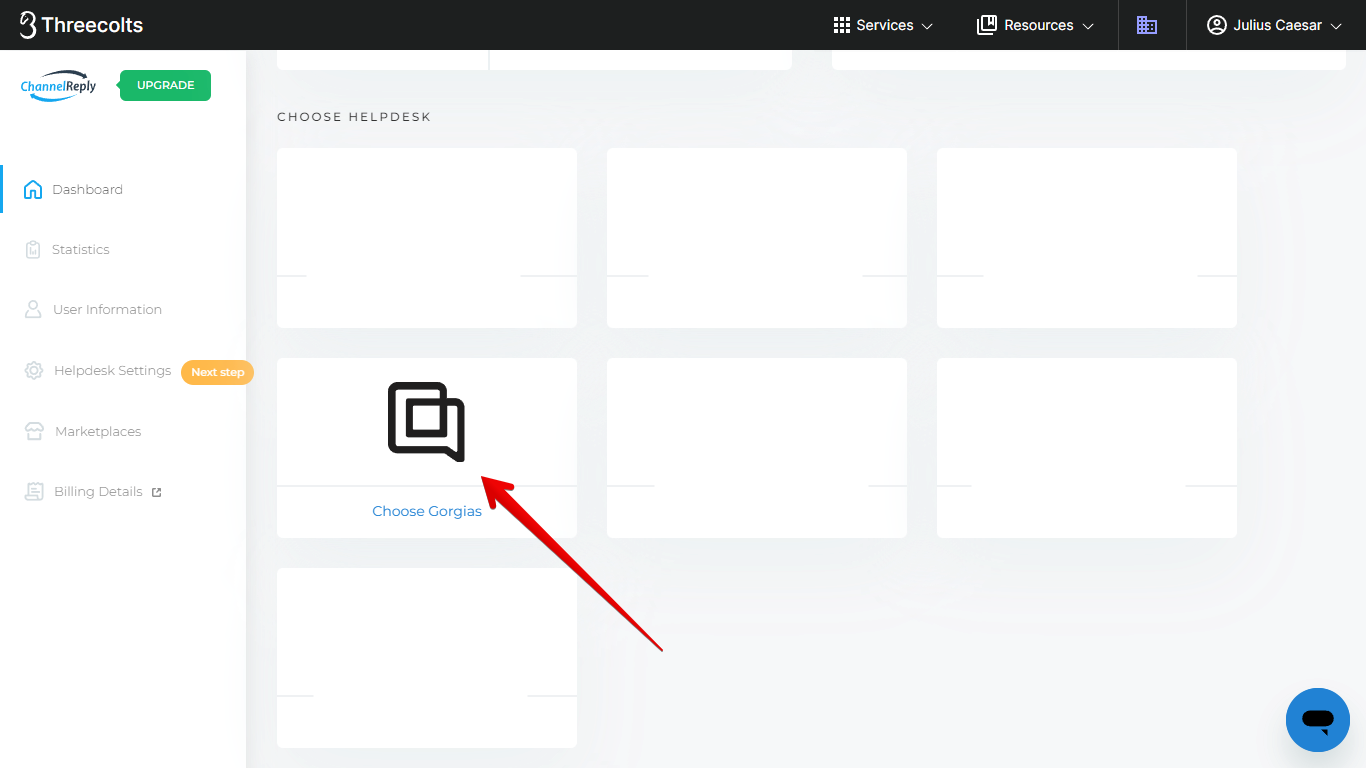
If you have a ChannelReply account, please follow the steps below:
1. In your Gorgias account, copy the URL on any page.
2. Paste this into the Gorgias Domain field in your ChannelReply account - everything will be auto-removed except the part unique to your Gorgias instance.
For example, after we pasted in https://channelreply.gorgias.com/app from our Gorgias account, everything except channelreply was removed.
3. Enter your Gorgias login email in the Gorgias Account Email field.
4. Once both fields are filled in, click AUTHENTICATE.
5. If the details you entered are correct, AUTHENTICATE will change to AUTHENTICATED as the testing is completed. Green checkmarks will also appear next to each field.
6. The page will then be refreshed, and you'll automatically be redirected to the success screen shown below.
ChannelReply Auto-Replies
Auto-reply Rules are a convenient way to automate these tickets - once an auto-reply is triggered there will be an internal note added inside a ticket for scheduling the response.
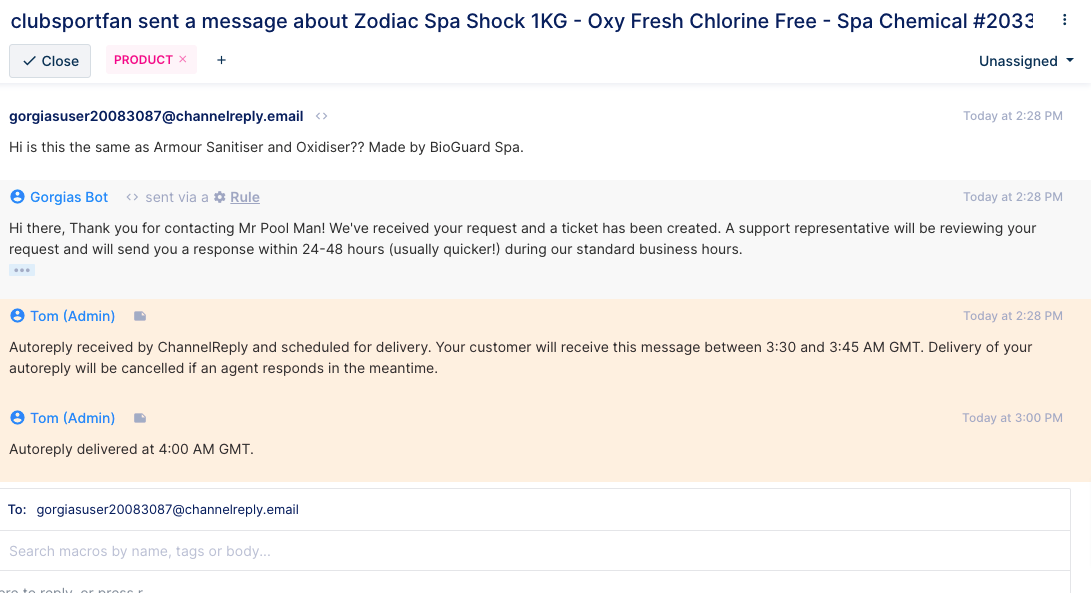
Regarding auto-reply Rules in general, the ChannelReply team has changed the channel from API to email channel for all new messages. The via parameter is still being used with API.
If you need to use channel: API to identify ChannelReply messages, the best option is to use their Tags system instead.
Troubleshooting
Amazon messages stop flowing as tickets to my Gorgias account
To resolve this please follow the steps below:
1. Sign in to ChannelReply.
2. Click the Amazon tile on your dashboard.
3. Find the affected Amazon account/marketplace, hover over its email address, and click Copy email.
4. Visit Amazon Seller Central.
5. Check that the dropdown at the top of the page has the correct country selected - it must be the same as the country you have in ChannelReply.
6. Scroll down to Messaging.
7. Make sure Buyer Messages and Delivery Failures are both checked.
8. Confirm that both Buyer Messages and Delivery Failures are set to the email you just copied from ChannelReply (it'll always end in @channelreply.email). Neither field should contain any other email addresses that might be forwarded to your Gorgias account.
9. We can only import buyer messages from Amazon, so if you respond to a customer directly from Amazon, those messages (your replies) won’t be imported into your helpdesk.
Amazon, eBay, and most other major marketplaces do not allow seller messages to be pulled through the API, only buyer messages. To make sure all their messages appear in both Gorgias and Seller Central, you should always reply to their messages from inside your helpdesk.
Payment dispute messages are not being pulled from eBay
ChannelReply can handle payment disputes, however, additional authorization is needed. This is because disputes use a unique token which is separate from regular messaging.
To simplify this extra authorization procedure, do the following:
1. Sign in to ChannelReply.
2. Select the eBay tile on your dashboard.
3. Click on Edit.
4. Scroll down and click on Add Advanced Token.
5. Follow the prompts to add the additional authorization on eBay.
6. When redirected to ChannelReply, return to your eBay account settings and confirm that Payment Disputes are enabled.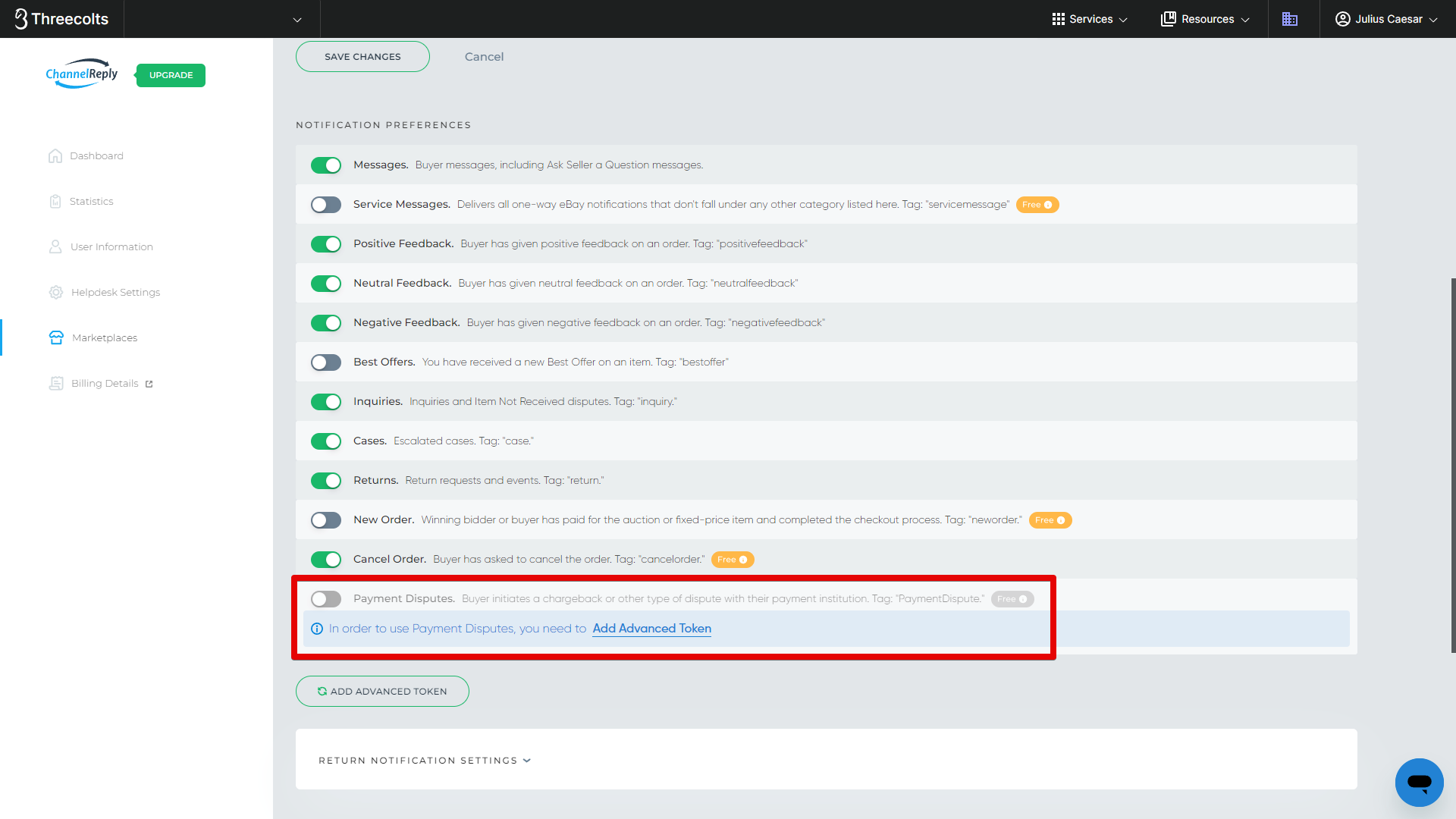
FAQs
Can I reply directly to Etsy messages in Gorgias?
You can't reply to Etsy messages directly from Gorgias, messages can be delivered to Etsy customers by email directly from Gorgias only if their actual email address is available.
In situations where no email address is available, such as pre-purchase inquiries, you can click the link in Gorgias to access Etsy messages and reply directly through Etsy.
If you wish to email a customer, you can include their email address in their Gorgias profile by editing the customer option, as detailed in the article here.
Can I pull Amazon emails through ChannelReply?
Yes, ChannelReply is fully compatible with Amazon Buyer-Seller messaging. You can respond to any message an Amazon customer sends directly to you, the seller.
Is it possible to mark an Amazon ticket as No reply needed directly from Gorgias without sending a reply?
In the customer sidebar for your Amazon integration, there will be a link for marking the conversation as no response needed. When you click on that link, an internal note will show inside the ticket confirming that the conversation is marked as No response needed.
Why are some of our Gorgias replies not showing in eBay?
This may be occurring due to the buyer messages coming from different emails. Check if the "Thread buyer messages into New Order tickets" setting is enabled. If this is the case, either disable that option or choose the buyer's email instead of the default one, and reply to that one every time when you reply to a ticket.
When replying to Amazon tickets from Gorgias, signatures aren't sent properly or missing, why?
This is intended behavior - Amazon often collapses or removes signatures to prevent the thread from becoming too cluttered. The signature may still appear properly in the email Amazon sends to the customer, but it won't be visible in Seller Central.
Is there a limit for sending attachments?
ChannelReply users can indeed send and receive attachments The maximum attachment size is:
- 8 MB for Amazon
- 5 MB for eBay
- Shopify and Back Market have no limits
Is it possible to have multiple Amazon accounts?
Yes, you can add multiple Amazon accounts to ChannelReply, but you would need to make sure that your “Buyer Messages” email address in Seller Central is set for each account. Otherwise, the data will pull in only from one account.
Is it possible to have multiple ChannelReply accounts?
Yes, this is possible. For buyers, the replies will go from the marketplace account. In ChannelReply, in your Amazon account settings, you can set up separate tags for every account. You can even use several tags, like "company1 ebay", "company2 amazon", "company1 amazon", etc., and then can use these tags in Gorgias automations.
However, this is not a requirement for email management. You can forward Amazon emails from Seller Central to corresponding email addresses and ChannelReply will handle the rest.