Review automation performance in the AI Agent Overview reportUpdated 13 days ago
You can use the AI Agent Overview report to measure the overall performance of automation features like AI Agent, Flows and Order Management.
The Overview reports give you a high-level view of how AI Agent and other automations impact your business. You can measure and track your store’s overall automation rate, the number of automated interactions, and the impact in terms of cost and time saved.
Requirements
- You must have active AI Agent subscription
- Any role in Gorgias can view this report (Observer → Admin)
Filtering and reading data
In the AI Agent Overview report, you can filter results to change your view of the data or select Download Data to export your data to a spreadsheet.
- Open the AI Agent Overview report to access, view and download your data
- Go to Statistics from the main menu
- Under the AI Agent section, select Overview
- Use filters to change your view of the report. Select + Add Filter to add a new filter
- Date
- Aggregation
- Channel (Email, Chat, Voice, Facebook, WhatsApp, and so on...)
- No data is shown for the past 72 hours
- Customer interactions are only considered automated after a ticket has been resolved by AI Agent or another automation feature, and 72 hours have passed without help from a human agent. Learn more.
- Automated interactions are de-duplicated in the Overview report. We do this to avoid counting multiple automated interactions where a shopper uses an automation to answer the same question more than once within the 72 hour period (for example, a shopper uses Order Management to track their order twice).
Performance section
The Performance section of the Overview report tells you the current automation rate for your store as well as the total number of automated interactions.
- Automation rate indicates the number of automated interactions as a % of your total customer interactions. It tells you what proportion of your entire CX operation has been automated
- Automated interactions indicates the total number of interactions that were automated using AI Agent, Flows or Order Management
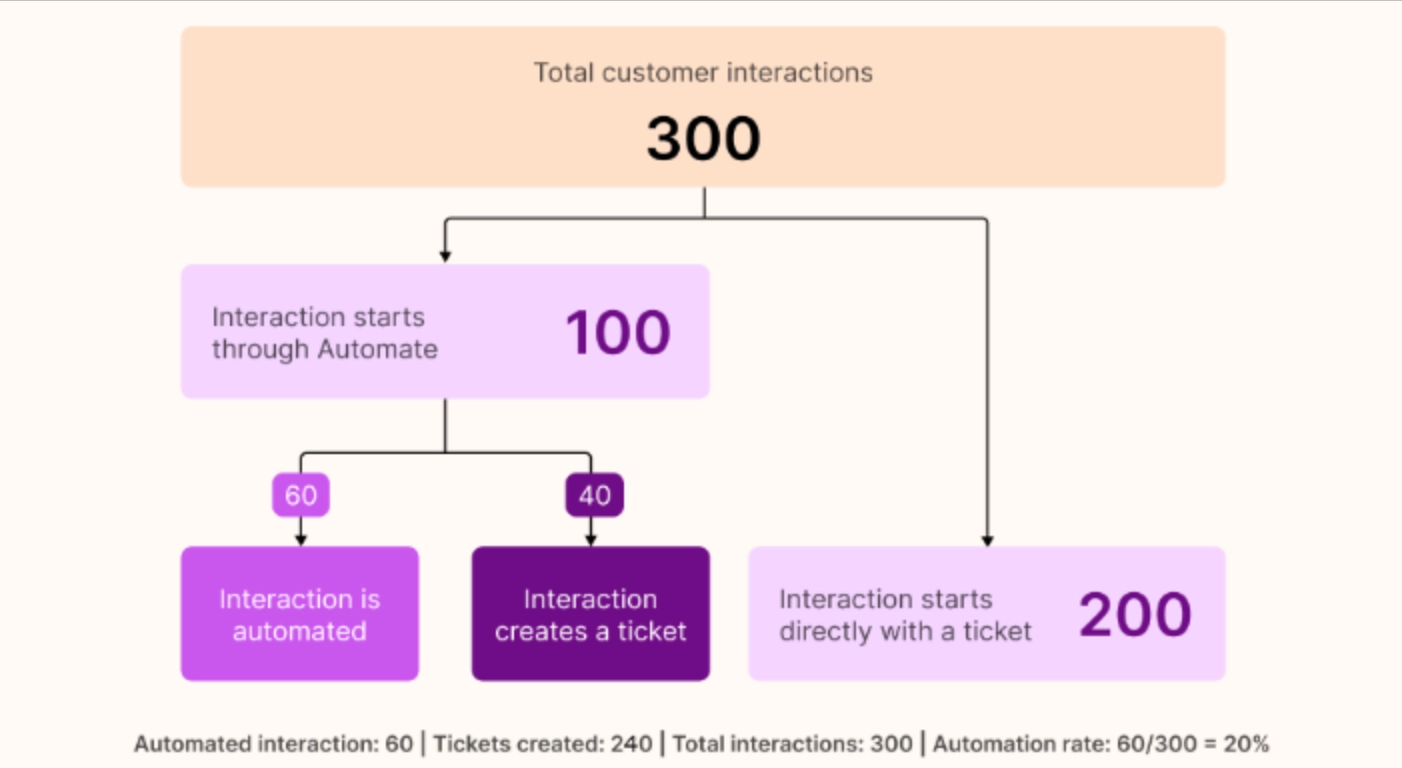
To see how your automation rate and automated interactions have changed over time, go to the Performance over time section of the report. This section provides insight into periods when automation increases or decreases, revealing seasonal variations or recurring patterns.
- Use the Automated interactions by feature chart to see how specific automations are contributing to your overall performance.
- Select the checkboxes to show or hide automated interactions for different automations, including AI Agent, Flows and the different self-serve actions through Order Management
- Order Management is broken down into each of the actions that shoppers can use to automate an inquiry, including Track Order, Return Order and Report Issue. Cancel Order is not displayed since it always creates a ticket that needs to be handled by an agent.
- Use the AI Agent automated interactions chart to see specifically how AI Agent is contributing to your overall performance. You can break down automated interactions between the AI’s Support Agent and Shopping Assistant skills.
.webp)
Impact section
You can use the Impact section of the Overview report to learn how automations like AI Agent, Flows and Order Management improve your efficiency (in terms of cost and time), and how these features provide quick and satisfactory responses to your shoppers.
- Cost saved helps you understand how much money AI Agent and automations are saving you. It estimates how much more it would have cost if your customer interactions had been resolved manually by a person
- Gorgias bases this calculation on your ticket cost (varies based on your Gorgias Helpdesk subscription), plus a benchmark of what it costs for an agent to resolve a ticket ($3.1/ticket). It then compares this with the cost of an automated interaction (varies based on your Gorgias subscription).
- Overall time saved by agents shows how much time automations like AI Agent, Flows and Order Management saved your team, allowing them to focus on more complex, higher-value tasks.
- Gorgias calculates this number by multiplying the number of automated interactions with your average ticket handle time. You can find ticket handle time in your Support Performance Overview and Agent Performance reports.
- Decrease in resolution time shows how much faster your team can resolve tickets when you use AI Agent and other automation features.
- Gorgias calculates this number by finding the difference between your agents’ average resolution time for tickets and your average resolution time for both tickets & automated interactions.
- Decrease in first response time shows how much faster your shoppers get a response when you use AI Agent and other automation features.
- Gorgias calculates this number by finding the difference between your agent’s first response time for tickets and your average first response time for both tickets & automated interactions.
.webp)