Automatic Online/Offline StatusUpdated 6 months ago
Offline mode is when live Chat conversations aren't available but your customers can still reach out via Chat through offline capture where they can expect a reply by email.
If you're just getting started with Chat or don’t have around-the-clock staffing, consider enabling Chat with the offline mode selected so your customers get the convenience of easy messaging without the expectation of an instant response.
During business hours, when all your agents are set as unavailable (indicated by the orange dot in the bottom-left corner of the dashboard), your Chat widget will switch to offline mode, setting more realistic expectations for your customers.
Steps
1. Go to Settings → Channels -> Chat → Preferences.
2. You can choose how your widget will behave during business hours under the Live chat section.
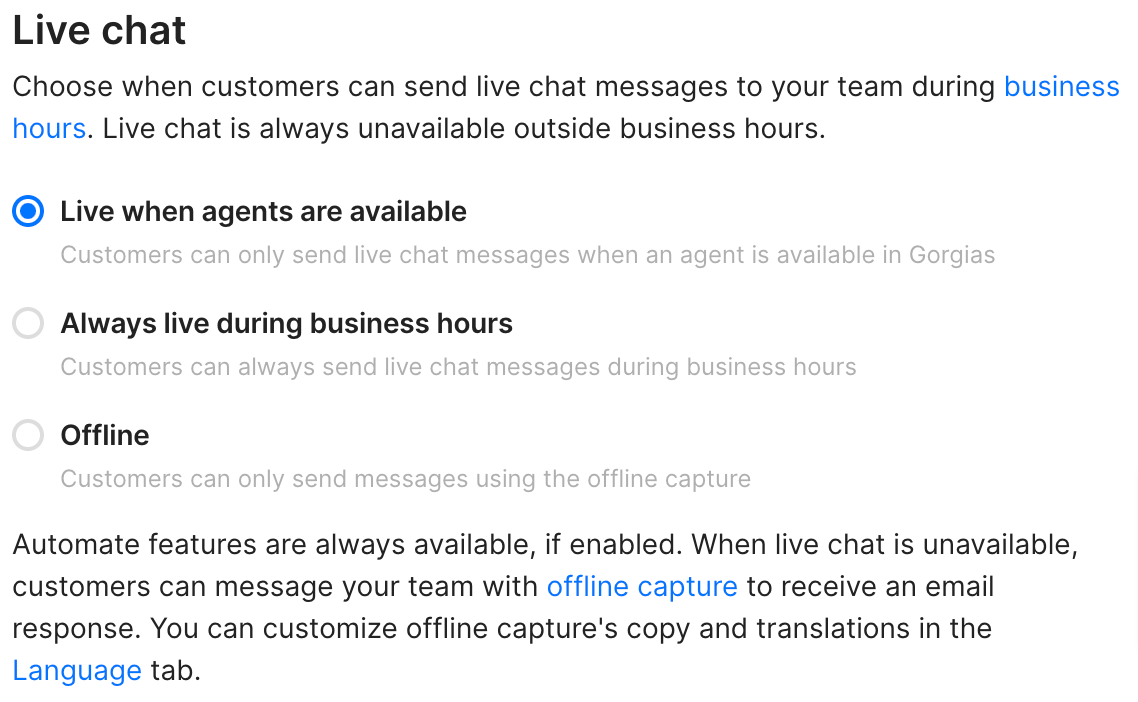
- Live when agents are available - Live Chat will be disabled inside business hours if no agent is set as Available.
- Always live during business hours - Always live inside of business hours, even if agents are unavailable.
- Offline - Always offline, no matter the business hours and the agents' availability.