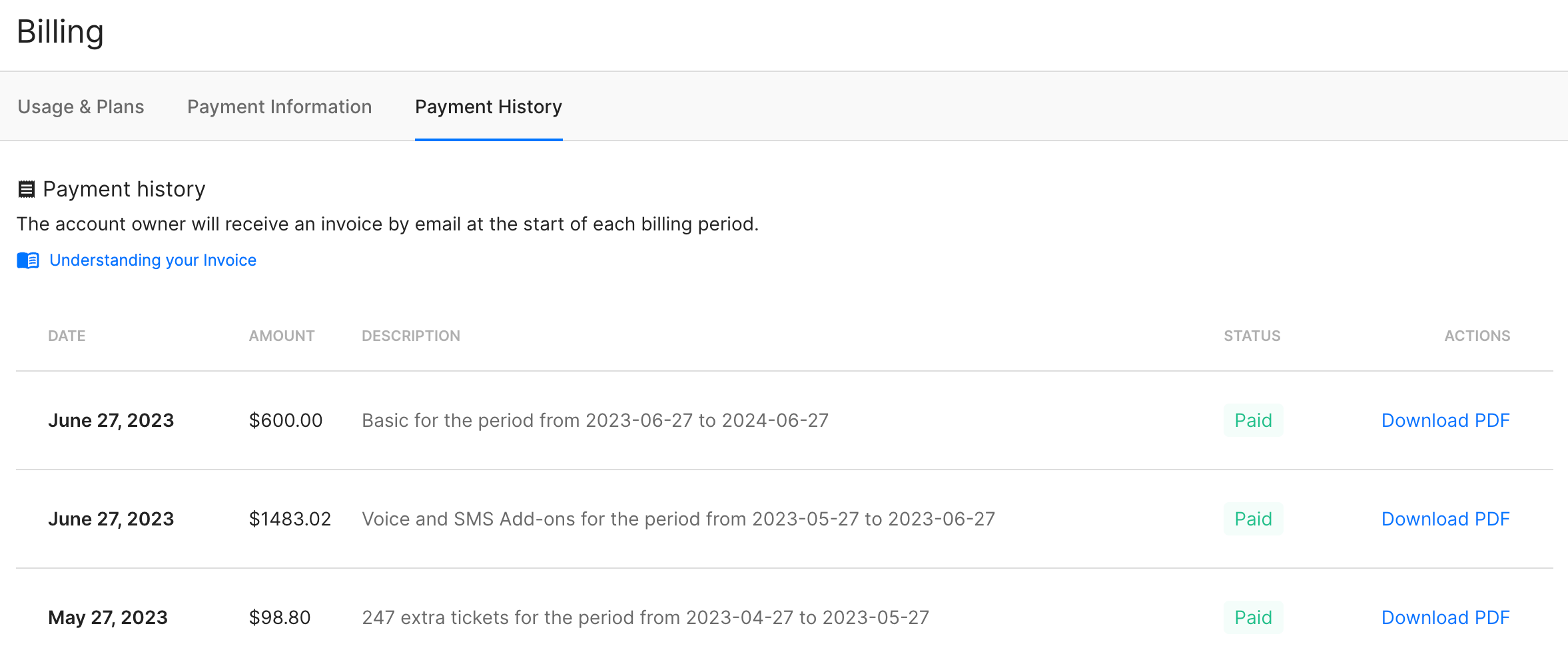Billing & usage pageUpdated 11 days ago
Once you have an account with Gorgias, you can manage it under Settings → Account -> Billing & usage where you can see three tabs: Usage & Plans, Payment Information, and Payment History.
Usage & Plans
Here you can manage your subscription for the helpdesk, as well as for all the add-ons - AI Agent, Convert, Voice, and SMS - by clicking on the Update Plan button under their respective section.
You can also request a cancellation of your account via the Request cancellation button in the bottom left.
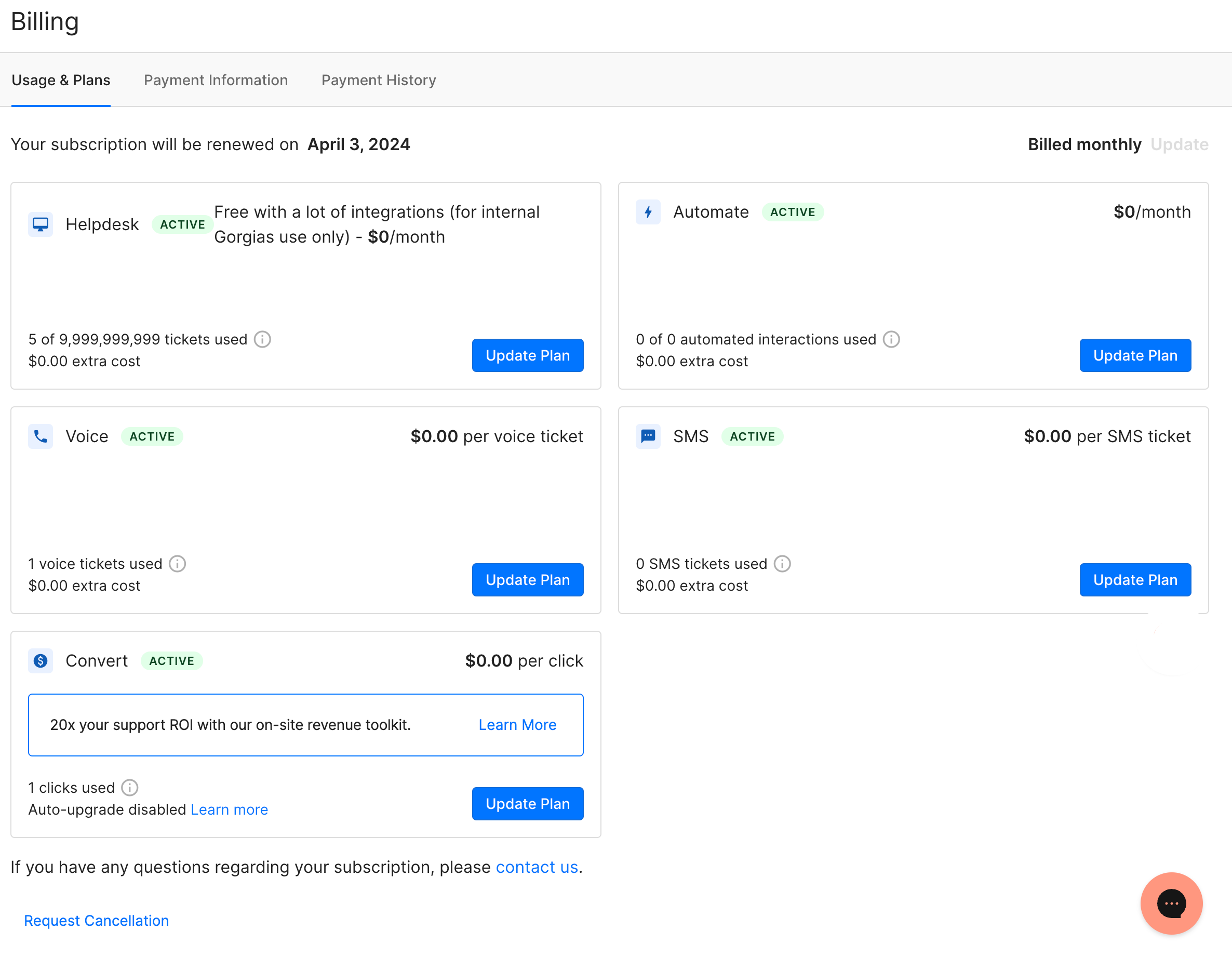
Payment Information
Here you can see and edit your Payment method (via the Change Card button on the right), see your Billing frequency (whether your plan is monthly or yearly), and see and edit your Billing address (via the Update address button on the right).
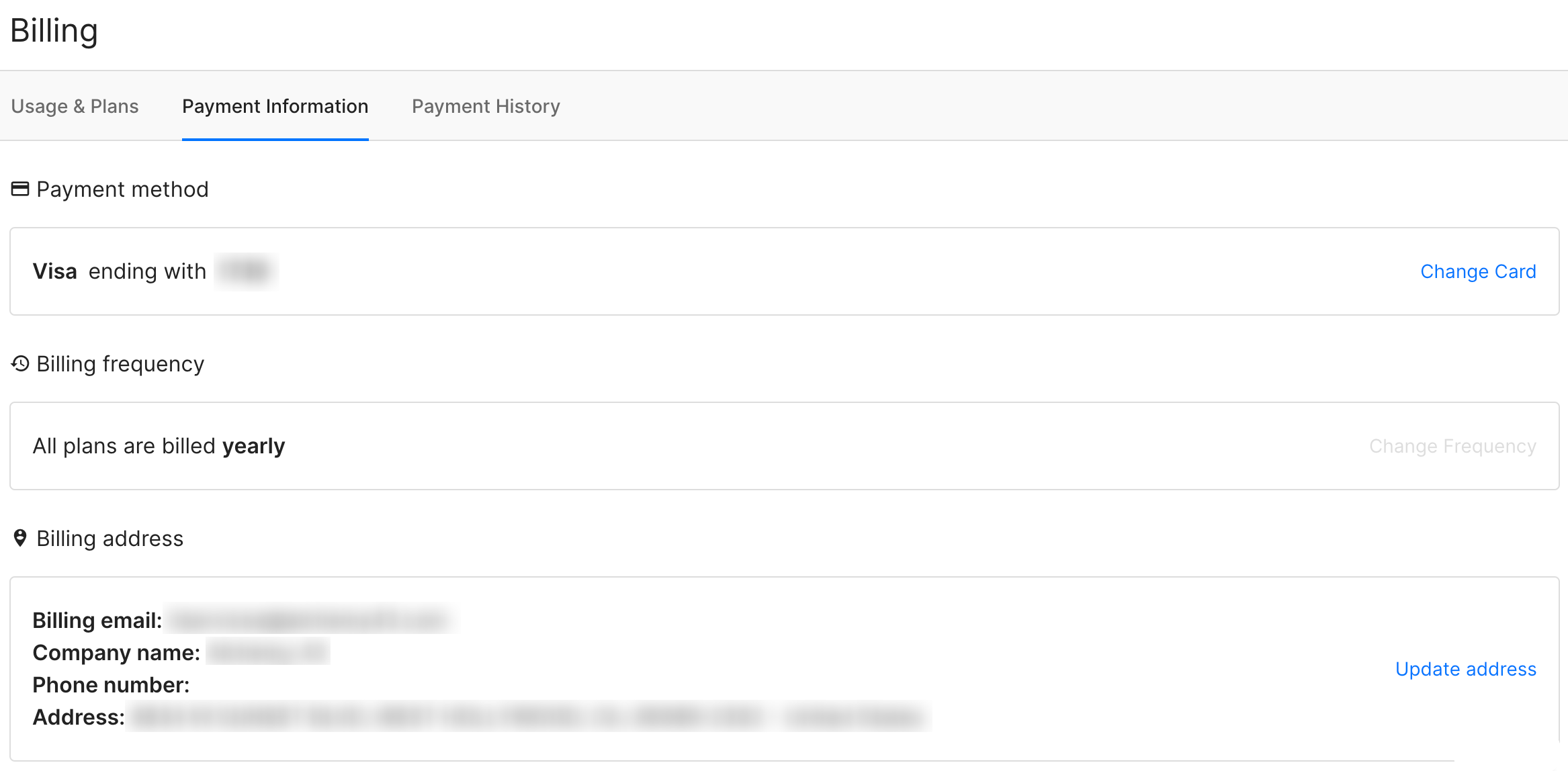
Payment History
Here you can see the Date, Amount, Description, and Status of your previous payments, as well as download a PDF of each specific invoice via the Download PDF button on the right of each transaction.
In the Description section, you'll be able to see the difference between payments for the base helpdesk subscription, an add-on, and any ticket overages you end up with at the end of the month.