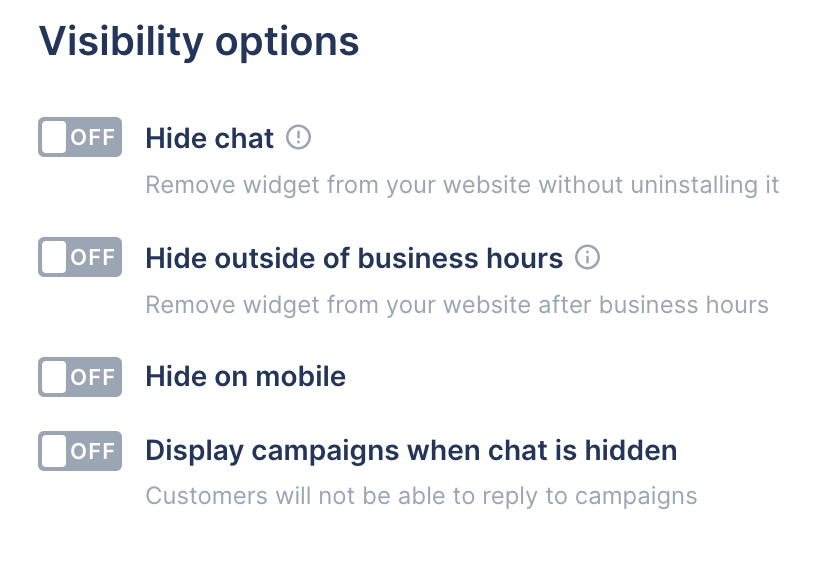Chat VisibilityUpdated 10 days ago
The Chat widget is visible by default once installed, but this can be changed by adjusting the visibility settings.
There are 4 options to choose from:
| Setting | Controlled by | Description |
|---|---|---|
| Hide Chat | Manual (toggle) | Hides the Chat from your website until it's manually unhidden. This is useful when making changes to the Chat integration as it temporarily hides it on your website without needing it to be uninstalled. |
| Hide outside business hours | Business hours | Hides the Chat from your website outside of business hours. During business hours, the widget will be displayed normally. |
| Hide on mobile | Customer's device | Hides the Chat based on the customer's device. If viewing your website on a desktop or tablet, the widget will be displayed. If viewing your website on mobile, the widget won't be displayed. |
| Display campaigns when Chat is hidden | / | Campaigns don't usually show when the widget is hidden. When this setting is enabled, they'll still show, but customers won't be able to reply to them. |
Steps
1. Go to Settings -> Channels -> Chat -> your Chat integration -> Preferences.
2. Under Visibility, select the desired setting.