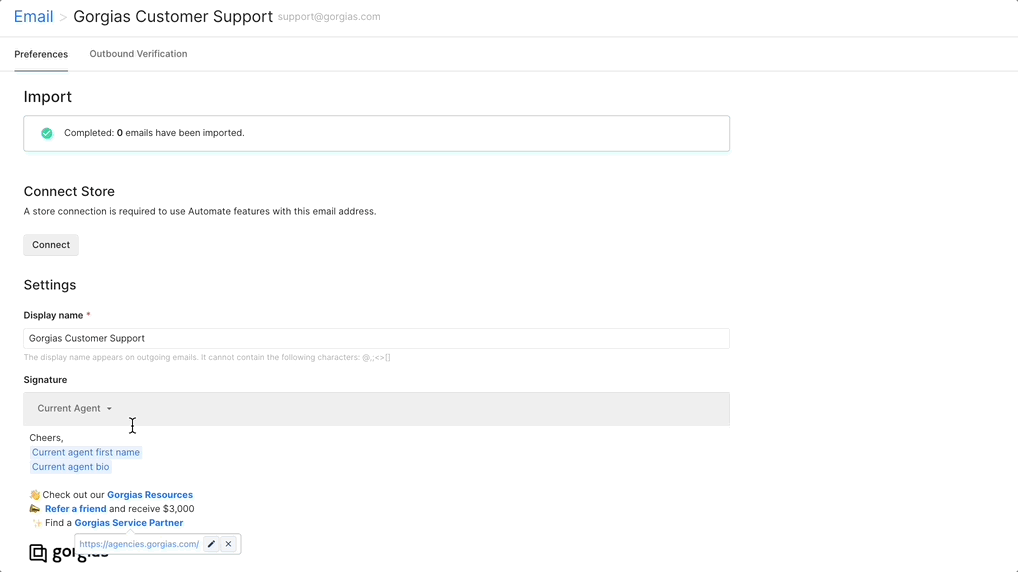Connect your Email to your storeUpdated 8 days ago
It's hard to differentiate ticket data if you're a multi-brand or multi-country store using one Gorgias account. That's why we recommend connecting your email to your store, so all of your brands can take advantage of Gorgias' advanced features.
When your Email integrations are correctly linked to your stores, our AI can generate appropriate Help Center articles that will help answer your customers' most frequent questions, based on real ticket data - this will ensure that articles reflect each store's unique policies and brand voice.
Connecting your emails to your stores can be done by admins and takes only a few minutes, and you can disconnect the store at any time.
Steps
1. Go to Settings -> Channels -> Email -> the Email integration you want to connect.
2. Click on the Connect button under Connect Store.
3. Select the store from the drop-down menu
4. Do this for all other Email integrations
One store can be connected to multiple email addresses, but one email address can be connected to only one e-commerce store.