Cookie ManagementUpdated 20 days ago
You can install a cookie manager into your Help Center to be as compliant as possible with the law and GDPR.
We're only using one technical mandatory cookie with a lifespan of 30 minutes - __cf_bm - pushed by Cloudflare and used to protect your Help Center from bad bots.
If you add some custom code, including a tool or a script into your Help Center, it might have its own set of cookies - please check with your tool/script provider before adding it.
Steps
1. Go to Settings -> Channels -> Help Center -> Customization.
2. At the bottom of the page, you’ll find a toggle switch called Add extra HTML.
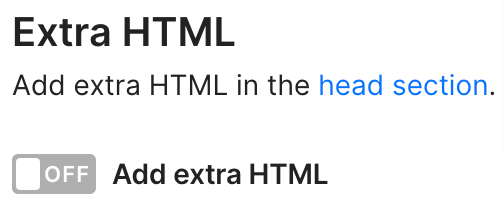 3. Copy-paste the code from your cookie manager to manage your cookies, if needed - the code will be placed in the <head> section of your Help Center for all of the pages.
3. Copy-paste the code from your cookie manager to manage your cookies, if needed - the code will be placed in the <head> section of your Help Center for all of the pages.